It's pretty simple. DVDShrink does a more thorough analysis of the film and it's quality is better. If you use DVDShrink but turn off "deep analysis" and the new "adaptive error compensation" (which in effect are additional passes), then even on my P3 1GHz notebook, the limiting factor is the actual ripping of the disc --> that is, pretty darn fast.
I am of the opinion that deep analysis does visually improve the quality of the back ups especially as the "compression" gets higher (i.e., the "percentage" is lower). It doesn't really take that long and if you set it up at night, it is autonomous. Put a DVD+/-R disc in and in the morning, the backup will be burnt and done.
Regards.
Closed Thread
Results 31 to 60 of 73
-
Michael Tam
w: Morsels of Evidence
-
My machine takes about 2.5 hours to do a DVD, including ripping and burning. I use deep analysis and AEC. My machine is an AMD Athlon XP2500 clocked to 2.33GHz (FSB202, multi 11.5), with 1GB of RAM.
-
In my case DVD2One does its routine in about 15-18 min and the results are outstanding. No need to wait overnight. Burning is another 15 min. So alltogether ripping, transcoding and burning about 45 min or less. Pretty darn good. I did the Shrink stuff once and not planning to do it again any time soon. Good luck to all overnighters.
-
Which is why I use DVD2one. Why spend 2 and half hours when I can do the whole rip and burn in 45 minutes, sometimes less. Using DVD2one with DVD43 and copytodvd has never took longer than 45 minutes on my athlon 1.2 ghz. Clonedvd2's latest version is pretty darn fast too. DVDSrhink is just too slow for me and I see no improvement in quality whatsoever. Which brings me back to the reason why people use DVDShrink, it's FREE.
-
"Which brings me back to the reason why people use DVDShrink, it's FREE."
They might also have more revealing viewing equipment or a better eyesight. :P
-
I'm under the impression that fragmentation on an NTFS file system on an NT system (XP, etc) is far less important than that of FAT32 and Win32 brethren.
On many movies, I've compared DVD Shrink (with and without deep analysis) to DVD2ONE, and DVD2ONE always wins in quality. Only with lower bitrates and more-full discs (episode sets) do you really see the advantages of DVD Shrink, especially with DA. Speedwise, on all systems tested, it'll take from 30-90 minutes for Shrink with DA.Want my help? Ask here! (not via PM!)
FAQs: Best Blank Discs • Best TBCs • Best VCRs for capture • Restore VHS
-
"On many movies, I've compared DVD Shrink (with and without deep analysis) to DVD2ONE, and DVD2ONE always wins in quality."
I find that hard to believe (not calling you a liar though), so I won't.
My tests showed the exact opposite.
-
My processor gets really stressed sometimes and needs a vacation. While it is gone I do an upgrade and show it who's boss. I wish it would take my DVD player with it next time so I can upgrade that too.Less stress on my DVD player and processor which will in the long run probably save me the $40.
-
That may be true to a certain extent but it doesn't change the fact that file fragmentation on an NTFS system can still significantly affect performance. Take a look at my last post. I conspicuously put a link in there. There, the tests run showed an average performance decrease of 109% just with a drive with 50% fragmentation. File fragmentation can slow down every process that your computer performs. This is just a well documented fact.Originally Posted by lordsmurf
-
<nevermind>
Want my help? Ask here! (not via PM!)
FAQs: Best Blank Discs • Best TBCs • Best VCRs for capture • Restore VHS
-
DOS and non-NT versions of Windows do very little to keep their file systems optimized. Huge gaps of free space open up in various areas of the hard drive as programs and files are installed and removed; later, other files are written starting at the first block of free space, filling the gaps in order by sector and ending up scattered in pieces all over the drive. When an operating system has to access several different areas of a hard disk just to load a single file or program, performance is severely degraded.
NT kernel operating systems, like Windows XP, take measures when used with the NTFS file system to keep hard disks contiguous--but fragmentation still does occur. Therefore, you should defrag your XP hard disk(s) on a regular basis depending on how much file juggling you do on your PC.
If you install and remove programs frequently, or if you're constantly creating, moving and deleting data files, you should defrag the drive as often as once per week. If, however, you tend to use the same applications for long periods of time and you don't move files around too often, you can get away with defragging your drives less frequently, as seldom as once a month.
If you defrag your hard disks often enough, you won't notice a change in performance immediately after defragging. That's a good thing. If your computer is noticeably more responsive right after defragging, you've let it go too long.
-
<nevermind> It seems the recent XP updates have made the Defragmenter more useful.
Want my help? Ask here! (not via PM!)
FAQs: Best Blank Discs • Best TBCs • Best VCRs for capture • Restore VHS
-
Thank God I'm not the only "blind" man around. Looks like LS has some vision problems as well.Originally Posted by lordsmurf
 Welcome to the club.
Welcome to the club.
And seriously I couldn't care less which one is better as long as the output I get is satisfactory to me. It's nice to know though. that it's not the last in the lineup
With regard to fragmentation in the encoding context (this is what we are talking about, not the IE cache fragmentation... ) it needs to be said that when the file is written for the first time on an empty volume it is NOT fragmented (by definition). While writing large files Windows or any OS will always attempt to write them contiguously. The only obstacle would be low space resulting in so called free space fragmentation.
) it needs to be said that when the file is written for the first time on an empty volume it is NOT fragmented (by definition). While writing large files Windows or any OS will always attempt to write them contiguously. The only obstacle would be low space resulting in so called free space fragmentation.
Managing fragmented environment in low space setting may cause written file to become fragmented but rarely to the degree that will produce any (!) slowness. Fragmentation slowness is brought by a prolonged use of OS partition or less likely: partition frequently accessed with repeated file modifications. Reason why is that these are the spots where a huge number of small files is present. How a huge number of small file read/write cycles affects the disk perf.? It is obvious and beyond discussion.
Fragmentation occurs when files are rewritten into the new available space. Due to the preexisting free space fragmentation files are chopped up and scattered around. This is usually not the case on a non-OS part. and specifically with large files. On a separate partition they are written 100% contiguously and if left alone (read and not rewritten) will stay that way forever. The impression that they are fragmented is mostly due to optimization scheme applied by a defrag.
If disk optimization (prioritizing file chunks that usually turns everything upside down) is turned off while defragging the whole process if finished in fraction of the time. Optimization popular with FAT32 defrag progs is less visible and obvious with stock XP defrag (Diskkeeper) but may still be implemented.
Large files like mpeg get rarely fragmented unless intermingled with the OS, application files that are in frequent use.
I have a partition with 50 Gigs of personal movies (mpegs) that for over 2 years are due for editing/burning and can never find time to do that. Even though from time to time I check some of them (watch) my defrag zipps through the partition in secs and reports no fragmentation.
In the editing/encoding environment at home with not too many pending jobs and files written/removed in a reasonable fashion there will be no issue and need for defragmentation whatsoever (outside the OS partition which are notoriously fragmented). If mpegs are written to a Windows temp dir on an OS partition than you may have some level of fragmentation dependent on the amount of free space and usage patterns.
-
Last time I checked, my computer doesn't work so well unless I actually use my OS partition.Originally Posted by proxyx99
Like I keep saying over and over again, on a highly fragmented system your performance may be adversely affected, and yes it can make a substantial difference. I don't care if that individual mpeg/vob is fragmented or not, though of course this can still happen, file and MTF fragmentation is always a concern on any system because as you say, "the OS partition ...[is] notoriously fragmented."
If one of his test computers has 80% fragmentation and the other doesn't, then that could easily explain the extreme speed difference he is experiencing. Its elementary, I dont understand why we are even/still discussing it. No one should have even batted an eyelash when I suggested fragmentation as a possible explanation, which is why I raised the issue and why it was so annoying when it was challenged to the point that it took over the discussion.
-
Adam, as I explained what you are saying rarely, if ever applies to encoding. Files are ripped, copied, transcoded and burnt/removed within short period of time. They more then often don't have a chance to get fragmented. Performance is an issue when fragmented information is often rewritten like spreadsheets, db, internet, graphic (gifs) and any other small file related tasks. Mpegs do not belong to that group. To illustrate: copy 100Meg mpeg to and then from OS partition onto a less populated volume. Then copy 100 Megs of 2kb gif files (use your Photoshop install dir and move it back and forth, it contains lots of small crap) or alike and compare the time. Computer may be slow if it ooks for scattered bits and pieces (this is how small files are written). Mpegs are chunkier. Any HD task related to large file operation is much faster then small file related. Your explanation is a blanket statement that doesn't take this into acct.
You may start a new thread, if need be, but all I'm saying the issue is not that simple as you portrait it. Slowness due to fragmentation will be rather task specific and not across the board as you are implying.
As to DVDShrink and DVD2One speed comparison the case is obvious and has nothiong to do with fragmentation. Your position has been noted but this is not the context it will be of any explanatory value IMHO.
-
I'm not having any trouble on my video drive:
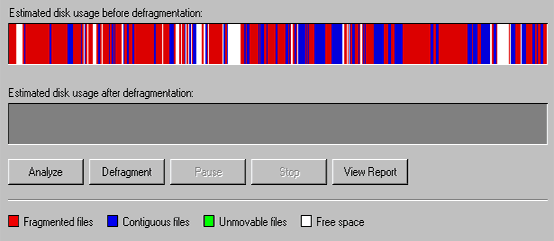
But I may defrag anyway. It's 67%.
This is a FAT32 drive. I only notice weird things if I play
MPEG2 files off the HDD at 32x in PowerDVD.
The NTFS video drive is here:
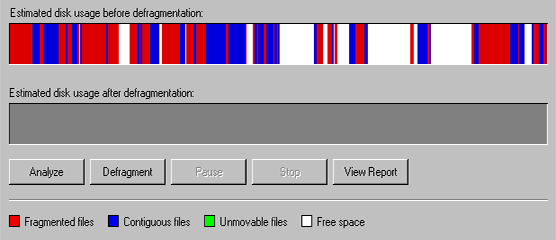
It's 50%. Again, will do it anyway.
Most of the others are fine, in the teens at most.
One of my other computers is acting poorly right now, need to see how this affects it. Need to update the WinXP SP first, the defragmenter on that one is old or something.
Like said above, I actually experience slow performance when I backup work drives to a backup drive. Especially website folders that have more than 100,000 small ASP/HTM/GIF/JPG files. Even at only 1GB, it'll take longer (MUCH LONGER!) to copy the small files, than to copy 10GB of MPEG2's. And those drives are almost fragment-free.Want my help? Ask here! (not via PM!)
FAQs: Best Blank Discs • Best TBCs • Best VCRs for capture • Restore VHS
-
Adam, lastly (forgot to add it last time), how come file operation like transcoding, that is harder on CPU then HD, performed on exactly the same file set as the original poster indicated by two different applications results in one performing slower due to fragmentation? DVD2One = faster (as per your explanation: less fragmented environment) and DVDShrink suddenly chokimg due to fragmentation. Defies logic.
As I said, this is CPU and application related.
DVD2One has taken IMHO better approach to perform the task by equally lowering (deviding) existing bitrate by a calculated denominator thus evenly effecting the whole material. DVDShrink tries to manipulate (optimize, "make it better") video material by varying this denominator based on certain assumptions thus taking more time to finish the process.
DVD2One method seems to be much faster due to its simplicity and still delivering great (if not better) results. Never seen blockiness that surfaces often in DVDShrink related posts. But that may be attrinuted to certain kind of "blidness" that DVD2One users seem to mysteriously share.
@LS
I think it"s time to add some extra space... or start deleting
-
Indeed, proxyx99, some DVD2One users must be blind.

http://www.dvdshrink.info/temp/beta/32b3_DVD21cr_3.zip
http://www.dvdshrink.info/temp/beta/comparative_tests.html
-
I'll settle for that
 No plan to look for any remedy.
No plan to look for any remedy.
Quote from the link posted above:
"I do not have the exact time taken by each software to make the backups which these clips were compiled from,
but DVD2One and DVDCopy2 took about 30 minutes , IC8 and DVD Shrink v3.2b3 2:30 hours ,
and DVD2DVD-R/CCE 8 hours (give or take a few minutes)."
(bolding is mine)
PS. I do not watch movies on frame by frame basis. Still prefer to do it "old school" one entire movie at a time.
-
These tests are not comparisons of frame-captures, they are of short clips.

-
600GB of space, I'm in the middle of a couple of projects. There's still plenty of space. 150GB or more free total. 10 hours and it's still not done with the first drive.Originally Posted by proxyx99
 No work today.
No work today.
If being blind means no blocks, I'll continue to use DVD2ONE on movies. Same for DVD Shrink on episode discs. Neither software is good at everything.Want my help? Ask here! (not via PM!)
FAQs: Best Blank Discs • Best TBCs • Best VCRs for capture • Restore VHS
-
DVDShrink takes about 30 minutes to transcode a DVD as well if you turn off all the added features...

The reason you use DVDShrink, however, is because it offers better quality. It only takes you ONCE to backup a DVD but you may spend hours later on watching the thing.
Everyone is different, but I fail to see the point in being so impatient that you can't wait an hour or so to get a visually superior backup. If you really can't wait that long, just buy two DVDs! That or you don't actually plan to watch the backup at all.
If you think that DVD2One looks better than DVD Shrink with deep analysis and AEC, then I strongly suggest that you get your eyes checked.
Regards.Michael Tam
w: Morsels of Evidence
-
If you can't accept the arguments here then maybe you should have your brain checked for impairment.Originally Posted by vitualis
You are in breach of the forum rules and are being issued with a formal warning. It is against AUP to post abusive or hateful comments.
/ Moderator Capmaster
-
If you think vitualis should have his brain checked, maybe you should have your car washed.
-
I was not aware I needed to be asked for my opinion before to give it.

Chill out, proxyx99, I'm just playing with you.
-
That's ok. I didn't think you'd take my "...have your car washed" comment seriously though.

-
Personal "flavour" purposly added to the thread makes me serious. If someone puts "Moderator" close to his avatar then you'd expect better judgment. Obviously it is too much to expect with regard to some members.
If it's on the subject matter then feel free to express yourself.
Similar Threads
-
PRO slower ???
By cgp in forum SVCD2DVD & VOB2MPGReplies: 0Last Post: 12th Jan 2011, 09:49 -
Slower encoding with VSO than it used to be
By Brainstorming in forum Video ConversionReplies: 8Last Post: 28th Dec 2010, 20:52 -
Why x264 is much slower in 2 pass ???
By cd090580 in forum Video ConversionReplies: 1Last Post: 15th Aug 2010, 08:45 -
Where did I go wrong: Better parts, slower PC
By beavereater in forum ComputerReplies: 17Last Post: 4th Dec 2009, 15:22 -
SVCD2DVD when going to DVDShrink & DVDShrink Re-Author Problems in Vist
By pcandmac2006 in forum SVCD2DVD & VOB2MPGReplies: 2Last Post: 23rd Jan 2009, 19:33




