I am frameserving from virtualdub to vfapi to anything. Applications that work are Ulead VisualStudio 6 and 7 and MovieFactory 2, and TMPGEnc (all versions). Apps that only see black screen and audio are Windows Media Player, ATI File Player, avi2mpg2, FilmMachine, Sonic MyDVD.
So, what is the deal? How can I resolve this? I need more options. Has anyone successfully used vfapi to some of these apps? What can I try to resolve this?
We have some excellent experience on these forums. Please help.
+ Reply to Thread
Results 1 to 7 of 7
-
-
Is there a reason you have to frameserve to all your applications, or do you just want to make sure you can?
Hello. -
I want to find a way to encode and author my video. I am using videodub filters to create some great, clean video. Now I need to get it to DVD. I tried my very old copy of TMPGEnc, but it is either buggy or really slow. I tried VisualStudio, but the quality is just not there. I do not want to give up my virtualdub filters, so I am frameserving.
So, any ideas why the the video is black. -
Interesting. You may want to update TMPGEnc, or if that's not feasible, go to the Project Prefernces in Video Studio and make sure the quality is set to 100%. For some strange reason, the default is 70%.:Originally Posted by syeager
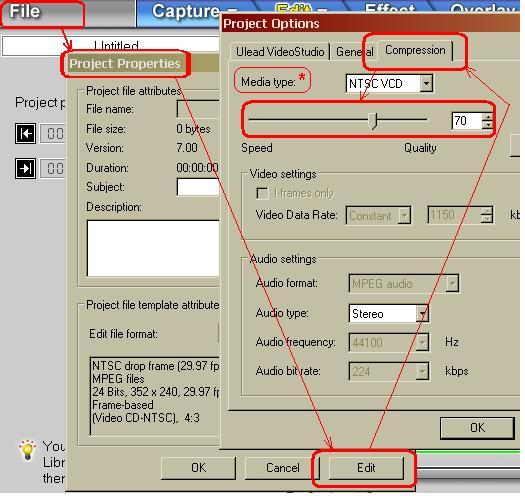
*The default media type is VCD, so make sure you change it to your preferred type as well.Hello. -
I set it to mpeg2 352x480 5000vbr and 100 on quality. It was still too blocky. Thought about increasing the bit rate even further but was afraid it would increase the size too much.
-
Tried Sonic myDVD and I still get a black screen. Need some advice. Someone else must be frameserving with vfapi and resolved this issue.
I am looking for some of you video gurus out there. -
It is better to frameserve the file from VDub to AVISynth. I know this sounds crazy but it opens up a lot of possible scenarios.
Here is an example, I wanted to convert an SVCD to DVD, but needed to run the video though some VDub filters. So, I used an AVISynth script that looks like this:
AviSource("C:\DVD\video.vdr")
LanczosResize(720,480,0,0,480,576)
AssumeFPS(23.976, true)
#Trim(0,-1).FadeOut(150)
notice the source is video.vdr. This is the frameserve file from VirtualdubMod (source is mpeg2 SVCD)
now you can take the avs file and open it up in many different apps, encoders etc. The beauty of this method is you can use some of the powerful AVISynth commands. It will slown down the encode somewhat because the frames are being served though 2 apps. But it is a very minor slowdown unless you have a ton of AVISynth stuff going on.
NOTE: it is very important that the vdr file be in the same directory as the source video file and also the avs file needs to be in the same directory. If this is not the case it will NOT work. I am not sure why, but this is the case.
Similar Threads
-
HELP! Black screen/Blue Screen problem
By will7370 in forum ComputerReplies: 2Last Post: 1st Apr 2012, 10:30 -
black screen....
By ray316 in forum ComputerReplies: 3Last Post: 8th May 2010, 07:52 -
LCD Screen: video plays on desktop but appearing black on big screen...
By Heyjoojoo in forum Newbie / General discussionsReplies: 2Last Post: 23rd Jan 2009, 18:36 -
Black Screen
By jansz in forum Newbie / General discussionsReplies: 3Last Post: 4th Jan 2008, 12:03 -
Screen goes black for half a second in Screen Virtuoso avi video stream.
By 2prfm in forum Newbie / General discussionsReplies: 2Last Post: 6th Jul 2007, 12:16





 Quote
Quote