They aren't 4X they are 8X Prodiscs.
+ Reply to Thread
Results 31 to 60 of 60
-
sry..i just figured since my A07 can burn 4x dvd's at 8x..it should be able to burn 8x without a prob..but if what ur saying is true it sounds like i will be screwed if i buy them.
-
I don't know if it's true or not, that's according to someone elses post. Can't always believe what you read.
-
Just talked to Supermediastore.com. According to what they told me, Prodisc 8X DVD-R media have three different media codes: ProdiscF01, ProdiscS04 and MCC02RG20. The ProdiscS04 coded discs have compatibility issues with Pioneer 8X dvd-burner. So they can't be sold as 8X DVD-R. At Supermediastore.com, those discs are sold as 4X DVD-R even they can be burnt at 8X with other 8X DVD burners excluding Pioneer. The reliable discs for all major 8X DVD burners are either ProdiscF01 or MCC02RG20.
-
Which is a MAJOR reason I am now buying G05 Riteks. At least I know what media code I will get. The F01s turn out nasty scans.
Still a few bugs in the system... -
The discs I ordered were 1631s which are supposed to be 4X, the box of 500 said 4X on it, I guess I know why now. They burn at 8X in my 4120B, have to see what the scans look like I guess.
-
Well here are the scans promised of S03s. The first is 8X on what I believe is an LG drive. The second is at 4X on the same drive. The third is from my NEC 3500 and was done at 8X. The last one is for comparison and was done at 8X on my NEC as well, but it is a Ritek G05. If I had S04s I would probably burn them at 4X.
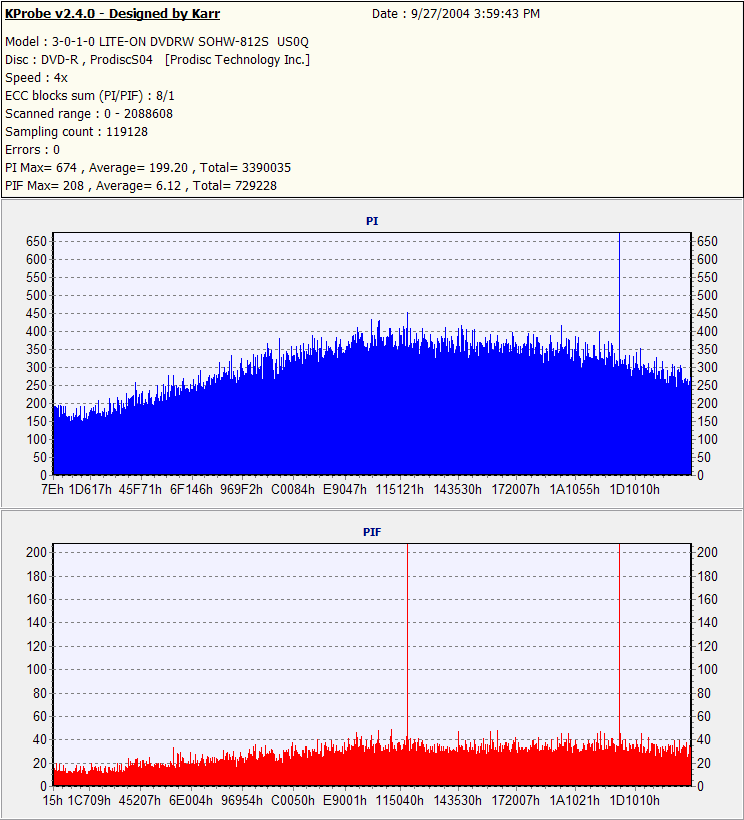
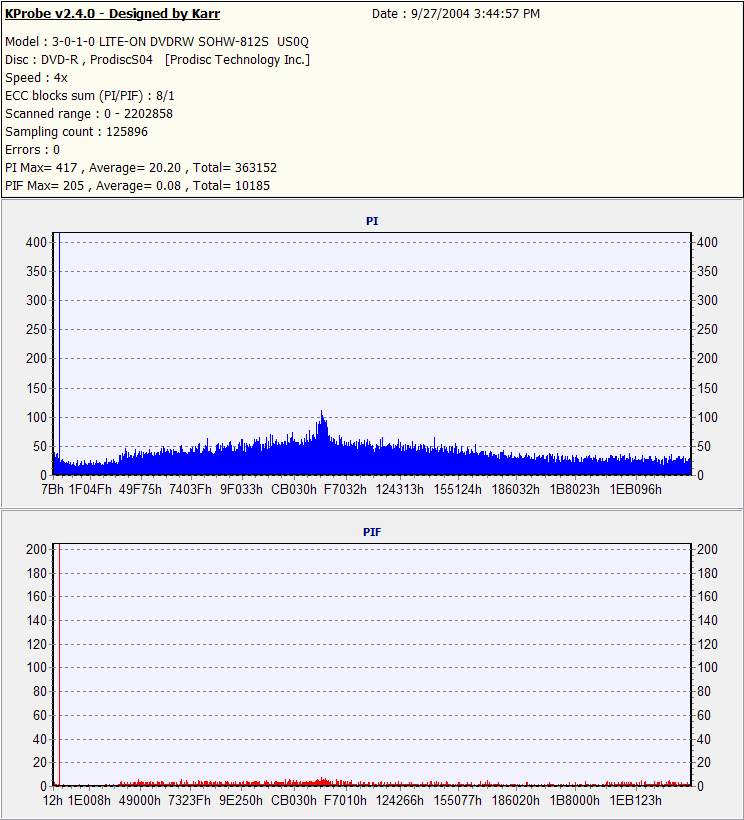
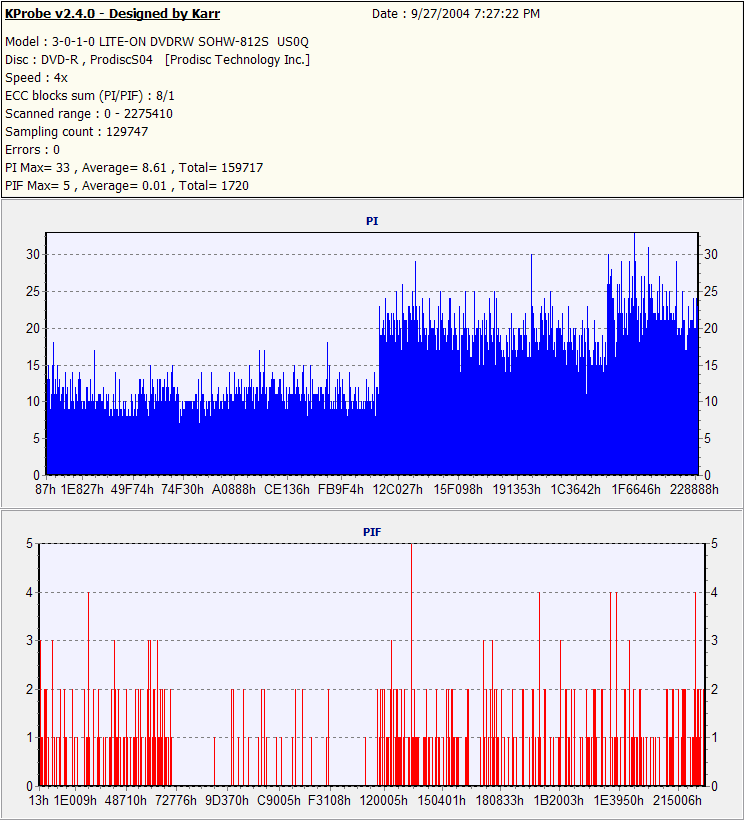
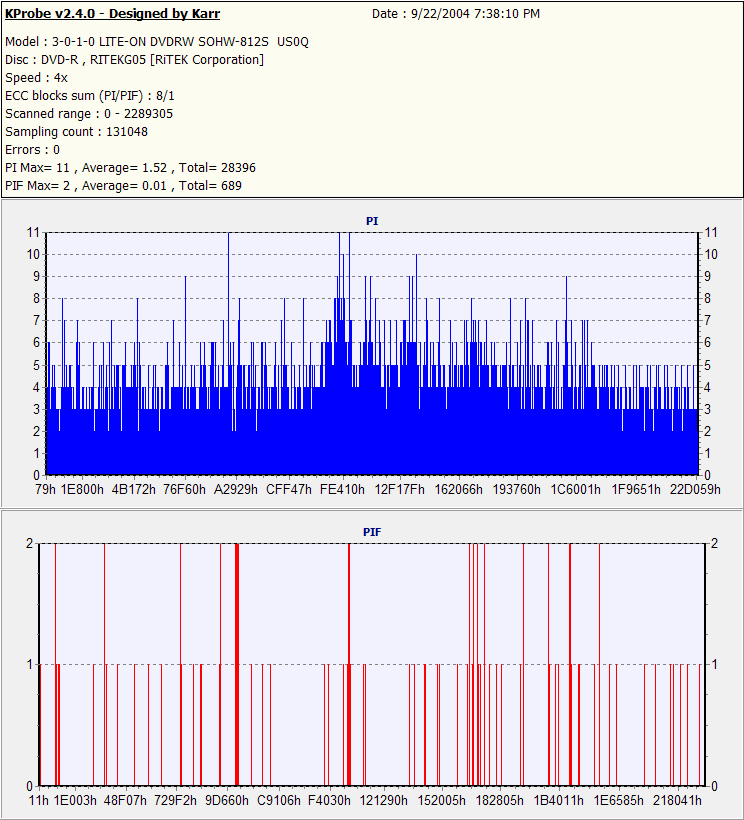 Still a few bugs in the system...
Still a few bugs in the system... -
The NEC 8x burn looks good. That G05 scan is incredible; either your NEC is an exceptional burner or your 812S is an exceptional reader.
-
I found that with Prodiscs I would usually see a bit of a hill in the middle of the scan when I burned on a Pioneer 107 so this seems to be normal on a lot of drives. The standard for playback compatibility is less than 280 PI so I would have to say you are well under that error rate. You can ignore the single error peak as a read error, I see them all the time and the Kprobe author says they are nothing.
In conclusion, I would get scans very similar to this when I burned S03s on my Pioneer. I never had any read problems on any DVD player. While I would love to have seen them more like my G05s they were a bargain price and they seem to have good long term stability. I don't really know that the differences would mean anything in the long run. I would keep them and I would burn at 4X.Still a few bugs in the system... -
Thanks, I think it is the NEC as I have seen average scans on the same media burned on my Pioneer improve significantly when I burned on the NEC. It seems to flawlessly burn anything I throw at it.Originally Posted by Gen-AnStill a few bugs in the system...
-
For us novices could someone please summarize what the above scans on the S04 Prodiscs mean?
Thank you -
These guys do a better job than I. Also this link has a great selection of scans to look at.Originally Posted by jackedup
http://club.cdfreaks.com/showthread.php?t=80545
Put simply, the first one is pretty bad but probably readable for a while. The second one is much better and is average. It should come from a low cost media. The 3rd one is very good and the only problem is that jump in the middle which is probably caused by a problem in the media that the NEC compensated for. The last one is as good as it gets, considering the media costs 60% of what TY media costs. For a standard of perfection look at burns from Taiyo Yuden on a good burner such as NEC or Pioneer. Then compare that to others. The lower and more level the curve, the better.Still a few bugs in the system... -
What was done differently for the 3 scans or were they just on different disks of that same type?Originally Posted by chas0039
Thank you very much -
The first 3 are Prodisc S04 scans, the first 2 done on my LG 4120B at 8X and 4X respectively, the third done on his NEC at 8X and the last his NEC at 8X again but with a Ritek.
-
Sheesh sorry for being dense. I just now read the post he had above the scans. I looked at each of the scans and they also said Model 3-0-1-0 Lite On DVDRW SOHW 8125 and Speed 4X - so assumed they were tested on a Lite-On Drive at 4X.Originally Posted by samijubal
Thanks -
After seeing those scans the LG is going back and I'm buying the NEC which was what I had my eye on in the first place. The LG is a lousy RAM reader and that was the only reason I went with it. The $9 Toshiba is a much better RAM reader, so bye bye LG hello NEC.
-
Good choice. I am glad you have the option to return.
Still a few bugs in the system... -
Plain old ordinary factory 2.16. I find no reason to mess with the hacks for this drive. I do all my hacking with the Liteon and I do +R discs there as well. I also burn no DL discs. There is a new official NEC firmware due in a week or so. Keep an eye on the CDFreaks forum for updates.Originally Posted by samijubal
http://club.cdfreaks.com/forumdisplay.php?f=86Still a few bugs in the system... -
Thanks, and thanks for the disc back too. Hopefully this will be a good drive. The first LG I got I had to send back when it died on the 17th burn. The $9 Toshiba seems to be a pretty good drive though, quiet, smooth door and reads RAMs pretty good. Not as good as the E10 does though. I have a bunch of old Optocrap RAMs from 3 or so years ago that every one failed within 8 burns, so I just left what was on them on them. Some play with small bad spots in the E10, but those same discs just choke in either burner.
-
Hi Chas00039,
We didn't block you posts on our forum. Actually, you can see your post still there at http://www.supermediaforum.com/showthread.php?t=228
The forum is for DVD proffessionals like you to share their experiences, concerns and suggestions with others. And your opionions are precious for both our store and our customers. You are always welcome to be our forum to post your opinions. -
your profile says 2.17.What firmware are you running on that NEC?
Plain old ordinary factory 2.16 -
Sorry, thanks for the heads up. Too many numbers in my head.Originally Posted by nokiStill a few bugs in the system...
-
Well, maybe I am mistaken but when I go to my own post, or any other, and click on "post reply" I get this error message:Originally Posted by SuperMedia
chas0039, you do not have permission to access this page. This could be due to one of several reasons:
Your user account may not have sufficient privileges to access this page. Are you trying to edit someone else's post, access administrative features or some other privileged system?
If you are trying to post, the administrator may have disabled your account, or it may be awaiting activation.
You may not post new threads
You may not post replies
You may not post attachments
You may not edit your posts
Since I have posted before, the logical conclusion is that additional posts have been blocked. Clearly I am signed in. I would be glad to have you fix this.Still a few bugs in the system... -
Got the NEC today. It reads faster than the LG, and gives many more options than the LG too. Louder than the other one, couldn't hear it at all, this one I can hear the disc spinning, not that that matters. Like it so far, can't run any scans unfortunately.
-
So if I am understanding correctly, based on those scans, if you are using Prodisc SO4 with an LG writer if you write at 4X the discs are more than acceptable but if you write at 8X you can expect problems?Originally Posted by samijubal
Thanks -
Has anyone ordered the 8x Prodisc -R inkjet printables and gotten MCC media, or is it pretty much guaranteed to be ProdiscF01?
-
I have gotten MCC from Rima and Supermediastore.Originally Posted by Gen-An
Similar Threads
-
Anyone still buy from Rima?
By VDubMike in forum MediaReplies: 3Last Post: 11th Jan 2012, 22:21 -
Cakeboxes from Rima are CRAP!!!
By videobread in forum MediaReplies: 13Last Post: 8th Nov 2008, 03:11 -
Prodisc - One foot in the grave
By SCDVD in forum Newbie / General discussionsReplies: 3Last Post: 13th Aug 2008, 23:15 -
Buying DVD DL on Rima, need advice
By Thadius856 in forum MediaReplies: 1Last Post: 26th Jun 2008, 01:58 -
Memorex DVD-DL "RITEK S04" PLEASE UPDATE the media section.
By Crazyj32 in forum MediaReplies: 12Last Post: 13th Nov 2007, 03:28




 Quote
Quote