I wish to frameserve to some apps other than TMPGEnc. Is that possible? Is there a plugin for VideoStudio (6 or 7)?
+ Reply to Thread
Results 1 to 20 of 20
-
-
You actually can do this using AVISynth. The vdr file is accepted by AVISynth so you can use it as your go-between. I have done this before when I had no choice but to use VirtualDubMod as my frameserver to an encoder that did not accept the vdr file.
-
I usually get a file format mismatch when I try to load an AVS.
Hello. -
you can use Tool VFAPI Reader to convert the vdr file into a avi fake file - which can be read by most programs
"Each problem that I solved became a rule which served afterwards to solve other problems." - Rene Descartes (1596-1650) -
I can't get version 1.05 to open .vdr files. The guide for version 1.04b doesn't apply any more, and I can't find a 1.04b version on the 'Net.Originally Posted by BJ_M
EDIT: Did finally find a 1.04b, but the guide is practically useless. VFAPI Reader doesn't load .vdr files by default, and the way the guide tells how to do so, leaves one frustrated at best. Pity.Hello. -
1.05 opens all v-dub 1.5x and 1.6x version vdr files .. no problems
maybe you didnt install it correctly ?"Each problem that I solved became a rule which served afterwards to solve other problems." - Rene Descartes (1596-1650) -
Apparently, no. This is what the Open Box shows when I select Add File:Originally Posted by BJ_M
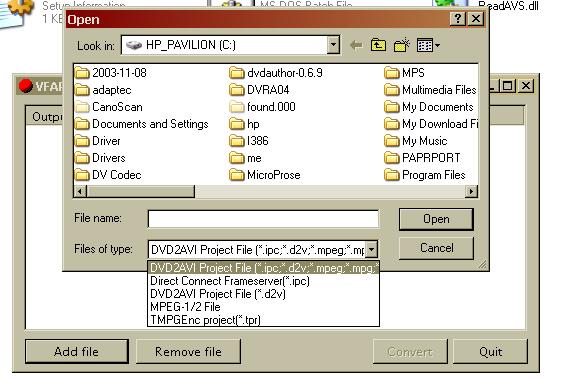
I can select neither .vdr nor .avs files.
EDIT:
I found out a long time ago I did have TMPGEnc register the ReadAVS.dll as being on my DVD ROM drive. Edited the enrtry and it work fine, now, ibid.:
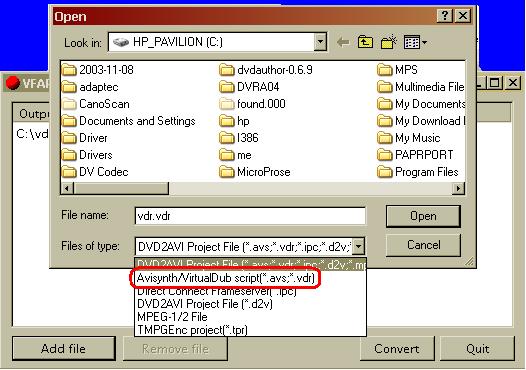 Hello.
Hello. -
I installed vfapi and attempted to frameserve from virtualdubmpeg 1.5 to vfapi 1.05. It only echoed the filename back to me with question marks and failed to load the file. Any ideas?
-
I found the link https://www.videohelp.com/forum/userguides/87270.php discussing the ReadAVS dll and reg files. These are apparently required for vfapi to read vdr files (even if they have an avi). However, I cannot find these files.
Please help. -
make vdr file and dont close v-dub (otherwise it will not work)
load vdr -- BUT WAIT
my vfapi looks completly different
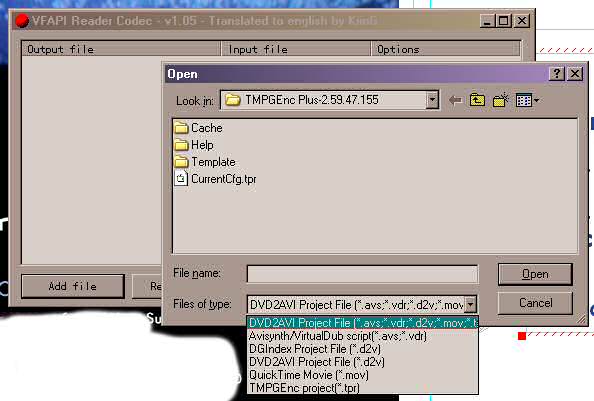 "Each problem that I solved became a rule which served afterwards to solve other problems." - Rene Descartes (1596-1650)
"Each problem that I solved became a rule which served afterwards to solve other problems." - Rene Descartes (1596-1650) -
I have them installed, and it still won't load my .vdr or .avs files.Originally Posted by syeagerHello.
-
Originally Posted by syeager
http://forum.doom9.org/showthread.php?s=&threadid=47483"Each problem that I solved became a rule which served afterwards to solve other problems." - Rene Descartes (1596-1650) -
funny enough -- that link at doom9 points back to here :
 "Each problem that I solved became a rule which served afterwards to solve other problems." - Rene Descartes (1596-1650)
"Each problem that I solved became a rule which served afterwards to solve other problems." - Rene Descartes (1596-1650) -
ok, I found the files in DVD2SVCD. I updated using the instructions on the like in my previous post.
Now I can access the file as an avi, but windows media player only shows black. -
OK, after further testing, so apps work and others dont. VideoStudio 6 & 7 and MF 2 all see the avi and it works. ATI player and Windows Media player only display black, although the do play music. Still testing on some other apps.
Does anyone know why the video would not display for the above players? -
use media player clasic instead -- works fine there (i removed media player 9 completly from all my systems - so i have no idea what works with it - since it is a piece of crap anyway)
"Each problem that I solved became a rule which served afterwards to solve other problems." - Rene Descartes (1596-1650) -
Another option is DebugMode FrameServer.
But I havn't tried it.This version supports the following editing software. If you want FrameServer to support other NLEs, drop in a request at the Userforum.
Sony Vegas (and earlier Vegas Video/VideoFactory versions). - tested with VegasVideo 3.0,Vegas 4.0/5.0
Adobe Premiere 6 and above. - tested with Premiere 6.0/6.5
Adobe Premiere Pro. - tested with Premiere Pro 1.0/1.5
Ulead MediaStudio Pro - tested with MSP 7.0
Ulead VideoStudio - tested with VideoStudio 8.0
Pure Motion EditStudio - tested with EditStudio 4.1.3
Does anyone have any experience with it? Does it conflict with AviSynth, or other Framservers? -
i use it all the time and it doesn't conflict with anything
"Each problem that I solved became a rule which served afterwards to solve other problems." - Rene Descartes (1596-1650) -
OK, so please, someone explain to me the difference between Ulead VideoStudio 6 and ATI File Player / Library? The VFAPI works wonderfully for VS6 but only black for the ATI Library and Player. The ATI Library has a nice feature to convert avi to mpeg2 with really nice quality and rather quickly. But I need to frameserve from virtualdub to provide filtering, etc.
There must be something basically different between to programs that allows one program to work and not the other.
Is this possibly due to YUV or rgb24? Is there a setting in virtualdub that I can try to allow the ATI player and Windows player (as well as other apps) a chance to view it?
Has anyone successfully frameserved to ATI player or Windows media player?
Similar Threads
-
possible to frameserve from Virtualdubmod to HCenc?
By spiritgumm in forum Video ConversionReplies: 104Last Post: 20th Mar 2010, 12:17 -
Frameserve from virtualdub to HC
By SatStorm in forum Video ConversionReplies: 2Last Post: 12th Jun 2009, 07:24 -
Frameserve on MacOS??
By Maxwellbest in forum MacReplies: 5Last Post: 4th Oct 2008, 17:34 -
How do I DeInterlace and Frameserve?
By rocky12 in forum Newbie / General discussionsReplies: 0Last Post: 17th Jul 2008, 22:50 -
Frameserve from VirtualDubMod to TMPGEnc
By pchan in forum DVD RippingReplies: 1Last Post: 25th Aug 2007, 09:13





 Quote
Quote