I have a NTSC VCD mpeg file that is 851 MB in size and runs for 84 mins.
After it has been through VCDEasy it produces a total file size of 956 MB.
I cant burn it on a 700 MB 80 min using Nero ( with and without overburn ), so will one of the 800 MB 90 min CD-R's work ?
Cheers
+ Reply to Thread
Results 1 to 15 of 15
-
-
With VCD I'm pretty sure that the time capacity of a CD-R can be used - it is certainly the case with 700MB/80 min CDs. From that point of view I would think that you might be OK. If not, and you desperately can't bear swapping CDs, you might have to look at re-encoding if the 90 min CDs don't work. Keep in mind that re-encoding will deteriorate the quality, though.
If in doubt, Google it. -
Cheers
I will give the 800 MB 90 min media a go and then hope my DVD player will accept it.
If not then two CD's it will have to be. -
To me, that sounds like the source is not multiplexed properly. (The difference in size.) Is VCDEasy saying anything about padding the stream while authoring?Originally Posted by Spanner
If so, remultiplex the mpeg using TMPGEnc, set at "VCD (non standard)", before authoring with VCDEasy. That should save you some MBs, even if it still wont fit on a 80 min CD-R
/Mats -
No, VCDEasy just takes whatever you feed it, but will actually pad a mpeg muxed as std program stream.
Part from that, it tries to author whatever you throw at it, but informs you of any possible inconsistencies it may find. That's why I love(ed) this tool - it's very strict (warning about any non standard stuff), but still allows you to experiment.
/Mats -
Yep, that's the one to use.
/Mats -
Well, basically, you just select mpeg tools from the file menu (after cancelling any wizard that might pop up), select Simple Multiplex tab, click the "Browse" button right of the Video input field and select your mpg,(Audio input will then be set to the same file) then select MPEG-1 Video-CD (non-standard) in the drop down menu, enter a different output file name at Output and hit Run.
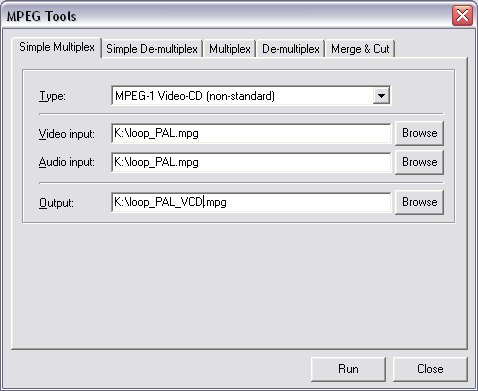
/Mats -
OK! That means there's something not 100% OK with your source mpg. (At least something TMPGEnc doesn't like)
You could try some other multiplexer like bbMPEG, but TMPGEnc is by far the easiest to use...
Whatever you choose, multiplex as Video-CD ´- that's the trick to avoid VCDEasy padding the mpeg when authoring.
OTOH, it might cause problems - go ahead and try to author it anyway, and see if it plays OK!
/Mats -
Once I put the file through VCDEasy it lost nearly 100 meg, so that was good news. I overburnt it with Nero ( 862 bin file this time ) and although it Nero said it failed, it worked ok on one DVD player, but my Sony said cant play disc ?????
Both DVD players usually play and dismiss they same discs.
When Re-multiplexing with TMPGEnc, what is the setting MPEG-1 Video-CD that is not ( non Standard ) ? -
Don't know, really, but that's the setting used for not 100% VCD compatible mpegs (like other bit rate than 1150, VBR, CQ). I've found no disadvantage with this, compared to the VCD multiplexing setting, so I always choose non standard... Since the innards of your source mpeg is unknown (at least to me!) you'd better keep to non-standard...
/Mats
Similar Threads
-
cue and bin files
By natty in forum Newbie / General discussionsReplies: 2Last Post: 21st Jun 2011, 15:25 -
extracting the bin/cue from .oo1,.002 etc files
By belwas in forum Newbie / General discussionsReplies: 5Last Post: 7th Jan 2010, 00:59 -
question how to burn bin/cue file to DVD disk
By jimdagys in forum Newbie / General discussionsReplies: 9Last Post: 17th May 2008, 11:58 -
Having trouble with .bin/.cue files
By UncleBose in forum Software PlayingReplies: 8Last Post: 12th Jan 2008, 06:06 -
What files/settings do I need for bin/cue
By Choppa in forum Authoring (VCD/SVCD)Replies: 9Last Post: 23rd Jun 2007, 21:29




 Quote
Quote


