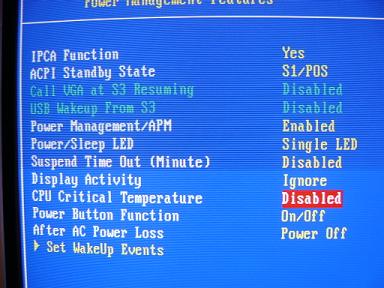Hi all,
I reinstalled windows on my pc before installing Doom3, so it could run smoother. After the reinstall it would constantly restart by itself and then a windows mess would popup. A microsoft generated report would tell me that a serious error is caused by a driver or hardware. I reinstalled windows and now it doesn't restart as often as before but still does. Just a couple of mins ago I got a blue screen of death (I am running XP Prof.) and after manually restarting windows would not load. I had to press the restart button like 10 times for windows to finally load. What can it be?
I thought that it might be that my pc overheats?
my temp right now is
CPU temp 51c/123F
System Temp 40c/104f
+ Reply to Thread
Results 1 to 22 of 22
-
-
seems kinna hot, do you have an automatic shutdown temp set in your bio's?
-
I don't think so. I never turned it on. Where in bios is that setting?
Also it doesn't shutdown it restarts and then gives me errors. -
Just check out your bio's setting, not sure all are alittle different. Just look around till you find it. I do believe that temp shutdown setting are already pre set in your bio's. I am not sure if this is your problem its just a thought.
-
I think I found it.
It was not on.
What else do you think I can do to find out what it is?
Also what can it be? -
You may want to double check that all your fans are running. Sometimes a fan or two makes all the difference. If they are, you may even want to add some fans, although if it was running before, something else may need to be done, but more fans is a temporary fix. Also, try blowing everything out with compressed air to make sure none of the intakes or fans are clogged.
Nothing can stop me now, 'cause I don't care anymore. -
Originally Posted by slimmx
Are you sure you have all the correct drivers for you hardware installed? -
Yeah, I am pretty sure. After first install it would restart all the time. I reinstalled windows and now it only restarts some time and actually haven't in sometime, untill today again when for the first time I got the screen of death. I reinstalled windows a million times before and always dled drivers from the same places. (man. websites) I am running 1.8 amd, 521 ram, ti4600, 120gb wd adn 80wd and I only have one fan on the processor. My case is open though. I am going to add some fans now. Are there any you would recomend with thinking ahead because I am planning to upgrade very soon. I rather spend a little more on fans but have it do a good job. thanks a lot for your help guys. I hope it's the overheating even though I doubt it.
-
amd's do run hot but shouldn't be that hot. I had a problem awhile back with my amd running hot and my pc would freeze up and temp alarm would sound, sometimes it even rebooted. Ended up my power supply was bad and not getting enough power to my fans. So problems like your could be anything. Trail and error is the best way to figure these things out.
-
System seems a little high but CPU seems ok. Shouldn't reboot at these temps.Originally Posted by slimmx

Buddha says that, while he may show you the way, only you can truly save yourself, proving once and for all that he's a lazy, fat bastard. -
My CPU is currently running at 62 deg C, motherboard 28 deg C. No bother, perfectly stable.
I got that "serious error due to drivers or hardware" when I clocked my CPU too high. Are you overclocking?
Failing that, you could swap the RAM out and try a new stick. -
open your comp and see if your heat sink is running correctly on top of your processor, check to if all fans are spinning, is your comp in a cool place, if not, try this
http://www.newegg.com/app/viewproductdesc.asp?description=35-888-003&DEPA=0
these work great..."If u cant eat it - u dont need it"
"Baby - If i dont hit it, Who will?"
"Why is Abbreviation such a long word"? -
No, I am not overclocking. I am thinking that it is my video card driver. I dled the newest video driver from nvidia.com. Did anyone else have problems with it?Originally Posted by Cobra
My pc started to restart again all the time. Like 5 times in a couple of hours, and always with blue screens. -
has the fan on it stopped spinning, or yet again, open your case and make sure that everything is spinning...
"If u cant eat it - u dont need it"
"Baby - If i dont hit it, Who will?"
"Why is Abbreviation such a long word"? -
For a different tack, look on the M$ site regarding the SP2 automatic restarts. That is if you SP2 installed.
-
No, I haven't installed sp2. This is funny but my pc hasn't restarted in a couple of days now. I don't know what the hell is wrong with it. I am going to upgrade very soon. I will need some help in choosing a motherboard and some other things. I appriciate the help.
Slimmx -
It's probably a windows or video driver related problem. AMD chips run hot. Mine idle at 52°C and run at 60+, under full load. They start to get unstable at about 90°C, according to AMD's website.
I would try a fresh os install again, and wipe/format the os hard drive. Then, try the video card drivers. Then, swap your RAM, if you happen to have any other compatible sticks lying around.
Have you always been using XP? -
Does anyone know of any freeware out there that can show the temperatures in Windows without having to jump into the BIOS to see.
I figure that if overheating is a problem, then you might want to monitor it somehow in real time while you are sitting in front of yer box . . .

JeeDubJust because you are paranoid, doesn't mean they aren't after you . . .
JeeDub -
Look into Motherboard Monitor 5.3.7.0 found here:
http://www.softpedia.com/public/cat/13/5/13-5-1.shtml
Make sure it fits your chipset but it seems to hit all the major ones. I have not tried this one but there are several free ones out there. -
I use this one at home. It doesn't support many MBs, but I happened to get lucky.Originally Posted by Jayhawk
Here's a screen grab of how I have it configured:
https://www.videohelp.com/forum/viewtopic.php?p=980442#980442 -
if you have asus, just use their Asus Utility Probe to give you all of that information.
Similar Threads
-
RipBot264 Temp Folder
By jotpilot in forum Blu-ray RippingReplies: 12Last Post: 11th Jan 2012, 17:45 -
CPU Temp.
By HotDamn! in forum ComputerReplies: 33Last Post: 8th Mar 2010, 14:21 -
Speedfan and the various temp's ???
By blinky88 in forum ComputerReplies: 10Last Post: 19th Jun 2009, 13:37 -
Processor Temp Help
By mikayd in forum ComputerReplies: 9Last Post: 29th Dec 2008, 22:01 -
CPU Temp
By Willy5157 in forum ComputerReplies: 4Last Post: 9th Feb 2008, 21:22





 Quote
Quote