Hi, I have Windows XP Pro installed on my system and I have 2 users created. One is an administrator (me) and the other is sort of like a "Guest" account, (Although It's just a "limited" account named "Other People"). What I want to be able to do is... block some of the the programs/applications installed on my system, so that the
"limited" user account can't access them. I've searched over and over on how to do this on Google, but I've found nothing. I also would like to block access to my 2nd harddrive for the "limited" account.
I guess I should ask, is this even possible? Any help is greatly appreciated.
+ Reply to Thread
Results 1 to 19 of 19
-
-
Sure. One of the beauties of XP (and the other NTFS OS'es) is the ability to set permissions.Originally Posted by lowlow42
You can block or put password protection on anything - hard drives, folders, apps, you name it.
Right-click a folder or drive and go to "Permissions" and play around with it. Then log in as the guest and try to access it.
One word of caution though - be careful. I once blocked my own access to my boot drive with Windows NT4. I had to reformat and reinstall

-
Wow, sounds good. Well I tried right clickin a folder and app, and I dont see the "Permission" option... ???
-
Oops, sorry. Right-click>Properties>SecurityOriginally Posted by lowlow42

-
Ok with that being said, now I cant see the Security tab.
I have:
General
Tools
Hardware
Sharing
Quota
I do have Windows XP Pro (SP2). I wonder whats the matter... -
Your hard disk is formatted as NTFS right?Originally Posted by lowlow42
-
Then if you're logged in as an administrator you should be able to set permissions. Unless you're trying it from your guest account.Originally Posted by lowlow42
I've got XP Pro on this machine and it's right there:
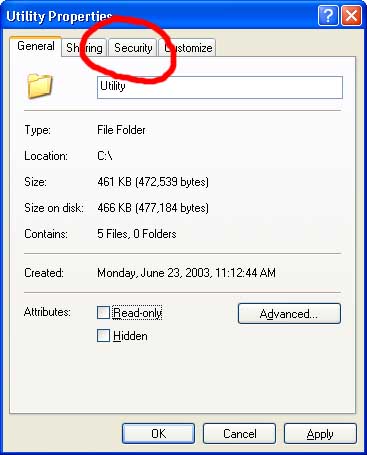
-
Perhaps if I go through safe mode and log in as administrator? Because when I go through safe mode, I see "Administrator" "My User Name", and when I boot normally I see "My User Name" and "Other People". You know what I mean? When I right click, I dont have those options...
-
Give it a try. If I remember correctly, WinXP forces you to create an "admin" account when you install it. You should be able to logoff and back on, using admin as the user name and try likely passwords for that account ...space-rtn, or one of your favorite passwords.Originally Posted by lowlow42
-
Well It Worked!!!
I logged on into Adminstrator in Safe Mode and limited access to my Harddrive and Programs for the "Other People" account. Thanks for your help!!!
The only scary thing is... When I booted into Safe Mode and clicked on "Administrator", it didn't have a password saved for it. What's to say somebody wont log into the Administrator account and change things around? Well, I guess its not that big of a deal.
BUT THANKS AGAIN!!! -
Yeah I thought about that. Is there any possible way to make my primary user name, (not the Other People, but not the REAL Administrator) THE Administrator?
You know what I mean? -
I don't think the primary admin account can be renamed. I tried that once. Just do as gitreel suggested and change the password.Originally Posted by lowlow42
Glad you're straightened out there lowlow
-
i've renamed the primary (built in) admin account with no problems. just go to control panel>admin tools>computer management and then select Local users and group then click the Users folder. that will show all of your users, right click the user you want to rename.Originally Posted by Capmaster
-
tnx for this info, i gonna use this
 hacking the Net using typewriter :D
hacking the Net using typewriter :D -
XP doesnt show security tab by default, so do this if you cant sede it on a NTFS drive:
To display the Security tab
Open Folder Options in Control Panel.
Click Start, and then click Control Panel.
Click Appearance and Themes, and then click Folder Options.
On the View tab, under Advanced settings, clear Use simple file sharing [Recommended].
Similar Threads
-
XP Pro can't access new hardware.
By Beavis in forum ComputerReplies: 18Last Post: 10th Jan 2012, 08:13 -
Can't access live streaming video with Windows Media Player
By Joycehm in forum Video Streaming DownloadingReplies: 7Last Post: 30th Nov 2010, 18:29 -
Virtualdub....An out-of-bounds memory access (access violation) occurred...
By zzyzx2 in forum Video ConversionReplies: 0Last Post: 8th May 2010, 01:40 -
AVI file limit under Windows Vista
By kb1985 in forum Newbie / General discussionsReplies: 6Last Post: 3rd Apr 2010, 10:33 -
Virtualdub - out-of-bounds memory access (access violation) Lameacm
By kidcash in forum Video ConversionReplies: 1Last Post: 21st Jan 2008, 09:34




 Quote
Quote