I look in the guides but I couldn't find it.. I'm probably blind though, so I apologize...
I have a DIVX file and a .srt subtitles file.
I'm well versed in converting divx file and authoring a dvd with it, but how do I author a dvd with those subtitles (.srt file) included?
thanks guys!
Closed Thread
Results 1 to 14 of 14
-
God is a comedian playing to an audience too afraid to laugh - Voltaire
-
Either use DVDAuthorgui to author (takes .srt natively) or convert to .sup with srt2sup, and author with IfoEdit. Do it all the time!

/Mats
-
Alternativelly, try DVDLab PRO. Will take .srt subpictures and allows selecting font and colours nicely.
Also, if you work with subpictures, you MUST have Subtitle Workshop.The more I learn, the more I come to realize how little it is I know.
-
or use an all-in-one solution:
diko
dvd2svcd (avi2dvd)
the filmmachine
all support srt subtitles. click on the tools for guides.
-
I may be wrong about this, but I thought dvd2svcd (avi2dvd) only supported permanent subs.
-
I tried both methods suggested by mats hogberg....namely DVDAuthorGUI and srt2sup+ifoedit...they both work, but I am still trying to figure out some ideal parameters for sub font, style, size, color.....it seems that the subs always come out a little "blocky" looking....does anyone know how to make great looking subs?
Maybe avi2dvd is the answer, but since I've already encoded the video, that's probably not an option....anyone know what program avi2dvd uses to do the textsub-to-graphicsub conversion?
-
Yes, they come out a little blocky - I agree! I usually use 18 pt Arial Narrow, white with 1 px black outline, and 50% grey inbetween. But I've never even come close to commercial grade subs...
/Mats
-
god i just.. I can't do it.
still.
It's too complicated and nothing works properly.
Guh!
can anyone help? Anyone have a very SIMPLE and STEP BY STEP process to take a subtitle file, a divx, and put the two together as a dvd?
i want the subs hard encoded to the video but i'm not picky as long as they are there...God is a comedian playing to an audience too afraid to laugh - Voltaire
-
Many guides wiritten on the subject, but in short:
Prerequisities: A subtitle file in .ssa format. (Use SubtitleStudio to convert if it's in any other format), An AVI file. VirtualDub equipped with Avery Lee's Subtitler filter, an mpeg2 encoder, TMPGEnc suggested. A correctly set up system. Knowledge (and the williing to learn).
Load AVI in VirtualDub
Add the resize filter and set it to DVD res (possibly using "Expand frame and letterbox") to get the correct aspect ratio.
Add the subtitler filter, and point it to your .ssa file. (All font sizes, faces, colors & cetera is specified in the .ssa file)
Play the AVI in VirtualDub to see if it looks OK. If the subtitles are wrong somehow, alter the settings in the .ssa file and try again. Repeat until satisfied.
Start the VirtualDub frame server, name it to something like movie.vdr
Start TMPGEnc, use movie.vdr as source.
Set the encoding options to your liking (Using a DVD template might be a good start for the unexperienced) and encode away.
/Mats
-
Ok I've run into a problem.
I run VirtualDub, choose the subtitles and the avi, that's fine.
Then I run the frame server.

Does that look right?
Then I run TMPGenc and use the VDR file created as the video source
I get this error

I tried going into environmental settings and upping the priority of VirtualDub/VDR in TMPG but still get this error.
Am I doing something wrong?
plz help thx
You are in breach of the forum rules and are being issued with a formal warning. Haute Tension is not public domain. Downloading it is warez, and is against this forum's AUP.
/ Moderator CapmasterGod is a comedian playing to an audience too afraid to laugh - Voltaire
-
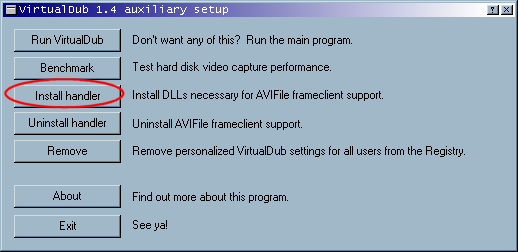
Did you run this (AuxSetup.exe) before starting VirtualDub?
/Mats
Similar Threads
-
Making a subtitles -- Help ?
By bearmon2010 in forum SubtitleReplies: 23Last Post: 5th Nov 2011, 07:39 -
Problem: Final Cut Pro, taking a 24p HD Blu-Ray and making a DVD with Toast
By apollo1980 in forum Authoring (DVD)Replies: 1Last Post: 22nd Apr 2010, 10:03 -
Question about how to keep Quicktime from taking over Firefox
By jimdagys in forum ComputerReplies: 5Last Post: 7th Sep 2009, 01:59 -
Making DVD video taking very long time. For advice.
By seymoria in forum Authoring (DVD)Replies: 4Last Post: 11th Mar 2008, 03:59 -
Need advice making Episodic DVD with DIVX files - play on compat DVD player
By Firewire60 in forum Authoring (DVD)Replies: 5Last Post: 16th Jun 2007, 22:41






