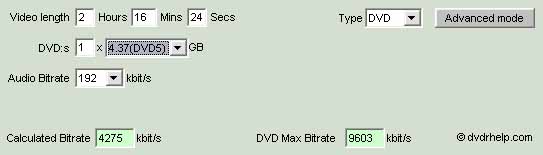I'm at the NTSC land.
Anyway I finally understood what you wrote above and I thank you greatly!!!
However all of the dimensions in the code produce a full screen video on playback with the screen now stretched too wide from top to bottom.
I've tried LanczosResize(704,544), (704,448), (705,544) with
AddBorders(8,16,8,16) or (8,8,8,8)
but all of them seem stretched with no borders. And the screen on the right side is still cut off on playback.
The original size was 720X480 with the right side of the screen cut off a bit.
Please advise.
Try StreamFab Downloader and download from Netflix, Amazon, Youtube! Or Try DVDFab and copy Blu-rays! or rip iTunes movies!
+ Reply to Thread
Results 31 to 49 of 49
Thread
-
-
I'm also getting an error after inputtinig the audio bitrate into TMPGEnc
Then if I click 'Yes' it brings up another warningError message: The MPEG file you are about ot create may be exceed the file size of Media you are going to write to, thus you may not be able to write the date onto the disk.
How can I fix this problem if my kbits/sec Bitrate calculated from Bitrate Calculator is too large?"The MPEG file you created may be larger than 4 GB(4096MB) Software player or Authoring software may not recongize this file properly.
To avoid this warning, the file needs to be smaller than 4070MB. -
When resizing and adding borders, always make sure that resized width+left border+right border=720 and resized height + top border + botton border=480. And always resize to an even multiple of 8!
/Mats -
Alright I did:
However the picture still appears almost full screen and stretched too far from top to bottom.AVISource("c:\zip\organize\KL\Kate & Leopold.avi")
LanczosResize(704,464)
AddBorders(8,8,8,8)
ConvertToYUY2()
I suppose this isn't getting anywhere so I thank you for your help.
I believe I now have a more problem at stake and that is not being able to fit this entire video on a 4.7 GB DVD+RW.
The error message I get in TMPGEnc is:
Then if I click 'Yes' it brings up another warningError message: The MPEG file you are about ot create may be exceed the file size of Media you are going to write to, thus you may not be able to write the date onto the disk.
"The MPEG file you created may be larger than 4 GB(4096MB) Software player or Authoring software may not recongize this file properly.
To avoid this warning, the file needs to be smaller than 4070MB.
How can I fix this problem if my kbits/sec Bitrate calculated from Bitrate Calculator is too large?
Thank you for your help. I appreciate it greatly.[/quote] -
Well, it's just to resize to a lesser vertical resolution - and add correspondingly bigger borders top and bottom. You don't have to reencode to se the result - open the avs in a media player and take a lok at how it seems and keep adjusting the vertical resize and borders til it looks OK.Alright I did:
However the picture still appears almost full screen and stretched too far from top to bottom.AVISource("c:\zip\organize\KL\Kate & Leopold.avi")
LanczosResize(704,464)
AddBorders(8,8,8,
ConvertToYUY2()
As for bit rate - If you set the bit rate the calc suggests, and you still end up with too big mpegs, you're doing something wrong in the encoder...
/Mats -
Ok here is a rundown on my steps. Please check if anything seems incorrect to you that may cause the to error messages above. Thanks so much.
1) checked stats in Gspot
Divx 5 Pro, Runtime: 1:58:07, Bitrate 714kb/s, Audio bitrate 115kb/s
2) Extracted ac3 from avi but running it through VirtualDubMod, then ffmpeggui
3) Used Bitrate Calculator :Calculated Bitrate: 5003
4) TMPGEnc:
Moved Directshow Multimedia File Reader up to top of list in VFAPI Plugin
Opened video and then settings:
Video TAB
FPS is 23,976 fps (internally 29.97fps)
Calculated Bitrate 5003 CBR
Set Encode mode to 3:2 Pulldown when playback
DC componenet precision: 9 bits
Motion search precision: Motion estimate search (fast)
Advance TAB
Set Source Aspect ratio to 1:1 VGA
Set Video arrange method to Full Screen(Keep Aspect ratio)
Output: avi to m2v file and mp2
5) Used TMPGEnc DVD Author to create files and burn. -
The Bitrate calc gives me this:
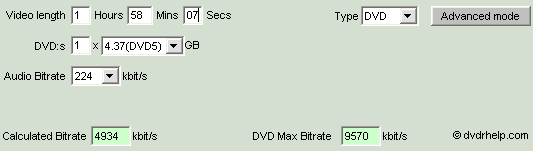
OK, when TMPGEnc starts, cancel the wizard.
Select the AVS as video source. Select Video only under stream type. Then click the settings button:
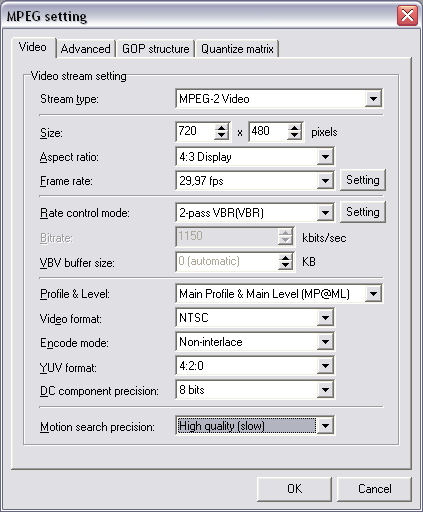 Set it like this.
Set it like this.
Then click the settings button beside Rate control mode:
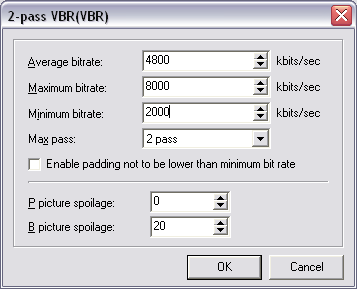
You could of course use CBR instead of VBR.
Only thing left out of your description is: The AC3 bit rate you've used. The calc is made with 224 kbps audio, as you can see.
/Mats -
I am not understanding what the Calculated Bitrate is.
Why is the average bitrate 4800?
I thought with the Calculated Bitrate I was suppose to input 4934 in the "Bitrate" Section below Rate Control Mode of the Mpeg Setting. And at that 2 pass VCR at the average bitrate shouldn't it be the Calculated Bitrate 4934?
Also in the Bitrate Calculator how did you choose the Audio Bitrate to be 224 kbits/s? Gspot for me read 115 kb/s for audio.
Thanks for all your help. I appreciate it greatly! -
I like safety margins. This is not such an exact science that it always comes out as expected - hence I always round bit rates down to a nice even figure. (And I try to keep at or below 4 GB total, to avoid the troublesome outer edge of the DVD, where inferior media often has trouble.)
The audio is 115 kbps in your source, yes, but what bit rate did you use when reencoding to AC3 with ffmpeggui? That's the figure that goes into the audio bit rate field in tha bit rate calc.
/Mats -
Can you help me with the TMPGEnc settings to convert my avi to m2v so that it would fit on a DVD+RW?
And do you recommend I extract the mp2 from the avi using TMPGEnc or do you recommend I use the ac3 from ffmpeggui? I'm trying to fit it on the DVD+RW.
Here is the info of the avi:
From Gspot:
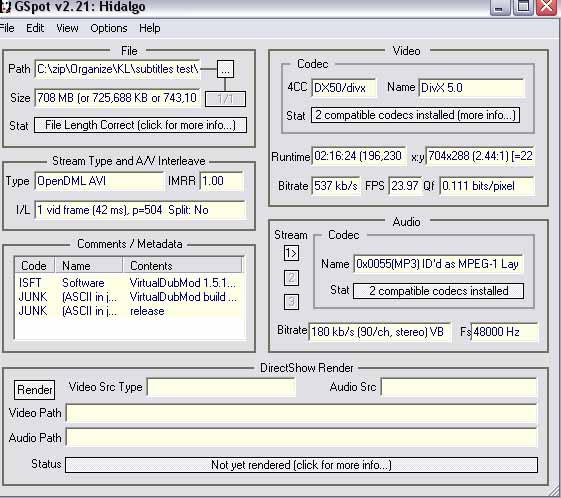
From ffmpeggui:Converted the audio to ac3 at 192kb/s
The calculated bitrate
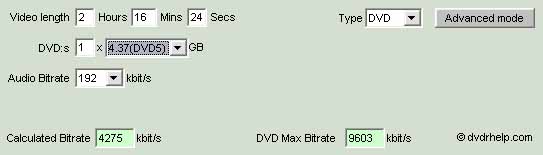
TMPGEnc still came up with the error messages in my above posts
My Mpeg settings in TMPGEnc
Video tab:
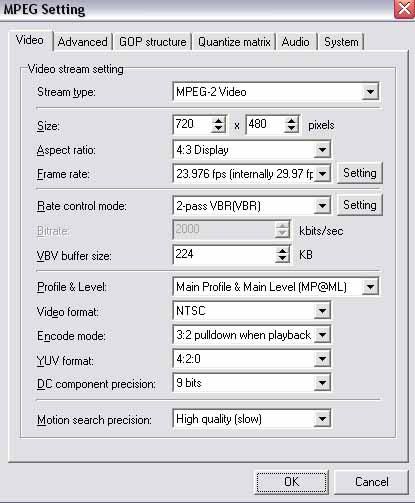
Advance tab:
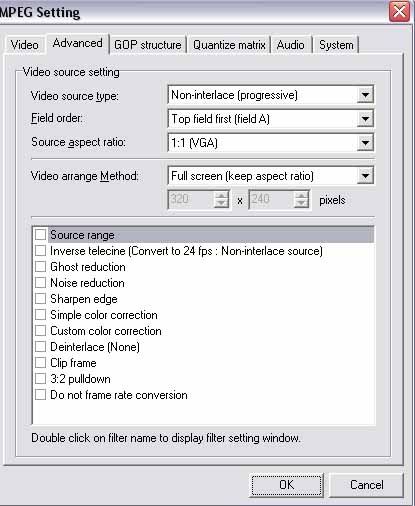
Pass tab:
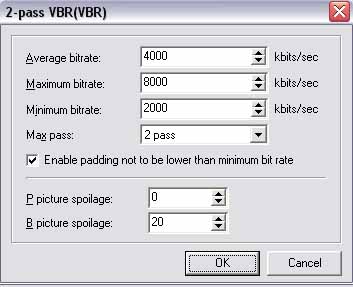
Please let me know what I'm doing wrong and what I can do so the errors in my above posts don't pop up again in TMPGEnc saying I exceeded the maximum size to fit on the DVD+RW.
Thanks so much! -
I had a similar issue with jerky video on the dvd player. It turns out that my video encoder was bad and also that my bitrate was too high. Try making an mpg2 without using WinAvi. TMPGENC is great, so use that. As far as your size problem, just use the low resolution template. If you want to quickly reduce the bitrate without rerendering to see if that is the problem use DVD Patcher.
-
I bet it's VBR mp3 audio in the source. TMPGEnc doesn't like VBR mp3 audio - it's duration calculations gets thrown off completely. My guess is that internally, TMPGEnc sees a movie far longer than 2.16, so even if you're using the correct bit rates, TMPGEnc complains.
To cure this, demux the AVI and save out an AVI with no audio. Encode this audioless AVI to m2v (Elementary stream).
Then author this m2v together with the AC3 you create with ffmpeggui to DVD.
/Mats -
Hawkeye!

/Mats -
Sorry with the change in numbers. I was testing to do 2 different movies and different lengths to see if they had different results.
I tried authoring the m2v and ac3 together, but the picture still appears to jerk. Do you suggest CBR over VBR in this case, or another suggestion if possible to fix the jerking picture? -
No, sorry. I too have a slight jerk when I play NTSC material on my system. I've decided to live with that.Originally Posted by DVDHelpPlease
/Mats -
Thank you so much for your extensive assistance on every tedious issue
 I had in this post. I really greatly appreciate it!
I had in this post. I really greatly appreciate it!  Thank you.
Thank you.
Similar Threads
-
Issues authoring Blu-ray disc from captured footage
By SportsorDeath in forum Newbie / General discussionsReplies: 11Last Post: 21st Feb 2012, 10:10 -
Issues Authoring DVD with different resolutions
By Smack2k in forum Authoring (DVD)Replies: 3Last Post: 11th Nov 2009, 02:24 -
DVD Authoring/ MKV , multipile issues
By thestation in forum Authoring (DVD)Replies: 2Last Post: 15th Mar 2009, 16:59 -
Authoring issues
By kippard in forum Authoring (DVD)Replies: 2Last Post: 18th Oct 2008, 04:22 -
Studio 11 Authoring Issues
By mwboda in forum Authoring (DVD)Replies: 1Last Post: 6th Nov 2007, 15:55




 Quote
Quote