I downloaded and installed ac3machine. I then downloaded besweet. I open besweet and it states i need a gui. ac3 machine is a BS gui. I set everything up per the guide. When i hit give me ac3!,nothing happens.any ideas?
edit-the input box says-"input(ac3)" is this my problem? I thought this was a conversion tool.I see no options to change this to .wav.
+ Reply to Thread
Results 1 to 8 of 8
-
GuestGuest
-
GuestGuest
Still not working. Is it setup right?When I hit give me ac3.A small dos screen pops up for a nano second(fyi)
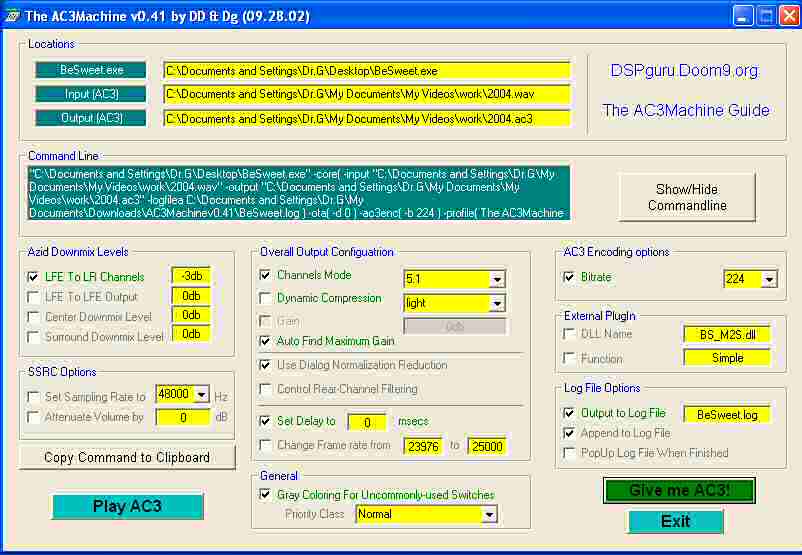
-
AC3 machine will give you wav from ac3 but it is not an ac3 encoder. You can not get ac3 from wav.
-
Allow me to make this clear for newbies...Ac3 machine is just a GUI for Besweet and Besweet IS an ac3 encoder for 5.1 output. You can input most audio file..mp2/mp3/wav to ac3 only and not the other way round.
For ac3 to wav use HeadAC3he
Dr Gee.. you cannot point your path to the besweet desktop. It won't worked. There are other files involved. Follow this method..
Extract the besweet program to a new folder, renamed folder to
AC3 machine. You will see other files like ac3enc.dll. lame..etc . Next extract Ac3 Machine to the same folder. Then set your path to besweet in the same folder. Guaranteed worked!!!
You should put the folder in the root directory rather than in the document\etc. It's messy. Furthermore saved your files in a seperate folder e.g. Ac3 files. This is neater.
The setting is not so correct. Ticked the sampling rate to 48000. It's necessary for DVD. Set the bitrate to 384.
A note of caution for you. If your wav is quite soft You have to increase the vol with Goldwave first, preferably double or else its' get even softer when gets converted to ac3. I have not found an easy way to increase the vol once its' get converted other than to cranked up the amp!!!
I hope this is useful to you and for others who may faced the same issue -
Haven't used that GUI but the Input file type appears to be specifying an AC3 rather than a WAV. If I input that into the GUI I use I will get a brief DOS screen with an error msg and a return to the GUI.
Assuming the files are all in the right place the Desktop location should work fine. There are several reasons why files should not be stored on the Desktop and several more why all the BeSweet files and GUI should be located in the same directory, but they don't have to be.
Similar Threads
-
High-Performance machine taking 20+ Hours to Encode AC3 audio.
By Joe Hill in forum Authoring (DVD)Replies: 9Last Post: 25th Feb 2012, 11:30 -
dts to ac3 problems
By scarlac in forum AudioReplies: 5Last Post: 23rd Apr 2010, 03:41 -
Windows 7 AC3 Problems
By eon_designs in forum Video ConversionReplies: 3Last Post: 20th Apr 2010, 05:07 -
Ac3 Downsampling problems
By robbynaish in forum AudioReplies: 1Last Post: 27th Jan 2010, 18:33 -
AC3 ACM Decompressor audio problems.
By cactusjack310 in forum AudioReplies: 2Last Post: 16th Dec 2007, 14:13


 Quote
Quote
