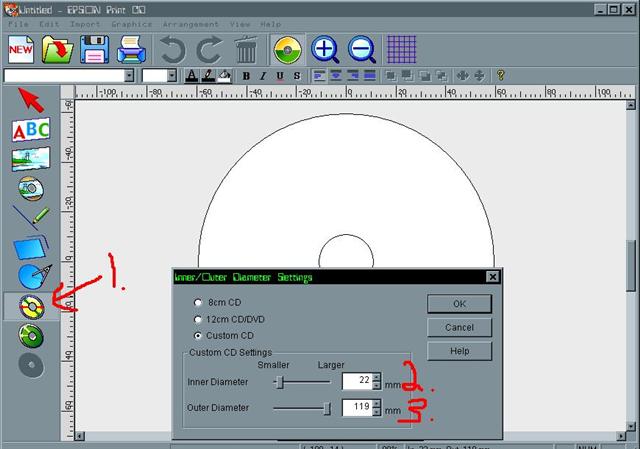I tried that. I know that the original CD is a hybrid Mac OS/PC CD, but I doubt anyone on this site has ripped both PC and Mac versions.
The one linked above is PC only. Does anyone have a Mac rip of this? I've scoured torrents and limewire, etc...it's like this program doesn't even exist.
+ Reply to Thread
Results 31 to 60 of 78
-
-
read below
-
OK, yep it's there only viewable on a MAC
Not sure I can make a image of the CD to work on a MAC from a PC...suggestions?
BTW, they didn't put file extensions on the MAC version, least that's what the MAC guy just told me -
A MAC guy ripped everything off the CD, I zipped the Print CD software. It's 20mb just for the PrintCD software....The whole CD is ripped is like 110mbOriginally Posted by tonemgub
I don't know how to get it to ya. -
I saw it
See MAC forum -
Hi folks
I was reading the forums a while ago as I was looking for the Epson PrintCD software. I eventually found it on a site where there were two versions available. The one I got is just for Windows, but the other was listed as an ISO for both Windows and Mac OS's.
Now it was not free and I don'y want you to be thinking I'm bunging in an advert or anything, but for those who want it the address is
www.TradeBit.com and then use the search thing to look for PrintCD and it brings up both versions. Not sure what build number it is though.
Hope this is helpfull.
Regards
Inky -
I need some help with Epson Print CD apparently it saves the images as BMP this is turning out to be a problem THEY ARE HUGE I can save as jpg at 200kb (versus the 2.58mb of the ec3) file and just as easily drop the JPG into Print CD as I can drop the EC3 into Print CD
HOW do I extract the files from the EC3 file without having to resort to rescanning. IE some way of getting the image BACK out of Print CD files so I can edit and save as jpg's I could clear up dozens of gigs of space if I could do this.
irfanview won't touch it neither will photoshop (was hoping it was just a container)
Thanks! -
That's why I switched to Canon's CD-LabelPrint, because you have the option of saving as an image, either .bmp or .jpg. There is no such option with Epson Print CD.
However, I just figured out a workaround. If you install Snagit, which is a good screen capture utility to have anyway, one of your printer options in Epson Print CD becomes Snagit. Just print to that and save it as a jpg or any other of the over dozen image formats to choose from. -
Hmmm I tried the screen cap but its an interpolation. the original file is 300dpi the "captured" file is no where near the original quality IE I am better off rescanning (less work than the screen cap too)
Grrr I was hoping for a BATCH option to sick the 6000 or so files I have all in one go. I could then clean them up one by one as I use them in photoshop.
Will the Canon Program work with the epson printer? -
Nope, it only works with a Canon printer. Furthermore, it wouldn't be of much use to you since it doesn't open your Epson EC3 files.
If your objective is to save space, quality will be compromised by jpg compression, so if I were you I'd just buy extra storage for your EC3 files. External hard drives are cheap, and you would save yourself a lot of trouble. -
No it won't effect quality at least not visibly. at 300dpi I can compress a Disc image to 200kb and its completely indistinguishable once printed from the 2.6mb file the epson software created. Thats WHY I am switching to jpg. IE there is no benefit to staying with the EC3 except to eat up for disk space
I was hoping the canon software would work since I am going to make them all jpg's eventually. jpg's would work with both. But alas you say it won't work with the epson printers. I won't change from the epson because I can get those cartridges for $2.50 a pop. No one has affordable knockoffs of the new canon carts yet.
Even on screen I have to look really hard to tell the difference. NOW if you want to edit in the future this can cause problems ie resaving etc.. though I have found that even after 3 resaves the quality difference is still virtually impossible to determine once printed but thats easy too Just don't save the changes but I rarely have to edit once done and important stuff is saved as PSD anyway.
but I rarely have to edit once done and important stuff is saved as PSD anyway.
This could literally save me DOZENS of gigs of space and speed up machine syncs and backups. -
Thanks bodyslide, from two years ago. Every time I build a new PC and thus reinstall this software I get that same error.Originally Posted by Bodyslide
-
GREETINGS EVERYONE you will find epson print cd version 1.5 on the torrent sites .TORRENTS TO and it works even if you are running on windows vista.
-
What are the changes/improvements in v. 1.5, besides Vista support?
-
it now gives you a sidebar where you can use the tools to change backgrounds/inner diameters/draw tools to do straight/circular or circular items whereas previously you had to use file to do these
-
OK, well that's the same as version 1.20a. Are there any other differences?
-
I just found myself in the same situation - needing my Epson R200 installer CD as I have moved to a new Macintosh computer and couldn't find my printer's original installer CD.
As the others here have observed in the past, the Epson Print CD app is not available from Epson's support downloads on the web, and the Russian link no longer works.
Can anyone please help? Thank you in advance. -
Why do epson not give this as a download?, sorry if I missed the history, seems odd.
I have the CD and can help if you PM me.
This what epson.ca says:-
Q: How do I upgrade or get a new copy of the Epson Print CD software that came with my printer?
A: The Epson Print CD software that came with your printer or all-in-one is current for your product. Although newer versions of the software may be included with later products, the functionality of the software remains unchanged. You would not receive any benefit by upgrading your version of Epson Print CD, and you could experience compatibility problems if you install a version of Epson Print CD intended for a different product and try to use it with your printer or all-in-one.
If you do not have the Epson Print CD software that came with your printer, you can contact Epson Support for a replacement.PAL/NTSC problem solver.
USED TO BE A UK Equipment owner., NOW FINISHED WITH VHS CONVERSIONS-THANKS -
I have just created a disc image of the Epson R340 disc which includes PrintCD for Mac and PC.
http://www.robertor.co.uk/files/epson_r340.zip
Alternatively I have zipped just the mac version of PrintCD.
http://www.robertor.co.uk/files/epson_printcd_mac.zip
Any problems, email me mail@robertor.co.uk and I will send it to you. -
Thank you victoriabears and robertor for both your speedy replies and offers of assistance! Hopefully I can return the favor one of these days, or perhaps to another poor soul needing this in the future. Cheers!
-
anyone know of a still active link?
EDIT: scratch that... just found my disc finally---
I like to make music and give it away at http://www.newmusicmonday.com and I like to twitter @timseley -
The epson PrintCD can be located here.
http://rapidshare.com/files/175476273/PRINTCD.rar
It was on the R200 software cd. -
Thanks!Originally Posted by egoeimai
But that's version 1.20
Not Vista compatible -
Guys, i ve registered this forum just to to help you all....
I ve found this program searching in a brazilian blog. It suits for the R290 Epson... here is the link
http://lerdinhu.blogspot.com/2009/02/epson-print-cd-r290.html
And please support the blog by clicking in the advertisiment... If the program works of course...
http://lerdinhu.blogspot.com
Similar Threads
-
Epson Print CD - Default Setting
By Marv in forum MediaReplies: 3Last Post: 3rd Jan 2011, 23:27 -
Epson Print CD Program - going from MAC to PC
By Andii in forum MediaReplies: 7Last Post: 14th Aug 2010, 18:26 -
Epson R380 Print Settings
By festeris101 in forum MediaReplies: 5Last Post: 20th Jul 2009, 12:41 -
Epson R 300 Printer - Print CD Software
By karlosfandango in forum ComputerReplies: 5Last Post: 29th Nov 2007, 13:12 -
Epson Print - Black Vinyl Record CD-R
By nwo in forum Newbie / General discussionsReplies: 4Last Post: 8th May 2007, 09:29




 Quote
Quote