Ive been searching, and I found people with similar problems as I have, but I cant figure out how to fix it.
I am trying to convert mkv to mpeg or something that can be burned to a dvd.
When I use virtualdubmod and I try to open the files, on some of them it will open. And when I try to save it as a .wav file, none of my programs will play it. But for the others, everytime I try to have virtualdubmod open the file (with matroska) it crashes.
Now I know you guys are saying to install the mkvtoolnix thing, but I have and I extracted it, but I cant figure out how to even open it. Im really new to burning stuff on dvd, and I have been using mostly ogg but if Someone could help me with mkv it'd be greatly appreciated. Thanks
Dain
+ Reply to Thread
Results 1 to 10 of 10
-
-
Matroska (*.MKV) files are containers just like *.AVI, and *.OGG/OGM. These containers usually have Video Streams, and Audio Streams, but other content can exist.
Although VirtualDubMod has support for Matroska files, there are streams that VirtuaDubMod can't handle. MKV files with AAC audio for instance will not be handled correctly with VDubMod.
VirtualDubMod doesn't do AAC!
The Matroska Muxer GUI, from MKVToolnix can be started by double clicking on the file "mmg.exe". I'' suggest you look for a file called MKVExtractGUI, to put in the same directory as MKVToolnix parts.
Might be at: http://www.portaldivx.com/matroska/programas/MKVEXTRACTGUI.zip
MKVExtract gui is a Frontend to the dos application "mkvextract.exe", also included in MKVToolnix package.
You should be able to pull the subs out with this. It doesn't really care about encoding/decoding so it won't complain like VirtualDubMod. -
Like, I dont know whether this is something im missing or not, but I cant find the mmg.exe
I downloaded it, and extracted it. I see many folders, and the closest things I see to mmg.exe are these:
In the "contrib" folder there is a file called "mmg.exe.manifest"
and in the "doc" folder there are files called "mkvextract.1" "mkvmerge.1" and "mmg.1"
Maybe I downloaded the wrong thing? -
It kinda sounds like you downloaded a source archive. (its probably a linux version)
Try this one;
http://www.bunkus.org/videotools/mkvtoolnix/win32/mkvtoolnix-0.9.5.rar
Here's what i see in the archive;
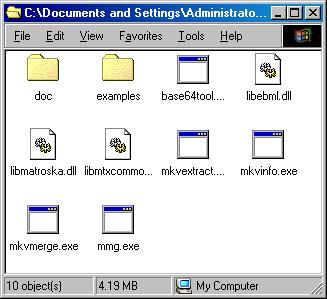
To make MKVToolnix work you'll need the runtime libs;
http://www.bunkus.org/videotools/mkvtoolnix/win32/mkvtoolnix-runtime.rar
Either put them in the same directory as MKVToolnix or in the system directory.Originally Posted by [url=https://www.videohelp.com/tools?tool=609#comments
(It says "C:\Windows\System32" which should work fine for Win2k-Xp, but i've had better luch with Win98-Me putting the files in the "C:\Windows\System" directory)
"MKVEXTRACTGUI.zip" can be extracted to the MKVToolnix directory and run from there. -
Gastorgrab, for some reason I went to that bunkus site, and I continues to download the mkvtoolnix.tar not the .rar I never even saw it, I must be a tard. But thanks alot for the continued help with me, I can get this thing working because of you!
THanks again,
Dain :P -
-
Yea I got it gastor, I guess I didnt make that completely clear in the previous post =/ . Now all I have to do is get it working! 8)
EDIT
Ok, so what do I do with mkvtoolnix to make it usable on tmpgenc/virtualdubmod? Can someone list the steps I need to go through to make it a mpg file? -
It would be a good idea to first find out what type of compressed streams are in your MKV file so,
1. Pick a spot on your drive where you intend to keep MKVToolnix.
2. Next, right click on the file "mkvinfo.exe" and create a shortcut on the desktop. "MKVInfo.exe" has a hidden GUI built into it that can be accesses through command line or, easier is a Windows shortcut.
3. Right-Click on your new shortcut and select properties. Then change the path in the target window to include the [-g] switch.
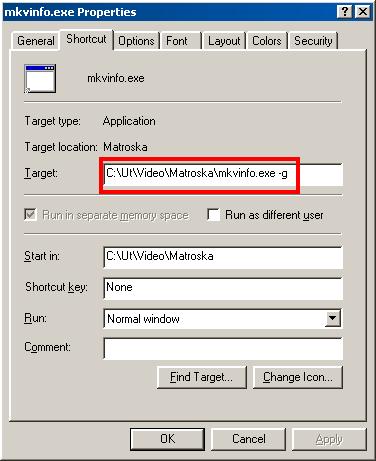
4. Click apply.
Launching MKVInfo with the shortcut you should see something like this:
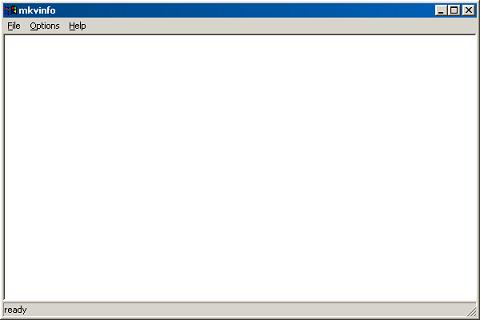
Now you can use this tool to find out whats in your MKV file, and you'll know what you have to install to convert it. -
I got to where u said, but im stuck on what to do with all the info and waht to do after that =(
[img]vba02cbbfe6.gif[/img] -
First open your file (*.MKV) in MKVInfo, and browse to your file.
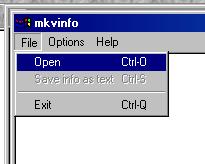
Then look for the type of compression. Its in the CODEC line.
example......
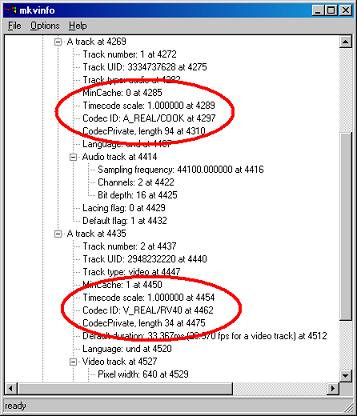
Now if you have the Matroska pack installed your machine can make use of the Matroska CONTAINER. But just because you can open the container, it doesn't mean that your machine can handle the contents of the container.
Inside the Matroska file, are usually two streams, and they are usually compressed streams. Common types of compression are DivX, and and Windows Media for the video stream, and MP3 (mpeg layer-3) for the audio.
Your Windows machine comes equipped to deal with another multimedia package called AVI.......its built in! Inside the AVI are compressed streams, and if the video is compressed with DivX compression then you'll have to install a DivX type codec to view the file.
Your MKV file obviously has a video or audio stream with a type of compression that you don't have a codec installed for.
Similar Threads
-
MKV guide, Play MKV, MKV to AVI, MKV to DVD, MKV to MP4, MKV to Blu-ray
By Baldrick in forum Newbie / General discussionsReplies: 55Last Post: 29th Jun 2012, 11:19 -
MKV Cutter with preview window for H264 in MKV format?
By texas1 in forum Video ConversionReplies: 1Last Post: 9th May 2010, 06:25 -
How to convert mkv to ps3 viewable format maintaining mkv subs in new file?
By shuyinliquid in forum Video ConversionReplies: 2Last Post: 14th Dec 2009, 01:17 -
MKV or MP4? Which format should I use?
By WPlotkin in forum Newbie / General discussionsReplies: 6Last Post: 29th Oct 2009, 19:06 -
MKV to any Format with its sub
By Argal in forum Video ConversionReplies: 2Last Post: 17th Dec 2008, 13:18





 Quote
Quote