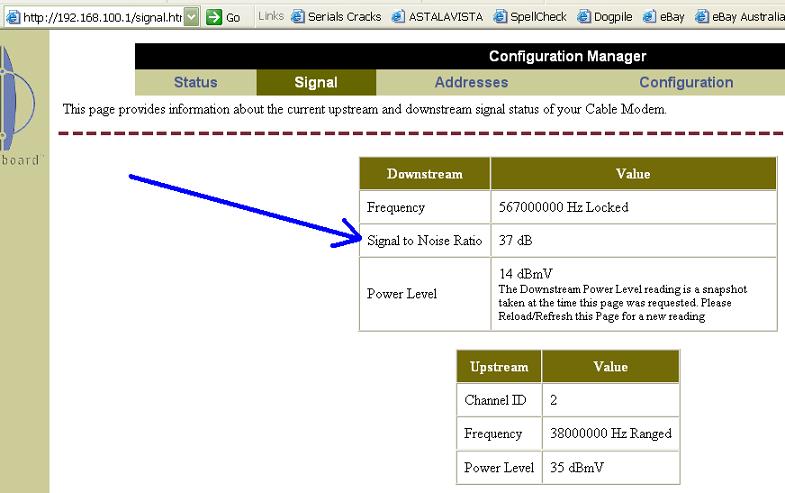There was a specific cable for my cable modem, from the telephone pole>splitter (one for TV and the other for modem)>modem. I moved the computer and to make it easy I connected it instead to pole>splitter>splitter>modem. The cable that was specifically for the modem is no longer being used. Now everthing worked fine for months. I recently installed a router and again it all worked fine, I have both computer connections working great.
Here's the problem, since installing the router about every 2 weeks the connection slows then dies to the modem (online light goes off on the modem). I disconnect the router from the modem and unplug the power and the cable from the modem. Let it sit then reconnect and it won't work on that cable. I can do this 100 times and it gets stuck with the send light blinking. If I take the modem to the room with the original connection it works fine, I can then take it back to the connectiopn that didn't work and it will now work. I'm going through the exact same procedure on both cable ends, the modem will only work (or reset itself) after connecting it to the original cable that was installed. It wil then work fine on the other cable?????????
+ Reply to Thread
Results 1 to 5 of 5
-
-
Do you think you need an inline booster to increase the signal strength (due to the splits)
-
Well if I needed too I could just go through the hassle of using the original cable. But to do that I would need to reroute the cable which would be a pain in the ass or I could leave it connected to the original where it's at and get another wireless pci card which is going to cost me money.
It just seems really odd that it will only work after resetting it on the original line then move it back to the new line.
I dunno maybe the modem isn't strong enough to connect properly on the new cable???? isn't strong enough..... I don't upload much so I wouldn't notice a performance hit. Maybe I'll try some speed tests on both cables and see if there is major difference. -
You can check the builtin modem web diags to see if there is a signal
strength problem.
Example:
Similar Threads
-
VCRs, cable box, cable mouse, problems
By judybr in forum Newbie / General discussionsReplies: 0Last Post: 2nd Sep 2010, 14:42 -
ADVICE: Turning in dead cable modem
By Frank-0-Video in forum ComputerReplies: 6Last Post: 15th Mar 2010, 10:57 -
Should I invest in a 2ghz coax splitter for a cable modem?
By yoda313 in forum ComputerReplies: 4Last Post: 23rd May 2009, 09:06 -
Cable signal problems
By timbo-wilderbeest in forum Capturing and VCRReplies: 1Last Post: 11th Feb 2008, 04:15 -
Silly question about cable modem and PC
By cim in forum ComputerReplies: 15Last Post: 7th Jul 2007, 19:15



 Quote
Quote