This might be a stupid question but please bear with me.
I am using Pinnacle Studio V9 to create a movie and I am using the create disc option and not burning to disc, so that my files will be saved on my HD. Can anyone tell me how I can change the dvd file size in Pinnacle Studio, or if it can be done at all. It will only fit about 1hr and 25 min. on the dvd. Anything longer than that and it says "movie will not fit on disc".
What I'm trying to do is create the movie, with motion menu, and then use dvd shrink to fit it onto a regular dvd. Any other suggestions beside the way I am trying to do this?
every human being is intended to have a character of his own...to be what no other is and to do what no other can!
+ Reply to Thread
Results 1 to 5 of 5
-
-
Not a stupid question at all.
I gave up at v8.12. But, somewhere on the "make movie" tab, it should have a "settings" button that will take you to a screen that looks sort of like this.
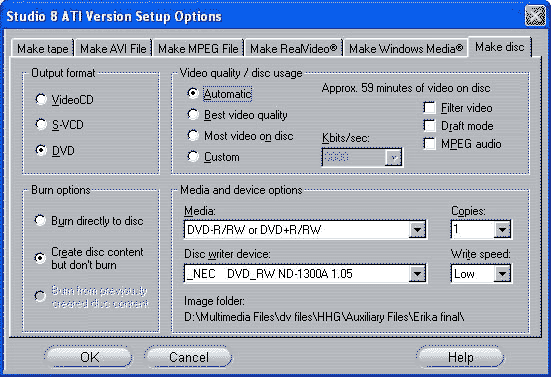
You can let it do "automatic" or fiddle with the settings yourself, but if you try to make it give you the best quality so that DVDShrink can work on it later, it may just refuse to create the file.
This and other things caused me to move on...Someone with v9 might be more helpful/hopeful. -
Hey, thanks for your reply.
I did actually try to do that before but no result. Maybe I shoud do like you and move on.
Any suggestions on what program will allow me to do what I'm trying to do, with motion menues and all?
"a man who has time for gossip has no time for success"!
-
I usually use Ulead DVD MovieFactory. It's simple, easy to use. And it renders muuuuchhhh faster than Studio.
Hope it helped! Best regards,
Best regards,
Joelson. -
Uh, it CAN do it. You can also check the box for MPEG audio, which will open up a lot more room for video OR you can select custom bitrate and lower it (try 6000) until it DOES fit.
I agree with you though, it SHOULD let you output whatever you want, no matter the size, when 'burning' to the harddrive.
Similar Threads
-
Pinnacle Studio DVD conversion help!
By dberlener in forum Newbie / General discussionsReplies: 3Last Post: 13th Oct 2010, 17:16 -
Pinnacle studio 14 problem with DVD export
By Alternator in forum Authoring (DVD)Replies: 1Last Post: 24th Feb 2010, 22:22 -
DVD autoplay settings in Pinnacle Studio 12
By lrios in forum Authoring (DVD)Replies: 2Last Post: 10th Feb 2009, 13:09 -
PINNACLE STUDIO 11 vs. SONY VEGAS MOVIE STUDIO 8
By coody in forum Capturing and VCRReplies: 4Last Post: 26th Nov 2007, 19:53 -
Pinnacle Studio HD DVD authoring
By spacejamz in forum Authoring (DVD)Replies: 3Last Post: 19th Sep 2007, 14:42




 Quote
Quote