Hello everybody,
I am currently trying to encode a 75 minute PAL DV-AVI video to MPEG2 using CCE 2.67
I'm using a VBR mode (5 passes) with the following parameters:
Average = 7450
Min = 3050
Max = 9200
When importing the resulting video into DVD Lab 1.31 and running it through its built in Bitrate viewer the peak bitrate is listed as 10332 kbps, although when looking at the graph the maximum bitrate I could see was 9153 kbps.
I suspected that there may be a problem with the DVD Lab bitrate viewer so I used the standalone application Bitrate Viewer (Version 1.5) http://www.tecoltd.com/bitratev.htm to check the file.
According to Bitrate Viewer the peak bitrate was 9675 kbps
When I eventually multiplex the video with a 448kbps AC3 file the maxiumum bitrate is going to exceed the DVD specifications so I am wondering whether I should trust that CCE has abided by my parameters or whether I should lower the max...
Thanks for reading.
+ Reply to Thread
Results 1 to 14 of 14
-
-
Here are some screen shots of the DVDLab bitrate viewer and the Bitrate Viewer v1.5
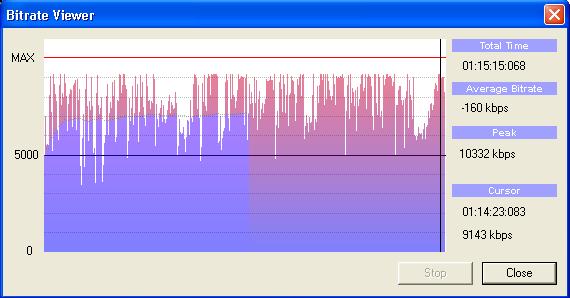
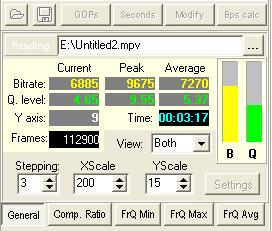
-
A quote from the CCE manual:
Probably something to do with this...During VBR operation, 9.8Mbps is always written to the sequence header regardless of the specified maximum bitrate". -
From my experience, CCE always respects your max bitrate settings. But if you enable the DVD compliant option then, as mh2360 said, the stream will be tagged with a nominal bitrate of 9.8mbits. If you look at the statistics in Bitrate Viewer it will even show you this.
This is a very common problem. Simply never use the dvd compliant option in CCE. Its useless and can cause problems with some dvd authoring software. -
Thank you everybody for replying. It's much appreciated

@freestyler - I'm encoding some concert footage shot on a miniDV video camera. I will try lowering the max bitate as suggested and see what happens.
@mh2360 - I've double checked by CCE settings and the 'DVD Compliant' check box is unchecked. I've attached a screen shot of the video settings tab in CCE. Will 9.8Mbps still be written to the sequence header if this setting is disabled?
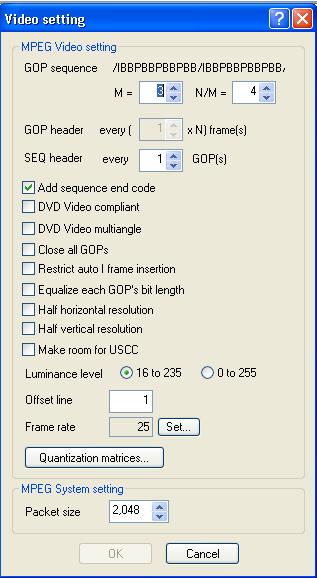
@adam - It's good to hear that CCE respects your max bitrate setttings. Perhaps it's just an issue with the programs I've used to check the bitrate. The multiplexed video works fine on my Pioneer 533k standalone and I've tried it on a few other players (no-name models) and haven't experienced any issues.
Thanks again for taking the time to respond. -
I use an older version of CCE. The bitrate results are very accurate, and the nominal bitrate is not tagged at 9.8mbits unless you enable the dvd compliant option. I couldn't imagine that CCE 2.67 would tag the stream at 9.8mbits everytime you use VBR, but if that's what the manual says....
My experience with Bitrate Viewer is that the free version is not very accurate. So if that's what you are using then its close, but take those numbers with a grain of salt. I've never used DVD-Lab but I do know that it gives warnings/errors whenever the nominal bitrate flag is tagged at 9.8mbits. Anyway, as you've already guessed, you are probably fine. The disk itself is compliant and authored correctly, so that's all that matters. -
Could it have anything to do w/ the audio? You aren't trying to use 2 audiot tracks are you?
-
I second what Adam said. Never use DVD compliant with CCE unless you are just hopelessly lost in how to get a compliant conversion. In my experiece selecting compliant overides all sorts of other settings you've made many of which you really want. Worse yet, it seems to be unpredictable at times, although I think that this probably due to them tinkering with what the selection does from version to version. It only looks unpredictable because there are so many versions.
-
Hi,
I have seen this in DVD-lab myself. Is this a 24fps clip by any chance? It always reports the bitrate too high on my 24fps clips. I think it's doing 30fps math of the 24fps clip and gets it wrong. A bug as far as I can tell.
Bottom line, if you know the bitrate is right when you encoded it, just burn it, it will play fine. I have had no problems, and my DVD player is very old (1997).
Trust your instincts!
Josh -
You know what now that you mention it I saw it mostly on 24 FPS stuff too. And I thought the same thing. But I tried lowering the bitrate to vanishingly small amounts. Didn't help, so I had put that thought aside. But I do believe you are right in that the error is often associated with film stuff (and by the way it's always been fine when I just ignored it).Originally Posted by jprovost
-
Yeh, with 24fps, each frame can use more bits while maintaining the overall bits/second. I think DVD-lab is looking at the bitrate of individual frames and extrapolating based on 30fps and thinking your bitrate is too high. That's my reverse engineering of the situation. I just ignore it.
I'm working with LPCM audio at 1.5kbps and 24fps video at 8kbps, but it reports the video at 10kbps and sometimes up to 11kbps. It's just not accurate. -
I've found that the High and Low bitrate settings are just targets for the encoder to shoot for and very rarely stay in that range. Not just CCE, Main Concept always strays outside the limits also. Every VBR video I've encoded has spikes in the bitrate that exceed the Max setting now and then.
You may not have any problem with your DVD player, but if someone else's DVD player may have problems with it. I once encoded a Football video with a max setting @ 9300 kbps. I then distributed the copys to the players and parents. It played fine for everybody but one person. I believe it was an RCA DVD player. Anyway, it would play fine until it got to a high motion scene, then it would kick right into the next chapter, where it would play fine until the next high motion scene, then it would do the same. I checked the encoded video with two different Bitrate viewers and sure enough, it had spikes as high as 1025 kbps. I used 224 kbps ac3.
I rencoded the video with a max @ 8500 kbps and it played perfect for her. Needless to say, I now encode all my videos with a max @ 8500 kbps.Got my retirement plans all set. Looks like I only have to work another 5 years after I die........
Similar Threads
-
Problem with Megui Maximum bitrate
By yaoyao0204 in forum Video ConversionReplies: 2Last Post: 17th Feb 2012, 11:57 -
Maximum Bitrate
By unity2 in forum Authoring (DVD)Replies: 17Last Post: 24th Jun 2011, 08:25 -
Nerovision maximum bitrate
By whenloverageswild in forum Authoring (DVD)Replies: 6Last Post: 11th Oct 2007, 09:40 -
CBR w/Maximum Bitrate = Dissapointing
By jcm0320 in forum Capturing and VCRReplies: 14Last Post: 27th Aug 2007, 22:16 -
Maximum Safe Bitrate
By SCDVD in forum Newbie / General discussionsReplies: 8Last Post: 21st Jun 2007, 23:37




 Quote
Quote