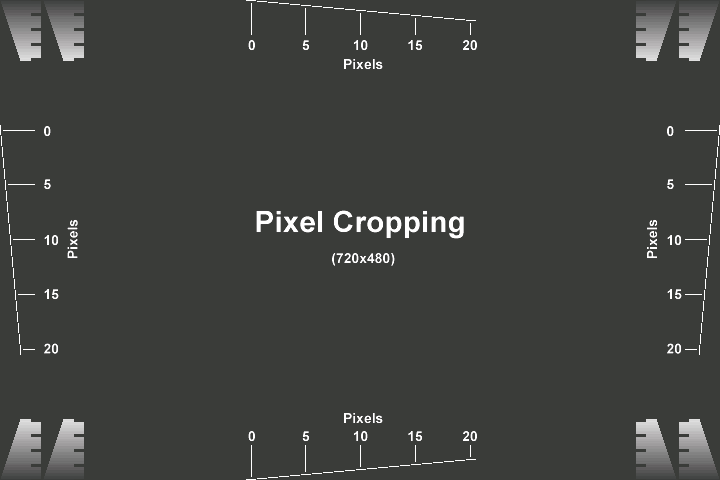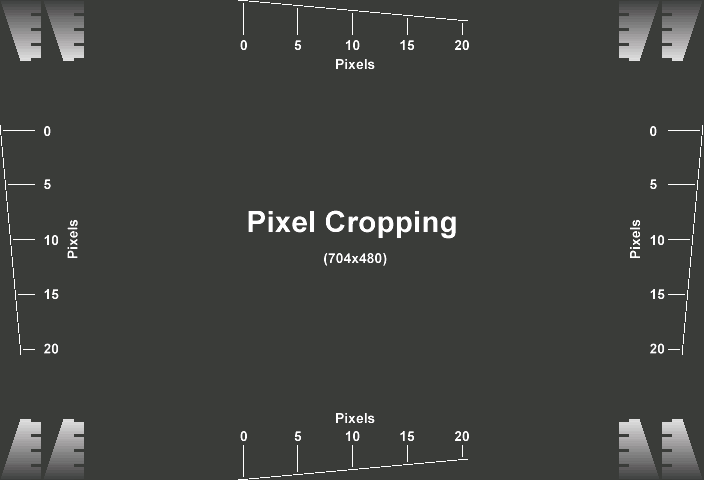Should Trevlac's picture be recreated at the new resolution rather than resized to 720 and 704 for the test?
Darryl
+ Reply to Thread
Results 61 to 90 of 135
-
-
What's the difference ?
While I'm waiting for a RW burn , there are results.
I added two white blocks at the edges of Trevlacs picture so I could
see it on a scope. I then made 2 60 second clips of it
one at 704 x 480 and one at 720 x 480. Then author.
WinDVD plays both exactly the same. The windvd window on my screen
never changes size , and the test pattern fills the window. Looks like
Windvd resizes.
Ok burn done ... now scope ...later -
For a second there I thought you were talking about a photo of me ...

That pic is from the Avia test DVD. There are many ways to get there, but seeing that the pic is 640x480 (I'm not sure how i got it that way), I would probably resize to 720x480 for the 720 sample, and crop the 720 sample to 704 for the 704 sample. Then if the dvd player streatches the 704, more of it would be off of the screen. If it does not (as i suspect), the same amount should be visible for 704 as for 720.
BTW: Here is the info description of the pic from the disc. It's really for measuring overscan on a TV. Another interesting thing you can do is measure if a capture card actually centers the picture. I'd say most do not. But at some point, it's too much effort for such a little tweak to really care.
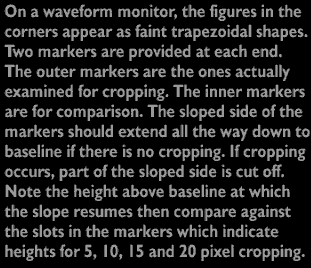
-
Well guess what ? The 720 is wider then the 704 on the DVD player
output. This means they were indeed too lazy to change the dot clock
as predicted. Here is a shot of line 71. The top is 720 , bottom 704.
The square pulses are white blocks at the edges of the video. Player is
Mintek 1600. Don't laugh , got it on ebay for 99 cents.
I drew a vertical line through the rightmost pixel of the 720
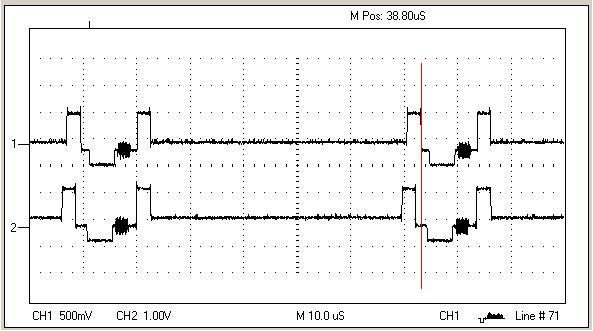
-
I tested trevlacs picture on the XBox, sad to say it did NOT do as i been arguing for here, it just confirmed Foo's finding, just that i dont have a scope. Hope more people will try this, and Foo, i read in your computer details that you have a DV333, care to test it there? I sure dont trust the xbox to be anything close to a good DVD player, and "Mintek1600" sounds like the players i seen sold on the streets in Philippines. No offense Foo, it probably got better picture than the Xbox, its hard to get worse i know

In the meantime i just prepare to admit i was wrong, but i still say im right in theory. =) -
so what are we saying here...
It doesn't matter if you resize from 720 to 352/704 and then encode at/to 352 respectively; the result is the same. Just don't chopped the video to 704!
Is that what we are saying here!? Come on guys! Don't leave us Newbies outta this...layman's terms. -
What we are saying is that the player spits out pixels at a constant rate.
So more pixels ends up wider.
I looked at my output on the ATI capture screen too. The 720 lost
8 pixels on the left . 704 was right on the edge. It may mean that
ATI is not capturing the first 8 pixels. I'll record some from the 720
test video and see if it has missing pixels
Note in the scope pictures that the 704 output is delayed about 8 pixels.
So they are centering the 704.
This all leads to a profound truth. You can take a 704 wide video
and add 8 wide black borders to make it 720 and it will look exactly
the same.
It also means that if your TV has horizontal overscan, you will get more
visible picture with 704 -
So it is ok to chop to 704 as long as we add borders back to 720 before resizing to 352.
I guess I will just have to proceed to doing my tests.
All I wanted to know in a 352x480 conversion, is whether it is better to resize to 352 from 720 or 704? If better from 704, should I resize to 704 or crop to 704? If better to resize to 704, should I resize to 352 or encode to 352 from a 704 source?
I am sure ATI users have an interest in whether they should take their SAR 704 and mask to 720 or just encode to 704 D1 resolution. However, as with the initial post in this thread, I am more interested in 720 to 352 conversion. (See above)
Thanks. -
Ops, i misinterpreted Foo's findings.

Anyway, for me, what i did was resize trevlacs picture to 704, then add borders to 720. Made 8 seconds PAL clips of each and put it on a DVD+RW, authored with TDA, 1 clip per track. The Xbox sux, coz the picture changed on the 720 track, i could see more of the sides compared to the 704 track. Sux sux. By the way, i also added a 352x576 track (by resizing the 704 clip), it played 100% exactly as the 704 clip did, wasnt able to tell the difference. I test this disk on some other players when i have the chance. Nite. -
Resizing is a whole different problem. With perfect algorithms ,
I doesn't matter what you start with, you end up with the whole
picture on 352. Going to exactly half size would be lots easier
than starting with 720 as far as computing goes , however -
1st FOO .... I wanted to say you are too cool. There's the blanking ... theres the color burst ... do you think my wife needs a cheap ebay scope?
I was wondering about that. It's hard to tell, but it looked like it was off center.Originally Posted by FOO
I did take a look at some references.This all leads to a profound truth. You can take a 704 wide video
and add 8 wide black borders to make it 720 and it will look exactly
the same.
If you multiply the microsecond numbers with the digital sample rate of 13.5Mhz (dot clock) you get 720 and 704.Originally Posted by DVD Demystified page 292
I also looked at the 601 standard, which is the guideline for digital video. It does not mention 704, only 720. This may be why they mostly use 720. Pro digital equipment probably follows the 601 standard. -
That's the opposite of what the mintek didOriginally Posted by thor300
-
No.Originally Posted by LNielsen76
Assuming your source starts correctly, 352 should be produced as 1/2 704. This is because the sample rate for 1/2D1 and VCD is 6.75MHz. AKA 1/2 of 13.5. BTW: SVCD is a 9MHz device. It is also referred to as 2/3 D1. In this case, 2/3 of 720 is 480. So resize from 720 to 480 for svcd. -
If I'm not mistaken then the conversion chart is:
Code:352 -> 480 = Add 4 pixels to each side and x 4/3 352 -> 704 = x 2 352 -> 720 = Add 4 pixels to each side and x 2 480 -> 352 = x 3/4 and Sub 4 pixels from each side 480 -> 704 = x 3/2 and Sub 8 pixels from each side 480 -> 720 = x 3/2 704 -> 352 = x 1/2 704 -> 480 = Add 8 pixels to each side x 2/3 704 -> 720 = Add 8 pixels to each side 720 -> 352 = Sub 8 pixels from each side and x 1/2 720 -> 480 = x 2/3 720 -> 704 = Sub 8 pixels from each side
-
Nope, your original posts assume that a 704 picture is the exact same width as a 720 picture. Thus a 704 picture has wider pixels than a 720 picture.Originally Posted by lordsmurf
It actually makes more sense from a hardware perspective to have the 704 be the center 704 of a 720, and they are not the same width, the 720 is 16 pixels wider in timing.
Even if it's supposed to be stretched per DVD specs, you can bet much hardware cheats and uses a single dot clock for 704 and 720.
And it's critical to keeping the exact aspect ratio. Same width and you should resample all 720 into 352. 704 is the center 704 of a 720 and you should chop a 720 to 704, then just combine pixels.
I'm looking for a source closer to the DVD specs than anyone saying so. While it's a minor point, it's a definite one to keeping things exact.
And the hardware so far looks to use a single dot clock and not stretch a 704 to the same size as 720 on playback. What I'd expect, but this could well be a cheat on low end hardware instead of actually being what the spec says.
I don't even much care, and the aspect difference is tiny. But it would be nice to have the true answer, and be able to say here's how to convert this with no change, and here's why and the source.
Alan -
Originally Posted by trevlac
THAT is what is needed. So the 720 is 16 pixels wider, the 704 is the same as the center 704 of a 720, assuming this source has it correct.
Reason for the 601 standard is easy, it's the greater spec at 720. The 704 DVD spec then is a cheat itself, to save the 16 pixels of 720's overscan for more useful data to get the best picture quality in the area that counts.
And FOO, it does matter how you resize. 720 squeezed into 352 will keep the extra picture. But to keep the aspect ratio exact you have to cut those extra 16 pixels off, not squeeze them in.
So a 720 resize to 352 keeps the extra overscan picture. But that extra picture was destined for overscan in the original 720.
A 720 cropped to 704 then combine to 352 keeps the aspect of that area exactly correct, and should be faster with a good algorithm since it has a fast 2:1 ratio. The resulting 352 will be the same width as and will look most like the corresponding 704 area out of the original 720.
You can chose whichever you like. While the second method won't have the extra side picture the first shows, it is the one that should display most exactly like the original displayed part of the original 720 file.
The changes are very minor, but it's always nice to know what you're changing not just be guessing..
Alan -
Tell you what. We give you a test and see if you can detect a 2%A 720 cropped to 704 then combine to 352 keeps the aspect of that area exactly correct
error in aspect ratio on the TV. We will of course assume the
differences in overscan , different width and height adjustments on
any particular TV , different shaped tubes, etc. all don't exist or the
test would be pointless. hey , maybe it would be. -
[quote="FOO"]
"The changes are very minor,"Tell you what. We give you a test and see if you can detect a 2%
error in aspect ratio on the TV.
What part of that is too difficult for you to understand? Only a few words, I can send you dictionary links for all of them since you seem to be having a tough time with the basics. And at no point is it what you said, that there's no difference. One has the extra overscan put into the visible pic, one doesn't.
And stop being a twit, I couldn't care less about you personally. Don't like it then be correct instead of just saying you are, or get over it when someone makes the minor point of clarifying for others when you choose to be sloppy. Hell I wouldn't even expect someone able to hook up a scope to be irrational enough to get sore when someone clarifies, when what was originally said was clearly not correct. No need to get your panties in a knot.
And while small the error is there. Be sort of silly to have all the info at hand and still not work out exactly what affects what and state it clearly when it's the whole issue.
I'm really curious now looking back at your other posts. Why the hell were you bothering to measure and point out the differences for what you now say doesn't make any difference at all? If my couple minutes of typing pointing out your minor incorrectness on the last part is a huge waste of effort, then your whole measurement and posting effort should have it's own monument to futility.. If you're saying I'm a kettle you're most certainly a far larger pot.
Alan -
So what happens on a HDTV? Are they designed to cut off the overscan so only 704 shows?Originally Posted by Alan69
Would be interesting to know. -
I'm not sore , never was , but you apparently sure as hell are.
Go have a nice beer -
You all realize because the hardware and software varies from person to person, this question will never be answered. What I've been saying is the way it should be. If it differs, then you've got flukey stuff. 99 cent DVD players? $15 capture cards? I'm not surprised some of the AR and res is jacked up. Not worth arguing. Run tests to see how your stuff works. Then do what you need.
Want my help? Ask here! (not via PM!)
FAQs: Best Blank Discs • Best TBCs • Best VCRs for capture • Restore VHS -
I also want to thank FOO for his test.
According to who?What I've been saying is the way it should be.
Then it shouldn't be difficult to come up with an example (ie different dvd player) where the test of FOO shows different results. I'm waitingIf it differs, then you've got flukey stuff. 99 cent DVD players?
We were not talking about cap cards here. We know how to measure how much these cap.$15 capture cards? I'm not surprised some of the AR and res is jacked up. Not worth arguing. Run tests to see how your stuff works. -
Ooooh .... I really like it when the name calling begins .....
Do i get a vote ? I have < 500 posts, but maybe I still get a vote
@Alan,
It was a nice test by FOO. He does seem a little grouchy though. And I'm with you. It's nice to know how things should work. But of course, any HW/SW can do as it well pleases, so there are no absolutes.
@Wilbert,
Smurf is ok. But he will never give you a reference. I've tried. If you are one, no need to give one.
PS: I really want to talk about why a pixel is not a little square.
-
OK OK i'm sorry for appearing grouchy.
(i'll never admit to actually being grouchy)
Pixels on TVs were round to start with because the electron beam shoots
through a little round hole. The there was Trinitron. I think the holes
were rectangular on that. LCDs are rectangular. Dunno what plasma is
probably rectangular.
somebody should have made one that was hexagonal and offset every
other line 1/2 pixel. That would be cool. Call it the beehive TV -
Ok...the results are in on my six tests. All test performed with 720x480 source and avisynth scripts, using TMPGEnc Xpress (no filters). All result displayed using a TV and Standalone Player.
Test 1:
crop to 704
resize to 352
encode at 352
Results:
Fast Encode
Small File Size
16 Pixel More Image Sacrifice upon Display
Ranked #5
Test 2:
resize to 352
encode at 352
Results:
Fast Encode
Large File Size
No Extra Pixel Sacrifice in Image upon Display
Ranked #1
Test 3:
resize to 704
resize to 352
encode at 352
Results:
Fast Encode
Large File Size
No Extra Pixel Sacrifice in Image upon Display
Overlapping Glitch in first 30 frames
Ranked #4
Test 4:
resize to 704
encode to 352
Results:
Slow Encode
Moderate Filesize
No Extra Pixel Sacrifice in Image upon Display
Ranked#2
Test 5:
crop to 704
encode to 352
Results:
Moderate Encode Time
Small Filesize
16 Pixel More Image Sacrifice upon Display
Ranked #6
Test 6:
encode to 352
Results:
Slow Encode
Large Filesize
No Extra Pixel Sacrifice in Image upon Display
Ranked#3
In the end,
Should you decide to crop to 704 and encode or resize to 352 then the aspect ratio is preserved with 2:1 compression. Encodes are faster and file sizes are smaller. The only misgiving is that you sacrifice 16 additional pixels in tv display when the image is resized by your DVD Player.
Should you decide to resize to 704 or 352 and encode to/at 352 then the aspect ratio is distorted with 3:1 compression. Encodes are slower and filesizes are larger. However, you preserve 16 extra pixels of the original image in tv display upon resizing by your DVD Player.
What is more important to you? Correct aspect ratio or 16 more horizontal pixels in your DVD Standalone playback on TV? Faster encodes/smaller filesizes or the opposite?
If 16 more pixels of DAR are important to you, I suggest:
crop to 704
mask to 720
resize to 352
encode at 352
Now...what would happen if I increased the a 720x480 to 756x512 and resized to 352. Since the aspect ratio is already going to be screwed, I can display even more of the original image by adding an extra 16 pixels to each side of the original display.
crop to 704 (crop the bottom so the rainbow doesn't show in the display)
mask to 756x512
resize to 352
encode at 352
Haven't tried this last one yet. I came to a conclusion of adding 16 extra pixels to each side of the original SAR in order to keep the resolution divisible by 16. I noticed that upon DVD Player resize, 28 pixels were sacrificed on top, 18 on bottom, 46 on the left, and 26 on the right. I am not sure if the sacrifice is the same on all players or tv displays, so I picked the minimum of 18 pixel sacrifice of any single side and compensate with 16 pixels on each side. Please don't flame me for trying this...lol. -
Originally Posted by lordsmurf
1 Nope, the question will have an exact solid answer per the DVD alliance. While it may possibly be done both ways in use, only one is likely to be correct by them. Very unlikely they overlooked the details in the spec. And my first posts said it may be done both ways in use, but not that likely as tight as the DVD specs are anyway.
2 Only from the sense of having every displayed resolution be shown as exactly 4:3. While they can spec it however they like, it wasn't likely just from the extra complications it would add for no reason. The other way makes more sense from a hardware perspective with the common dot clock, and more so again when seen as stealing the normally off screen overscan pixels for the viewing area data. There are chips that do rescaling on the fly, but since it takes extra hardware for no real reason you can rest assured that almost everything doesn't resize like that unless it's in the spec. If the spec calls for a common dot clock, then the number of players that do a resize will be next to zero, and even then they're wrong.. -
1. I don't think we'll ever know this (at least not officially) since anyone having the DVD specs is bound by a non-disclosure agreement, as I mentioned at the beginningOriginally Posted by Alan69

2. Well, it's really related to the first point (that we may never know). The thing that bothers me is that, if the DVD specs call for a common dot clock for 704 and 720, why is 720 accepted as a "standard" DVD resolution and why 704 wasn't made to support 16:9? If 704 and 720 use the same pixels, 720 is a waste of bitrate.
Similar Threads
-
What's the best way to Convert 704 to 720? Avisynth or otherwise
By VideoFanatic in forum Authoring (DVD)Replies: 6Last Post: 23rd Sep 2011, 02:19 -
Handbrake: To Crop or Not To Crop
By meldavid in forum DVD RippingReplies: 1Last Post: 31st Aug 2009, 05:54 -
720 x 576 (2703kbps bitrate) AVI for Archos 704
By drstew in forum Portable VideoReplies: 10Last Post: 31st Aug 2008, 13:49 -
704 x 576 Resolution in Premiere
By Haz567_a in forum EditingReplies: 5Last Post: 23rd Jul 2008, 05:01 -
704 vs. 720 burn to DVD
By brstephe in forum Authoring (DVD)Replies: 20Last Post: 11th Dec 2007, 12:16




 Quote
Quote