thor300 is not correct (when source is DVD / DV 720x480). Nor is the AviSynth example (party my fault).
The PARs of DV 720x480 and VCD 352x480 are equal (0.9116). See reference of Phlexor, actual calculation of this can be found in doom's cappng guide (chapter 16.2).
So, the script should be
Note however, that capping at 720x480 is a totally different story (unless the active capture window is 53.333, which is rarely the case).# Load a 720x480 (CCIR601) video and resize it to 352x240 (VCD),
# preserving the correct aspect ratio
AviSource("dv.avi").BilinearResize(352, 240)
+ Reply to Thread
Results 31 to 60 of 135
-
-
I shouldn't answer messages so late

source: 720x480, PAR = 0.9116
target: 352x240, PAR = 0.9116
crop source to 704x480 (PAR remains the same)
1. determine target vertical size and divide by the source vertical size: 240/480 = 0.5
2. multiply the source horizontal size with (source PAR) / (target PAR): 704 * 0.9116 / 0.9116 = 704
3. multiply the number from step 2 with the number from step 1 and you get the target horizontal size: 0.5 * 704 = 352
4. crop / add pixels: not needed.
Thus, resizing the (cropped) 704x480 clip to 352x240 results in a clip with correct VCD PAR.
thor300 is correct
-
I already linked to Jukka Aho's page, didnt help, we still couldnt agree on anything. In the first example he pads the 704 to 720, as i understand its because the pixel info stored outside 704 is useless and he also say "Thus, the active image area at 13.5 MHz sampling is 702×576 pixels. This is the actual area that forms the 4:3 (or anamorphic 16:9) frame" which in my opinion means that a 704 padded to 720 will give exactly the same AR as a 704 without padding on the sides, since both 720 and 704 has 702 active pixels (PAL, the publication i quoted from European Broadcasting Union confirms that). Petar agreed with me on that, just that he said "some players", but that is for all players (maybe not all Apex and other nonames) and all camcorders. Capcards are a different story according to Jukka Aho, because of driver programmers lack of knowledge in many cases. Professional equippment doesnt have that problem, most likely coz they are not mass-produced at lowest possible cost in south-east Asia
 .
.
I saw doom9's PAR article, and yes they do recommend direct resize from 720 to 352 for captured video, again i think thats because of the problem with lots of PC Video hardware/device drivers, as stated by Jukka Aho. I mean that does not apply to caps made with Pro equippment and DVD backups to VCD. -
VCD

Wasn't the 352 we were talking about for half D1, not VCD?
Or does it not matter? -
If you mean PAR, then yes both have the same PAR. He pads to 720 because the target is 720x576 (in his example). 704x576 is also a valid dvd resolution, so he didn't need to pad.I already linked to Jukka Aho's page, didnt help, we still couldnt agree on anything. In the first example he pads the 704 to 720, as i understand its because the pixel info stored outside 704 is useless and he also say "Thus, the active image area at 13.5 MHz sampling is 702×576 pixels. This is the actual area that forms the 4:3 (or anamorphic 16:9) frame" which in my opinion means that a 704 padded to 720 will give exactly the same AR as a 704 without padding on the sides, since both 720 and 704 has 702 active pixels (PAL, the publication i quoted from European Broadcasting Union confirms that).
I'm quite sure they don't (if you are referring to the analog cap guide), because in general it's false (and because we didn't recommend that).I saw doom9's PAR article, and yes they do recommend direct resize from 720 to 352 for captured video
@Peter,
You are mixing things up. IF you resize 704->720 the PAR will change. Like Thor said not all the 704/720 are active, even if they are filled with picture and even if you see them on your pc. This active width stuff just means that dvd makers should be careful when adding more info (more than 52.666 or 702 pixels which constitute the 4:3 pal image) because they might not show up on your TV due to overscan.Now you are completly mixing things up. Everything you mention/quoted is true but it does not apply to MPEG/DVD (nor to any other modern digital system). DVD supports both 704 and 720-pixel wide images and it does not distingush between aspect ratios of the two. All those 704/720 are active pixels. All will be visible on a PC screen but part will be cut on a TV screen due to the overscan.
@mikesbytes,
I'm sure LordSmurf mentioned this in his guides. 576 from the 625 are active lines.If PAL has 625 lines, why does DV and DVD have 576 lines? -
No disrespect to Smurf, but...
Thor, I think you are on to something if you can prove that the active display area of a 720-wide picture and a 704-wide picture is the same (about 702). I was always under the impression that my DVD player stretched the image to fill the entire width. It appears (at least in your argument) that a 704-wide picture upon playback is padded first and then stretched.
If that is the case, then how to handle a 640x480 capture? Stretch to 720 or stretch to 704 and pad to 720? FulciLives, still waiting on your explanation...
Darryl -
If Fulci posts, he will tell you to listen to me. I will tell you to listen to Wilbert and read the doom9 guide. If you didn't know, Wilbert writes most of the Avisynth doc, wrote the doom9 guide, and is a mod at doom9. (Even though he has only posted here 18 timesOriginally Posted by dphirschler
 ) Smurf would be ok if he didn't want to take over the world with the helps of ATI ...
) Smurf would be ok if he didn't want to take over the world with the helps of ATI ... 
I didn't read all of this thread, but here is a summary of the answer:
- NTSC and PAL video (what we capture) have an active picture width which is only a portion of the entire frame signal 'width'. NTSC is 711, PAL is 702
- A cature card / driver combo captures the exact same width every time, regardless of the size you specify. It then resizes to the size you asked for. This step usually skews the aspect of the picture.
- When you produce to a standard, (DVD, VCD, SVCD), you need to provide a set size. If you don't know what you have, it is hard to get to the proper size with a good aspect ratio.
-----------------------
BTW: For DVD, 352 is 1/2 of 704. 720 is 704 with 8 xtra on each side. The way to handle a 640x480 capture depends upon how you captured it (with what card/driver). If it is a newer ati, resize to 704 or 352. What card do you have ???
-
Wilbert, I based my comments on what I read here (and to me it made perfect sense):
http://dvd-hq.info/FAQ.html?PHPSESSID=b38907a9b5de58d14c408e93d90fd1ce
(fourth question from the top).
It writes:
Fortunately, for DVD authoring, there's not much need to worry about this. DVD supports both 704- and 720-pixel wide images, but does not distinguish between the aspect ratios. So if your movie is 4:3, simply select 4:3 as the output aspect ratio, regardless of whether the source footage is 720 or 704. It will be up to the player to decide if it shows the whole image or just the 704-pixel wide area in the center.
Unless it's my english, to me it means that 704 and 720 have the same aspect ratio and you can resize between the two.
As they say, if they are lying to me, I'm lying to you. If I'm wrong, I apologize but please explain me what the above means. -
You are not reading it correctly. They do have the same AR, but you can not resize between the 2.Originally Posted by petar
Look at it this way. An NTSC dvd player needs to out 711 'pixels'. If it finds a 720 source, it will crop. If it finds a 704 source it will pad. This is not the same as resizing by streatching the width.
Put another way, the 2 frames can both contain a round ball. If you resize between the 2, you change the AR of the ball (an mess it up). Crop/pad to change the frame size but not the AR.
PS: For PAL the number is 702 vs 711, but the story is the same.
-
Ok wilbert, i didnt read that capture thing so closely, but i saw an example AVS script where it said only resize from 720. I think that was in the PAR guide, cant remember looking at any analog cap guide there, capping is not my thingy. I dont do capturing myself so never had to read any capture guides. Still, i have never doubted that the crop and ReduceBy2 that i found in AviSynth manual was correct, it made sense to me first time i read it since i already had read about this 720/704 thing back then.
Petar: it says "regardless of whether the source footage is 720 or 704", i think SOURCE is the keyword there, so you can't resize it and keep it the same AR, but you can encode to either one depending on the source footage.
trevlac, if i understand your post correctly then you confirm what Jukka Aho stated about PC Cap cards; it depends much on the hardware and drivers, so in some cases you crop to 704 and sometimes you dont. Not that i plan to start with capping anyway, just nice to know for sure. -
Yes ... for capture, it depends upon what the card/drivers do. For example, NTSC BTwincap/BT878 combo captures ~712 pixels, regardless of the size you ask. So if you ask for 712 and add (Originally Posted by thor300
or crop) 4 on each side, you are set. Newer ATIs (for NTSC) do 704. The doom9 guide has a bunch of examples, and tells you how to figure this out if your card is not mentioned.
PS: I havn't looked, but Jukka's comments are probably based on the work by Arachnotron. He's the guy that contributed most of the new picture AR stuff in the doom9 guide. I think there is a link on Jukka's page to Arachno's original work. Sorry to harp on this, but that guide has tons of stuff on this topic.
On another note: Yesterday I put some 544x480 DVB mpeg on a DVD and my picky sony player plays it correctly. So assuming DishNetwork did the right thing when they encoded the mpeg, my player (and probably many others) are smart enough to display a proper picture. As long as I don't mess it up before it even gets to the player.
-
edit: I see that Trev already answered it, sorry I was a bit slow with typing.
First let's assume (for simplicitly) that dvds are always correctly encoded by the studios and by us (thus 702x576 constitutes the 4:3). Whether that's true is not relevant for discussion (but like they say, that might not always be true)
This is a bit misleading. I think they are saying here that it doesn't matter if you encode something as 720x576 or 704x576, because both are possible according to the specs (I'm not sure if my interpretation is correct). That's true, if you encode it in the correct way. It's false if you do it incorrectly.Fortunately, for DVD authoring, there's not much need to worry about this.
Suppose you encode/author a (4:3 image resized to 704x576) -> video1.
Suppose you encode/author a (4:3 image resized to 720x576) -> video2.
Note that video1 and video2 are scaled versions. Implying that one of them will be distorted during plackback, because:
Assuming your player sends the cropped version to your TV (704 "pixels"), you will see it completely. Assuming it sends the complete image (720x576), only the central 704 "pixels" will be visible on your TV due to overscan. (I'm not sure which of the two happens in practice.)It will be up to the player to decide if it shows the whole image or just the 704-pixel wide area in the center.
So, your TV/DVD doesn't scale horizontally.
Depends on what you mean with AR. If you mean DAR then yes, because it saysUnless it's my english, to me it means that 704 and 720 have the same aspect ratio and you can resize between the two.
which is the Display Aspect Ratio of your TV (assuming you have a regular TV).So if your movie is 4:3, simply select 4:3 as the output aspect ratio, regardless of whether the source footage is 720 or 704.
However, I'm not happy with that sentence, because it contains either a typo or it's false. They seem to say that if your movie has a PAR of 1.333, simply select DAR 4:3 as output aspect ratio, regardless of whether the source footage is 720 or 704. As esplained above, if your movie has a PAR of 1.333 you should select "DAR 4:3 704x576". -
Wilbert,
Let me see if I follow. You're saying that 702 is what is displayed full screen, no matter if the resolution is 704 or 720. If that's true, then obviously cropping 720 to 704 will have no influence on the aspect ratio (will remain 4:3 or 16:9), i.e. if 702 pixels are displayed, then it makes no difference if your video is 704 or 720 (or any number above 702, as a matter of fact) so you may just as well chop it off.
But there is something that doesn't makes sense to me then. Why all commercial DVDs use 720? Why not 704? They gain absolutely nothing by using 720 and wasting bitrate. -
This I do know the answer. Most commercial DVD (movies) are anamorphic widescreen. From what I have read, it must be 720 in order to be anamorphic widescreen. You cannot have a 704 anamorphic widescreen; however, you can have a 704 letterboxed widescreen.Originally Posted by petar
Darryl -
Yeah, that one I knew too
 . But I've never ever seen a commercial DVD using 704 even though they were 4:3
. But I've never ever seen a commercial DVD using 704 even though they were 4:3
-
Correct. Note that in some cases the dvd stream has black borders on the left and the right, so the 720 pixels are not always picture info. (Of course, it's different for digital display.)Let me see if I follow. You're saying that 702 is what is displayed full screen, no matter if the resolution is 704 or 720. If that's true, then obviously cropping 720 to 704 will have no influence on the aspect ratio (will remain 4:3 or 16:9), i.e. if 702 pixels are displayed, then it makes no difference if your video is 704 or 720 (or any number above 702, as a matter of fact) so you may just as well chop it off.
Yes, I also have read this. Not, sure why though.This I do know the answer. Most commercial DVD (movies) are anamorphic widescreen. From what I have read, it must be 720 in order to be anamorphic widescreen. You cannot have a 704 anamorphic widescreen; however, you can have a 704 letterboxed widescreen. -
@ dphirschler
Have you reached a decision yet and/or are settled w/ the answers many
have given you here yet ??
Sorry I've ben kept out of this discusion. I've ben fighting w/ my crashed
pc over the whole weekend, since friday. Finally back up (w/ new mobo) - yeah,
like who cares anyways.
anyways.
I had my own response w/ theories of my own, and my preference as to how
I would handle 704 vs 720 croppings, but thanks to the above, I was kept out
but because of the level of how response/arguments have escalated, I''m
only going to resort to short responses
Without throwing in theories:
* I would not crop 720 down to 704
* On 704 captured source, I would padd 8x8 to arrive at 720
As you know, capture cards play most major issues w/ respect to actual
captured video, while the source material has another factor to taint the
final results, while the source device being captured from can also play in
tainting results ..so much, that my head busts wide open over all this
that I simply resort to the above two bullet rules, and couple that with a
proper use of TMPG's "video arrange method", and "cropping and masking"
I'm pretty sure my source looks as close to the originals as possible.
.
However, what if one is taking a 4:3 AR source (ie, VCR/LD/TV/Cable/Sat)
and wants to make an Anamorphic project out of this ?? Well, that's why
I would prefer to go with capping at 720, or whatever your capture card is
recommended at capping at ie, 720 vs. 352 vs. 688 etc.
Example,
Assuming widescreen source..
If I cap at 688 x 480, I would padd my 688 with 16 pixels (left and right)
to make a 720 source. However, you could pad the 688 with 8 pixels
(left and right) to make a 704 final source (if that's your preference) and
which would probably give you a much more all-around smooth look vs.
the one for 688 >>-to-> 720 look
Mind you, I'm still exploring the above 688/720 capture mode from my
Winfast card. But, w/ my system being down lots, I haven't gotten around
to finalizing my results But, I'm working on it. Anyways.
But, I'm working on it. Anyways.
Nice discussion all,
-vhelp -
Just to offer an appology if I created any confusion.
All I mentioned is true for MPEG (I've tried it plus you can see it from LS's screenshots), however, if what you guys are saying, that DVD doesn't make a difference between 704 and 720, is correct, then it doesn't apply to DVD (though I was convinced it does, after reading the article I posted before).
Obviously if DVD treats 720 as padded 704 (or 702) then you can crop/pad between the two as much as you want without affecting the aspect ratio.
However, If this is true, I still don't understand why would all commercial DVDs use 720 for 4:3 videos. Anyone knows? -
@petar,
I'm not sure all do. In fact, I have seen some at 704. I would say that the majority do.
I'm just a schmoe that play's with video for fun. So I don't really know .... but here are a few guesses.
- 720 (even for widescreen) is still a cropped version of the 35mm film. They don't like to crop.
- 720 is probably 'more standard' than 704. They want to make sure they work on poor machines.
- 720 is probably easier to work with in the production process. There are a lot more people involved than just the guy doing the compression. It might make it easier for the people doing the subs, or the menu art, or ... I don't know.
Maybe you can post this as a new thread. Be interesting to see if people like BJ_M know.
Damb! I hope I don't waste my day trying to figure it out ...

-
I think what you guys are arguing about here is whether or not
the DVD player video out dot clock changes with horizontal pixel
size. That would be required to display either 704 or 720 in the same
width. I suspect that it does not simply because it would be hard to
do in hardware. That's 2.2 % and small ratios are difficult in digital logic.
Say we have a 4:3 picture encoded at 704. We then
add black borders to make it 720.
Question: do both videos exactly overlay each other on the TV.
I guess I'll have to make a blank (white) video both ways and measure with a scope. -
Before we begin, I had to figure this out on my own because noone explained what AR, SAR, and DAR means.
AR = Aspect Ratio
PAR = Pixel Aspect Ratio
SAR = Source Aspect Ratio
DAR = Display Aspect Ratio
It sounds to me there are two schools of though based on two assumptions made about DVD Playback on Standalone machines.
I think it is agreed that in both schools of thought, if a full D1 resolution is the preferred final resolution, no cropping or resizing is needed.
However, it seems that there is a great divide when it comes to encoding to Half-D1 resolution.
SCHOOL OF THOUGHT NUMBER 1: Resizing
Resizing video to 704 and then encoding to 352 or resizing straight to 352 or encoding straight to 352 seem to be the suggested methods for this school. The method is based on the theory that DVD Standalone Players resize the AR to 720 and the DAR playback is 702/711. In this case, the black bars are retained as a buffer when resized on playback. Using the black bars as buffer will reduce the sacrifice of image in the resize. Misgivings for this procedure are blurring (3:1 compression) and longer encode times.
SCHOOL OF THOUGHT NUMBER 2: Crop/Mask
Cropping/Masking video to 704 and then resizing or encoding to 352 seem to be the suggested methods for this school. The method is based on the theory that DVD Standalone Players crop/mask the AR to 720 and the DAR playback is 702/711. In this case, nothing is sacrificed because no buffer is needed. A correct 2:1 compression ratio allows for faster encode times and a sharper image. My misgivings for this procedure is the same as clicking DVD COMPLIANT in Cinema Craft Encoder when feeding it a resized 352 resolution: The final result is a small 352x480 image in the middle of a 702/711x480 displayed resolution. This is the same effect a resized SAR would have on a Crop/Mask machine, only that we have cropped the SAR. It must be assumed that the machine does both: Resize to 704 and then masked to 720 in order to avoid this outcome.
I don't know how DVD Players work: Do they resize the smaller image? Do they crop/mask the image? Do they do both? If it resizes, then you should resize when encoding to 352x480. If it crops/masks, then you should resize when encoding to 352x480. If it resizes and crops/masks, then you should crop/mask when encoding to 352x480.
I am going to perform a test on six videos to test these theories based on a Cap SAR of 720:
Test 1:
crop to 704
resize to 352
encode at 352
Test 2:
resize to 352
encode at 352
Test 3:
resize to 704
resize to 352
encode at 352
Test 4:
resize to 704
encode to 352
Test 5:
crop to 704
encode to 352
Test 6:
encode to 352
Now, I know some of you are looking at these test and just wondering why I would even think to do some of them. Well, I need to know if my DVD Standalone player is a resizing machine, a masking/cropping machine, or both. It is probably obvious to some what the results of some of the tests will be, but I think the judgements are made on theories stemming from a school of thought rather than actual experimentation.
Hopefully, I will have this done by the end of the year...lol.
-
Foo, post back when you checked it on the scope. I think you can save yourself the trouble but would be good to confirm it. What Jukka writes for example here:
http://www.uwasa.fi/%7Ef76998/video/conversion/#faq
...is confirmed in publications from European broadcasting union, i trust it to be so.
I cant see why it would be hard to do that in hardware, as i understood so far is that the reason why some capcards do it wrong is because of bad drivers and/or bad/cheap/chinese hardware. Jukka says this is usually no problem with camcorders and DVD players. It might be worth reading what Arachnotron says about this, i try to look at that this evening. -
Man this place is filled with video nerds. That's why I like it so much.Originally Posted by FOO


People without a scope can test by using a pic that measures the overscan crop on a tv. If 704 is a streatched version of 720, there would be more crop. Here is an example:
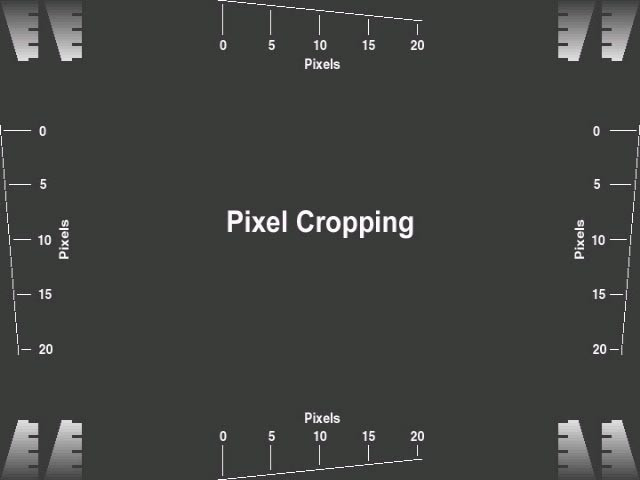
Foo makes a lot of sense ... but the player could resample in digital before it converted to analog. I suspect they actually oversample up normally, to lessen the effect of the zeroth-order hold. And to support DVB types of mpeg sizes.
"nearly all DACs operate by holding the last value until another sample is received. This is called a zeroth-order hold, the DAC equivalent of the sample-and-hold used during ADC."
http://www.spectrumsdi.com/ch3.pdf "ADC and DAC"
Note: As Foo already knows, I'm just a geek that works for a bank. I may well not know what I am talking about.
-
You guys are making simple math some sort of non-existant complex algebra/calculus equation.
I guess some people just cannot accept that digital concepts can be easy.
Neilsen has the right idea, but I'd say to watch out what encoder you use. I'm afraid you'll use AVISYNTH scripting and not know what you're doing.Want my help? Ask here! (not via PM!)
FAQs: Best Blank Discs • Best TBCs • Best VCRs for capture • Restore VHS -
It's all about the drivers. The chips actually sample the entire line. A BT878 (and CX chip) sample PAL at something like 35.5MHZ. Since the 601 digital standard is 13.5MHz, they need to resize (resample). Since you dont really want the entire line (it has analog sinc stuff in it) the driver tells the chip what part to output. For some reason, the drivers seem to be set at almost always the same values regardless of what size you say in the app. This usually results in something other than a 13.5MHz sample rate (or 6.75 rate for 1/2 D1 ) . So the original picture is skewed.Originally Posted by thor300
DV devices don't have the problem because the dv standard allows only 1 size. From what I understand, ATI drivers only allow a few capture sizes, and they do a pretty good job matching the original aspect (i don't have an ati).
Although the chips might be manufactured in China, the popular ones were most likely designed in the US and Europe. Philips does them, and the big supplier for cheap cards is Conexant. They are based in Red Bank New Jersey. http://www.conexant.com/about_conexant.html
The guy who wrote the BTWincap drivers seems to be available for questions. Maybe he could say why the drivers don't match the standards.
Also, a bunch of Conexant (Brooktree was bought by them) and Philips docs are avaliable for these chips. Hours of fun reading ...
-
Thanx for the clarification trevlac. I had a quick look at Arachnotron's page (http://www.arachnotron.nl/videocap/site/capture_area2.html), some of this frequency-stuff is mentioned also on Jukka's page. Manipulating frequency and phases and so on is kind of the easiest thing there is in electronics (except from the theoretical/mathematical side of it), so i assume its pretty easy for manufacturers to compensate for 720 vs 704 pixels (those 2.2%). Im too stupid about those things, had medium grades in both analogue and digital tech, and thats like 16 years ago or so. I just remember it wasnt so hard to work with frequencies in the lab, only on the paper

-
From what I can gather, the 720 and 704 width pictures both will have the same DAR. The 704 image gets centered (essentially padded with black on the edges) and displayed with the same aspect ratio as the 720 image. The reason behind it is apparently compatibility with older analog video equipment.
If that is indeed the case, then in order to make a 352-wide image (from a 720), you would crop 8 pixels off each side and then resize. That would give you a perfect 2:1 resize and keep the apsect ratio too... as long as 352 is displayed the same as 704, which would make sence.
But it would be nice to prove it. Foo, we are eagerly awaiting your findings.
Darryl -
I think I'm gonna put Trevlacs picture on a video also.
once at 720 and once at 704 and see what happens.
Similar Threads
-
What's the best way to Convert 704 to 720? Avisynth or otherwise
By VideoFanatic in forum Authoring (DVD)Replies: 6Last Post: 23rd Sep 2011, 02:19 -
Handbrake: To Crop or Not To Crop
By meldavid in forum DVD RippingReplies: 1Last Post: 31st Aug 2009, 05:54 -
720 x 576 (2703kbps bitrate) AVI for Archos 704
By drstew in forum Portable VideoReplies: 10Last Post: 31st Aug 2008, 13:49 -
704 x 576 Resolution in Premiere
By Haz567_a in forum EditingReplies: 5Last Post: 23rd Jul 2008, 05:01 -
704 vs. 720 burn to DVD
By brstephe in forum Authoring (DVD)Replies: 20Last Post: 11th Dec 2007, 12:16




 Quote
Quote
