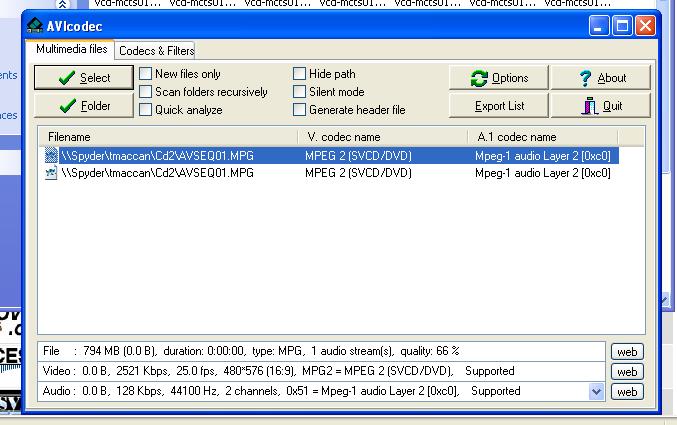+ Reply to Thread
Results 1 to 16 of 16
-
Check it with Gspot.
Technical Info for SVCD and CVD
PAL
Video:
max 2600 kbit/sec MPEG-2 (Audio + Video bitrate max bitrate is 2778 kbit/s).
480 x 576 pixels (CVD 352x576)
25 frames/second
with up to 4 Selectable CVD or SVCD Subtitles
Audio:
44100 Hz
32 - 384 kbit/sec MPEG-1 Layer2 or MPEG2 Audio
with up to 2 Audio Tracks
Extra :
Menus and chapters.
Still pictures 704x576,352x288
NTSC (NTSC Film)
Video:
max 2600 kbit/sec MPEG-2 (Audio + Video bitrate max bitrate is 2778 kbit/s).
480 x 480 pixels (CVD 352x480)
29,97 frames/second
23,976 frames/second with 3:2 pulldown (NTSC Film)
with up to 4 Selectable CVD or SVCD Subtitles
Audio:
44100 Hz
32 - 384 kbit/sec MPEG-1 Layer2 or MPEG2 Audio
with up to 2 Audio Tracks
Extra :
Menus and chapters.
Still pictures 704x480,352x240 -
ok a little bit more translation/information from me.
It is an svcd, seperated into 3 parts. or discs. I want to convert to dvd with TMPGEnc dvd source creator. Disc 1, opens no problem.
disc 2,and 3 say "cannot open, or unsupported". Media player plays only the audio of it, and win dvd plays the movie perfectly.
I de-muxed it, and when i try to re-mux it, it wont accept the video clip.
I used vcd gear to extract the mpeg2 frames from the .bin image.
then on that file, i tried using the mpeg to mpeg option on vcdgear, both with no luck.
I also extracted the mpeg from the disc with isobuster.
I used YAAI, and that told me that it was an said it was an avi.-xvid/divx file.
It's labled as a .mpeg.
I'll try gspot now, and post what it tells me.....
****edit***
ok used gspot on it....
g-spot at first, gave no codec info,but said that it was an mpeg file.
then i used gspot to render it..
then it gave me the info for the audio only..
im stumped here....again windvd plays it fine, video and audio.
but tmpgenc dvd author says that it is an illeagal video type. and wont accept it. -
You have a PAL SVCD mpeg. You can convert it to DVD compliant resolution (I suggest 352x576) or you can author and burn to dvd as-is. Try Baldrick's guide.
"Art is making something out of nothing and selling it." - Frank Zappa -
I opened it in virtualdubmod
went to save it, but it snagged on the 6th frame.
"error decoding 6th frame" is what it says then stops.
I tried baldricks guide zippy, but that was taking a long time, and was still on step 1 -
Only thing I can think of, gathered from what you've said, is to re-encode the file.
Since VirtualDubMod can open the file, try frameserve it to TmpgEncPlus.
Use direct stream copy. You can either re-encode it to SVCD or to DVD resolutions as you wish. -
i used virtualdubmod and got a video i could work with, so know im encoding it with tmpg with the original audio...
thank you everyone for all your help.
now to add subtitles to another program -
How was the quality of your video after re-encode? I've got a lot of stuff I shot on VCD and SVCD of the kiddies when they were young. I wouldn't want to lose too much quality through a re-encode.Originally Posted by St.Thanos
 Just what is this reality thing anyway?
Just what is this reality thing anyway? -
@i_am_dave
Do you have problem with authoring programs to accept your old S/VCD clips? If they meet the S/VCD specs, you shouldn't need to worry about to re-encode them.
What St.Thanos has are some sort of xvcd files, as you see the screen shot he posted, the video is in wide screen format;(16:9), which is not legal SVCD format. Thats the reason some programs won't work with them.
BTW, I have been re-encoding quite a few SVCD files myself, if the settings are right, the difference in quality is not noticeable. -
What he has is a PAL SVCD, like I said. The reason he cannot author it is b/c he is trying to put it on a DVD and it is not a valid DVD resolution. SVCD2DVD will let you do that though and some DVD players will accept it.Originally Posted by Faithful Follower"Art is making something out of nothing and selling it." - Frank Zappa
-
Zippy,
I'm not arguing with you. We both may have misinterpret what the original poster said. But he had clearly stated he tried SVCD TO DVD with no luck.
I was guessing he already had ripped the mpeg files on his computer but cannot author them into DVD for unkown reasons. I might have been wrong about the legal spec with SVCDs, but I know VCD cannot use 16:9 format.
I have been using SVCD2DVD over a year now, when I get into this type of situations, first I'll demux the file, re-encode the audio into CBR and remux. It usually cure the problems. If not, I would then re-encode the m2v as well.
Most of the time, when the source audio was encoded with VBR/mp3, majority of the DVD softwares I know don't like it. Just my opinion.
Similar Threads
-
Help with PAL SVCD to NTSC SVCD
By silentmonolith in forum Newbie / General discussionsReplies: 4Last Post: 6th Jul 2007, 07:18





 Quote
Quote