Sorry if this has been posted before. I did a search of the forum but wasn't able to find this exact problem.
Anyway, here is my problem. I created this menu in DVD Lab (see screenshot below; I drew in the order numbers as listed in DVD Lab).
When I navigate through the menu in Power DVD or on my standalone DVD player, it does not follow the order numbers.
- When I start at 1 and scroll down to 12 it skips 3.
- When I start at 12 and scroll up to 1 it skips 2.
- When I start at 13 and scroll down to 20 it skips 17.
- When I start at 20 and scroll up to 13 it skips 17.
There is also weird behavior if I try to scroll left or right but I'm not too worried about that.
Has anyone seen this problem before and know how to correct it? I am using DVD Lab version 1.3.
+ Reply to Thread
Results 1 to 2 of 2
-
-
Click on "Show Navigation Links" (small box with arrows coming out of it), and un-tick 'Auto-Route'. You should now see how all your buttons flow, and can change them manually to do what you need.
Similar Threads
-
How do I retain Chapter Points from Movie? [DVD Lab Pro 2]
By SupaDupaMonkey in forum Authoring (DVD)Replies: 2Last Post: 12th Sep 2009, 19:56 -
DVD Lab Pro 2: Demuxing errors & Chapter Inquiries
By evilpr in forum Authoring (DVD)Replies: 8Last Post: 22nd Jul 2008, 03:40 -
DVD Lab - Movie/Title order in connections view
By BeachNut in forum Authoring (DVD)Replies: 5Last Post: 21st Jan 2008, 17:17 -
Changing field order flags = losing chapter points.
By gadgetguy in forum Authoring (DVD)Replies: 2Last Post: 5th Jan 2008, 13:13 -
DVD Lab Pro - Play Chapter and return to menu
By SCDVD in forum Authoring (DVD)Replies: 4Last Post: 5th Dec 2007, 17:05





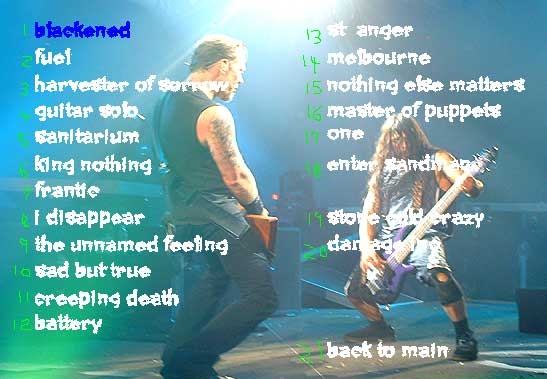
 Quote
Quote