Hi
I have been using GARY's FOOLPROOF AVI to SVCD GUIDE to convert AVI to SVCD and it worked (workED) fine for me till just recently. So here is the information.
My standard precedure has always been what is given in the guide and not even a step more or less. I use Goldwave for audio extraction which has worked great in the past.
So here is the problem: - Recently, when I encode the audio and video streams into SVCD using TmpgEnc, I get this audio sync problem. I see the video first and then I hear the audio (all the more fact that speed of light is much more than sound!just kiddin!) This happens regardless of the AVI source. The original audio in AVI is perfect. Somehow I am sure the problem lies with TmpgEnc. Cause I think after I have messed with it for some optimization the audio went out of sync. Can someone please suggest a link or any steps I can take to get the same results I used to? (Note: - I did come accross one link for optimization of TmpgEnc for DVD encoding. I used this guide actually that gave me problems. Probably!)
I use TmpgEnc version 2.521 which is just extracted. Can soemone please tell me if it would help to redownload TmpgEnc. Will I get the same settings if I download TmpgEnc again. Are TmpgEnc settings Codec driven or what?
Thank you all
Edit: -I thought it would be nice to post some of the Environmental Settings of my TmpgEnc also. so here they are.

+ Reply to Thread
Results 1 to 3 of 3
-
-
Scanned for bad frames first? Link below.
"Art is making something out of nothing and selling it." - Frank Zappa -
I mentioned previusly : -
So yes! I did scan for bad frames using VDub MP3 Freeze! (And no bad frames were found.)My standard precedure has always been what is given in the guide and not even a step more or less. I use Goldwave for audio extraction which has worked great in the past.
Anything else please?
Similar Threads
-
Off sync audio problems - is it ripping or encoding?
By kirklt in forum DVD RippingReplies: 3Last Post: 14th Jul 2009, 11:48 -
Audio out of sync half way through encoding
By gertielongbum in forum Newbie / General discussionsReplies: 2Last Post: 12th Jan 2009, 14:59 -
Higher bitrate encoding causes audio sync issues
By keiron in forum Video ConversionReplies: 3Last Post: 12th Jun 2008, 05:37 -
Encoding yields audio out of sync
By chrisr34000 in forum Video ConversionReplies: 3Last Post: 2nd Jun 2008, 07:21 -
I am Legend Encoding (Blu-ray) audio sync issues
By Ansuer in forum Blu-ray RippingReplies: 21Last Post: 1st May 2008, 18:54





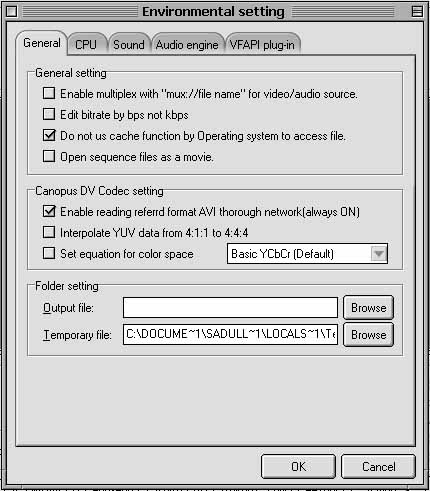
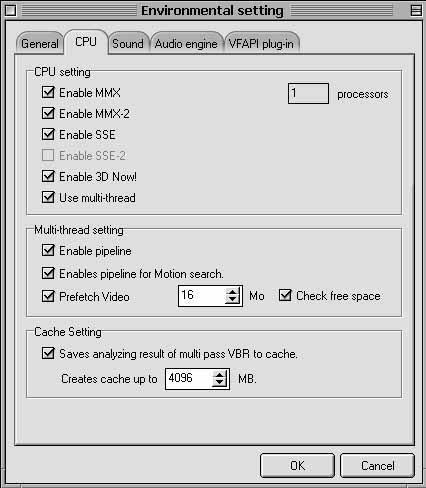
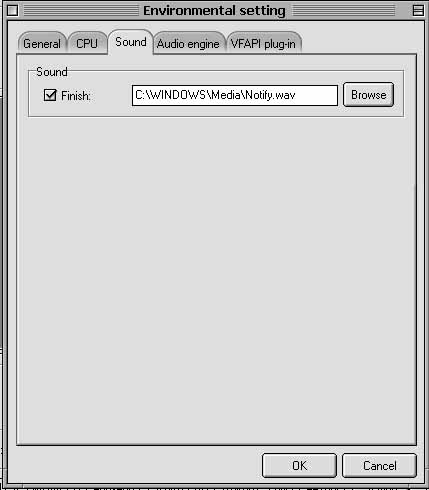
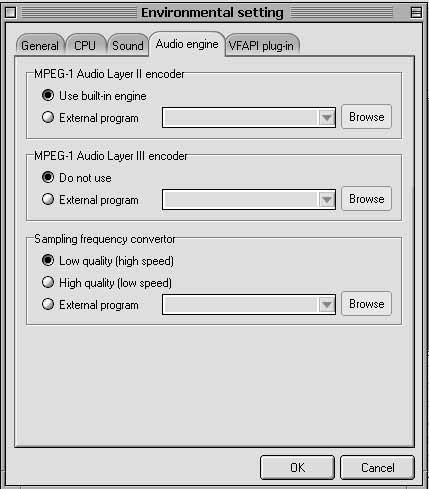
 Quote
Quote