hi all,
im thinking of upgrading my current DVD writer DVR104 to the DVR107 (or the latest dvd writer). When i bought my pc it wasn't customised but bought off the shelf. Now my PC is a sony PC-RX405 and it does have its own design. the front face plate can come off bcoz i took it off n put it bk on 2 see it were possible. however getting the DVD writer into the system would be a problem because its got its own nuts n bolts attached and plus a plate covering the optical drives.
do u think i should take it 2 a technician n have a new drive replaced or should i have a go myself - even though i've never replaced a dvd writer before.
pic 1 is the face plates n pic 2 is the opening of PC and pic3 are the bolts in place
PIC 1
PIC 2
PIC 3
sorry for the crappy quality of the pix,
+ Reply to Thread
Results 1 to 8 of 8
-
-
It looks like a torx screw. You can buy a set of the adapters for pretty cheap that fit into a 1/4" nut driver.
I would give it a try. It looks like you have clearance on either side of it, and the old drive should just slide out. You will need to remove the right side panel to get access to the screws though.
BTW, I just bought a Sony RS610 and it came with the Pioneer 107D. Great burner
-
My friend has that case. It's not the easiest, but not impossible. Figure on an hour to get it all apart. Lots of screws, confined spaces to work with.
You can also rip off the facia and put it on the new drive.Want my help? Ask here! (not via PM!)
FAQs: Best Blank Discs • Best TBCs • Best VCRs for capture • Restore VHS -
Why this isn't in the computer forum...
Why are you upgrading your 104? Planning on using 8x or + media? I've got two 104s and two 106s, and while I like them all equally (I only ever use 2x media since I have literally hundreds of them) I don't think I'd ever bother replacing them. If you must is it possible to replace that other optical drive with the 107? I'm sure the 104 or 107 will more than make up for a lost CD drive which is what it looks like is in there. I don't even have CD drives in any of my PCs anymore, only burners and LiteOn DVD-ROMs (I'm a sucker for that loud drive). The Pioneer burners are also more compatable with ASPI layers I've noticed.
Now here's a question. Why is Sony putting Pioneer burners in their OEM systems? I only have one Sony burner and it isn't any better or worse than the Pioneer units. Hmm
-
I bought a whole set of torx screw drivers at walmart for like $5. They are shit, but work great on things like my xbox
I have noticed Sony uses non-standard optical dives. Meaning an after market DVD drive probably wont fit in the case."Terminated!" :firing: -
Thayne,
I think a 5 1/4 drive is a 5 1/4 drive, standardized as to size. Will fit.
Rallie,
I also think, a while back, Sony announced it would quit building optical drives, they would rebadge the outsourced drives as their own. Economy of scale, or they just cost Sony too damned much to make. ( Which, come to think of it, amounts to the same thing, don't it?)
Innyhoo, pull it out, put the new one in, just set the jumpers correctly, most likely CS, but if Master, do it, or Slave, do it.
Cheers,
George -
I'd go fo it, just a couple of screws. Either that or pay the $50.00 to have tecnician do it. Might even cost you more since they will actually have to do something to install it.
Interesting to note that I've read a few articles lately discussing the decline of Sony as a manufactuer. Most notably their inability to put competitive flat screen technology on the market. I think a lot of their products are suffering. I almost purchased a sony mp3 player about year ago, really nice unit. Then I read the user comments and found out that it didn't use mp3's but a propietary Sony format. You couldn't simply copy the songs to the player, you had to use sonys program to convert then bank them on your comp. If you moved it to the player you couldn't play on the comp, you had to take them off the player to be able to do that. This left you with one copy to use. Guess they didn't learn there lesson with betamax.Originally Posted by gmatov -
Sony once in a while goes funky with slimline drives for a regular tower to save space. While it's still 5 1/4 wide the depth is half that of a regular unit. now you can probably get the adapter to place the sony unit in a regular tower (I actually think the adapter let's you use 2 slims to one full size), But the sony unit may not accept a regular size drive in certain sony towers. This is why I build my own towers and get the individual warranties on the items. I can always go to my filing cabinet for the paperwork and send the item back.

Similar Threads
-
which upgrade would be best?
By DirtBikeMike in forum ComputerReplies: 24Last Post: 9th Feb 2010, 16:47 -
Many thanks for the upgrade
By guns1inger in forum FeedbackReplies: 2Last Post: 5th Feb 2010, 07:41 -
the $50 upgrade
By deadrats in forum ComputerReplies: 6Last Post: 6th Feb 2009, 18:43 -
Upgrade to Win XP
By CSULB71 in forum ComputerReplies: 19Last Post: 20th Feb 2008, 11:59 -
RE-Upgrade
By Casper_H in forum Newbie / General discussionsReplies: 1Last Post: 25th Sep 2007, 09:46




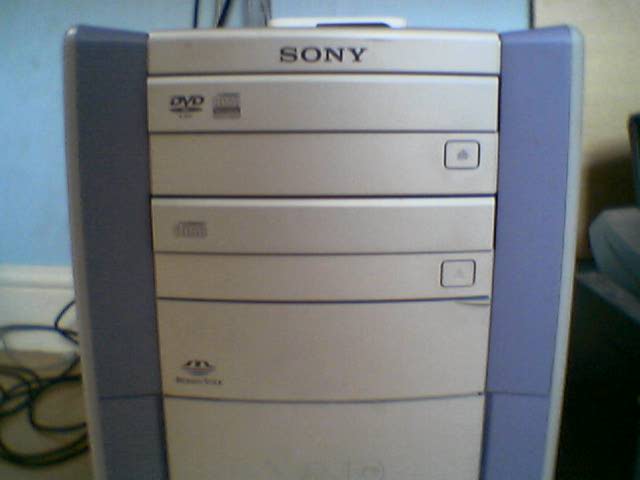
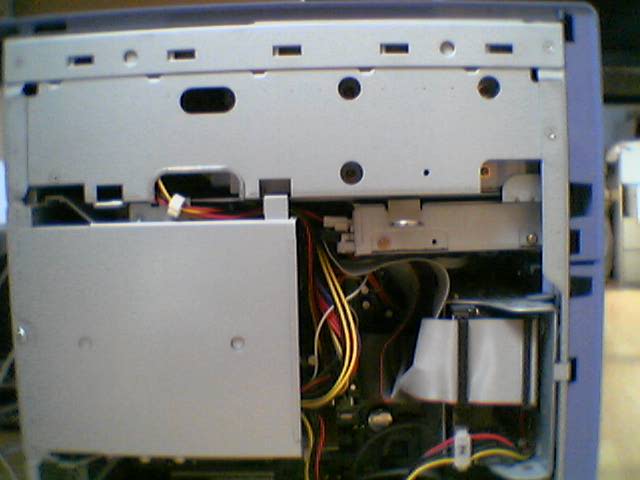

 Quote
Quote