I've been working on making a custom intro video for a dvd.
first i start with a regular bit of viedo about 15 secs long,there are some graphics that "float" in the foreground and some action in the background. my goal is to modify the "floating" graphics while leaving the background untouched.
i captured a frame here below,
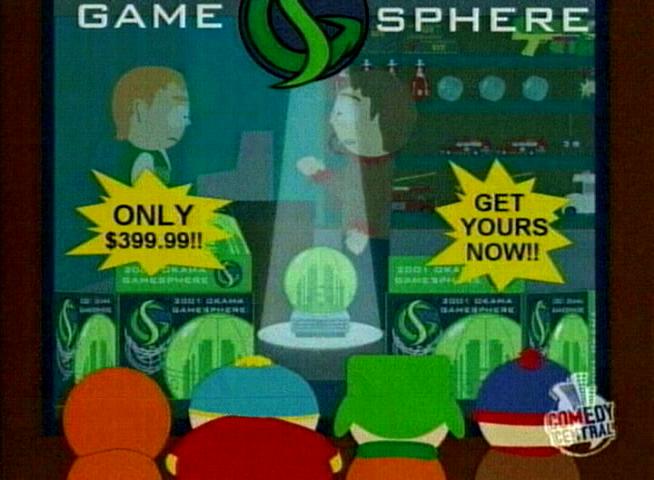
poped it into Photoshop and cut out the graphics, used clone stamp to erase the unwanted writing and created a transparent mask like this
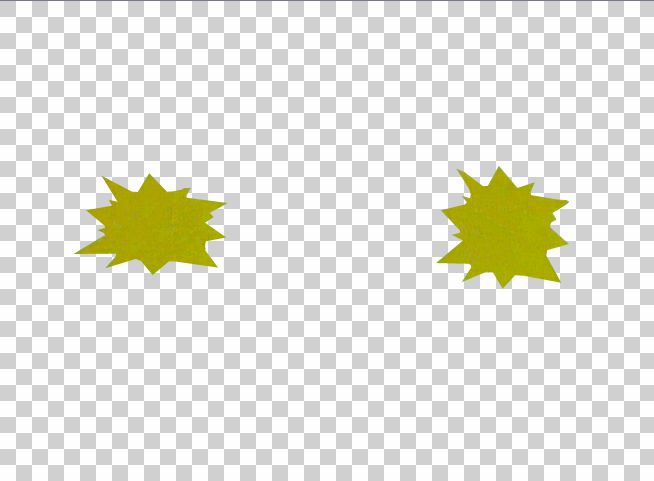
then i used vegas 5 to superimpose the mask on top of the original video, which gave me this
added some of my own text and imptorted the final product seen here
into dvd architect 2. for authoring
now i'm sure someone around here has done things like this, so is there a better way to do this?
i usually use these tools.
Vegas5.0
DVD Architect 2
photoshop 7.0
Illustrator 11
Canopus ADVC-100
Canopus Procoder 2.0
+ Reply to Thread
Results 1 to 4 of 4
-
-
What's wrong with this method? Seems pretty concise to me.
1) Create the transparant overlay layer.
2) Import it into any software that lets you work with videos in layers.
3) Output your edited video
4) Author.
I do this same thing but I use Adobe After Effects. You could also do it with Avisynth for free or you could even use Virtualdub's subtitle filter. -
which step of the process do you use after effects for?
oh bythe way the method is ok but i'm always looking for a better, more efficient way of doing things -
I use after effects to create the mask. Its a very intuitive program for that. Just drag and drop as many stills and video assets on top of each other as you want, then blend them however you want.
Similar Threads
-
creating a dvd menu
By petarone in forum Authoring (DVD)Replies: 2Last Post: 27th Dec 2010, 12:29 -
Best software for creating dvd menu
By BNA84 in forum Authoring (DVD)Replies: 3Last Post: 5th Apr 2010, 09:50 -
Creating A DVD Menu
By 557953 in forum Authoring (DVD)Replies: 8Last Post: 19th Jun 2008, 08:41 -
Problems when creating a mix with motion menu and static menu
By ihmcjacky in forum Authoring (DVD)Replies: 59Last Post: 15th May 2008, 11:01 -
After creating a video CD I only get the menu to appear...help
By dave4500 in forum Newbie / General discussionsReplies: 4Last Post: 25th Jun 2007, 01:23







 Quote
Quote