Just noticed this last night. I haven't installed or uninstalled anything on my computer before or after the problem.
go into my computer and get ready to scan a picture with my scanner (Microteck ScanMaker) and when the software popups up the screen is a light purple. So I thought Mrs. Stiltman might of jacked with the settings for the scanner. Checked all the preferences and couldn't find anything out of the ordinary. I couldn't even find where you could change the background color (besides default white or smoked glass).
So I did the scan anyway (all light purple and black in the scanner software window) I selected export to Photoshop like I normaly do and started the scan.
Scan completes and Photoshop starts up. Soon as the tif starts to load a popup box says my monitor profile is jacked up and do I want to use this profile or ignore it. I select ignore and the picture loads with all it's normal colors.
Haven't really every come across this type of problem before, so I went in and selected the properties from my desktop and checked the monitor and it's using the same thing thats always been there since I bought the monitor...
So, does someone want to save me hours of searching google for an answer and clue me in on what to do?
thanks
+ Reply to Thread
Results 1 to 8 of 8
-
-
Video card settings been messed with .... StiltmanII been using your machine

Try adjusting your color levels... if at 16bpp change to true color or if truecolor go to 16...
See if that resolves it. -
Sounds like your monitor gamma settings got bungholed. Go to control panel and open Adobe Gamma. You should be able to adjust it there:
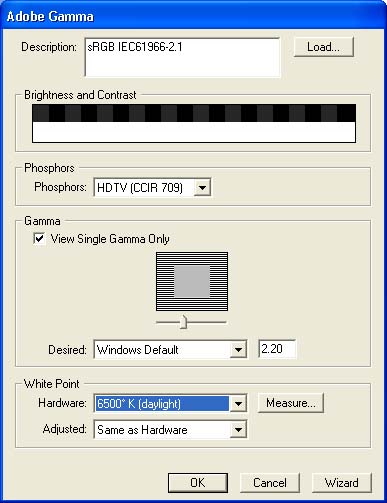
-
Thanks guys, I'll give those a try when I get home.
Did a bunch of searching on google, but couldn't find anything that matched my problem. Found what looked to be something very similar and the fix was to redo the adobe gamma setup (monitor profile). The strange thing is, if I start up PS by itself I don't get the monitor profile error.
I'll also check to see if this is happening with my digital camera.
Could this be a TWAIN issue? -
changed the color from true 32bit to 256 then back. Fixed it.
THEN I started messing with the gamma settings, now it all looks like crap!



-
I HATED myself for mucking with my video settings. All it brought me was grief, sorrow and pain. I feel your pain.
-
Samsung has their own software, ATI has theirs, Adobe too. I remember when I first got the monitor and went through the setup. Kind of a pain, but it went pretty easy. I tried it last night and I was totally frustrated! At least it's viewable right now, but the colors are kinda washed out. Guess I have something to do this weekend


BTW, thanks for the help guys -
Now that you mention it....it was a Samsung flat screen on Windows 98 that gave me headaches with my father-in-law's computer.
Similar Threads
-
Dual Monitor problem
By A Traveller in forum LinuxReplies: 18Last Post: 28th Oct 2009, 15:11 -
Epson V300 scanner problem
By CSULB71 in forum ComputerReplies: 6Last Post: 21st Aug 2009, 22:57 -
Premiere Pro 2.0: strange green vertical band in Program Monitor
By spicediver10191 in forum EditingReplies: 3Last Post: 20th Oct 2007, 01:46 -
LCD Monitor...is it a problem?
By ron spencer in forum ComputerReplies: 6Last Post: 24th Sep 2007, 08:24 -
photoshop cs2 problem
By lilcuteeguh in forum ComputerReplies: 2Last Post: 11th May 2007, 23:33




 Quote
Quote