I'm not sure that means. I presume you mean you write data onto them, and it reads back.Originally Posted by lordsmurf
Guess what? All those "coasters" you refer to, other people should know can be read back on good dvd-rom drives. Of course, read speed would be inconsistent due to ecc seeks which is why they block up in video in the first place.
I'm just saying that one standard of good doesn't mean it's all good. In fact, I raised this question a while back, trying to figure out a reasonable standard with which data / streaming data / dvd-vid quality can be evaluate. No replies.
HEX
+ Reply to Thread
Results 31 to 60 of 75
-
-
No, in fact the coasters CANNOT be read back. The PRODISC coasters are often defective at disc write, never complete. There is nothing to read.
When data is written outside the wobble groove, the "other" kind of coasters (caused by dye imperfections or faulty balance), you CANNOT read the data still. It is impossible. Best you can do is ignore that sector and dump 0's in it's place in a disc recovery.
So I'm not sure what you're referring too.
The PRODISCS03 media passes all software verifications and has flawless readback data (be it files or video). A bad video disc will still show problems on screen, the only things a DVD-Video player does is allow the player to forge ahead full speed and make errors a speed bump, instead of the system-halting errors you'd get reading back data on a PC.
I think you've got a few things mixed up.
PI/PO doesn't mean anything to me. I don't care about it. I've seen good PI/PO on media that won't play back properly, and poor PI/PO on media that is fine. It's a good test, but should NOT be used as the SOLE test to grade media. Doing so is foolish, IMO.Want my help? Ask here! (not via PM!)
FAQs: Best Blank Discs • Best TBCs • Best VCRs for capture • Restore VHS -
Lord Smurf speaks truth on this one. I've seen good PI/PO data that.Originally Posted by lordsmurf
-
i think the cd-dvd speed rpm disk speed test is a more accurate indication of the quality of disk.
-
This is not true. Error correction on DVD is very elaborate. You can drill holes in discs and they will still be completely readable on a good dvd-rom, albeit slowly. This can easily be considered a "coaster" for dvd-video, but for data purposes, still recoverable (but very bad).Originally Posted by lordsmurf
So you throw out this ambiguous "coaster" term, and expect people to not question it?
Again, you are reading PI/PO data on a dvd-rom drive, and PI/PO is very drive dependent. So of course it might not "play back properly", especially in some non-rom based dvd player, but again, it's a data/video difference.
PI/PO doesn't mean anything to me. I don't care about it. I've seen good PI/PO on media that won't play back properly, and poor PI/PO on media that is fine. It's a good test, but should NOT be used as the SOLE test to grade media. Doing so is foolish, IMO.
To test compatibility with dvd-rom based players, you should probably try something like cd-speed (like kprobe but somewhat more generic) with a drive taken from said player. I don't think even you know how to get error stats from non-rom players, so anyone? anyone?
I'm just trying to raise questions, but I get the feeling no one really wants real answers.
HEX -
You're not making any sense whatsoever, hex.
Drilling holes in the discs? How the hell do you propose to get back that data? Again, best you can do is run recovery and then dump 0's in the missing spots, but that's not the same as having the original file.
You've attempted to state what I do several times. How about letting me state what I do? You're assuming too much, and you've been wrong each time.Want my help? Ask here! (not via PM!)
FAQs: Best Blank Discs • Best TBCs • Best VCRs for capture • Restore VHS -
Ok, before someone misinterprets me, let me re-phrase:
PI/PO numbers are usage statistics reported by drives as they read data. So they are VERY valid for the drive they are run on. This is an advantage for data dvd's because you can essentially see how well different drives read them.
However, for video, no one on forums appears to know, because they're too lazy to get off their ass to get PI/PO data for the dvd-vids they burn on the players they use. A lot of things affect PI/PO, and dvd players are probably firm-ware optimized to read at lower speeds, etc. EXCEPT NO ONE HAS GOT THAT INFO.
to get PI/PO data for the dvd-vids they burn on the players they use. A lot of things affect PI/PO, and dvd players are probably firm-ware optimized to read at lower speeds, etc. EXCEPT NO ONE HAS GOT THAT INFO.
I consider myself exempt since I have no dvd players and I have no money to get some. :P
Anyhoo, I'm going to ask this on another section since obvious it's not going anywhere.
HEX -
I have done this (a little different since I cover the disc with dots before burning instead of actually drilling). And a good dvd-rom will completely recover data even with quite a few "holes". It's because of the incredible amount of ecc info on discs.Originally Posted by lordsmurf
WTF? assume about what? Wrong about what?Originally Posted by lordsmurf
All you have on your site is some guy's experience burning DVD-R videos mostly. Sure you burn a lot. Guess what? My uncle's driven many ford escorts well over 100k miles and he thinks they're good--but they're still POS's.
Look, if you can't answer any of those questions above, why pretend you know everything?
HEX
-
No. When the information is missing, it is missing. No magic drive or software will make it re-appear once it is gone. Maybe if you drilled holes in spots where there was no data. But you covered it with dots... this is not the same. The laser likely permeated the ink from your marker.Originally Posted by agenthexWant my help? Ask here! (not via PM!)
FAQs: Best Blank Discs • Best TBCs • Best VCRs for capture • Restore VHS -
I just read a post on another forum where supermediastore.com sent a shipment of Prodisc 4X DVD-R and they had an MCC media code instead on the usual S03. Anyone from supermedia.com or anyone else have any input? Do I need to stock up before the S03s are gone?
Still a few bugs in the system... -
MMC is a whole other brand, the disk must have been substituted on him.Originally Posted by chas0039
-
NOW...
supermeduia stores carry 2 different types of 4x pro discs.
they have the pioneer certified 100 pack for $37 and the normal ones for $39.80 with 100 paper sleeves....
any difference between the two? -
There shouldn't be as Supermedia says they have S03 media code. I emailed them to explain the MMC code and I should hear back next week.Originally Posted by hedstrosityStill a few bugs in the system...
-
I think your statement must be more cautious. Of course a lost bit is lost forever. But because of that, all optical disc stores "addtional bits" for error correction purpose. Even a pressed DVD has some errors in it and corrected at every moment.Originally Posted by lordsmurf
A random error is easier to handle, you can even have a few percent of "wrong bits" out of the total bits but still recover every data you stored originally.
A "hole" is somewhat different. But it is still correctable to a degree.
The CD or DVD standard guarantees that a small length of successive bits can be lost and do not affect recovery of the stored data. In fact, it's not that small, because even after losing a few milimeter size of successive bits, a DVD is still readable.
https://www.videohelp.com/forum/archive/t142274.html
Drilling is a little bit hard to realize I believe. It isn't so easy to drill a small (something like 2mm diameter?) size of hole and you shouldn't affect the neighbor of it. Moreover drilling may expose the dye to the outer space.. well who knows? But in principle, a drilled DVD can be readable in terms that such size of lost bits are correctable. (Those who make DVD standard are not so dumb.) -
What!!?? Where you heard that from?Originally Posted by jk736
On a DVD each bit is (roughly) 0.40 x 10^-6 m, which mean that are 2500 bits per 1mm. I seriously doubt you can ECC a series of 2K+ bits (while in this "drilling" case you probably lose the parity info as well). -
Try it yourself: cut out small tape pieces (<10mm^2) and cover over the dvd before writing. After writing, you'll notice that the laser's not written to the covered areas, but dvd's still readable in a good drive (albeit very slowly). Drilling tends to induce stress cracks so the holes have to be smaller.
Obviously, smurf doesn't know jack shit, and is content with reporting on monkey work. Typical technician mentality. Like writing 5000 dvds really makes anything good quality. CMC's sold millions of shitty media, and no class action lawsuit yet. My uncle's driven ford escorts to well over 100k mi.--and they're still POS cars.
Still, no replies on how to get PI/PO on standalone players....
HEX -
I don't know why I linked something that people don't read... (sigh)Originally Posted by HyperYagami
----------------------------
With audio CDs, CIRC can correct burst errors up to 3874 consecutive erroneous bits or symbols (2.5 mm track length) and can well conceal 13,282 error bits (8.7 mm) and marginally conceal 15,500 bits
-----------------------------
OK. I was lazy and couldn't find the corresponding spec for DVD, but you'll get the idea how strong the error correction mechanism is. (Somewhere I found a sentence saying 6mm is the limit for DVD. But there was no detail explination.) -
Going back to the original question, I have burned about 100 Prodics DVD-Rs in my Panasonic DMR-E85H over the last 4 weeks. All have finalized and played back (using the same Panny) so far.
Edit: Typo.Alex -
1) your case is the best case scenario, you assue the scratch/damage is 1 bit thick and 2.5mm long.Originally Posted by jk736
2) audio cd tolerates a lot more errors. and thx to this "correction" mechanism a lot of mp3 sounded like shit. -
Drilling holes in DVDs, eh?
This ranks right up there with 'Use Sandpaper for Scratch Removal' or 'Toothpaste for Scratch Polishing' on the Whacked-O-Meter...



-
You might be right some 6 months or maybe a year ago. I have some -R discs not compatible with DVD players (my friends and relatives own them). I have never a single +R with bitsetting management DVD burners, not compatible with any DVD players. If you do not have a bit setting DVD burner, then, you will never enjoy 100% compatible +R discs.Originally Posted by axolotls
Cheers!Sam Ontario -
Originally Posted by HyperYagami
Hyper:
1 is incorrect. How many tracks wide is irrelevant as long as it's only the one length. When you get to the same hole in the next track around, you simply have a new sector to correct which is quite fine with it's respective good data before and after the hole. You could make a bad line of X correctable length from the inside to the outside and still have it work if it caused no other problems and all the remaining data was good for correction.
2a is right, but guess what? When it's corrected it's the same as the original data, so has no bearing on MP3 errors. Problems with MP3's were uncorrected errors not corrected ones. Or far more likely poor encoding than any original error at all.
Alan -
Burns are done blindly using a good pattern. Slightly different tolerances between drives dictates that yes there will be some small percentage that will read back as 'bad' on the original drive but could be read on another drive. Guraranteed to be possible by statistics, probably around 1 in 100 or 1 in 1000 coasters could be read back with some other drive although would likely take many retries. With many retries even the original drive may be able to read a correctable copy of the sector eventually, that's the point of the many retries the recovery programs use.Originally Posted by lordsmurf
With only ~ 1 bit per pixel, the last is often true but not always. You could easily change a bit here or there and change some pixel or block colors a shade or two. Definite digital error, yet you'd never notice the difference between black 0 and black 1, especially if the pixels are in motion areas. But usually if you have one error you have dozens, and it does affect the visuals. -
For 2, you're confused. Here correction of 2.5mm error means a full recovery, without interpolation and guesswork. Of course an Audio CD with a few "real errors" is still audible (So players don't give up those with >2.5mm scratch). But we're not talking of this.Originally Posted by HyperYagami
For a data CD, one byte of "real" error can destroy the whole CD. So it actually has more correction bits than music CD. It is even more tolerant.
This is one article I remember. Unfortunately, these are music CDs and movie DVDs. So a player may play them through real errors. I gave up finding the corresponding Data CD and DVD version. It seems that I'm the only one who actually tries to find specs and experiments while others are just guessing and saying "It can't be."
It seems that I'm the only one who actually tries to find specs and experiments while others are just guessing and saying "It can't be." 
http://www.cdrinfo.com/Sections/Articles/Specific.asp?ArticleHeadline=Pioneer+DV-370&index=3 -
Irrelevant if it's missing if there is enough redundant data to reconstruct the missing pieces. Even burned as a 'video' DVD there is some error data, and 'data' DVDs allocate more that's why there's a difference in block size.Originally Posted by lordsmurf
You guys don't really believe that all 37 billion plus bits on a 'perfect' DVD are 'perfect' do you? If so you don't have a solid understanding of how many 37 billion plus is. There is a floor level of correction that is passed off as perfect. Maybe a few in a million discs you burn are truely 'perfect'. Even 1 part per billion bad would mean an average of 37 bad bits per disc. And 1 PPB is probably much higher than even TY discs It's hard to keep things in the real physical world in the part per million range, much less parts per billion. But easy enough to use extra data and correct to well over parts per billion, and that's what they do. I have no doubt there are a buttload of errors even on my 'perfect' discs. Irrelevant as long as there are few enough of them to leave plenty of correcting data in reserve.
Gotta say my Prodiscs are making a run for that money though, so far all are 'perfect' on reads after sampling all 4 spindles, but I don't use nearly the rate some of you do.
Alan -
From my final survay, TDR-825 or TDR-845 seems to be the closest test DVD for error correction. I won't spend more time on this. I already learned enough.

-
Yeah, that's the mentality!Originally Posted by indolikaa
 Lightning is electricity? Baloney!
Lightning is electricity? Baloney!
In case you have reading comprehension disabilities (how the hell do you read and reply intelligently to 4k+ threads?), the original point is that optical media in general can tolerate HUGE amounts of damage, so just because a given media "works" doesn't mean it's good.
For anyone really interested in HOW redundant:
http://www.opticaldisc-systems.com/2002NovDec/DVD80.htm
and subsequent pages are good.
If you're calculating pits on the disc, note the 8 bit to 16 pit modulation.
HEX
As for the 2.5mm, I found it here:
http://encyclopedia.thefreedictionary.com/Reed-Solomon%20error%20correction
But it refers to CDs, and the calculation is suspect since it says 4000bits. Pits are 830nm on CD, and with 8 to 17 modulation, wouldn't that be 7mm? (.000830 * 4000 / 8 * 17) -
Okay, enough w/ hijacking the topic agenthex.
I just switched from Ritek to Prodisc and burned my first disc.
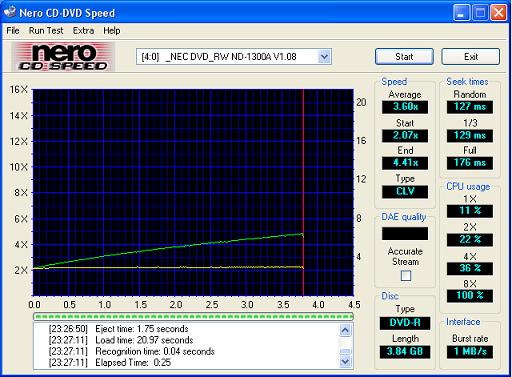
while its not a full to the brim disc, the results are better than what I got w/ my Riteks. I usually got a little fluctuation on the Riteks somewhere throughout the disc. to lordsmurf.
to lordsmurf.
-
Originally Posted by agenthex
Listen up, *******!
I am well-enough familiar with Reed-Solomon Product Code to understand how powerful the mathematical application is applied and executed. Two-dimensional, parity-based byte correction schemes aren't the type of discussions that get my dick wet and hard, but if that's what brings your post count up to 20, more power to you.
You'll notice, I would hope, that my comment wasn't directed at the ability of the DVD formats to compensate for errors. Since you've decided to judge the reading comprehension of others, I would assume this was obvious to you, but you can never be too careful with kids these days. Therefore, I always like to cover all bases before I begin any in-depth discussion.
Let me explain something to you. I'll try to limit my speech to words with less than 2 syllables, if at all possible. I don't want you to get confused, or disoriented, by the incredible powers held within the capacities of my skull, since you seem in awe of my ability to read over 4,000 posts. It really isn't that hard to do. Others here have done it, and you can, too. For instance, our Forum Administrator has probably read tens of thousands of posts, and he has replied to at least 8,000 of them. Absolutely fascinating, isn't it? And get this, English is not his first language! I don't want to overwhelm you, so if you need to take a break, feel free to do so before we continue.
It isn't hard to respond to 4,000+ posts on a forum like this. All it takes are some basic skills: a personality, a sense of humor, a desire to help people whenever possible, and of course, an open minid. Being the dedicated Post-Whore that I am, there is always an opportunity to contribute. Sometimes with a helpful hint for the video hobbyist in need, sometimes with a smart-ass comment designed to bring laughter and happiness to this community, and sometimes to disagree with the opinions others may have stated.
However, for people like yourself, who need the sexual self-gratification that comes with insulting people's intelligence, I usually try a different approach. It's been laboratory tested and, of course, Indolikaa approved. It has served me well through the 14 years I've been a productive member of this capitalistic system we call the United States of America. I call it the 'Return the Favor' technique for dealing with condescending intellectuals. Shall we?
**** you, *******.Originally Posted by agenthex
Similar Threads
-
VIXIA HF S21 Review Anyone?
By MayorMacCheese in forum Camcorders (DV/HDV/AVCHD/HD)Replies: 4Last Post: 18th Jun 2010, 05:39 -
best review of Avatar, ever.
By deadrats in forum Off topicReplies: 0Last Post: 14th Mar 2010, 15:33 -
Review this system.... (revision 2.0)
By Engineering in forum ComputerReplies: 14Last Post: 17th Dec 2009, 10:54 -
New Build -- Please review!
By Deku Scrub in forum ComputerReplies: 17Last Post: 11th Nov 2009, 07:05 -
deadrats' review of the E7400
By deadrats in forum ComputerReplies: 2Last Post: 11th Apr 2009, 20:31




 Quote
Quote