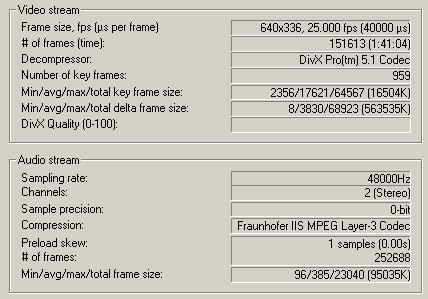I'm using virtualdub to spit an avi but the second part the audio is out of sync. I've tryed interleaving and cut from a different spot but the audio is exactly one keyframe ahead
+ Reply to Thread
Results 1 to 4 of 4
-
-
Did VirtualDub warn you that the audio was VBR MP3?
If so, easiest way would be to demux the audio then remux it in and cut..
Could you list the technical details of the source from the File.. File information screen? -
It does not matter, in this case, whether or not you use Nandub -- VBR MP3 can't be cut accurately in an AVI (nor can it be sync'd 100% correctly; that is why it is bad to use in an AVI. VirtualDub's author has a rant on his site about this..).
Open up the file in Virtualdub, and click OK in the warning dialog. Select the Audio menu, and ensure "Full processing mode", "Source audio", and "Compression... No Compression (PCM)" are selected.
Click File... Save WAV and save it with an appropriate name.
Now, click the audio menu again and pick "WAV Audio". Select the file. Then, select "Direct Stream Copy" if you are not planning on doing any audio editing. Also, ensure that "Direct Stream Copy" is selected for the video.
Make your cut; the audio SHOULD be in sync. Good luck.
Similar Threads
-
AVI - audio remove, video split, music merge
By kj1983 in forum Newbie / General discussionsReplies: 1Last Post: 29th Apr 2012, 02:59 -
AVI Split - The right way?
By B11 in forum Video ConversionReplies: 1Last Post: 25th Dec 2008, 13:47 -
Split Mpeg or convert to AVI then split. What to do?
By oldfart13 in forum Video ConversionReplies: 4Last Post: 24th Mar 2008, 00:00 -
How To Split Single DV AVI file into Multiple DV AVI files using Time Stamp
By insysnet in forum Camcorders (DV/HDV/AVCHD/HD)Replies: 2Last Post: 23rd Aug 2007, 12:49 -
Need to split AVI due audio problems
By Squid_uk in forum Newbie / General discussionsReplies: 1Last Post: 23rd Jun 2007, 07:35




 Quote
Quote