Hey
I have a movie file that once it finished, i realized that it was a .mkv file (Matroska), and that i had never dealt with one of these before. i did some reading through the forum archives and discovered that there are ways to burn these files as VCDs, which is what i am wanting to do. now, i followed one user guide to try and convert the .mkv into an .avi, but ran into the same problem that someone else had with a program called 'avi2vcd'...the program would freeze and stay at 0% every single time i tried to convert the file. so, after more reading, i found that TMPGenc WILL handle and convert .mkv files directly into MPEGs, which just about made my day. however, the file that i have is a Korean movie, and I need the english subtitles to appear on the VCD. so, using my previous conversion experience (to frameserve the subtitles into TMPGenc), i tried loading the .mkv into both VirtualDub and VirtualDubMod, but came up with an error message that says:
"Error: Only handle [S_TEXT/} subs for the moment"
So, basically, I am trying to do is convert an .mkv into an mpeg that WILL show the subs that are implanted somewhere in the .mkv file (i dont see a .sub or .ssa or .srt file anywhere in the folder with the movie). if anyone knows how i can make this happen, i would REALLY appreciate it. i am sick of this headache, but am DYING to see this movie. ok let me know if you need any more information about the things that I have been doing.
+ Reply to Thread
Results 1 to 5 of 5
-
-
do you see the subs when you play the movie with media player?
-
hey, thanks for showing some interest! yay!
yes, i see the subs with Windows Media Player, but only after I installed the matroska codec pack. there is also a green arrow by my clock that, if i right click it, gives me the options of changing the subtitle language, invert the video, and alter the audio, etc. i dont really know about mkv videos, but i guess this just shows that the subs, etc are embedded in there somewhere. -
First of all, you can't make a .mpg with the subtitles directly from TMPGEnc. Instruction are this.
1. You need a few programs to make it work.
a. VirtualDubMod
b. TMPGEnc Plus 2.5
c. Foobar2000 0.8.3
d. Matroska Pack Full v1.0.2
e. DivX 5.2 (DivX Codecs)
f. mkvtoolnix plus the runtimes
(Damn, that's a lot!)
2. Now, Open the .MKV in VirtualDubMod to see if it donesn't crash or open with an error (if no message appears well you are in good way). If in otherway some of before happens, forget about putting the subs and the language.
a. After it ones, go to "Streams->Stream List". Click on the last one (look where it says "Desc : Text Stream" and click on "Demux" and save it somewhere as "moviesubs.srt". Then hit "Ok"
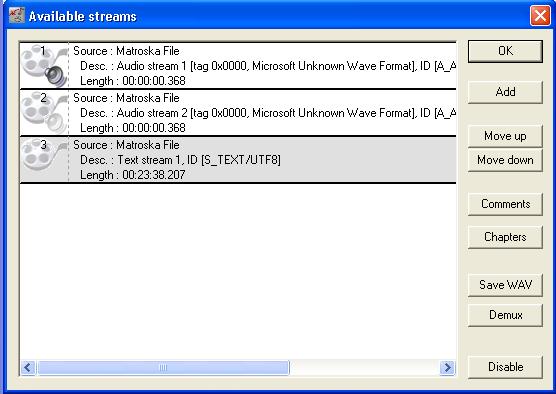
3. Open the the mmg.exe (located within the mkvtoolnix and extracted to a folder with the runtimes). Open the file "movie.mkv" and clickout the chekmarks in the track list. Ex, if you want the Korean language clickout the Video, english language and the subs. Click on "output filename" to save it somewhere as "movieaudio.mkv" and click on "Start Muxing".
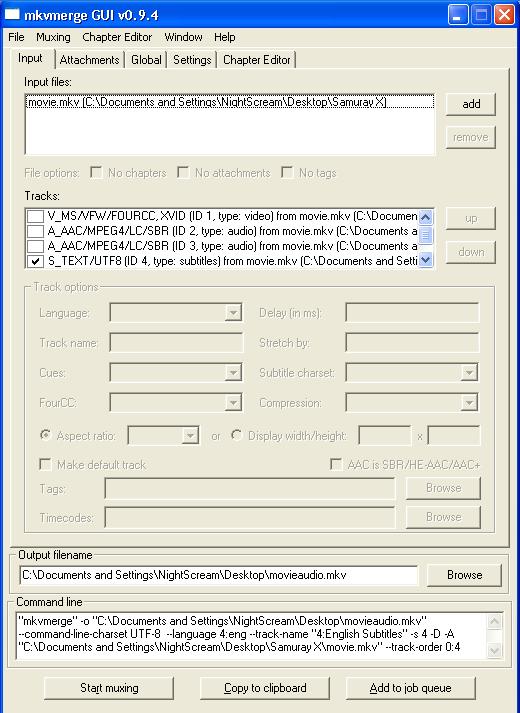
4. Open TMPGEnc Plus 2.5, in the "Project wizzard" hit Next,
a. Open the "movie.mkv" on the "Video File".
b. On "Video Type" put it in "Non-interlace" and in the "Aspect Ratio" on "4:3 525 line (NTSC)" and convert it to .mpg
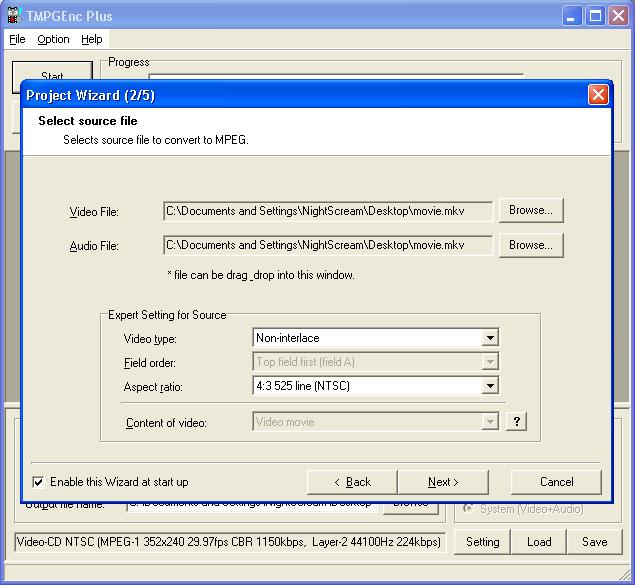
5. Open Foobar2000 0.8.3, click on "Playback" then to "Add Files..." add the files "movieaudio.mkv" to the list, right click on the file, click again on "convert to" and save it somewhere as "movieaudio.wav" Note: the audio will be converted to .wav so TMPGEnc could understand it.
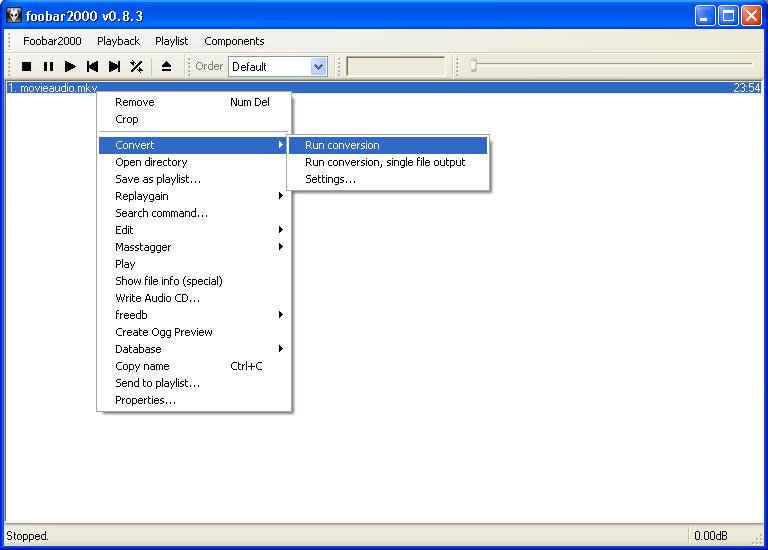
6. Open again VirtualDubMod, open the "movie.mpg".
a. Click on "Video->Filters". Click on "Add" then "Load", change "Files of type" to "Windows Dynamic-Link Library (*.dll)" find the "VSFilter.dll" at "C:\Program Files\Matroska Pack" Then click on the "VSFilter.dll", click on Open.
b. In the list of the "Filters" click on "TextSub" then "Ok". Look for the File named "moviesubs.srt" then hit "Ok". Now you have the Subs within the movie file.
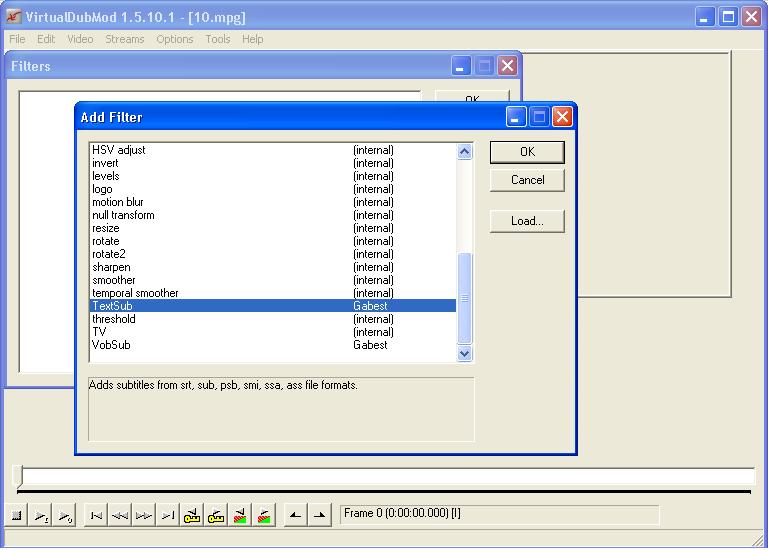
c. Click on "File-> Save as" save it somewhere as "moviewithsubs.avi", at the "Save as Type" change it to ".avi".
d. Click on "Change" (Right side of "Compression"). Select "DivX 5.2.0 Codec"
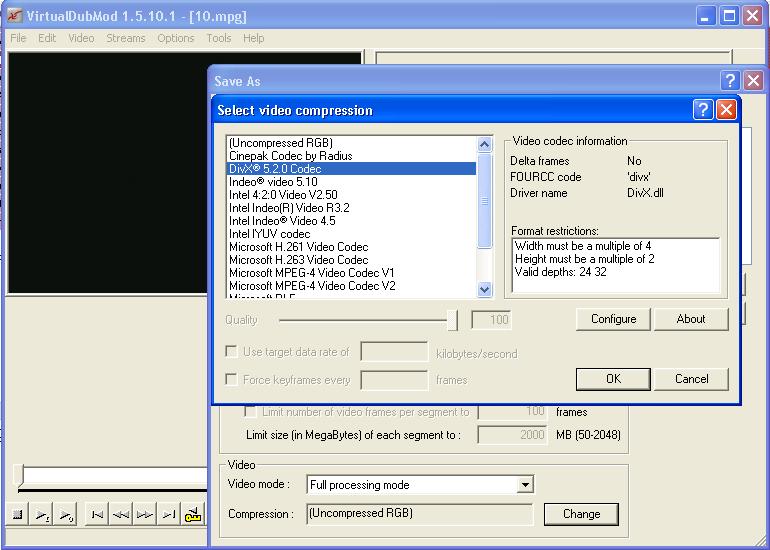
then hit "Configure", at the "Bitrate" Put it at Maximun, then "ok",
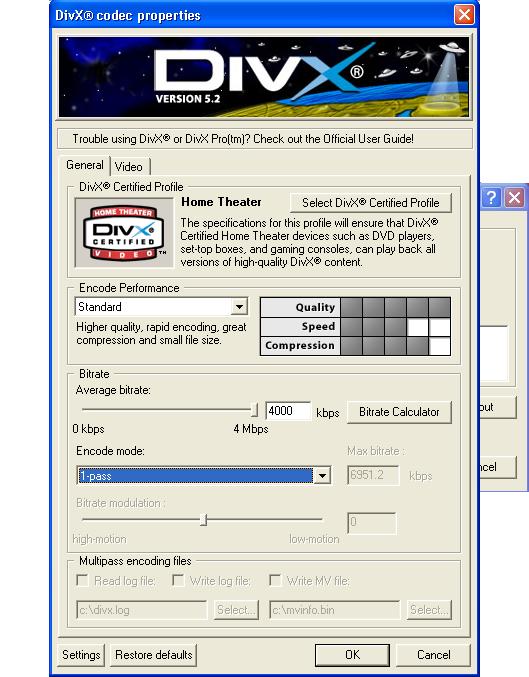
then "ok" again and click "Save". This is going to take a while
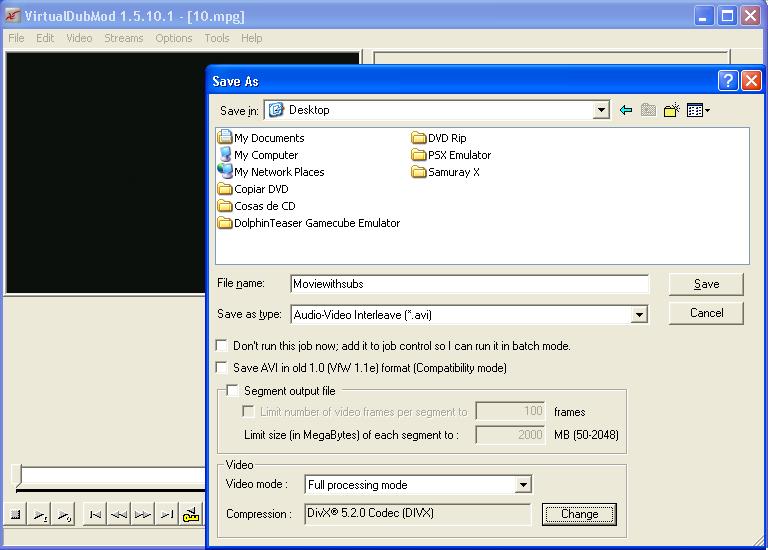
7. Open TMPGEnc Plus 2.5, in the "Project wizzard" hit Next,
a. Open the "moviewithsubs.avi" on the "Video File"
b. At "Audio File" hit on "Browse" and click on "movieaudio.wav".
c. On Video Type Put it in "Non-interlace" and in the "Aspect Ratio" on "4:3 525 line (NTSC)" and convert it to .mpg
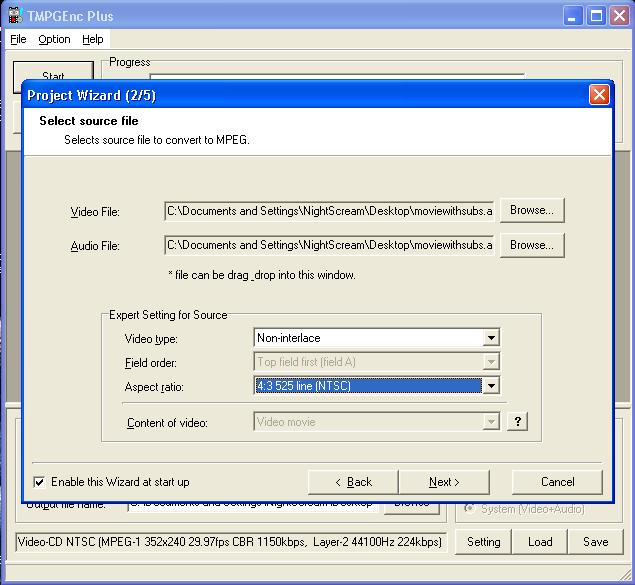
Now you are done! Burn it with any VCD Utility. Enjoy!
Similar Threads
-
Burn MKV to DVD including 5.1 audio and subtitles ?
By Dinky2 in forum MacReplies: 4Last Post: 11th Jan 2012, 15:29 -
Trying to burn an mkv with subtitles, but the subtitles don't burn properly
By geramul in forum Newbie / General discussionsReplies: 15Last Post: 1st Sep 2010, 20:12 -
Burn MKV Files With Choice Of Subtitles?
By Valentin in forum Authoring (DVD)Replies: 1Last Post: 4th Aug 2010, 21:21 -
Burning .mkv file with .ass subtitles to DVD WITH the subtitles
By isfjinfj in forum Authoring (DVD)Replies: 2Last Post: 23rd Jun 2009, 17:28 -
How to burn a mkv file to dvd with dual audio and subtitles with nero.
By drkcloud in forum Newbie / General discussionsReplies: 2Last Post: 20th May 2008, 04:48




 Quote
Quote

