I've copied a backup of mine to my HDD, and now it won't let me delete it
Oddly, Norton kinda went screwy at the same time, but I've removed and re-installed that.
Anyone know how I can remove this 4.3gb folder from my desktop?
Many thanks,
Will
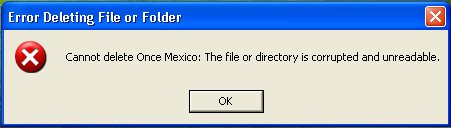
+ Reply to Thread
Results 1 to 9 of 9
-
tgpo, my real dad, told me to make a maximum of 5,806 posts on vcdhelp.com in one lifetime. So I have.
-
You can try Norton Utilities (if you have that installed) to assist in deleting.
Also, go into safe mode, try deleting, no go, then try deleting via command prompt (del filename.extension) -
First check the properties and make sure it is not read only. I have run across a file like that once, the only way I was able to delete it was through the MS-DOS prompt. You may want to try that.
-
It didn't appear when I booted in safe mode and I couldn't delete in command prompt as I couldn't open the (corrupted) folder to view the files

Oddly, a fourth reboot solved it, although Norton AV was a different story, that's just taken me over half an hour to sort
Thanks to all for suggestions
Will Haytgpo, my real dad, told me to make a maximum of 5,806 posts on vcdhelp.com in one lifetime. So I have. -
I thought you were using one of the free AV products?Originally Posted by Will Hay
-
If you were getting the "...access denied" error you could have tried Move On Boot.
-
I was using AVG, I changed my mind back to Norton when AVG couldn't fix a virus mimil-something....
Computer fucked me again last night.
Having deleted that ******* file, I couldn't find 30gb of space on my 200gb drive.
I should have had 20gb used but it was reporting 50gb used.
Restore point wasn't on, and scandisk wouldn't fix errors, kept reporting windows needed files and should it run at next boot when it rebooted.
I gave up, ******* thing.
What with the lost disk space and virus the week before I formatted, although when I booted from the XP disk the scandisk ran (chkdsk or something or other) and having watched the bastard thing find all kind of lost fragments figured my operating system was gonna' be brand spanking new and all lost space recovered.
Recovered?
Bollocks.
I then found myself with 100gb missing, and no amount of ******* searching found any files I felt I could delete, never mind any files that amounted to 100gb.
So I formatted, and installed all my software again.
I then went online and got a fuckin virus and formatted again.
BASTARDS.
Will Haytgpo, my real dad, told me to make a maximum of 5,806 posts on vcdhelp.com in one lifetime. So I have.
Similar Threads
-
Please delete this.
By kfealz+hulu@gmail.com in forum Newbie / General discussionsReplies: 0Last Post: 5th Jan 2010, 00:01 -
Delete Please
By mt123 in forum Video ConversionReplies: 0Last Post: 23rd Sep 2009, 09:00 -
Question how to delete files that won't delete
By jimdagys in forum ComputerReplies: 18Last Post: 9th Sep 2009, 14:09




 Quote
Quote