I noticed my latest vesion of DVD Decrypter doesnt recognize my drives while in ASPI mode with Adaptec ASPI installed on my system. To remedy this problem I found the Nero ASPI DLL file from the Nero site and I put that file in the DVD Decrypter folder and DVD Decrypter recognizes my drives in ASPI mode now finally. Did anyone else have this issue at all with adaptec's ASPI.
Im guessing I dont understand Adaptec's instructions on how to install ASPI for XP. The instructions for installation of ASPI is to use the command line but that didnt work. Does anybody understand Adaptec's instructions on how to install ASPI for XP?
+ Reply to Thread
Results 1 to 7 of 7
-
-
When I did mine on my XP Pro....I had 3 downloads.
ASPICHK.exe, ASPIINST.exe, and I think one called Driveup.exe ? I still have the first two here on my computer but can't locate my Driveup one.
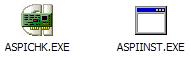
-
From the command line (in the folder that you unzipped aspi) type:
install.bat xp32
For example, if it is in c:\aspi_drivers, you would get the command line then type:
CD \aspi_drivers
then
install.bat xp32 -
If you read Adaptec's instructions for installing for XP it doesnt mention anything about using that ASPIINST.EXE
It mentions for NT users to use ASPIINST.EXE but XP users are supposed to use the command line and the .BAT file which doent even make sense to me really. So I use the ASPIINST.EXE anyway and it installs just fine but DVD Decryter doesnt recognize it oddly. Thats why I use the Nero ASPI .DLL in the DVD Decrypter folder so that means I have 2 ASPI .DLL files in my system now. The Adaptec version is installed into the Windows/System 32 folder and the Nero version was manually placed into the DVD Decypter folder.
This probably a odd way of doing things but I have no choice because DVD Decypter will not recognize Adaptec's ASPI oddly. -
ForceASPI was what worked for me on XP a couple of years back. Now I have a fresh XP install again, and am likely to run into ASPI troubles.
/Mats -
So far I still cant figure it out. Am I supposed to run the Command Prompt in the accessories menu? If I click the install.bat file it says press any key to continue which does nothing. F:\Program Files\aspi is the directory I created for the ASPI folder but now what? What should I run and what should I type in?
1. Run INSTALL.BAT with the target operating system
command line option specified:
X86 ( for Windows 98/ME/NT/2000 )
XP32 ( for Windows XP 32-bit )
XP64 ( for Windows XP 64-bit )
e.g. "INSTALL.BAT X86"
2. INSTALL.BAT will prompt you to specify which operating
system to install for if you did not specify one in Step 1).
a) If you are installing for X86 systems for either
Windows 98/ME/NT/2000 then ASPIINST.EXE will be invoked
and the rest of the installation process will be carried
out.
b) If you are installing for X86 or Itanium systems the
batch file will invoke REG_XP.EXE to make the necessary
registry entries and then copy the operating system
specific files to the appropriate location. The operating
system path is determined by the environment variable
%windir%.
For Win XP 32-bit:
ASPIXP.SYS will be copied to %windir%\system32\drivers\ASPI32.SYS
WNASPIXP.DLL will be copied to %windir%\system32\WNASPI32.DLL
For Win XP 64-bit:
ASPI64.SYS will be copied to %windir%\system32\drivers\ASPI32.SYS
WNASPI64.DLL will be copied to %windir%\system32\WNASPI32.DLL -
Yes, U have to use the command prompt. (The most powerful tool you'll likely ever handle in Windows!)
Just type cmd in Start -> Run...
In the command window, change directory (cd) to where your install.bat file is.
Then type install XP32
Will it work? Who knows. Didn't for me, so I used ForceASPI as mentioned before.
/Mats
Similar Threads
-
Installation/Uninstallation instructions
By Jirka Cech in forum ffmpegX general discussionReplies: 57Last Post: 24th Apr 2012, 16:45 -
Instructions for DVDShrink with ImgBurn?
By JohnnyBob in forum DVD RippingReplies: 29Last Post: 9th Sep 2010, 15:00 -
Need instructions on how to use avi.net
By snafubaby in forum DVD RippingReplies: 1Last Post: 21st Dec 2008, 18:05 -
encoders supporintg SSE4 instructions
By tommcd64 in forum Video ConversionReplies: 4Last Post: 17th Sep 2008, 15:41 -
Uninstall/Install over or Install new versions separately?
By MindF in forum ComputerReplies: 2Last Post: 5th Apr 2008, 13:43





 Quote
Quote