I have had the wierdest problem since uninstalling photoshop 6. Now my start bar menu above programs shows everything that is supposed to be in the user's name folder in C:\ documents and settings\ (folder with the name of the computer or current user) \ . I got favorites and windows and all kinda other folders and i can't delete them or anything cause I kinda need those folders. for example the name of my computer I changed from hewlett packard to N so when i open the start bar I see everything in c:\documents and settings\N\ i see all kinds of folders and stuff. It's only supposed to display what i have in the documents and settings\N\start menu\
folder. What is going on with this? Someone told me to switch the start menu view from classic back to the xp on but I tried that and it's still the same. any ideas on how to fix this ?
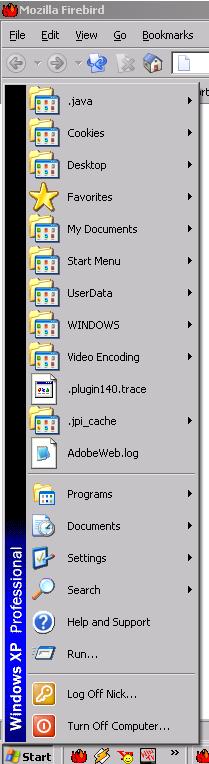
+ Reply to Thread
Results 1 to 6 of 6
-
-
Not sure exactly what it is you want to accomplish, but if you need to remove those items from the start menu, can't you just right-click on each one and select "remove from this list"? Do that until only the ones you really want there are left. You may want to select "unpin from start menu" before removing them (not sure if that's necessary or not).
At least I think that's what you're trying to do. This action won't delete the folders, only remove them from the start menu display.
I don't know how they got in there in the first place, but I think that should remove them if you don't want them there.
More here: http://support.microsoft.com/default.aspx?scid=kb;EN-US;279767Ethernet (n): something used to catch the etherbunny -
When I right click it doesn't do anything at all. It IS supposed to show what is only in start menu folder but it's showing all the stuff in my username's folder. I deleted one thing but it said could not delete something about a system file or folder. I don't even have the option unpin when I right click. Are you using xp home? I'm using xp pro. thanks
-
Have you tried right clicking on start bar and select properties, select the customize button next to XP or Classic menu then click the advaced tab. There's a bunch of selections for what is and is not displayed.
That's odd that it is diplaying as it is but those selections in the advanced tab can't be removed from the sart menu by right clicking them. -
Well I tried the customize thing but when I try to remove a folder it says it cannot something about a system file or folder. I'm thinking that these aren't shortcuts but xp is showing the actual folders thinking it's a shortcut but it's not. anyway I noticed if I do delete something from it it takes it out of the actual folder so these can't be shortcuts. I dunno why this happened just after I uninstalled photoshop 6 .
-
From here? This is using the XP menu you may have to switch to it.

Similar Threads
-
Firefox - Start menu favorites problem
By Denvers Dawgs in forum ComputerReplies: 2Last Post: 30th Jul 2009, 01:29 -
DVD Architect Pro 5.0 - Problem with Menu launch
By stealers in forum Authoring (DVD)Replies: 0Last Post: 3rd Jan 2009, 11:36 -
DVD-Lab pro menu problem
By wackman in forum Authoring (DVD)Replies: 4Last Post: 26th Aug 2008, 05:52 -
Sony RDR-VX410 Annoying menu bar when capturing
By wozmac in forum Capturing and VCRReplies: 0Last Post: 22nd Jul 2008, 10:20 -
sub-menu problem in DVD Architect Pro 4.5
By younso in forum Authoring (DVD)Replies: 9Last Post: 3rd Jul 2008, 17:51




 Quote
Quote