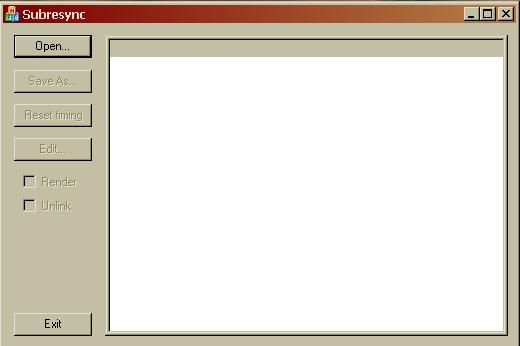does anyone know how i can add subtitles to an avi using an .idx and a .sub files?
+ Reply to Thread
Results 1 to 25 of 25
-
-
Do you want them to be permanent of switchable?
Hello. -
Easy use VobSub SubReSynch. Load the .sub subtitle, save it as an .ssa file. Use Virtual Dub mod and its TextSub filter to put it on a DivX file. Save under a new file name.
Hello. -
VobSub has several applications. One is called SubReSynch:Originally Posted by qwerty99
Hello. -
where do i get the TextSub filter? how do i join the avi and the subtitles using virtualdub mod?
-
The TextSub filter is part of VobSub. You select it when you unpack it. Once you download it and install it as a Virtual Dub mod filter, you will always have it avvailable to use.
Hello. -
how do i combine the avi and the subtitles using virtualdub mod?
-
Load the video into Virtual Dub mod. Add the TextSub filter. Configure the TextSub filter to play the .ssa subtitle. Save under a new file name. I can walk you through it if you like.
Hello. -
i loaded the video but when i go in the filters and try to add a filter i don't see anything labeled TextSub. is there someway i can load the filter?
-
When you unpacked VobSub, there should be a file called textsub.vdf. Put this in the plugins folder of your Virtual Dub mod directory.Originally Posted by qwerty99Hello.
-
can you please go through it step by step so i can see what i did wrong?
-
What would you use if you wanted them switchable. I assume by swithable you mean they can be turned on and off with the DVD remote?Originally Posted by Tommyknocker
-
the movie is already encoded in xvid. so what i did was i loaded the video in virtualdub mod. then i when to add a filter, i loaded the file vobsub_vd.vdf as a filter. the filter name that showed up was VobSub 2.23. after i chose that filter it brought up something that let me open the .sub file. this did add the sutitles to the movie, but i can't do direct stream copy so i chose to compress it with xvid. after i encoded it the color of the video changed when i played it with the xvid codec. but when i played it with the divx codec it worked ok. Tommyknocker can you show me step by step how you would add subtitles?
-
First, I would make sure the TextSub.vdf filter is added to the plugins folder in the Virtual Dub mod directory.Originally Posted by qwerty99
1. Once I have the subtitles saved into .ssa format, I load the video into Virtual Dub mod.
2. Select Video=>Filter=>Add=>TextSub. Select Open and the .ssa subtitle file. Select OK until I am back on the main screen. I then move the slider and watch the right video to make sure the subtitles are there, and save under a new file name.Hello. -
Tommyknocker do you know if the TextSub.vdf file the same as the vobsub_vd.vdf file?
Similar Threads
-
Help with converting video / adding subtitles - subtitles are off from audi
By kurohoshi in forum Video ConversionReplies: 0Last Post: 27th Dec 2010, 16:53 -
adding subtitles
By dabud in forum Authoring (DVD)Replies: 3Last Post: 20th Oct 2009, 23:27 -
Adding subtitles
By tommcd64 in forum Authoring (DVD)Replies: 7Last Post: 28th Aug 2009, 01:39 -
Adding subtitles
By Avril in forum MacReplies: 14Last Post: 18th Jan 2009, 14:43 -
Adding subtitles to movie.
By dfisher052 in forum SubtitleReplies: 7Last Post: 4th Jun 2007, 10:30




 Quote
Quote