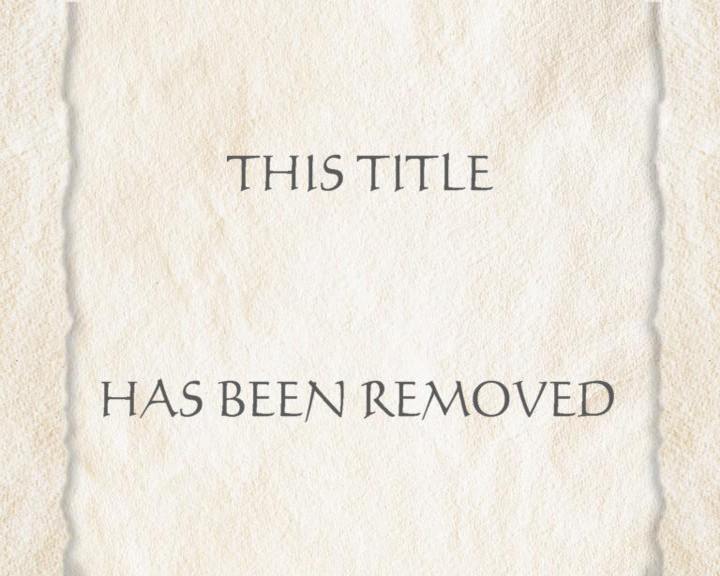Update now available
+ Reply to Thread
Results 1 to 30 of 45
-
To Bud: How about giving us a download link if a new version has been released.
they probably haven't loaded the new version at the different websites. i'd say give it a few hours.
__________________________________________________ ___________
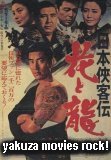
-
Try this
Barrybear -
download hereVersion 3.2.0.14 - 25 July 2004
-------------------------------
Added Quality Settings tab in the backup dialog, with option
to enable AEC "adaptive error compensation" algorithms.
Updated to NeroSDK 1.05, which includes support for burning
DVD-9 dual-layer media. Added DVD-9 target size in preferences
window.
Removed "burn with DVD Decrypter" checkbox and replaced with
a selectable backup target.
Added burn with CopyToDVD as a backup target, this appears if
CopyToDVD is installed.
Added automatic support for splitting ISO files if they are
saved to a FAT32 partition. In this case a .MDS file is
also output which can be burned with DVD Decrypter and mounted
by Daemon Tools. MDS files can additionally be opened with
DVD Shrink from the "Open Disc Image..." menu.
Added support for replacing a title with a custom image. A
default image from Guy Incognito is installed.
Added "InstallPath", "InstallApp" and "InstallHelp" keys to
the DVD Shrink registry.
Added "March by ZeF69" toolbar.
Fixed bug where Panscan and Letterbox subpicture streams could
be erroneously discarded in some circumstances.
Fixed bug if volume label exceeded 32 characters. -
no leech in placeOriginally Posted by Kool_Aid
-
there is only dvdadvdr.com working at 22.40 tryed every over one
-
Yeah, the very last link worked. But I thought it was said that the author had thrown in the towel on it. A surprise indeed.
Like a flea circus at a dog show! -
Maybe that left him free to develop without as much hassle to add all the new features everyone would normally ask for and work on core performance. Just an idea.
Nothing can stop me now, 'cause I don't care anymore. -
Very nice.
Want my help? Ask here! (not via PM!)
FAQs: Best Blank Discs • Best TBCs • Best VCRs for capture • Restore VHS -
Get it from the (dvdadvdr.com) link on the following page.

http://dvdshrink.org/where.html -
Another link: http://myweb.absa.co.za/arnover/
Here's a still picture I made:

-
Hello, Arn... MOVIEGEEK.

Cool picture. 8)
Thanks for adding the DVDShrink.info banner and link on your site, I appreciate it.
-
Sorry guys, unfortunately I had a friend with me at 4:30 am (Mr. Jack Daniels). I knew better, should have posted the link, but as always the news travels fast and things worked out. I will just have to tell JD not to visit any more, especially on the long weekends.
Bud -
Thanks again, MOVIEGEEK.

Keep in mind "grainy" images do not save as much space as others (as a rule of thumb).
-
Got mine from doom9, no problems.
Want my help? Ask here! (not via PM!)
FAQs: Best Blank Discs • Best TBCs • Best VCRs for capture • Restore VHS -
Pop's, v3.2 AEC enhancements do make a big diference.

The improvement is most noticeable at Ratios < 80%.
Glad to hear my toolbar is still your favorite.
-
Even with all the filters turned on it only took 42 minutes to adapt,analyze and shrink.Thank you Mr.Shrink and ddlooping.
 I think,therefore i am a hamster.
I think,therefore i am a hamster. -
You're welcome, johns0.

As far as speed is concerned, my guess is you did not use a high level of compression (ratio > 80%).
Wait till you lower the ratio to 70% or thereabout.
-
I'm giving it a shot, I will download it now and tell you later about it.

-
Now, if only they'd actually release some DL media in this country!

Seriously, the drives are here, the programs are here... but when you talk to retailers it is a case of guessing how many months they'll tell you. Are any online stores in this country selling it yet?"It's getting to the point now when I'm with you, I no longer want to have something stuck in my eye..." -
Ok, thanks MeDiCo_BrUjO.

-
You're right,it was only about 96% but with v3.17 it didnt really matter if it was 60% but i`ll take your word for it,i`ll try a test at 60% compression and see what the speed will be.Originally Posted by ddlooping
 I think,therefore i am a hamster.
I think,therefore i am a hamster. -
Remember with the "Quality Options" turned-off, v3.2 will be as fast as v3.1.7, even at low ratios.

Its output will also be the same as v3.1.7 though.



 Quote
Quote