Just wondering is there is a way to convert MKV to DIVX or MPEG? I have searched www.videohelp.com and there are no docs on this. any help would be great. thanks
Also, just wondering if you can play MKV files in the DIVX player, LITEON 2002?
+ Reply to Thread
Results 1 to 11 of 11
-
-
and you can use virtualdubmod to extract the audio and video and then make an avi.
open the video and demux the audio, select streams->streams list and then select the audio track and click on demux.
convert the audio to mp3 or some format that your standalone divx dvd player supports.
open the mkv video again and delete all audio tracks under streams->streams list and add your mp3 audio.
select video->direct stream copy
last select file->save as and save as an avi. -
I'm having problems with a certain MKV file. I'm trying to make it into an AVI. When I went to extract the audio in VdubMOD, it won't progress. The log says this:
MKV: Error while reading data, seeked on wrong block.
The audio is a "A_MPEG/L3" which is an MP3. I used Avi-mux to extract the audio as an MP3 (it works here). Then I use Goldwave to convert it to WAV. Now when I try to mux it back together, it's out of sync. Any help is appreciated.
Any help is appreciated.
Edit:
I suspect the audio is originally out of sync. There should be some silence in the beginning but here, it just starts at the very start. Is there a way to push it back? I used Vdub and used the Interleaving to set the audio delay to 770ms and it works pretty well. Is there a way to save it to AVI with those settings kept? -
Yo, check this post so see if you could make it through. There are 2 of them (mine is the second (NightScream) so try them out).
https://www.videohelp.com/forum/viewtopic.php?p=1018674#1018674 -
I installed the full bran new matroska pack, and still TMPGENC wont work on my .mkv files. It says the file is unsupported. Also with virtualdubmod it crashes everytime I try to parse the file
-
Ok. On TMPGEnc, at the wizard on "Video" Click on "Browse", then below the File Name on "File Types" , click on the arrow to put it in "All Files". Click on the MKV Video File and you are done.
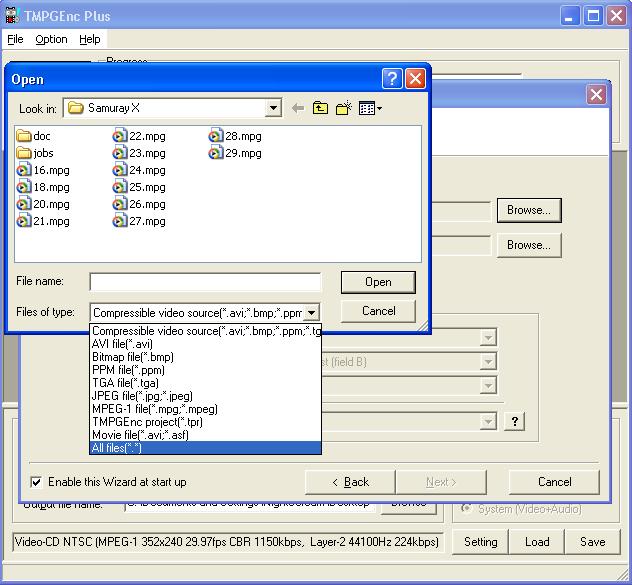
For Virtualdubmod that's inevitable, I don't know why but there are certain MKV Files that doesn't open by Virtualdubmod. I guess that the creator of the MKV did something different from the files that does open. -
Maybe it's because the old version. Try downloading the new version (TMPGEnc Plus), if nothing again, wait a little bit because I just found out a easier way to convert it. I'll post it on my forum.
https://www.videohelp.com/forum/viewtopic.php?t=235013&highlight=mkv+mpg
Similar Threads
-
MKV guide, Play MKV, MKV to AVI, MKV to DVD, MKV to MP4, MKV to Blu-ray
By Baldrick in forum Newbie / General discussionsReplies: 55Last Post: 29th Jun 2012, 11:19 -
How to play MKV, MKV to AVI, MKV to DVD, MKV to Xbox 360 or Playstation 3
By Baldrick in forum Video ConversionReplies: 2Last Post: 8th Mar 2012, 02:45 -
Convert *.mkv to *.DivX
By Frizze in forum Newbie / General discussionsReplies: 2Last Post: 29th Dec 2011, 23:35 -
MKV to DIVX?
By Aozo in forum Video ConversionReplies: 6Last Post: 17th Feb 2008, 15:37 -
.mkv to divx
By kenshin2190 in forum MacReplies: 9Last Post: 18th Dec 2007, 12:12




 Quote
Quote


