79$ for NEC Dual layer DVD Drive 2.4x [8x singer layer]
Dont know if its iApps compatible, but who cares!!!!!!!!!
+ Reply to Thread
Results 1 to 30 of 32
-
-
Its not cheap. Better drives go for similar price, just check around.
-
Post a better deal then, what drive is better at that price?Originally Posted by DereX888
-
http://www.newegg.com/app/viewProductDesc.asp?description=27-136-035&depa=0
LG Electronics DVD+/-RW Mulitformat Drive, Model GSA-4120BB, OEM
Model# GSA-4120BB
Specifications:
Write Speed: 12X DVD+R, 4X DVD+RW, 8X DVD-R, 4X DVD-RW, 5X DVD-RAM, 40X CD-R, 24X CD-RW
Read Speed: 32X CD-ROM, 12X DVD-ROM
Interface: ATAPI / E-IDE
Buffer: 2MB
OS Support: Windows XP/ 2000/ ME/ 98SE
Features: Supports Double Layer DVD+R Disc (8.5GB). 2MB Buffer with Superlink Buffer Underrun Error Protection. High Speed Media Support; MPC-III Compliant.
the best thing about this drive (if you need it) is the 5x DVD-RAM option.
the slightly slower model (GSA4082B) is only $75 shipped, and still burns DVD-RAM at 3x and +R/-R at 8x.
Specifications:
Write Speed: 8X DVD+R, 4X DVD+RW, 8X DVD-R, 4X DVD-RW, 3X DVD-RAM, 24X CD-R, 16X CD-RW
Read Speed: 32X CD-ROM, 12X DVD-ROM, 3X DVD-RAM
dk -
The product description for that drive does not list a DVD DL record speed. Their product statement only says "Supports DVD+R DL". I bet that means it only reads DL discs, but doesn't write them. The first drive posted actually writes DL discs.
Originally Posted by decay -
correct me if i am wrong, LG GSA-4120BB is not dual layer?!?!
just dont see how somone would not want this dual layer drive! its less than what i paid for my DVR-107! and it does dual layer! -
Has anybody been keeping up with the news?
http://www.macfixit.com/article.php?story=20040720075001559
Until Steve puts one in a Mac and gets the OS to fully recognize
these ( rumored in Tiger), and Roxio brings out Toast 7, I'll wait.
Better than buying a brick/doorstop right now.... -
Necs get $2 cheaper every few days, but I don't think we need a new topic each time the price changes by $2.
-
Just to say it- I appreciate the post b/c I am interested in a dual layer burner, but I also agree... a little more time will show a lot in terms of compatiblilty and availability.
I am a big fan of pioneer burners though, so I'll prob. just wait for their dual to come out, b/c they seem to be the easiest to find fixes for. (patches ect.)
Anyways- Galactica keep postin... what else are we here for? Ha!!
"What's a matter Colonel Sanders???? CHICKEN???!!!!
Ha!!
"What's a matter Colonel Sanders???? CHICKEN???!!!! -
The LG drive is a POS. I would stay away from it. The NEC 2510A is the best drive on the Mac right now for DVD+R DL. LG DVD+R DL will not work on the Mac because the drive sets the book type to DVD+R DL. The NEC drive sets the book type to DVD-ROM and the disc are much more compatible. At $12 a pop for DVD+R DL discs, I want them to work on the Mac after I burn them.
The Lacie ships with the NEC drive -
Well, until the only maker of DVD DL burnable disc, Verbatim, removes the disclaimer seen here;
http://www.americal.com/pd/VER94912.html
I'm not interested in buying an early burner and spending $20 a disc for something that can only be played in the burner. By the time we have reasonably priced media, and burners whose disc can be played in a set-top box, much better burners will be available.
Just for those that are unaware, The Deal Stopper for me is,
PLAYER COMPATIBILITY -- Drives are currently made to write these discs as "DVD+R DL" type discs. This book type is not playable on most DVD players. At present, DVD players generally recognize only DVD-ROM, DVD-R, DVD+R, DVD-RW, or DVD+RW book type discs. Inserting a "DVD+R DL" type disc into these players will cause a "No Disc" or "Illegal Disc" error. Until drive firmware is released to change the type of a recorded DL disc to "DVD-ROM" from your DL capable burner's manufacturer, you should plan to play all DL 8.5gb DVD+R discs on dual layer capable computer drive DVD writers only.
Not to mention the price per disc.
I'll wait
And according to this thread;
http://www.cdrinfo.com/forum/tm.asp?m=71653&mpage=1&key=𑟥
NEC doesn't plan on Officially releasing 'Booksetting' software.
I also asked NEC Support Line about new firmware with bitsetting support and this is their answer:
Q: Will you release a new firmware for the NEC 2510A with support of
bitsetting? Many DVD players do not recognize DVD DL and it would be very
helpful.
A: Sent: Monday, July 12, 2004 11:56 AM
Subject: Re: ND-2510A
dear customer,
we are sorry, but NEC won`t offer an official firmwareupdate release for
direct bitsetting support.
best regards
Hotline Support Engineer
Service & Quality
NEC Deutschland GmbH - Reichenbachstr.1 - D-85737 Ismaning -
www.de.nec.de
Phone +49 (0) 89 96 2 74 233
Fax +49 (0) 89 96 2 74 666 -
Originally Posted by terryj
I bought the NEC drive in a LaCie enclosure last week. I have had zero problems with the drive. I have not yet had the opportunity to burn a dual layer disc.
The drive comes with two critical pieces of software: Toast Lite 6.0.6 (notice the slightly higher version number from Toast Titanium's latest version). The notes in the software says this version enables dual layer burning from within Toast Lite. It also comes with some little disk burning utility/plug-in from LaCie and enables the drive to be fully recognized by OS X 10.3 as a dual layer burner by Finder and iTunes.
My guess is the people who are having "problems" with the NEC drive in the LaCie enclosure did not install that second utility.
"RTFM" -
sweet.
yea ill keep on posting just thoght someone may like to see that these drives can be gotten at decent proces. Hell, i remember when my 2x drive was 199!!!!! and i thought that was cheap
just thoght someone may like to see that these drives can be gotten at decent proces. Hell, i remember when my 2x drive was 199!!!!! and i thought that was cheap

-
Actually this isn't true. The NEC 2510A that ships in the Lacie sets the book type to DVD-ROM. (some other drive also set the book type to DVD-ROM also) It depends on the firmware shipped with the drive, however 2.05 and above have it set for DVD-ROM. Most of the DVD Players I've tested worked with the DL even if the booktype is set for DVD+R DL. Unless one has a very old player it should be an issue.Originally Posted by TugBoat
The book type only really causes a problem on the Mac. This is an Apple bug anyway. Most drive makers will not release bitsetting tools. There is a tool already on the net for the NEC drive if one looks. (Offically from NEC)
Most drive makers will leave the book type set to DVD+R DL. It will be up to Apple to make the disc readable. -
I apologize to all readers of this thread.
When I post my earlier replies I didn't noticed this is a Mac forum thread.
Perhaps NEC is better than LG drives on Macs, I have no clue. Im a devoted PC user, with only slight Mac knowledge of how to use it if I have to
My apologies again. -
Actually that statement was very true. Up until a few weeks ago. Yes, it now seems that some companies are now releasing new firmware that automatically sets the booktype to DVD-ROM. Good for them. May be in a little while you'll be able to purchase a new drive without the fear of getting one with the old firmware. On a Mac that means everything as firmware flashers for certain drives are hard to come by.Actually this isn't true. The NEC 2510A that ships in the Lacie sets the book type to DVD-ROM. (some other drive also set the book type to DVD-ROM also) It depends on the firmware shipped with the drive, however 2.05 and above have it set for DVD-ROM. Most of the DVD Players I've tested worked with the DL even if the booktype is set for DVD+R DL. Unless one has a very old player it should be an issue.
The book type only really causes a problem on the Mac. This is an Apple bug anyway. Most drive makers will not release bitsetting tools. There is a tool already on the net for the NEC drive if one looks. (Officially from NEC)
Most drive makers will leave the book type set to DVD+R DL. It will be up to Apple to make the disc readable.
CD Freaks has an excellent review of the lacie drive;
http://www.cdfreaks.com/article/149/10
Note that it's only a few days old.
Now compare that to the older review of the Philips DVDRW885;
http://www.cdfreaks.com/article/146/6
where it shows the difference in compatibility between DVD+R DL and DVD-ROM disc. The PC version of the Pioneer 107D (FW1.16) will not read a DVD+R DL disc. I wouldn't call the 107D an 'old' reader. Also note that those problems were seen on PCs and Standalones, not Macs, I fail to see where you get 'it's an Apple bug' from. It all depends on the firmware in the burner.
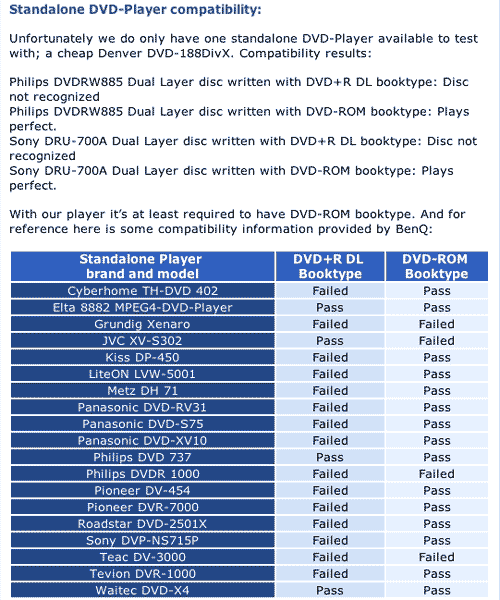
Things are definitely getting better. In time, I will buy a DL burner....in Time. I will probably get the Pioneer DL burner when it's available although the Lacie DL FW burner (NEC) apparently works fine on Macs right now. I'm still waiting :P -
Same here...Hey Ant, if you get a chance to test your investment,Originally Posted by TugBoat
let us know...I'm sure we would all like to hear what problems
you encounter once you've burned something and if it works
in your Home players, as well as if it plays back in other macs
with SL drives....
As for me, Since my RCA 5240's were made in 2000,
I have two standalone players to replace ontop
of replacing/upgrading to a DL burner, because no firmware hacks
exist to enable the model to read DL.
When simply I would be better off replacing/upgrading
to a new SL pioneer ( -107) model. I tend to work
off the "if it ain't broke..." model, so for me,
IT WILL be a while.

-
I'm checking a couple places to get that Verbatim DVD+R DL starter pack. It seems to be the only option to get a DL disc right now.
-
If a drive, the LG for example, burns a DVD+R DL and sets the book type to DVD+R DL, then that same LG drive should read the disc on the Mac. Currently, the Finder rejects the disc as incompatible.I fail to see where you get 'it's an Apple bug' from. It all depends on the firmware in the burner.
It is an Apple bug but I can't go into much more detail then that.
If some decides to purchase a DVD+R DL drive for the Mac, I strongly suggest the Lacie or NEC drive. I would not get any other one. -
Well, according to this post;
http://discussions.info.apple.com/webx?14@16.6gd9a8gwsz3.6@.68970f68
made by a Lacie employee, the only safe choice, at this time, is the Lacie.
Considering that the major drive makers are still playing flip-flop with their Firmwares....I can see why Apple may appear to be slow with DVD+R DL support in the OS and iApps. Maybe they're waiting for things to settle down....Like me. I don't see a problem. And I wouldn't call it a bug, considering they don't supply anything that could be buggy 8)...We do not post the DRprofile at this time.
It is only available on the CD that is bundled with the DL drive configuration we sell.
Several points to consider
- we have different firmware than the normal 2510
- we have a different default book setting for the drive
- we have different firmware in the FireWire/USB bridge
These changes were necessary for good compatibility on the Mac and PC.
Normal firmware of the 2510 may not work as expected....
Even more reason to WAIT :P -
Funny post from Lacie. It's true the firmware for the Lacie 2150A is different than the non-OEM drive, but it's not special. For example, the original drive has 2.04, but Lacie has 2.54. The firmware is exactly the same, NEC just changes the version # to distinguish OEM/non-OEM drives.
As for book type, again Lacie has nothing special over the standard NEC drive. Both set the book type to DVD-ROM.
And about the bridge, well I'm using the NEC standard drive in a granite digital box with a 911 bridge and it works perfect. I've burned 40-50 DVD+R DL now, and the NEC drive is the best now.
I think the Lacie support guy is just try to sell a Lacie drive
But, having used all of the DVD+R DL drives out now, I can say the technology is not quite ready. But again, if you buy one, get the NEC. -
You coulda just said that at the beginning and saved everyone a lot of typing :POriginally Posted by chikanakan
-
Yesterday, Roxio came out with Toast Titanium 6.0.7, which supports dual-layer writing *and* burning directly from VIDEO_TS folders! (i.e. you drop the VIDEO_TS folder on Toast 6.0.7 and it automatically sets you in the right tab/setup so that all you have to do is click'n'burn)
I think all of us Mac-heads would be very interested to find out whether a "raw" NEC ND-2510A drive in a FireWire enclosure with Toast 6.0.7 will Just Work, or if there really *is* some kind of voodoo that LaCie uses in their bundled setup (which costs more than double the "raw" NEC drive price, I note).
Also, the LaCie store has blank DL media in 5-packs for $69. At $13.80 a pop I don't think I'll be burning too many movies for friends
-
Problably not
 , but soon our DVDrs will drop in price... then the DL and soon it will only cost 10 dollars
, but soon our DVDrs will drop in price... then the DL and soon it will only cost 10 dollars  ha ha
ha ha  ... I'm gonna be sick
... I'm gonna be sick  "What's a matter Colonel Sanders???? CHICKEN???!!!!
"What's a matter Colonel Sanders???? CHICKEN???!!!! -
down to $75 shipped.
http://www.ekatomi.com/index.asp?PageAction=VIEWPROD&ProdID=4296
$82 shipped for the Pioneer 107.
dk -
Disc price update: Dell.com is selling the Verbatim brand dual layer discs for $8.99 each in packs of three with free shipping. This is $1 per disc lower than the Sony website.
http://accessories.us.dell.com/sna/productdetail.aspx?sku=A0380424&c=us&l=en&cs=19&cat...&page=external
If the 3-pack is purchased by December 31, 2004, you get a $10 rebate, making the cost per disc around $5.65. -
is there only one maker of DL bblanks? is that why they are not comming down in price? watching sales and loss/leaders on 8x -r disks they are ***almost*** free.
is this a good thread to follow DL prices?
thanks rotut
Similar Threads
-
Soo confused
By slaak in forum Newbie / General discussionsReplies: 9Last Post: 10th Aug 2009, 20:44 -
"Group Buy" for cheap BD-R and BD-RE (25GB and 50 GB)
By the future in forum Blu-ray RippingReplies: 0Last Post: 20th Jan 2009, 11:33 -
Scanners should I just buy a cheap one
By mikesbytes in forum ComputerReplies: 20Last Post: 13th Feb 2008, 11:44 -
CHEAP Dual Layer DVDR Blank Disc @ Best Buy: I can't find that thread again
By Scooter_NJ in forum MediaReplies: 9Last Post: 11th Oct 2007, 16:42






 Quote
Quote