I have been trying to crop a selection of short .mpg clip (from Sony digital still camera) in Qt Pro. Can drag selection markers and play cropped clip but Cut, Clear and Copy commands in Edit menu are grayed out. Ownership properties of the file are all OK and unlocked.
(but I CAN convert the file to another format and then crop successfully)
Your thoughts appreciated.
+ Reply to Thread
Results 1 to 9 of 9
-
-
It's because it is an mpeg. Mpeg cutting and cropping is an obscure form of black magic.
mpgtx and gumby have mpeg cutters, but in my experience both are a bit hit or miss. (mostly due to non-standard mpegs, rather than deficiency in the tools). -
I've been saving this. Read this description of MPEG encoding;
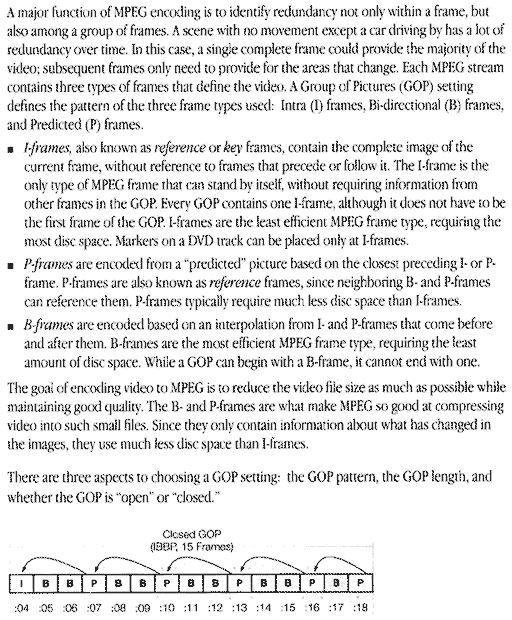
Basically, MPEG is interdependent upon groups of frames whereas other codecs deal with independent frames. Now imagine what would happen once you start slicing and dicing something that depends on adjacent frames. Complete chaos. This is why Apple has choosen not to allow editing MPEG, too much of a PITA. Not to mention the fact that the original MPEG (Motion Pictures Experts Group, think Hollywood) codec was designed as a delivery format and the designers really didn't/don't want you editing/copying their work..... -
Yes, I see...!
Is the problem insuperable though?
Gumby didn't recognise the input file and whilst mpgtx successfully split the movie into two parts — the first part (which I wanted!) — crashed Quicktime. -
If it's a short clip, your best bet is to demux the stream into video/audio tracks, rejoin the tracks as a QT movie, then edit all you want. I recommend the 3ivx video codec set at 3 times the original bitrate and just use a WAV for audio. Once you're finished, you can convert back to MPEG. PITA :P
-
Almost forgot ... depending on what you want to do with the clip, someone on this forum discovered a freeware viewing app called Goldberg which has the missing mpeg cutting ability of QT Pro. The results at the cut point are terrible though - parts of the picture will be missing until the whole scene changes (due to incomplete frame stuff Tugboat mentioned).
-
Goldberg did it perfectly!
(though I had to search the forum to find out how to use it — seems to be a well hidden feature for some reason)
That's all done and dusted then.
Thanks everybody -
That was me.Originally Posted by thoughton
This might not be helpful, but if you are cutting the mpegs for presentation purposes, which is what I was trying to do with Goldberg, then use the latest version of Bitplayer as your playlist player. It allows you to set start and end points for each clip. So you just load up the whole file, set the playback points and away you go. In other words, no actual cutting at all. Saved me lots of time. But that is only relevant if you are presenting the clips.Go off and rule the universe from beyond the grave. Or check into a psycho ward, whichever comes first, eh?
Similar Threads
-
CUTTING quicktime files WITHOUT transcoding or paying through my nose
By nerys in forum EditingReplies: 14Last Post: 10th Aug 2011, 18:55 -
MP4 Cutting and Cropping
By Soixante in forum Video ConversionReplies: 2Last Post: 25th Feb 2011, 11:34 -
Quicktime Pro 7
By JBird in forum Newbie / General discussionsReplies: 4Last Post: 11th Aug 2010, 11:15 -
Cropping in Vegas Pro 8 - I crop the video, but output file still has black
By Mysteriouskk in forum Newbie / General discussionsReplies: 2Last Post: 5th Mar 2008, 12:24 -
Problem exporting AVI to H.264 in Quicktime Pro
By newsclips in forum Video ConversionReplies: 2Last Post: 31st May 2007, 01:46




 Quote
Quote