I use the Casio CW-50 (Thermal Printer) with my unbranded Ritek.
http://www.jr.com/JRProductPage.process?Product=3668132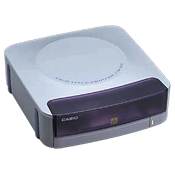
+ Reply to Thread
Results 31 to 60 of 67
-
When it sounds too good to be true, it usually is!!
-
Sharpies Only... read other threads that indicated that labels can possibly throw off balance of DVD and cause read errors.
-
I have yet read anyone complain that core labels throw off disks.Originally Posted by DVD_RipperHello.
-
I've read all the warnings about not using labels but I use them anyway. They look so much better than writing with a "sharpie", which is what I used to do. I've labeled a couple hundred disks and have had no trouble so far.
My favorites are the glossy labels from Neato, but they are not full faced. For full face, I use Meritline's gloosy labels, which are almost as nice and quite a bit cheaper. I've experimented with others but those are my favorites.
I've only had 2 minor problems with labels. If a disk was previously maked with a sharpie, the writing shows through a but. Sometimes the brand makings bleed through a little bit too. I found the Neato glossy labels to be the most opaque. The other problem is that if you stick the wrong label on a disk, it is a real bear to get off - even immediately after applying it. (It may be ok to just put a second label over it but I never tried that.)
My advice: glossy labels. And be absolutely sure you have the right disk before you apply the label. Good luck. -
I label mine very carefully...
If God had intended us not to masturbate he would've made our arms shorter.
George Carlin -
I should have been more clear. I was slammed not because I used Sharpies but because I asked the often repeated "are Sharpies ok?" question. People said I should have searched the forums because that question gets asked every week at least.Originally Posted by Thorn
I have about 200 CD-Rs with Sharpie writing on it. I have not tested them recently and if they turn out bad, I may not be sure if it was the Sharpie, contorversial "disc deterioration", or a bad burn. I don't think Sharpies are very dangerous for DVDRs, but I am very paranoid and take the extra precaution of using special water-based CDR\DVDR-Pens instead of alcohol based Sharpies. -
staedtler lumocolor cd/dvd markers. bought at staples. actual sharpies may be safe enough...maybe not. I have used sharpies on almost all of my burned cd's and have only seen one that developed a whole thru it. And I've had and used some of my sharpie marked burned cd's for 7 years now I think. But for my DVD's I figured I'd splurge just a little for a supposedly "safe" marker. guess we'll see in a few years...
-
888888,
Alcohol based markers will not hurt your DVD or CD.
Before I used labels I even used Alcohol to clean off the face side of the DVD when I miswrote a DVD title. Did not hurt it then and the DVD is still good.
Don't be afraid as a DVD is more durable than people will lead you to believe.
Tom -
Like I've said, Sharpies are MOST LIKELY fine. However, even a couple people who say Sharpies ruined their media is enough to scare me away. Also, I like to be a tool of the industry and buy products made especially for CDs and DVDs.Originally Posted by Flintstone_Redneck
-
I use a felttip pen (not a sharpie brand) to quick label fresh recorded media and then sticky labels



I have labeled more than 100 disks like that, both CDs and DVDs and never had a problem when using descent media and a descent method of applying the label on the disk.
Avoid normal white labels at all costs. They are very thin and have insufficient adhesive and they will come off when heated.
The best quality I've found is the Avery-Zweckform glossy labels.
Apart from a very attractive look (when printed at 1440dpi on a photo printer) they seem to be hard and thick enough not to get unstuck with heat and abuse.
To test this, I have recorded a few Audio CDs and labeled them with printed labels and use them in my car CD. The plain paper labels started the removal process early (within a week of staying in the car at ambient temperatures of more than 45 degrees in the summer.
The glossy labels seem to have survived this test over 3 months now.
I have such labeled CDs and DVDs stored in Case Logic sleeves for more than 2 years now, but even the normal paper stickers don't seem to have problems at home.
The other important issue is to absolutely center the label on the disk. It is absolutely impossible to do this by hand so if you try you will get the disk unbalanced and when played in the DVD it will cause vibration, DVD player wear and misreads/jumps.
I use a special applicator that takes the normal label, centers it and the disk is applied on to the label with a spring. A very simple piece of plexyglass technology that I savour for more than 8 years now.The more I learn, the more I come to realize how little it is I know. -
Epson R200
-
Originally Posted by Tommyknocker
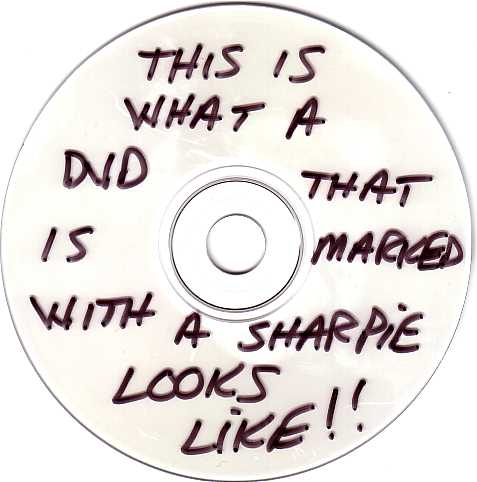
Pretty ain't it?
Then again....I don't give a sh|t...

To each his own. -
Personally, I use nail polish remover and a lighter for that nice burned in label effect :P
-
I have several applicators for my labels but the only one I use is made byOriginally Posted by Craig Tucker
Broderbund. It centers the label and also has a spring type plunger that seals them. BUT I go around the labels with my fingers and make sure that they are completely sealed to the disc.
I have not had any trouble with over 800 movies that I have labeled. Also label CD's with no problem
The only thing about labels is: They will not play in the new automobiles that have 4 or 5 or more changers in their radio. They will stick and not play. I found out the hard way on a new Ford PU truck. Took it back to the dealer and he said the labels cause the changers etc not to work.
Don't do that any more. That is why I bought the Epson Stylus R200 that prints directly to the DVD and CD. Wonderful look . Looks just like the bought movies. -
...with a Sharpie & stencils.
If God had intended us not to masturbate he would've made our arms shorter.
George Carlin -
Epson 900, Data DVD's Giant Sharpie with the Chisel TIP......

-
I too use hub labels. They come in a sheet (I believe mine have 20). You print them in your regular printer and that's it. You have to initially buy the kit which comes with the software disc and then extra labels. You can buy everything there. I beleive 500 hub labels cost $10 Once you do it, you'll never use a sharpie again. It only takes me 30 seconds to make a quick one.
Links:
http://www.surething.com/ST/Category.asp?CatCode=CD_LABELER_HUB
http://www.surething.com/ST/Product.asp?ProdCode=20006 -
Just curious...what happens if you only need 1 hub label out of the sheet?Originally Posted by bnbhoha
-
Think for a moment about the chemistry of alcohol or solvent-based pen ink. Since it is designed to volatilize, how long will the solvent stay there? How likely is it to damage something weeks later, if it doesn't damage it in the first few minutes? It's not like the solvent and ink sits there and grows like flesh-eating bacteria.
Just don't scratch the CD or DVD.
I stopped using sticky labels after my office went 20 feet under water during a tropical storm. CD's with sticky labels were unsalvageable due to paper and glue glop. CD's with sharpie labels were rinsed free of sewage and used again, no problema. -
Hub Labels. Their small size makes them less prone to cause playback problems than regular or full-face labels. They're also cheap.
 Pull! Bang! Darn!
Pull! Bang! Darn! -
That's a neat idea, I might try that. Have any pics of the resulting disc? I also only use Sharpies.Originally Posted by Shocker Milwaukee
-Evan- -
just use the one hub label, you don't have to print them all out at the same time; they are sticker. the software lets you choose which one on the label you want to print.
-
i just got the hub labels today... for the guys that use them, how the hell are you getting them on straight. btw i am using the surething kit.....but anyway they do look nice when printed ......now only if i could get em on stright..
christain -
I couldn't find an applicator that would work, so I eyball it and use my hand which works better than the applicator
-
I use the purple Surething applicator. Once I place the label on, making sure all the grooves are in place, I place the DVD on, keeping my fingers as close to the spindle as possible, applying even, steady pressure. It usually works that way.
Hello. -
Epson R-300 on inkjet printable media
 Just shut up and listen dumbass
Just shut up and listen dumbass -
I'm not usually one for labels, but my DVDs had it coming. I tried usually a simple democracy, but when it came to vote for leadership, no one showed up for the election. After this I tried ruling through Dictatorship... this was a nightmare. As soon as I installed myself as dictator, my dvds stopped playing in my set top players, and the blank ones produced a lot of read/write errors. The revolution had succeeded. I thought of trying some sort of socialist concept, but got too greedy and realized it would fall apart. Besides, I couldn't afford health care for 500 + dvds. So I resolved to set up a kind of DVD-R feudal system for my collection. I have peasant dvds (anything starring Steven segal/Chuck Norris/CMC media), I have my merchant class dvds, my knights/barons class dvds, and my clergy class dvds. I do not have a ruling class (king/queen) because I am the king of my dvd empire and no one will ever stop me!!!! I realize the feudal system is not an effective way to run a government, but it seems my subjects are lot happier. I expect, however, that the peasant class is planning a revolt... to EBAY WITH THEM!!!!
Similar Threads
-
Darker label with Lightscribe
By omega_weapon in forum MediaReplies: 9Last Post: 26th Apr 2011, 19:53 -
Does BD-R + Label Sticker work?
By rallymax in forum MediaReplies: 4Last Post: 7th Jan 2011, 15:38 -
cover & label?
By ptr866 in forum MediaReplies: 2Last Post: 27th Feb 2008, 08:37 -
label making
By yuhr in forum MediaReplies: 4Last Post: 29th Nov 2007, 23:34 -
how to copy a label?
By yuhr in forum Authoring (DVD)Replies: 7Last Post: 20th Nov 2007, 11:46




 Quote
Quote


