I have installed a new copy of XP on my friends computer so it created an account called Adminstrator. Yesterday his sister wanted to make an account for her self and it created a limited one.
The problem is the Administrative account dissappeared and they are only able to get into the limited account which will not let them install anything. I tired getting into safe mode but I dont know which key it is. Its an MSI motherboard. I tried F8, F6, ESC, F11, etc. I got it to boot into bios and a screen which shows boot order, not safe mode. Is there a way to delete this limited account through windows or is there a 3rd party app that can do it?
+ Reply to Thread
Results 1 to 12 of 12
-
-
safe mode is F8 , but it is still the same log in
"Each problem that I solved became a rule which served afterwards to solve other problems." - Rene Descartes (1596-1650) -
I tired that and nothing happened, it just booted into windows...
Is there a way I can delete it. I have ERD2003 but that will only change the password not allow me to delete any accounts. -
You do not need to reinstall.
I take it this is XP home edition, and at the logon you just pick a name with the pretty little icon, right?
Look here http://www.mvps.org/sramesh2k/admins.htm -
you have to hit F8 really quick at the right point .. if you see some sort of win xp loading - you are to late .Originally Posted by AND1
not that that will help you"Each problem that I solved became a rule which served afterwards to solve other problems." - Rene Descartes (1596-1650) -
I believe you can get into safe mode by starting the computer normally, then go to Start/Run and type "msconfig" (no quotes). Then click on the boot.ini tab at the top and tick the box for safeboot. Then restart the computer. See if that will at least get you into safe mode, then you should be able to log on as administrator (I think
 ).
).
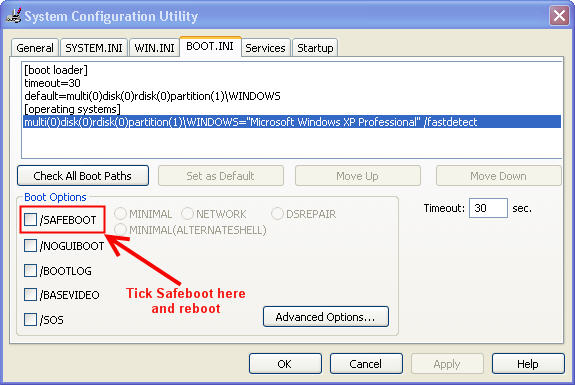 Ethernet (n): something used to catch the etherbunny
Ethernet (n): something used to catch the etherbunny -
Haven't tried this myself since I switched to XP Pro, but rumor has it that at the login screen you can do a ctrl-alt-del, and that will bring up the old login screen where you can manually enter the administrator login.
-
Yeah if you can log into any account with privileges set the login screen to the old style login. Then manually enter "Administrator" and your admin login pwd to get in.
I remember once upon a time XP didn't ask you to set up an admin pwd so it was left as default. You could pretty much get onto any locked computer as an admin by manually entering the user/pwd for it unless someone took the time to set it up properly. -
It's XP Pro.
I'll try what you guys suggested and let you know tomorrow how everything turns out. -
Can I switch it to the old style through the limited account? If I can where do I do this, Control Panel>User Accounts?Yeah if you can log into any account with privileges set the login screen to the old style login. Then manually enter "Administrator" and your admin login pwd to get in.
-
In control panel --> users-->change the way users log on. This would get you back to the classic logon screen, but I don't know if you can change that from a limited account. It might ask you to provide a logon of a user that can, in which case you can enter administrator.
Similar Threads
-
Control Panel --> User Accounts, NOT SHOWING/WORKING. Help!
By UmmAddan in forum ComputerReplies: 6Last Post: 21st Aug 2010, 09:33 -
UW study: Microsoft accounts for 13.6% of Wash. economy
By deadrats in forum Off topicReplies: 0Last Post: 11th Apr 2010, 20:39 -
YouTube video length over 10min in new accounts
By alex2069 in forum Newbie / General discussionsReplies: 1Last Post: 18th Jan 2008, 18:57 -
XP Home -- configuring I/O and USB Devices with multiple user accounts ?
By vhelp in forum ComputerReplies: 1Last Post: 24th Jun 2007, 13:24 -
XP User Accounts
By Lucifers_Ghost in forum ComputerReplies: 8Last Post: 24th May 2007, 15:27




 Quote
Quote