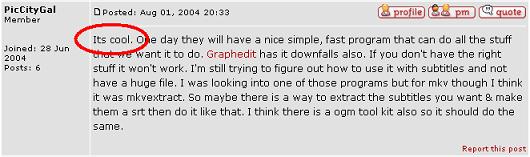Hi, I recently tried converting a ogm file to a dvd compliant file. The problem I'm having is that when I try encoding it in Tmpgenc 3.0, it outputs the color video as black and white with thin rainbow bars running across the screen. Anyone know what the problem could be? I get the same results even before encoding the file with TMPGenc if I go to the Cut/Join Video part. So I'm guessing something isn't loading properly when I run TMPGenc.
I have the latest FFD Show, AC3 Filter, and OGG Filter installed. The ogm files seem to play in color fine if I play it in other players such as Windows Media Player, BS Player, and Winamp.
When I encode the OGM, I made sure to demux the audio and video and rename the OGM to AVI. I tried doing a search and reading the guides but none of them seem to state the problem I am having or how to correct it.
The video I was trying to encode was a Korean Drama called Summer Scent
Thanks all...
My comp specs are
PIII 500mhz
Windows XP
384mb ram
Radeon 9000 Pro
+ Reply to Thread
Results 1 to 10 of 10
-
-
Well, I don't know if your file has subs in it or not. If it doesn't or if you don't need the subs, then instead of just renaming the ogm to avi convert it to avi. Follow the pictures on here https://www.videohelp.com/forum/userguides/89139.php
then run it through tmpgenc and you should not have anymore problems. -
I've never had good luck loading *.OGM into TMPGEnc. Remux the file into *.AVI instead of renaming, like PicCityGal suggested.
GraphEdit, is not the only way to make a new source file. VirtualDubMod will also work nicely in some situations.
In a pinch, you could remux to Matroska (*.MKV) using VirtualDubMod, MKVToolnix (Matroska Muxer GUI), etc., etc. With the Matroska Splitter DShow filter installed, TMPGEnc can open, and process simple MKV's by choosing "Open / All Files". -
Graphedit doesn't rename a file plus its very simple and fast to use. It rencodes them just renaming a file isn't going to do anything. Some people have trouble with virtualdub mod (I am one of these people).
 It doesn't matter which way you do it as long as you get the results you want.
It doesn't matter which way you do it as long as you get the results you want.
-
VirtualDubMod does have some limitations.
It doesn't like AAC, RealMedia, WMV-WMA in any package.
Matroska Muxer GUI (mmg.exe), in the MKVToolnix package seems to handle anything you throw at it.
AVI's don't support AAC, RealMedia, or WMV-WMA, so sometimes your stuck with MKV.
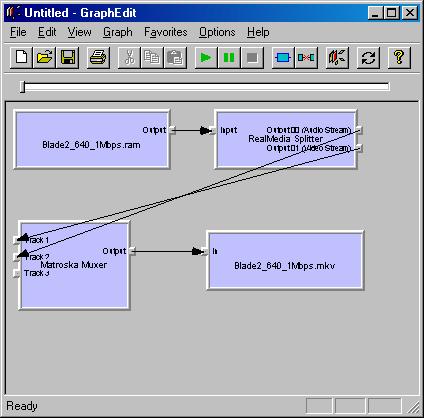
-
One day they will have a nice simple, fast program that can do all the stuff that we want it to do. Graphedit has it downfalls also. If you don't have the right stuff it won't work. I'm still trying to figure out how to use it with subtitles and not have a huge file. I was looking into one of those programs but for mkv though I think it was mkvextract. So maybe there is a way to extract the subtitles you want & make them a srt then do it like that. I think there is a ogm tool kit also so it should do the same.
-
Thanks for that last post now I know what to do with those stupid rm files. I was talking about the message you took out. The one where I had misunderstood what you typed.
-
@pokeymasterr
Do you know exactly whats inside the OGG / OGM file?
Are the Audio and Video streams compatible with AVI?
Check the OGM file with one of the "Info-Tools" to determine the content.
My first choice would be OGMInfo, but its command line app, and you probably won't like it.
I'm not sure if the latest GSpot will work with OGG / OGM, i havn't tried yet.
One i just found with a quick search is;
Avi-Ogm Info
Avi-Ogm Info seems easy enough to use. -
I don't know what happened, but recently the files were able to play in color again when loading in TMPGENC. I will take all the info you all provided so that if another similar situation occurs, I will have more methods of troubleshooting. Thanks again for all your help, much appreciated

Similar Threads
-
how do you convert .ogg audio file to mp3?
By shun in forum AudioReplies: 5Last Post: 22nd Sep 2023, 16:34 -
.ogm file
By d_animality in forum Authoring (DVD)Replies: 2Last Post: 29th Aug 2011, 09:19 -
ogm file with subtitles isnt working
By dudeboy in forum MacReplies: 0Last Post: 5th Sep 2009, 08:53 -
Newbie want to know how to convert OGM file to AVI
By mody in forum Newbie / General discussionsReplies: 2Last Post: 14th Mar 2008, 14:59 -
OGM vs MKV file sizes
By MasterRoshi in forum Newbie / General discussionsReplies: 5Last Post: 25th Jan 2008, 09:25




 Quote
Quote