I'm starting a new topic for JVC DVD recorder owners and those who are interested in them. Our old thread was locked up due to some very unfortunate posts (I won't go into the details).
Here's a place to share your techniques and suggestions for maximizing the quality of MPEG2 captures made with the JVC DR-M10SL standalone DVD recorder and/or the additional equipment, software and processes you use to create final DVD-R's from those recordings. All versions of the DR-M10 (PAL, NTSC, etc.) are suitable as subject material, as well as any discussion of the new HDD models (DR-M20 and DR-M30). Comparisons to other DVD recorders are also fair game... but let's keep it friendly, OK?
First off, here's some screen grabs from a recent laserdisc capture I have been experimenting with. They are from the mid-80's CBS full-frame CAV release of Star Wars. This was among the first laserdiscs made of the movie and was not only pan and scan 4:3, but had analog audio (not digital). Picture quality is fair... certainly not as good as the Definitive Collection widescreen LD's released ten years later. There's some "smearing" and other laserdisc artifacts.
I used a Pioneer CLD-D704 laserdisc player with the Variable DNR on, composite output into a Sima SCC Pro Color Correcter to sharpen and adjust color/contrast/brightness; then composite in to the JVC DVD recorder. I captured to a DVD-RW in FR Mode set at 1 hour 50 minutes.
Check these out and let me know what you think. They were all saved to JPG using PowerDVD and Infranview, then resized to 640x480.
no dot crawl in this laser shot -
"I find your lack of faith disturbing... "
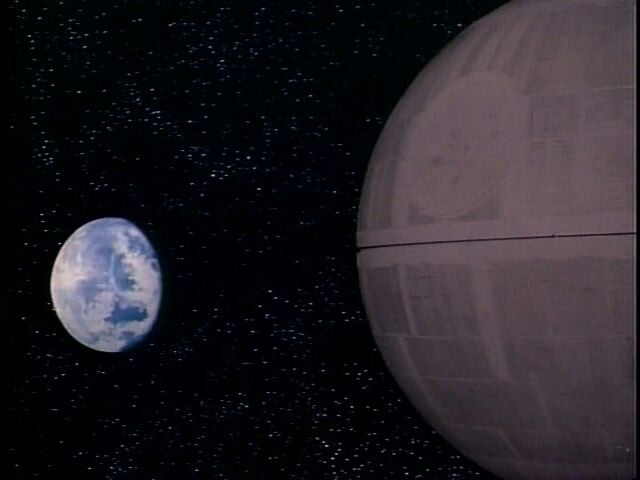
Try StreamFab Downloader and download from Netflix, Amazon, Youtube! Or Try DVDFab and copy Blu-rays! or rip iTunes movies!
+ Reply to Thread
Results 1 to 30 of 324
Thread
-
-
2010 update -- Fixing the JVC DVD Recorder "LOADING" Issue / JVC Will Not Recognize Blank DVDs
I've compiled a new thread on this topic at http://www.digitalfaq.com/forum/showthread.php/fixing-jvc-dvd-2008.html -- I've been trying to organized all available JVC information better for those who need it!
************************************************** **********************
More past JVC DR-M10SL threads:
JVC DR-M10SL Anyone have one? Any Experience with? https://www.videohelp.com/forum/viewtopic.php?t=222312
JVC DR-M10S - Washed out recordings? https://www.videohelp.com/forum/viewtopic.php?t=228869
The dreaded "LOADING" message on JVC DR-M10SL https://www.videohelp.com/forum/viewtopic.php?t=229055
JVC DR-M10S - Picture Qual Vs. Recording Length? https://www.videohelp.com/forum/viewtopic.php?t=228648
JVC Recorder Sync issue (revisited) https://www.videohelp.com/forum/viewtopic.php?t=228011
JVC DR-M10SL & recording 16:9-enhanced video https://www.videohelp.com/forum/viewtopic.php?t=226971
JVC DR-M10SL - quick questions and where to buy https://www.videohelp.com/forum/viewtopic.php?t=226719
This JVC machine, and all the discussion, has been quite fun and interesting. I actually look forward to my iLink use when I buy a DV camera later this year (I hope).Last edited by lordsmurf; 30th Jan 2010 at 17:41.
Want my help? Ask here! (not via PM!)
FAQs: Best Blank Discs • Best TBCs • Best VCRs for capture • Restore VHS -
That wookie image is pretty terrible looking. Is that the source?
Want my help? Ask here! (not via PM!)
FAQs: Best Blank Discs • Best TBCs • Best VCRs for capture • Restore VHS -
Yeah, these early laserdiscs are pretty bad. They don't look much better than VHS in some scenes. The audio sucks, too. Noisy. Like I said, I'm experimenting with these to see what can be done. The results aren't as good as I'd like, for sure.Originally Posted by lordsmurf
-
I never knew that laserdiscs deteriorate over time. I thought the technology was similar to cdroms.
By the way I've just my hands on the Sima GoDVD Digital Video Enhancer, just to check out it's claims to enhance vhs recording to dvd. I will hook it up to my JVC tonight and try some tapes and see if there is a difference in quality. The JVC alone has outstanding qualilty, I am curious to find out if this device has the capablilities to make it even better.
I will report back my findings.
-
Laserdiscs were not made well, and the metals in side corrode, known as "laser rot" and "disc rot" ... something people confuse with dye-based media (which cannot rot in this manner due to physical/chemical differences in materials).
Want my help? Ask here! (not via PM!)
FAQs: Best Blank Discs • Best TBCs • Best VCRs for capture • Restore VHS -
The laserdiscs I have, even the discs that appear to be in good shape and don't have any obvious laser rot problems, vary from each other widely in picture and sound quality. For example, the Criterion CAV laserdiscs of Blade Runner look pretty good (and better than the Criterion CLV version), while the earlier Embassy pan and scan full frame version of the same movie is terribly oversaturated and has an aspect ratio problem (image is squeezed vertically making everything look too narrow and thin). I have the Song of the South Japanese laserdisc and it suffers from too much contrast and the hue is pretty far off, too.
The Star Wars Definitive Collection CAV laserdiscs look noticeably better than the "faces" CLV set, with superior clarity and less smearing - and they look way better than the earlier 1980's releases. In fact, I think the Definitive Collection is the best looking set of LD's I have. I've read that probably the best LD ever made as far as PQ and sound quality goes is the Star Wars Episode I Japanese release from a few years ago.
Some of my other more recent Disney LD's like Cinderella and Alladin look very good, too. -
Has anyone been able to read any reviews on the JVC M10SL online by any major magazines or tech sites? Everytime I do a search I'm only able to find sites that are online stores with consumer opinions or Videohelp. I'm looking for a consumer/professional testing site that has tested this recorder.

-
I wrote a message back in June, in the JVC DR-M10SL Anyone have one? Any Experience with? thread, to get info on some problems I was having with the recorder. Horizontal, green lines were appearing on the video chanels, in A/V mode. And, the "LOADING" message was constantly appearing.

A few people wrote about the LOADING message being related to faulty media. I am unconvinced that this is the cause, because I got the message when there was no disc in the drive to begin with. It seemed to be only happining when I started the recorder up from standby. First the green lines would appear, then the picture would freeze, then the "LOADING" message. I also noticed that the recorder would when I first switched it on if I left A/V mode off; maybe because it wasn't using the tuner or something.
Anyways, I followed LordSmurf's advice and sent it back to the shop. I should get it back in a day or two. 8) -
Yes, it sounds like it has a problem. I have not seen anything like that with mine, and I've played some pretty crappy old discs with it.Originally Posted by D Dawson
-
I haven't found anything... it may be a little too new.Originally Posted by ejai
-
I've just did two recordings using the Sima GoDVD and I am truly surprised at the quality. The video was slightly sharper with no video noise. Even though I prefer my old standby the AVT-8710, the GoDVD cleared up one old tape that has lots of jitter much better than the AVT did.
The picture quality is just as good if not better than that of the AVT-8710. The AVT still beats it because it is a TBC and it had individual video enhancement controls (I'm a control freak).
The GoDVD is a nice accessory to have with the JVC. If your video is dark it has a setting that will lighten it as well as an adjustment to darken the video. The lighten and darken switches are not flexible in terms of degrees, its just one switch on an off. Both settings show no sign of noise in the video at all. It also has Black and White. The normal is very nice as well because it darkens the dark areas and lightens the light areas giving a nice sense of contrast.
As I am writing this I am looking at the video in disbelief. My TBC-1000 and AVT-8710 was unable to fix the wavy lines at the top of this video but the GoDVD did.
At first it seemed to be just another toy to play with, (it still is) but it works well. I talked my friend into selling it to me for half price, I will be using the GoDVD quite a bit in the future.
-
ejai, that's great. It appears Sima has come up with something you like!
Like I mentioned in another thread, I'm pretty excited about getting my hands on that Elite Video BVP-4 processor. I'll certainly report my findings after I get it! -
I've got the front LED panel "loading" message on my M10 several times too, with and without a disc inside. The machine won't do anything when in this mode. Plus it won't read unfinalized discs after a while.
This unit is simply not a mature product, despite what you hear. After the endless Liteon 5001 hassles and now JVC M10, I think I will give up on DVD settop recorders for the next year and go back to using a PC to capture raw "D-1" to RAID, and then use a software encoder to make the DVD. I've seen TMPEG and CinemaCraft convert 1/2 D1 VHS captures to an average rate of 1.8 mbps with quality about the same as the M10 at 2.5 mbps.
ATI has a new HDTV/ATSC and analog tuner PCI capture card. And none of this CPRM B.S. either. -
There's no doubt that the computer capture, edit, filter, framserve, encode, author and burn method can be superior to using a DVD recorder and offers much more control and flexibility (if you know what you are doing).
But for the amount of time invested just to copy a VHS tape? It's just too much work, IMHO. And the results are not always better.
You're right in that DVD recorders still have a few quirks and need further refinement, but the JVC is a very good machine and captures MPEG2 surprisingly well in real time... with no dropped frames, no A/V sync problems and with less video noise. Perhaps you got hold of a bad unit? -
I have also experienced the loading message, but not frequently. Since I've had this unit I only had it happen once. I remeber the good old days using ADS Instant Video, Ati capture cards , Pinnacle Studio 7 and the Broadway capture card. I remember long hours of rendering using Tmpgenc, DVD Workshop and a few others that have slipped my memory.Originally Posted by CEF
I grew tired of leaving my computer on all night to render and find in the morning the computer had locked up. Or after several hours of rendering the video didn't look close to what I had imagined, so I had to start all over from scratch. I remember the VCD days, the SVCD days and now the DVD days.
I can understand your discuss with dvd recorders but if you get one that works well you would save yourself endless hours of rendering time. I was amazed at the quality I had gotten from my New Panasonic E30 over anything I did while rendering on the computer. It cleaned up video that I thought was already good enough. Then came the dreaded BLACK LEVEL BUG. I started noticing that the video was lighter than the original. So I purchased the E50 and all was good again, but I was still searching for perfection I noticed lots of noise in the darken areas of the video.
While searching the Videohelp website I came upon Lordsmurf raving about a new recorder the JVC M10SL, I then saw the examples on this site and knew that was the quality I had been waiting for. In a weeks time I had one in my house and haven't looked back since.
I know you are unhappy with the JVC at this point, but the Panasonic has been around for a while now and is still going strong. The quallity is still good and might be up your alley. Maybe you should give it a try.
I think you might have a defected unit, maybe you should try a replacement first. If you get one that works you will curse the old days that you spent tweaking settings and rendering for hours to try and get video similar to the quality that the dvd recorders can bring.
Just my opinion.
-
I noticed this unit has 4 settings; normal, B&W, enhanced, and darker. You mentioned something about "lighter" and "darker" settings. If you don't mind me asking, which setting did you use?Originally Posted by ejai
At this point, I'm assuming "enhanced" does something more than just make the recording "lighter" but, of course, that's just speculation on my part.
Anyway, the reason I ask is this:
My home videos contain a variety of content which, probably like most home videos, includes stuff shot outdoors (i.e. adequate lighting) as well as low light (extremely low at times) scenes. Naturally, everything is all mixed up in the sense that one tape may have a scene shot in full sunlight followed immediately by another scene shot inside at night with standard incandescent lighting followed immediately by another shot outside on a cloudy day, and so on.
I realize the ideal solution would be to go the PC route with this but I don't want to be occupied for years; I just have too many tapes. My M10S recordings have been flawless (matching the source almost perfectly) but I wouldn't expect any machine to compensate for inadequate lighting. Would the GoDVD unit do anything to ameliorate the situation outlined here? BTW, all of my home videos (VHS and Hi8) are in excellent condition and display no jitter, color shift, or any other similar aberrations........it's just that some scenes were shot under inadequate lighting and are a bit dark.
Thanks for your input. -
How about pausing or stopping the JVC during recording, adjust your GoDVD or other video processor to compensate for the low-light scenes when they come up, then start the recording again? Return to normal settings when normally lit scenes appear again, etc.
Might take a little practice to get good at it. -
Yet another M10 defect: video input (both S-video and composite) no longer work. Wonder what's next. I've talked to others with the same problem.
-
Why don't you get your defective unit replaced? It's obviously got some problems. Call JVC and get them to replace or fix it... or take it back where you got it from and exchange it - or just get a refund.
When products are mass produced, there will be a certain number of defective units. Manufacturers can only test a small sample to maintain quality control, but no electronics assembly line can produce 100% defect-free products. That's why these things all have warranties. If you are dissatisfied, go get your money back! -
I'll return the unit. Now I have to inform my other colleagues who I recommended this unit, and mentioned similar problems, to do the same.
I think the problem is much more widespread, but is being downplayed here. -
Not me. If I see a problem, I'm all over it. I won't settle for crap.Originally Posted by CEF
So far, I've seen zero problems with the JVC, and I'm picky.Want my help? Ask here! (not via PM!)
FAQs: Best Blank Discs • Best TBCs • Best VCRs for capture • Restore VHS -
I have ran into two things I wasn't very happy with using the GoDVD
1. When the brightness on certain videos become more intense the GoDVD will suddenly go darker to balance the lighted areas causing a noticable change in brightness. This doesn't happen on all tapes but it did on at least 3 of my tapes.
2. GoDVD will make video sharper causing the M10SL to create noticable pixels in the video especially if you go beyond 2hr recordings.
This device is good in some cases and bad in others. To answer your question the Enhance feature lightens the video the others are self explanatory. I decided not to buy it from my friend. Due to the fact he has two of them he will allow me to use one of them. It is a nice device but not worth the money the stores are asking for it. -
I use my JVC everyday and sometimes I have it recording late into the morning hours. I have seen no mechanical problems so far. If I do I will definately mention it. 8)
-
ejai & gshelley61,
Thanks for the input and suggestions. I suppose I'll pass on any kind of video enhancer for the time being. My tapes are all in great condition, particularly considering some are 18 years old, with nothing to correct really other than just plain vanilla poor lighting (i.e. not enough of it) in some scenes. If I ever get overly ambitious, I'll capture using my ATI card, edit and correct in Vegas, and then ship the finished product out to my M10S via firewire. -
That's the thing - since I got this JVC recorder I've lost most of my ambition to use the computer for capturing, editing, filtering, encoding, etc. :POriginally Posted by tag
If I can figure out a way to process/tweak the sources I'm capturing with the JVC so that image quality is optimized prior to encoding... well, you see where I'm going with that line of thinking. -
I can't speak for anyone else but, personally, if I were experiencing problems of any kind with this machine I'd be bitching my head off, not "downplaying" them. Further, my machine would have been at the local JVC repair center in short order.Originally Posted by CEF
Fact is, I've got zero issues here; my machine has performed flawlessly since I unpacked it almost a month ago. I lost count of the disks I've recorded but it has to be well over 50.....and counting. As it is, the only thing I have to complain about is some scenes that were poorly lit.
I'm sorry you're having problems with your machine but, as gshelley61 suggested, you should contact JVC (or your reseller, if possible) and have it repaired or replaced. -
I agree. If there were any problems with my JVC, it would have immediately went back to the store for exchange followed by a post here. There's no reason for anyone to "downplay" anything here.Originally Posted by tag
-
"gshelley61" if your going to buy new LD's of star wars get the one with the face's. There THX.
Similar Threads
-
About Camera Techniques
By ayim in forum Newbie / General discussionsReplies: 12Last Post: 10th Dec 2009, 11:22 -
JVC GR-D850u first time user -- transfer to PC
By mister in forum Camcorders (DV/HDV/AVCHD/HD)Replies: 2Last Post: 10th May 2009, 11:33 -
User info missing in "Review Thread" when composing a reply.
By gadgetguy in forum FeedbackReplies: 2Last Post: 26th Apr 2008, 18:16 -
CD protection techniques
By sarvagya in forum VCDEasy GeneralReplies: 16Last Post: 16th Jul 2007, 23:52 -
Anyone with user manual to jvc dr m70
By ajah in forum Newbie / General discussionsReplies: 2Last Post: 3rd Jul 2007, 17:47





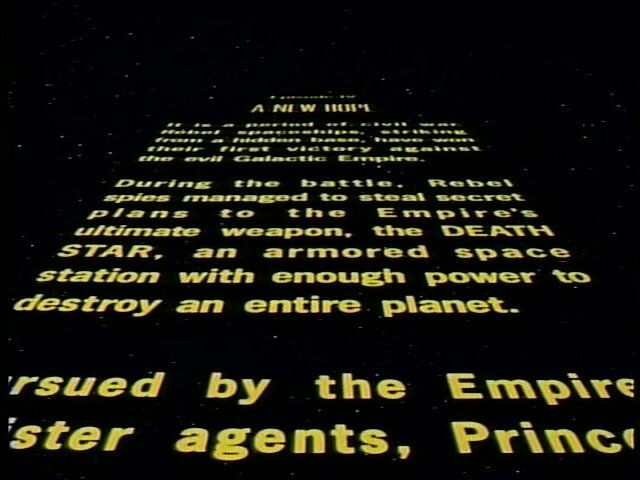


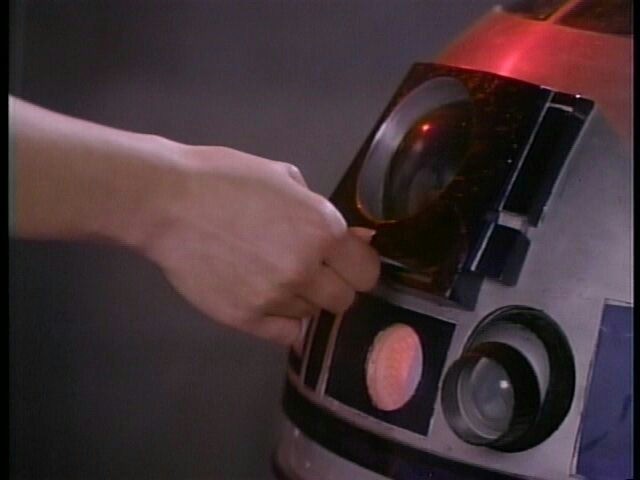






 Quote
Quote