I've yet to encounter a tape that looked better before it hit the JVC. I'm a huge fan about the LSI chroma noise removal.
+ Reply to Thread
Results 241 to 270 of 324
-
Want my help? Ask here! (not via PM!)
FAQs: Best Blank Discs • Best TBCs • Best VCRs for capture • Restore VHS -
I go ahead and split the long movies (over 2.5 hours). DVD-R's are cheap these days, and I don't have a problem with changing the disc halfway through. This goes for DVD backups, too.Originally Posted by ejai
-
For 3 - 4 hours FullScreen movies or TV series I would say yes go for it, but for WideScreen with less than 3.5 hours I would try using DVDShrink 3.2 with AEC and MaxSharpness, or IC8 with the latest patch.Originally Posted by ejai
Results with these transcoders could look better than using CCE in most cases, they really improved their engines with the latest versions. -
I do use DVDShrink for store purchased dvd disks, but what I am talking about is vhs tapes. Most of these tapes look better using higher bitrates. Some of my over 2 hour movies look much better using 2 disks, but they look ok using one disk setting the JVC to a little over 2hr capture mode. I notice some pixelation using one disk and none using 2 disks.Originally Posted by JSquare
I was just wondering does it make sense to care that much about quality, yet I cringe when I know a pixelated scene is come up due to fast motion. My friend said why not use 2 disks, try and get the most out of the dvd technology. He said if you don't then go back to vhs quality.
-
In that case transfer them into 2 discs at the highest quality then try to joint/transcode them with Shrink.
-
I never thought about that, I might give that a try just to see how it comes out. 8)
-
Ok, quick question about the "LOADING" message.
The first time I plugged my unit in out of the box, I got the "LOADING" message. And I have rewired my HT cabinet a couple of times since and had the unit unplugged from power and then got the "LOADING" message the first time it was powered on.
I NEVER get that message during normal power on/off whether or not "Power Saver" mode is on or not. "Wake Up" comes on of course if its in power saver mode but "LOADING" never appears after the first boot.
Is it normal for "LOADING" to appear the first time the unit is plugged in and then every time after if power has been completely removed??
Thanks. -
Your unit is working fine, that is how it is suppose to work. When I had problems the "LOADING" statement was happening all the time.

-
In addition to the VHS home movies I'm in the process of transfering to DVD with the JVC. I also have quite a few audio cassettes that I'd like to transfer to CD. I know I could drag my Cassette deck over to my PC and hook up to my sound card but I wonder if I could do as well or better hooking it up to the JVC?
It looks like you could set the JVC for PCM, capture the audio on DVD -RW, import it to the PC then use a program to take the audio and burn to CD. I wonder if Nero or anything else could be set to recognize the blank space between the songs on the Cassette and generate individual tracks for burning to an audio CD?
Anyone tried anything like this using a DVD recorder? If so what software did you use on the PC to generate and burn the tracks?
Thanks. -
The Nero 6 suite has .wav editor/processing program... I forget what it's called, though. You could probably use it to create a series of smaller .wav files (individual songs) and burn a CD from that.
-
I'm testing another vintage video processor... the ICM VC2000P. This one looks pretty good so far.
Here's a picture:

It is strictly a composite video corrector with adjustments for Setup (black level), Video Gain (luma), Chroma Gain, and Chroma Phase (hue/tint). It has Enhancement (sharpening, detail) and Noise Reduction controls, a Stabilize switch, a Split Screen control and switch, and a processor Bypass switch. It also has a Fade knob that allows you to manually fade to or from true video black. The single video input and four outputs are all professional type BNC's. The Setup control is a small pot located under a black plastic cover instead of a knob, which is somewhat inconvenient.
The image quality (using only the correction controls with no enhancement added) is very good. The THX test pattern run through this unit looks very close to the original... definitely much better than with the Sima SCC.
I'll try to post a few test frames when I get the chance later tonight. -
How do you work with BNC's ??
Want my help? Ask here! (not via PM!)
FAQs: Best Blank Discs • Best TBCs • Best VCRs for capture • Restore VHS -
Easy... Male BNC to Female RCA adapters.Originally Posted by lordsmurf

You can get them at Radio Shack. Cheaper if you order them online, though. Composite 75 ohm NTSC video signals are exactly the same regardless of the connector. Pro video equipment uses BNC's because they are quite sturdy, have a twist lock and probably provide a better connection as a result. BNC's are used in the RF world, too (antenna cables, etc.). -
OK, here's a couple of frames from a Bugs Bunny laserdisc I have. The first one is composite video straight out of my Pioneer CLD-D704 laserdisc player into the JVC DR-M10SL DVD recorder in SP mode.

The second frame is the same, except using the ICM VC2000P video corrector. The laserdisc image needed a bit more black level primarily. Luma and chroma were otherwise matched to the original.

Here's a frame from the David Lynch Lost Highway laserdisc without any correction -
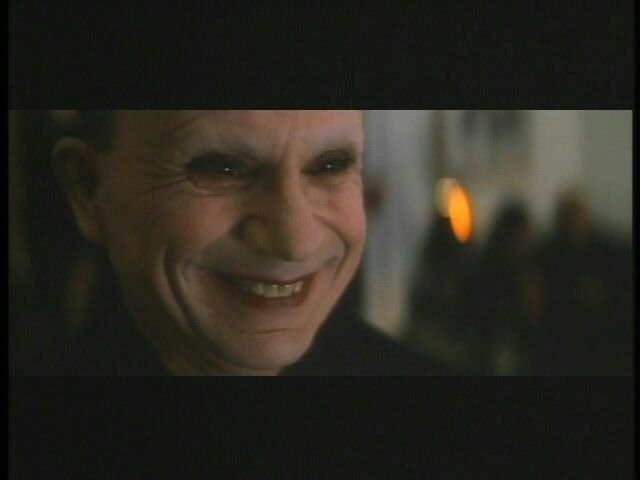
Same scene, corrected with the VC2000P and enhanced with the Vidicraft Detailer III...
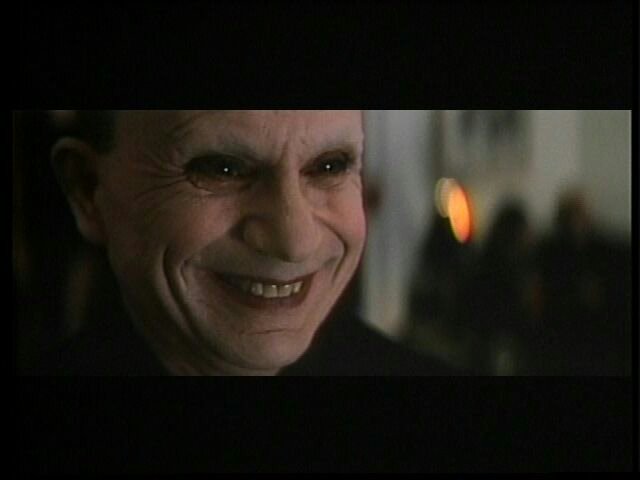
-
Here's some test frames using another vintage professional video correction processor I am checking out... a Knox K700. This is a composite BNC device with adjustments for Pedestal (black level), Luminance level, Chroma level and phase (saturation and hue), and variable Noise Reduction (smoother).
This time, I sampled some very poor quality old cartoons on VHS
First, without any correction:
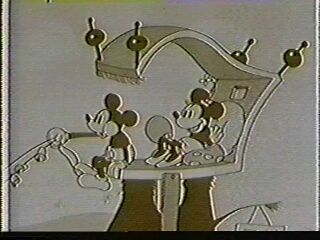
Corrected to true black and white, noise reduction applied:
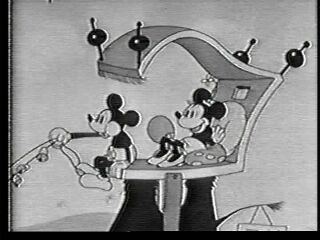
No correction:
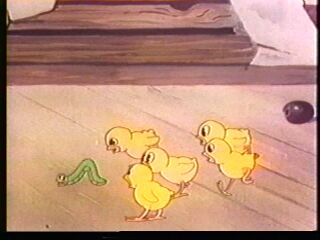
Black level corrected, small amount of sharpness added:

Original:

Color corrected, noise reduction applied:

One more:
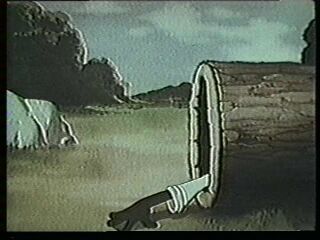
Color corrected, noise reduction applied:

-
gshelley61
Which of these is the better Vidicraft unit?
http://cgi.ebay.com/ws/eBayISAPI.dll?ViewItem&category=21166&item=3837311364&rd=1&ssPageName=WDVW
http://cgi.ebay.com/ws/eBayISAPI.dll?ViewItem&category=14978&item=5718853581&rd=1&ssPageName=WDVW
I'm looking for something to pump up my LD output to my M10 (too bad I can't find the SVHS in/output unit, such as life).
Since you probably have both units, your input would be very appreciated. -
The second one (the AVP-100 Audio/Video processor) is a Proc Amp and Enhancer in one unit. It also has an LED Luminance Meter, which is very convenient and helpful (for preventing too hot or too weak luma levels). This unit adusts brightness (luma), color and tint, plus has the sharpening and detail enhancers. It even has DNR audio noise reduction for old hissy sounding tapes. It has four sets of composite video and stereo audio inputs, so it works very well as a source switcher, too.
It is a very nice unit, well made (in the USA) and with fantastic image quality. And don't worry too much about composite vs. s-video. Laserdiscs are composite anyway. Your DVD recorder has a much better comb filter for Y/C separation than any laserdisc player I know of, so running composite all the way through to it is actually preferable, IMHO. -
I am considering getting one of these but I was wondering if the audio recorded onto dvds from this JVC is LPCM, MPEG or AC3?
-
DD 2/0 AC3 256k ... very nice spec
Want my help? Ask here! (not via PM!)
FAQs: Best Blank Discs • Best TBCs • Best VCRs for capture • Restore VHS -
In XP m mode it records in DD 2/0 AC3 @ 384 K, which is even better.Originally Posted by lordsmurf
-
I've just purchased a new JVC VHS recorder to use with my JVC M10 only to find that there is horizontal streaky lines in the video. These line only apprear on my JVC VHS recorder but not on my Magnavox VHS recorder. I also have a Panasonic VHS recorder that also shows tapes with streaky color lines going across them.
I know this has something to do with the video heads on the VHS recorders, but I was wondering is there something I could do to get rid of them. As I said before my Magnavox VHS recorder plays all my tapes with no lines. The colors are smooth and show do horizontal lines going across the screen. These lines are very faint but are distracting at times.
Hopefully someone has a suggestion.
-
The JVC (all of them) tends to get pissy on certain timing errors in a signal. Show me an error, and I'll let you know if that's it.
This is why I still have 4 VCRs on and under my desk.Want my help? Ask here! (not via PM!)
FAQs: Best Blank Discs • Best TBCs • Best VCRs for capture • Restore VHS -
i don't know if this unit can record audio in 44.1khz, as DVD audio is recorded at 48khz. you can of course downsample the audio, but some people don't like doing that..Originally Posted by OffroadSwim with me
And we'll escape
All the trouble
Of the present age
Finally free -
Thats nice to know that it records in Dolby Digital.
Thanks everyone for your replies. -
hey gshelley,
I've been reading your excellent posts in this thread, and noticed you sometimes recommend keeping a signal in composite form until it reaches the recorder. I was just wondering if you believe this is good for VHS sources as well as LD sources, or is it just LD because they are better quality? I would think it is best to output an S-Video signal from the source if it can be done. Or is it really no different to separate the signal at the DVD recorder end?
I am currently playing my tapes through: JVC s9600u -> S-video -> TBC -> S-video -> recorder. Will I get better results adding a Vidimate and using composite signals, in your experience?
thanks! -
Yes... if the VHS source tape can benefit from color correction and/or sharpening, using the composite output of the JVC 9600 VCR will work perfectly fine. If you carefully compare the s-video and composite output of the 9600 when playing back a standard VHS tape, I'll bet you will find it difficult to tell the difference.Originally Posted by skeg64
S-video out (Y/C separation) does not usually result in noticeably improved clarity or color with standard VHS, which has relatively low signal bandwidth. Laserdiscs are a native composite video source, so the quality of the s-video signal derived from them depends on how good the Y/C separation (comb) filter in your LD player is. The difference between s-video and composite becomes more noticeable with higher bandwidth sources like S-VHS, Hi-8 and digital video, which are recorded with separate Y/C signals to start with.
Note that the JVC 9600 VCR has an outstanding motion adaptive comb filter... but the JVC DR-M10SL likely has one at least as good (both units have JVC's so-called "DigiPure" processing filters). -
Do you have access to a better quality S-VHS unit, like a JVC HR-S9600, 9800, 9911, etc.? The built-in 4MB "DigiPure" TBC/DNR processor, superior tape transports and higher quality tape heads in these machines produce a very stable, high quality VHS playback image... and do a great job of suppressing tape noise, too.Originally Posted by ejai
Similar Threads
-
About Camera Techniques
By ayim in forum Newbie / General discussionsReplies: 12Last Post: 10th Dec 2009, 12:22 -
JVC GR-D850u first time user -- transfer to PC
By mister in forum Camcorders (DV/HDV/AVCHD/HD)Replies: 2Last Post: 10th May 2009, 12:33 -
User info missing in "Review Thread" when composing a reply.
By gadgetguy in forum FeedbackReplies: 2Last Post: 26th Apr 2008, 19:16 -
CD protection techniques
By sarvagya in forum VCDEasy GeneralReplies: 16Last Post: 17th Jul 2007, 00:52 -
Anyone with user manual to jvc dr m70
By ajah in forum Newbie / General discussionsReplies: 2Last Post: 3rd Jul 2007, 18:47




 Quote
Quote

