You could be right but I never really need to change the brightness levels unless I play a video created with the JVC. When I change the settings to darker the store bought dvds and Panasonic dvds become overly dark and I have to return them back to the original defaults in order to see them properly.Originally Posted by lordsmurf
On my computer monitor as well as my portable dvd player the settings are set to the default. All my dvds and E50 videos look good even if they are slightly lighter or darker. Yet the JVC videos look washed out unless I change the settings to a more darker value.
+ Reply to Thread
Results 181 to 210 of 324
-
-
Originally Posted by lordsmurf
Ah, but I did own a LiteOn, LS! Months ago, I bought a 5001 from CrapUSA when they had it on sale. Basically, it went back the very next day because I couldn't get it to do anything and by that I mean it wouldn't even play a commercially-produced DVD. However, the one thing it did do well was produce heat while it was powered on and this despite the fact that it would do nothing other than sit there looking cute. -
Originally Posted by tag

Luckily the hacks have given it a few more uses.
Otherwise I'd have traded it in myself.Want my help? Ask here! (not via PM!)
FAQs: Best Blank Discs • Best TBCs • Best VCRs for capture • Restore VHS -
Damn me and my poor sense of timing! *Note the ID of the unit in the bottom right hand corner of the frontside picture.
http://cgi.ebay.com/ws/eBayISAPI.dll?ViewItem&rd=1&item=3830900204&ssPageName=STRK:MEWA:IT -
Update on the Vidicraft Detailer III... the noise reduction knobs (VNX and Black) are actually enhancement noise reducers. If no Detail or Sharpening is used, they don't do anything. They only work when the Detail and Sharpen adjustments are used (hence, enhancement noise reduction).
-
OMG.. that's the tar baby isn't it? I just now caught on to that.
Want my help? Ask here! (not via PM!)
FAQs: Best Blank Discs • Best TBCs • Best VCRs for capture • Restore VHS -
Zip-A-Dee-Doo-Dah! Everything's mighty satis-factual...
I really get a kick out of Song of the South, and the fact it is quasi-banned by Disney makes it even more enjoyable. -
Here's a couple of frame samples from my DVD backup of the very nice quality Disney Masterpiece Collection Cinderella CLV laserdisc. Probably the best looking one I've done so far... very impressive on a regular 27" CRT television. Difficult to tell that it isn't a commercial DVD. Here's the signal chain and settings:
Pioneer CLD-D704 - composite out, V-DNR off
Vidicraft Detailer III - Detail 1/4, Sharpness 1/4, VNX 1/3, Black 1/3
Vidicraft Proc Amp - Luma Gain slightly reduced (the LD was a bit too hot)
JVC DR-M10SL - DVD-Video Format, FR mode set at 75 minutes
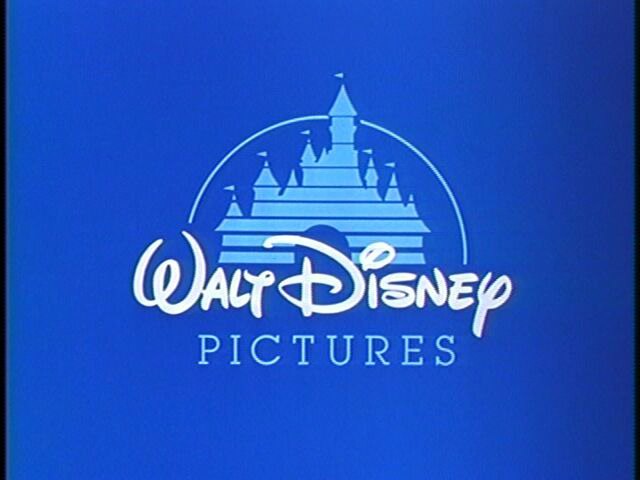


That blue Walt Disney Pictures clip is especially tough... usually causes some macroblocking, color banding or other artifacts. Smooth and clear on this one! -
What's with the dark crap on the right 1/4th of the image?
 Want my help? Ask here! (not via PM!)
Want my help? Ask here! (not via PM!)
FAQs: Best Blank Discs • Best TBCs • Best VCRs for capture • Restore VHS -
That's the source... the LD darkens on the right, but it's hardly noticeable on a regular TV. It's easy to spot that flaw on the computer, though. Overall, it is still a good looking LD compared to most. It's vibrant and colorful with a nice clear picture. Very few LD artifacts (other than the darkening thing).
When I mentioned "this is probably my best looking LD backup so far" I was referring to how close it looks to the original (the DVD backup is actually sharper and more detailed than the LD on its own). Difficult to tell it isn't a commercial DVD... when viewed on a direct view CRT television, that is.
Laserdiscs are pretty decent, and certainly way better than VHS, but they have their flaws and problems. They vary widely in image quality from what I've seen. That's one of the reasons it is an obsolete medium. Even hardcore videophiles intent on saving their laserdisc collections and players have all mostly given up and admitted that DVD is a vast improvement. I just have a few titles left that you probably won't ever see (or see anytime soon) on DVD. -
Well after further tests, I discovered that the JVC DR-M10 was causing the tearing effect. I plugged my JVC HR-S9800 into my Panasonic E-50 and the tearing was gone. However, like most people are suggesting, the Panasonic's picture was overly darker while the JVC had a much better picutre that was rich in color.
I want to keep using the JVC for my VHS transfers and again the tearing only happens on a certain set of tapes I'm trying to transfer. I know cropping it on the computer will cause the MPEG2 to re-encode, but does anyone of the best possible way to crop the picture without harming it too much. Any suggestions would be greatly appreciated. Thanks. -
That "tearing" effect is a by product of MANY digital video converters. It's a timing issue on the tape, need a good TBC to fix it.Originally Posted by dcsoulchildWant my help? Ask here! (not via PM!)
FAQs: Best Blank Discs • Best TBCs • Best VCRs for capture • Restore VHS -
If that's the case, then the AVT-8170 is not a good TBC to correct signals because I failed to mention that it was in the loop as well. I guess I'll be hunting a Datavideo TBC-1000 whenever I can get my hands on some cash.
-
I own the AVT-8710 and the Datavideo TBC-1000. Both units work well on different things. I had purchased the TBC-1000 first and found that is blurs the video, in other words you lose the sharpness. Also the TBC-1000 at times makes the video look even worst.
I once had a vhs movie that had showed a slight jitter problem while trying to copy it using my Pana E50. So I hooked up the TBC-1000 and it got worst. It might have something to do with 2 different TBCs trying to work at the same time. All in all, I was not impressed with the TBC-1000 and that is why I purchased the AVT-8710. That same movie played fine using the AVT-8710, but jumped like crazy when the TBC-1000 was hooked up.
I must admit that I've had less problems using the AVT-8710 than the TBC-1000. I use the AVT-8710 in most cases. 8) -
I agree. With other tapes, the AVT-8710 worked fine, but for these 6 particular tapes, I'm getting problems. That may be true about the two TBCs working together to produce the tearing effect cause the AVT was producing the tearing effect with the Panasonic. But the without it..the Panasonic didn't have the tearing...However the JVC has the tearing effect with or without the AVT. I may have to settle with the Panasonic for these tapes, cause I hate to spend more money on something that may not work.
-
It's not the TBC's fault. If the tape error is too embedded into the signal, "correcting" the signal may make issue worse, as the corrected parts needed to be flawed for the rest of the signal to cooperate.
The old two wrongs making a right scenario.Want my help? Ask here! (not via PM!)
FAQs: Best Blank Discs • Best TBCs • Best VCRs for capture • Restore VHS -
Try turning off the TBC/DNR in the HR-S9800U during playback and see if the TBC/DNR in the JVC DR-M10SL will be sufficient to stabilize the tape output (without the tearing effect occuring). Also, I think the 9800 has separate function called "stabilize" which is not the TBC and can only be activated when the TBC is off. Try that, too.
Otherwise, if you wind up using the Panny E50 to record those few tapes, set the Black Level on the input to "lighter". That should help you out with the dark picture. If that is not enough, use the AVT-8710 to correct the picture further. -
Even though I use the AVT-8710 to record sometimes I'm not sure if it creates noise in the video stream or not. I was wondering if anyone who has use this device has seen any difference in the noise levels in terms of artifacts while using the AVT-8710.
I'm not sure.
-
Hi all!
It's my first post here and I would like to apologize if here's not the best place to post, but as you are talking of jvc and my doubt is related to it I'm gonna try.
I have more than 200 ordinary VHS tapes in NTSC,PAL and PAL-M format, some in good quality but others in very bad. I would like to convert them all to DVD and I read a lot that Canopus ADVC-300 could be a good choice as it would help me to improve the image, due to TBC.
But then I realise some are telling JVC could be even better than Canopus ADVC-300, as it would save me time converting those tapes.
I live in Brazil and there's no way for buying both here. I will have to import from US and both will cost me almost the same.
I have a P4 2.8 HT, 512 Ram, 80 Gb HD Sata, so I believe if Canopus is the best choice then my PC could handle it. JVC seems a good choice as well because I could record next stuff straight from TV, and stop recording into VHS tapes for then converting through Canopus.
I really would like to hear from you, what could be the best choice for me as I don't have money to buy both or one of them + a TBC.
thanks in advance. -
The Canopus ADVC-300 is not a TBC. It is an analog to DV converter.
The JVC DVD recorder is excellent for direc to DVD MPEG2 capturing, and does have a built in TBC and DNR (noise reduction), but is not robust enough to defeat copy protection. You still need a separate full frame TBC or other device to do that. It sounds like you may need some kind of standards converter (PAL to NTSC?), too. -
Thanks gshelley for the help.
But as I read ADVC300 has a built in TBC as JVC? Does it really have?
As for you answer, it seems JVC would be better to convert my old tapes to DVD than Canopus ADVC300?
Btw I already own a converter/transcoder PAL/PAL-M to NTSC.
thanks. -
The ADVC-300 (and the JVC DVD recorder) has only a line TBC... not a full frame TBC. Big difference. A line TBC will help stabilize analog videotape sources, but is not nearly as effective as a full frame TBC. Only full frame TBC will strip copy protection from commercial tapes.
Sorry, I should have been more specific... -
Also, since you have 200+ tapes to convert... make sure you invest (or already have) a very good playback VCR. The top line JVC S-VHS machines have a great reputation... look at the HR-S9600U, HR-S9800U. HR-S9911U, the HR-S7600U, etc. You want to have the very best quality playback of those tapes that you can afford. It makes a big difference. Using a standard inexpensive Hi-Fi VCR won't cut it.
Have a look at the playback hardware suggestions for VHS here:
http://www.digitalfaq.com/capture/vcrtbcsuggestions.htm -
Hi gshelley61
Thanks again !!!
I can't acess the link you mentioned, is it broken?
My VCR is an ordinary one of Sony. About JVC ones do you think a cheaper model as HS2902 or HS5902 coulb be enough for what I'm trying to do?
What is the chepest model of JVC than can give me a good quality?
thanks. -
I think the 5900 might be OK, but not as durable. I would get one of the following JVC's since you have so many tapes to capture (when you are done, you can re-sell the VCR for nearly what you paid for it):
HR-S9600U
HR-S9800U
HR-S9900U
HR-S9911U
HR-S7600U
SR-V10U
HR-7800U
HR-7900U
Approximately in that order of preference. The 7800/7900 is the lowest in quality I would go. The 9000 series is better, with the 9600 probably having the best output quality (or maybe it was the 9800). -
Just got my JVC recorder back and it's working great. I put my Panasonic back in the closet again.

-
Also I was wondering if there is a way to make the JVC recorder shut down after you are finished taping, when you haven't used the
program timer feature.
In other words if you use the FR mode and pressed record and happen to leave for several hours, how would you be able to set the JVC recorder to shut down automatically. After what I've just been through I don't want it to be on any longer than it has to.
I have noticed that sometimes it shuts off all by itself, other times it stays on for hours unless I physically shut it down.
-
I wonder if it would shut completely down after ending a FR timed recording if you select the "Power Save" option in the setup? Or does it stay on waiting for you to finalize? I don't know. I've got mine in the default "fast start up" (not power saving) setting and have left it on sitting for many hours lots of times. No problems yet.
Glad to hear it's fixed, ejai... -
Thanks gshelley61, I will test it out soon, the tech had it on for 2 days prior to my pickup. He said it should be fine.
Similar Threads
-
About Camera Techniques
By ayim in forum Newbie / General discussionsReplies: 12Last Post: 10th Dec 2009, 12:22 -
JVC GR-D850u first time user -- transfer to PC
By mister in forum Camcorders (DV/HDV/AVCHD/HD)Replies: 2Last Post: 10th May 2009, 12:33 -
User info missing in "Review Thread" when composing a reply.
By gadgetguy in forum FeedbackReplies: 2Last Post: 26th Apr 2008, 19:16 -
CD protection techniques
By sarvagya in forum VCDEasy GeneralReplies: 16Last Post: 17th Jul 2007, 00:52 -
Anyone with user manual to jvc dr m70
By ajah in forum Newbie / General discussionsReplies: 2Last Post: 3rd Jul 2007, 18:47




 Quote
Quote

