I've seen that ghost line too, but only when running the signal 40 feet away to a bedroom from the living room.
+ Reply to Thread
Results 151 to 180 of 324
-
-
Here is that Vidicraft Vidimate unit I got from my friend. I'll have to hit it with some tuner cleaner before testing it, as it's been sitting in his basement for a while.



-
That Vidicraft unit looks pretty versatile... has s-video I/O's, too. Let us know what it can do and how well it works.
-
Not a bad deal (for them both being brand new):
http://www.elitevideo.com/index.asp?PageAction=VIEWPROD&ProdID=228
I cannot find that VidiCraft III anywhere.Want my help? Ask here! (not via PM!)
FAQs: Best Blank Discs • Best TBCs • Best VCRs for capture • Restore VHS -
After some further testing and tweaking, it looks like I'm getting my best results for laserdiscs when using the Vidicraft unit if I turn off the V-DNR on my LD player and let the JVC DR-M10SL handle most of the video noise reduction. I was getting some motion artifacting (smearing) with the noise reduction on the LD player, the Vidicraft and the JVC operating at the same time (one too many processing layers, I guess).
These are some frames I captured from the second Embassy 4:3 laserdisc release of Blade Runner. Vidicraft Detailer III settings were approx Detail at 1/6, Sharpness at 1/4, VNX at 1/3, and Black at 1/3. JVC in DVD-Video format set to FR 1 hour 50 minutes. This particular LD has a small aspect ratio flaw (the image is squeezed vertically a bit), so these are resized to 640x456 so they don't look too skinny.
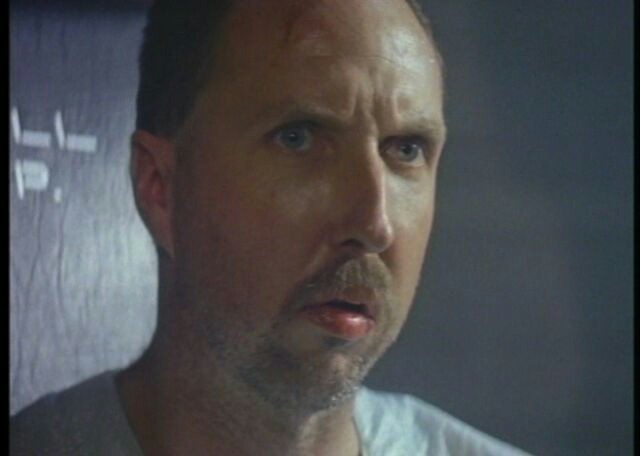

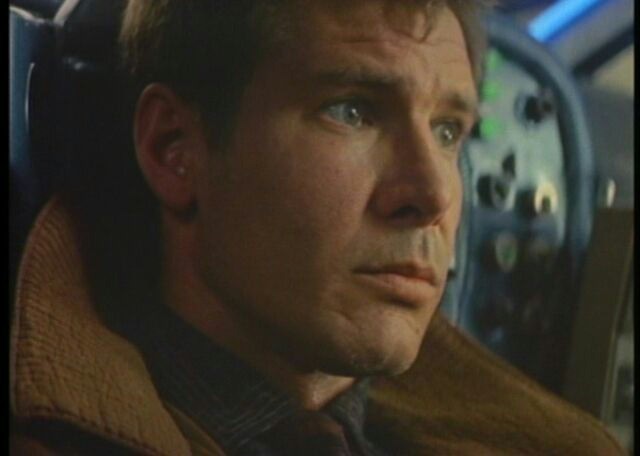


-
Can anyone confirm whether the DR-M10 will play DVD+R and +RW ??
Many Thanks,
Moonstomp.Just because you're nobody, doesn't mean that you're no good. Just because there's a reason, doesn't mean it's understood. It doesn't make it all right ! (The Specials) -
Plays them fine.Originally Posted by MoonstompWant my help? Ask here! (not via PM!)
FAQs: Best Blank Discs • Best TBCs • Best VCRs for capture • Restore VHS -
Thanks Lordsmurf !
It was a concern as I have a back-catalogue of + discs.
My mind is made up now - I'm getting the DR-m10ek !! (Especially as it just dropped in price by 50 Euro.)
Cheers,
Moonstomp.Just because you're nobody, doesn't mean that you're no good. Just because there's a reason, doesn't mean it's understood. It doesn't make it all right ! (The Specials) -
Ok..I have another problem now, similar to the one I posted two weeks ago.
After I found out that my JVC HR-S8000 didn't have the TBC/NR function, I found a HR-S9800 online for $250. I got it this Saturday and it's funcutional. I hooked it up in conjuction with the AVT-8710 TBC. However on my tapes, I still get a tearing effect on the top of the video, even with the TBC/NR function on. I, also, put it on the video stabilzation function and it's clears the lines, but it jerks the video. Oddly enough, when I play these same tapes on my cheap Emerson VCR, the playback is rock solid.
Have anyone experienced this with their JVC machines. Is it an alignment problem or a case of a faulty machine or a case of bad cables...Any advice would be greatly appreciated. -
Good question Gshelley....I'll try that and report back to you.
-
Well Gshelley....I tried what you recommended (taking the AVT out of the loop) and I got the same thing. I going to recant on my previous statement of the tapes playing well on my cheap VHS player because when I played them again, I got the same tearing effect. Later this week, I'm going to get a Sima GO DVD device to see if it can stable the picture more, but my case is that I got some poor tapes that can't be helped. I'll see what the Sima device can do and post my findings.
PS...I know the JVC 9800 is not the problem now cause it worked well with the other tapes I have, so that's why I say it may be those particular tapes I'm trying to convert to DVD. -
Try turning off the auto tracking on the VCR and manually adjust it to see if that helps.
-
Try TBC.Originally Posted by gshelley61
No TBC
No TBC and stabilizer
another VHS player
No machine is perfect, not even 9800.Want my help? Ask here! (not via PM!)
FAQs: Best Blank Discs • Best TBCs • Best VCRs for capture • Restore VHS -
I just spent some time on the phone with Gary Hood at Sign Video, makers of the DR-1000 Image Enhancer and Proc Amps, as well as a host of other USA made professional video products. Turns out these guys were the designers and builders of the Vidicraft gear... nice people, too.
Here is their web site:
http://www.signvideo.com/
I have a used DR-1000 and ordered a power supply for it from Gary. He said the unit is an improvement on the old Vidicraft Detailers and that the Sign Video Proc Amps are also an improvement on the Vidicraft Proc Amps. You all know know how much I like the performance of the Vidicraft stuff I have.
I'll be testing my pre-owned DR-1000 ASAP... but, if you are interested in acquiring new video processors that are hand made here in the USA, with a full warranty and a money back satisfaction guarantee, check them out. -
I have a GoDVD and it's not worth buying, It does a nice job of sharpening video but thats where it ends. It also has a problem with smoothly going from light to dark video, in other words you will notice on some videos a sharp drop in video brightness. It seems the GoDVD has problems keeping lighting consistant.
Also on some videos you will notice noise in the video because the sharpening function sharpens the entire video instead of leaving the blending areas along. It's a nice toy and does well on some video. 8) -
By the way my JVC M10 is still being repaired, the tech told me that they had to send out for parts. I must admit I don't feel real good about the JVC in terms of quality. Also the brightness issue bothers me as well. I have a work around but I can not tell anyone in good faith to purchase this machine any longer unless they have something that will control brightness.
The AVT-8710 works well with the JVC, it was the major reason I decided to keep the machine.
-
All video components have some sort of gamma variance. That's why DVD players and tv's now come with "picture modes" like black, movie, etc. Even Matrox cards that run $1000 have errors. I know one of them has a problem going a bit too dark, and can turn dark brown into black.
I think what minor issue you may be seeing is blown out of proportion.
It's not like an IRE issue or something.
Wiring can also have a big effect on this. Some of this actually looks more like signal loss more than anything else.Want my help? Ask here! (not via PM!)
FAQs: Best Blank Discs • Best TBCs • Best VCRs for capture • Restore VHS -
I thought after several rounds of test captures and posting all those sample frames that we all agreed the brightening effect was very slight and not that noticeable on a regular TV... I think the source has something to do with this, too.
Since I've been running video signals through that Vidicraft Proc Amp with the luminance meter, I'm surprised by how many sources are a little too hot.. In fact, that tape of old banned cartoons I have runs the gamut from being too dark (insufficient luma) to smoking hot (almost pegging the luma meter).
The DigiPure enhancement processor in the JVC recorder probably has some automatic "leveling" or "limiting" capability, but I'm sure it is not a perfect system and sources that are a bit on the hot side may reveal some of the minor weaknesses and limitations that are inherent in these types of circuits. However, for the vast majority of captures it does a very fine job. -
The brightness problem with the DR-M10 is a minor issue, and I feel that can be worked around just like gshelley61 is achieving with his Vidicraft and other equipment in his collection, but there is one thing that worries me about the DR-M10, is how reliable is going to be in the next few month?, are we going to have the same attitude towards this unit as ejai is experiencing now?
I see the "Loading" error in a few posts around this forum, and it seems like a real issue with this unit that I also experienced.
From ejai's post the problem must be something bigger that just the use of bad/cheap media or a firmware upgrade, I suspect that it could be the drive used in these machines. The DR-MV1S that I bought from BB had an LG GDA-4040B but I'm not sure if the M10 uses the same drive since the tray looks different.
Once ejai unit is fixed, and if JVC's repair shop reveals the source of the failure then we will know for sure what to expect. -
I haven't run in to any operational problems with mine yet... and lordsmurf works the hell out of his. I don't know. I think it's way too early to determine if there is a recurring or common problem with these units. There probably aren't enough of them out there - they just came out recently.
-
So far the only thing thats bugging me about mine is, the damn "Wake Up" routine it goes through. It's bad enough that it takes awhile for it to recognize and load a disc, but to also have it Wake Up on top of that is getting annoying.
-
Yes I agree the brightness issue is a minor bug, but if I pay for an item I should be able to get a unit that is set properly to the industry default (whatever that is). The lightness that some others are experiencing is slight on some videos and more pronounced on others, depending on the source.
My source is VHS mostly and sometimes Direct TV. When my Panasonic E50 shows perfect brightness and darkness as my original dvds, I have to admit I am a bit pissed that the JVC is slightly off. On some of my captures the lightness problem is slight, on others it's very close to the black level bug.
I examined a copy of the video I created using the JVC with the Panasonic E30 (which I also own, which has the black level bug). I compared the differences. The video from the JVC was not as light as the E30 but was very close. I recorded the same video using the E50 and it looked great, it was not washed out at all.
I'm only going by what my eyes see. I had my brother come over and asked him what he thinks, he drew the same conclusion that I did. Like most people he didn't really care because all the videos looked fine to him but he was able to tell that two of the videos were very light, the JVC and E30.
Lordsmurf is correct that some dvd movies are darker than others, Blade and Matrix are two that come to mind. Yet even though they exhibit very dark areas they still look full and rich. My TVs in my house are all tuned to dark black and theater mode, so the lightness issue is no problem. Yet my computer and portable dvd player show the differences really good. I find that if I use the JVC video I must darken the players in order to get a
balanced picture.
As far as quality I must admit I am turned off a bit, I am trying to be fare about it, but it's hard to do when the unit goes down within a month of steady use. Both my Panasonics have been used in all sorts of conditions and for longer lengths of time and they are still running strong.
Even when I get it back I will be handling it with kids gloves because I'm not sure of it's durability. Also seeing that some others have experienced the LOADING statement problem makes me feel even more uncomfortable due to the fact this was how it began before it broke down.
I haven't asked what the parts are but I will when I pick up the unit hopefully next week. I will make sure that I make a note here as to what the parts were and what possibly was the problem. The tech did say that he is waiting on replacement parts.
In only one month I feel like I have a refurbished machine.
-
Wiring is not an issue, I have very expensive cables and I am using the component output. This is why the video looks fine all the time. My cables for my component hookup are over $40 a set. It might not be an IRE issue, but it is pretty close on some captures.Originally Posted by lordsmurf
I understand that this lightness combing filter is used to make the video appear smoother and hides unwanted artifacts. When JVC applied this filter there should have been an adjustment made to the brightness function of the recorder to compensate for the lightness application.
I know most people will not notice or care about it, but some will. I know this issue is minor and can be worked out, but how can I tell anyone to buy this unit without telling them to buy a video enhancer for it's short comings. As I stated in one of my earlier posts, I showed the video to my office's Technical Services personnel and they didn't like the video lightness. They feel that they would prefer to wait awhile until the dvd recorders become a bit more tried and tested (get the kinks out) before they buy.
I'm like most people here, I'm a pioneer.
-
Just curious whether most have the "power saver" feature turned on or off on their DR-M10??
If you leave it off you don't have to wait for the "wake up" but it definately gets hotter while standing by. With the feature on its cool as can be but I get tired of waiting when I want to use it.
I recently added active cooling (2-80mm PC fans) to my HT cabinet and so my DR-M10 runs cooler in standby now, but just wondered if anyone thought for the best long term life if I'd be better off waiting for a "wake up" before each use.
Thanks. -
Originally Posted by Offroad
I have "Power Save" turned on. The primary reason being I have no use for this machine other than to transfer VHS, Hi8, and miniDV tapes to DVD. I record asbolutely nothing off cable, broadcast television, etc.
Having said that, whenever I use the machine I typically use it extensively for long periods of time; I have spent more than one entire weekend transferring tapes. The machine was in use almost continuously and, as I recall, was barely warm to the touch even after hours of recording.
I have to say that my machine sits on top of a desk next to a TV I use strictly for display purposes (i.e. the TV is not hooked up to a cable/broadcast feed of any kind). Thus, my M10S has plenty of air circulation. I do have my JVC VCR sitting on top of my M10S, however.
FWIW..... -
This is your killer. There may be one on paper, but not in practice.Originally Posted by ejai
I routinely see cables channels, tv channels, etc ... all different. To date, only S-VHS recordings on my JVC and the JVC DVD recorder on DVD looks as close to the original as possible. Coincidence that both are JVC? Don't know, but that's my results.
It's a gamma issue, not bright/contrast/etc.
When I used my ATI 100% of the time, I changed the gamma settings all the time.
Tag, until you've owned a LiteON recorder, you've likely never seen hot. The JVC is a cool customer in the heat area, at least mine is.Want my help? Ask here! (not via PM!)
FAQs: Best Blank Discs • Best TBCs • Best VCRs for capture • Restore VHS
Similar Threads
-
About Camera Techniques
By ayim in forum Newbie / General discussionsReplies: 12Last Post: 10th Dec 2009, 12:22 -
JVC GR-D850u first time user -- transfer to PC
By mister in forum Camcorders (DV/HDV/AVCHD/HD)Replies: 2Last Post: 10th May 2009, 12:33 -
User info missing in "Review Thread" when composing a reply.
By gadgetguy in forum FeedbackReplies: 2Last Post: 26th Apr 2008, 19:16 -
CD protection techniques
By sarvagya in forum VCDEasy GeneralReplies: 16Last Post: 17th Jul 2007, 00:52 -
Anyone with user manual to jvc dr m70
By ajah in forum Newbie / General discussionsReplies: 2Last Post: 3rd Jul 2007, 18:47




 Quote
Quote

