Yes I did, and the same thing happened. I finally spoke to a JVC tech and they told me to drop it off at a JVC Service Center near me. I located one about 20 minutes from where I live.Originally Posted by EricS
+ Reply to Thread
Results 121 to 150 of 324
-
-
Sima SCC Pro Color Corrector specifications (from their web site)
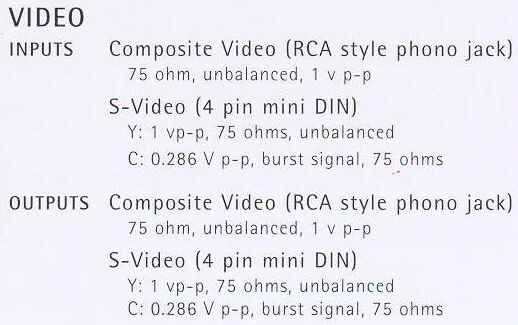
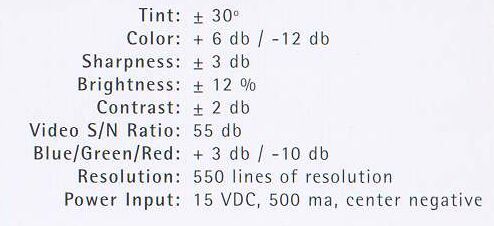
The max resolution and signal/noise figures are better than I thought they would be... I would suppose the newer digital version (SCC-2) has similar specs. -
I have been following this thread for a while and have a question about using a corrector before the signal goes into the recorder. What process are you using to adjust your monitor/TV to ensure you are getting the true color that you want? That was always the problem I ran into when adjusting the levels in my capture program on the computer before capturing and matching that to what I wanted to see on my TV. Are you using some sort of test pattern on DVD or something? Another question, what is the price range for the Sima corrector you just mentioned? Thanks.
-
I'm using a Sony 14" high-resolution color CRT medical monitor (identical to their real expensive broadcast monitors), adjusted using test patterns on DVD (the THX patterns on some commercial DVD's specifically).
Using color correction is sometimes necessary. For instance, I have a VHS tape of some old banned cartoons. The quality of each cartoon runs from fair to extremely poor, with the color on some of them being very weak and completely out of hue. I am doing some tests now to see if I can get them to look a bit better with some adjustment prior to encoding, rather than after. So far, it is looking like significant improvement is possible.
With higher quality sources, like laserdiscs, I usually apply some mild enhancement, sharpening and/or color adjustment. This method has given me some pretty good results. It takes some practice and trial and error to get a good feel for it, though.
Of course, I could also do the noise reduction and color correction with the computer by capturing to AVI and using VirtualDub to filter and frameserve to a software MPEG2 encoder, but it is a really time consuming process and I haven't always been very happy with the results.
The Sima SCC Pro is about $90-$110 new, maybe $40-$70 on eBay for a used one. -
I mentioned earlier that the Elite Video BVP-4 processor has very powerful correction adjustments... here is a test frame from one of those old washed out cartoons:
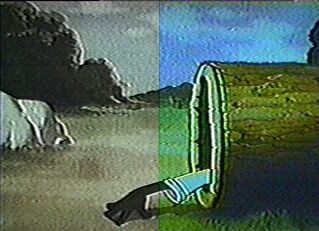
The BVP-4 has a split screen feature that allows you to compare the original video input (left) with the enhanced output (right). Very impressive. -
Impressive, most impressive. They used that split screen function a lot in the promo video over on their website. I was quite amazed at what the BVP-4 could do just from that short clip they had. Thanks for the info!
-
Yeah, the BVP-4 is an interesting unit. The Sima is not capable of that type of drastic correction, but is perfectly suited for most things.
In the next few days or so I'll be receiving some other used video processors to check out... I'll post my findings on those, as well. -
I've just plumped for a version of the avt 8710 here
http://www.scancom.ltd.uk/products/cypress/ctb-100.htm
Im wondering how u all rig ur setups with all this. VCR -> TBC etc ->DRM10 ->AV amp? Or do you have the dvdr as a seperate device and the cleaned signals being passed internally in ur amps.. I've got 2 vcr type selections on this amp.. one currently feeds the capture card and i could use the next for the DRM10.. but is it better having a more direct conx? -
The more direct the connection, the better. Each device the video signal passes through will introduce and accumulate video noise, degrade the image clarity, increase digital artifacts, etc.
If the signal coming straight out of the VCR looks very good (and you do not have to defeat any copy protection or adjust the image color, sharpness, etc.) then go VCR-->DVD Recorder. The 9600 VCR digitally samples and processes/enhances the signal, and so will the AVT-8710 or any other TBC/processing device. A/V receivers and switches can degrade the signal and add more interference noise (ghosting, for example).
Try to keep the "links in the chain" to a mimimum. The VCR ->TBC ->DRM10 ->AV amp setup you mentioned should be fine. -
Ok mate cheers again. I figure i'll only be using the vcr for the playback so it doesn't need its own selection other than as a source on the DVDRec..
-
This is true, I have the AVT-8710 and it works fine but I noticed if I add too many devices the video becomes more noisy and dirty looking. I've also removed the AVT-8710 when I record a tape that looks fine with no pre processing. It comes out even better when the signal is straight from the vcr to the dvd recorder.Originally Posted by gshelley61
I also use the TBC-1000 and it makes the video more softer, you begin to lose detail around sharp edges. This device needs a sharpness control, other than that it is ok.
-
Hey, I'm testing another processor - the Vidicraft Detailer III
It is strictly a video detailer and sharpener... no color, contrast, brightness, etc. It does have video noise reduction, though. There are four adjustable controls; Detail, Sharpness, VNX and Black (the last two are the noise reducers). There is also a Color/Mono button that appears to stabilize the color and match it to the input levels when "Color" is selected. There is also a Split Screen knob and bypass switch, and an overall enhancement bypass switch. It accepts four composite video inputs along with their L/R audio signals. It also has four sets of composite AV outputs, and AV input/output loops to hook up an additional
processing device.
This device has by far the most transparent output I've seen. When the adjustments are turned all the way down, there is absolutely no difference between what the unit is being sent and what is coming out. There is no distortion of the image, color/contrast changes, or any edge ghosting whatsoever... even with DVD test patterns. That is not true of the other units I've tested so far. They all seem to muck up the signal a bit.
As you turn up the Detail and Sharpness knobs, clarity is increased substantially and can be pushed way up to where there is lots of noise introduced. Very powerful. Edge ghosting is minimal for this type of device - again, the best I've seen so far. The VNX and Black noise reduction adjustments actually work, too. Variable hardware video noise reduction... excellent!
Here are a couple of very quick test frames from a Star Wars laserdisc recorded with the DR-M10SL. I had the Detail and Sharpness up 1/4 of the way each, with no noise reduction dialed in this time around (off).
Note how the images are clean all the way out to the edges, with very little ghosting or other artifacts common to other enhancers/sharpeners.
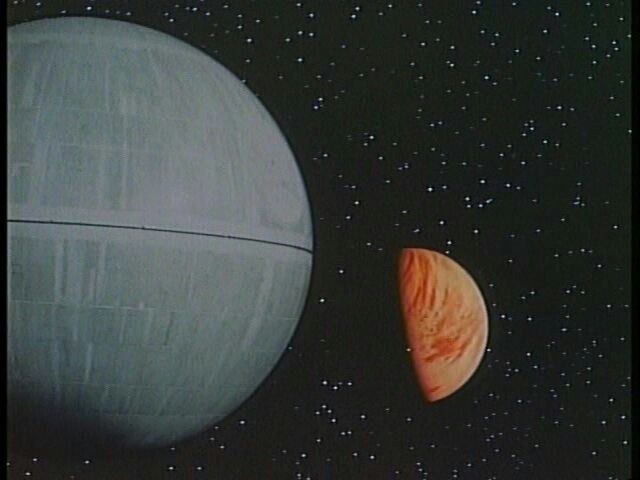

When played back on my Samsung 46" DLP, the test sequence looks very good. The sharpening effect is clearly noticeable, but without all the artifacts and ghosting you would normally expect. This is a nice unit!
These things are no longer being made, so eBay is it. Vidicraft made a variety of products, but these "Detailers" must have been their best seller. There are usualy several of them for sale on eBay, although the model III seems to be somewhat rare. -
Difference between a frame recorded directly to the DVD recorder, and when using the Vidicraft Detailer III....
Direct s-video out/in, no processing:

With the Detailer III, composite out/in (no noise reduction applied):

BTW, my laserdisc player composite output is a little brighter than the s-video out for some reason. The Vidicraft unit is not lightening the picture. I still need to do some tweaking to suppress some of that noise, but the point is to show the detail that this unit can bring out. -
Another couple of test frames... first one is direct composite out of my laserdisc player recorded with the JVC DR-M10SL:
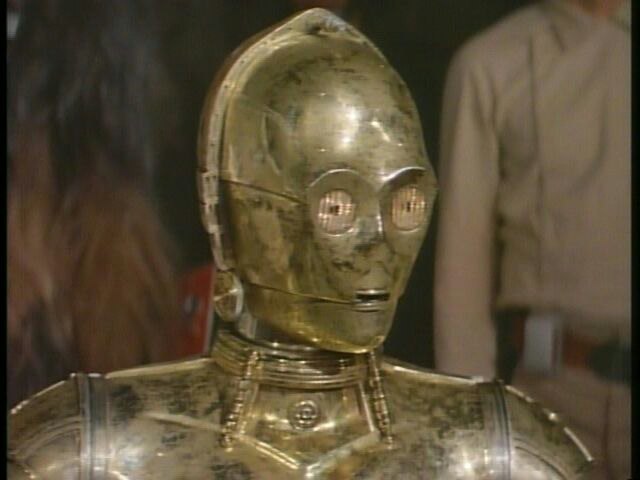
On this one I am using the Vidicraft Detailer III. Detail at 1/3, Sharpness at 1/4, VNX at 1/2, Black at 1/2 (last two are noise reduction):

-
@gshelley61
Do you have a picture of the Vidicraft Detailer III itself?
Want to see how it looks, I used to have a couple of Vidicrafts including the Vidicraft Detailer II which was a very good analog processor but only had composite video and mono audio I/O.
I have the JVC JX-C7 but I don't like that much, the ehancer brings too much noise and the color Joystick is a pain to work with. -
I don't have a picture right now, but it looks somewhat similar the the model II (blue anodized front panel, black knobs and switches), only a little wider. Like the model II, it is composite video only, but has stereo audio jacks. Four sets of switchable inputs, and four sets of simultaneous outputs (I guess to hook up four VCR's at a time to record?). It also has audio and video pre-amp loops for inserting an additional processor (like a color corrector) in the signal chain. It has an additional noise reduction adjustment knob called Black, in addition to the VNX knob on the model II.
They also made a Detailer IV, which was black in color and had sliders instead of knobs for the adjustments.
I have a used Vidicraft video processing amp coming, which adjusts luma gain and chroma gain and phase (to adjust brightness, saturation, and hue). I'll be hooking it up to the video I/O loop on the Detailer III to see how they work together. -
Oh, yeah... as far as the composite thing goes - Remember that laserdisc, VHS and standard 8mm videotape are all native composite video signal formats to start with. So it's perfectly fine (sometimes preferable) to maintain the composite signal all the way to the DVD recorder, where the JVC's excellent comb filter will digitally sample it and separate the luma and chroma information for MPEG2 encoding anyway.
As long as the composite device/signal chain will pass through all the lines of resolution available from the original video source, I'm happy. The presence of s-video I/O's on a piece of gear is sometimes an indication that it will handle at least 400 lines (S-VHS resolution). -
That's it... mine is missing two of the small rectangular black pushbutton switch caps (the switches still work OK, though). They pull off pretty easy.
-
Thanks for the picture, for a minute there I though that it had S-Video I/O.
I also owned the Vidicraft Proc Amp that together with Detailer II made the perfect team.
Don't know why I got rid off those? now I need them so bad!
Those were heavy duty pieces of equipment, the thick alloy cases with PC boards and design that looked hand made, manual switches, big strong Pots, even a video level display. -
They pop up on eBay pretty regularly, sometimes as a set. You probably can get both units for $30-$40 or so.
-
That's about the same price I sold them(at eBay) around 4 years ago.Originally Posted by gshelley61
I'll keep a watch list for it on eBay together with JVC 7xxx machines. -
My friend has a Vidicraft unit that looks REAL similar to the Detailer III but he says the only model identification on it says VDM3005. I emailed him and he's going to dig it out and give it to me on Sunday. It'll be interesting to play with anyway. :P
-
I posted these in the Star Wars thread... from the Definitive Collection LD's (the best looking LD's I have).
Directly from the LD player to the JVC DVD recorder:
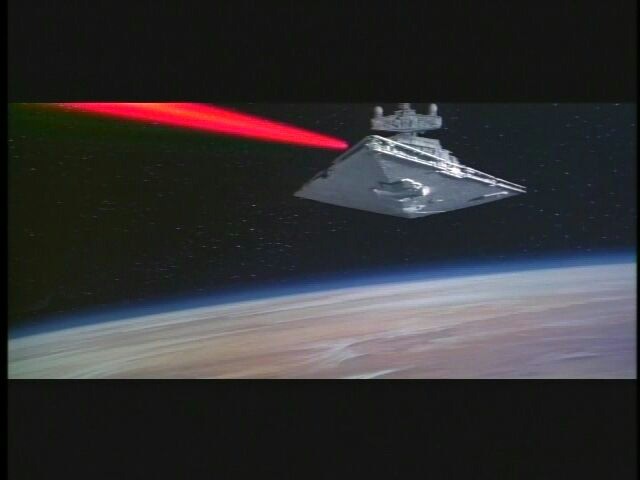
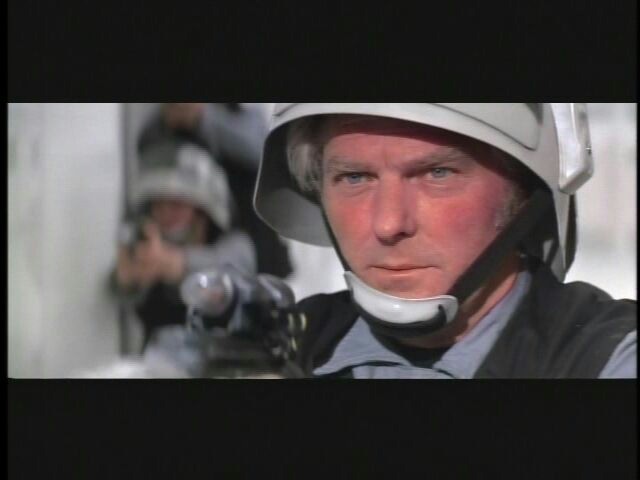
A bit of sharpening with the Vidicraft Detailer III:
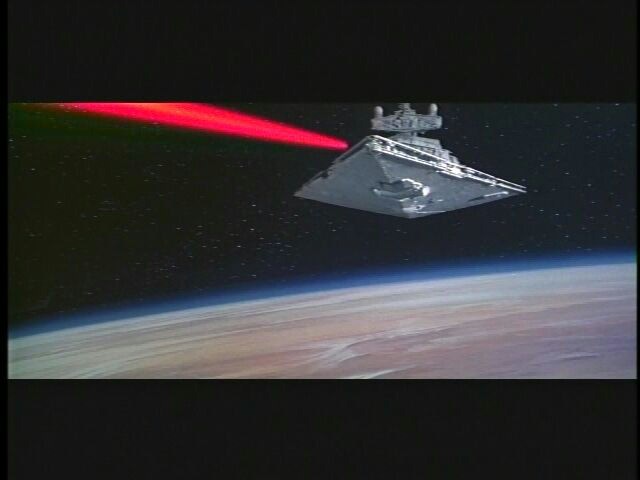

-
Hello all.
This seemed like the best thread to post in. I bought the JVC based on the great firsthand info to be had here. Life being very hectic recently, I've only burned about six discs so far, and haven't had a coaster until last night. I made a 32 minute recording (One hour mode) to preserve a VHS that has no noticable video problems. The DVD played back fine in the JVC, but my Sanyo player refused to boot it. It flashes "No play" which doesn't tell me very much. The Sanyo has liked the other discs I've made until now. (All Fuji from the same ten pack.) It's the shortest recording I've made to date. Going to try all of them in other players and see how they fare. PC playback was good though.
I'm using a Panasonic AG-1980 S-VHS deck (prosumer) that has served me well as an editing machine. It has a built in TBC and adjustable noise reduction, which has been a lifesaver with old or troublesome tapes.
One of the things I've noticed about the JVC is it's tuner is very sensitive to signal noise. (My cable is fairly noisy on higher channels.) Higher channels are literally snowed out compared to the tv or vcr tuners. I've also seen a ghostly line sweeping across the screen with the video inputs when the VCR and LD player are "on" but not playing anything back. As in a "blank" screen. I've not spotted it on any recordings yet.
Any suggestions or info is much appreciated! -
Media? What type/brand/ID?
gshelley, you're making me spend money! That Detailer and BVP4 both look nice. I'm buying them when I see them for a decent price. I could use those for different things.Want my help? Ask here! (not via PM!)
FAQs: Best Blank Discs • Best TBCs • Best VCRs for capture • Restore VHS -
FujiFilm DVD-R. Those ten packs Office Depot sells for ten bucks. Tell me where to look for a manufacturing mark on the acutal disc and I'll see what I can make out.

-
www.nomorecoasters.com tells you all you need to know about mediaOriginally Posted by GornCaptainWant my help? Ask here! (not via PM!)
FAQs: Best Blank Discs • Best TBCs • Best VCRs for capture • Restore VHS -
I bought five packs of those. They are/were on clearance at Office Max. They're Japanese-made. ID is TYG01 or something close to that. I've burned about 6-7 of those on my LG-4082B without a problem.Originally Posted by GornCaptain
Similar Threads
-
About Camera Techniques
By ayim in forum Newbie / General discussionsReplies: 12Last Post: 10th Dec 2009, 12:22 -
JVC GR-D850u first time user -- transfer to PC
By mister in forum Camcorders (DV/HDV/AVCHD/HD)Replies: 2Last Post: 10th May 2009, 12:33 -
User info missing in "Review Thread" when composing a reply.
By gadgetguy in forum FeedbackReplies: 2Last Post: 26th Apr 2008, 19:16 -
CD protection techniques
By sarvagya in forum VCDEasy GeneralReplies: 16Last Post: 17th Jul 2007, 00:52 -
Anyone with user manual to jvc dr m70
By ajah in forum Newbie / General discussionsReplies: 2Last Post: 3rd Jul 2007, 18:47




 Quote
Quote


