No I don't but I will look into it. How much does one of these units cost?
+ Reply to Thread
Results 271 to 300 of 324
-
-
You can get a refurb 9911 from eCost for $249
http://www.ecost.com/ecost/ecsplash/shop/detail.asp?dpno=436971
That's pretty close to what used 9600, 9800 models go for on eBay -
I apologize if this is the wrong place to post this question but, since you are talking about the 9911...
Can anyone clarify what the "edit" mode of the picture control is doing on this machine?
Actually, I guess I'm interested in several of the settings...
In the manual it seems to be saying that you should put the machine's picture control into edit mode before dubbing/editing. I assume that this would be their recommendation whether you were dubbing to another VCR or to a DVD recorder. They say that it "minimizes picture degradation during editing (recording and playback)". But it doesn't specify what the "edit" mode gives you, i.e. whether it is the same as normal, soft, sharp, or something entirely separate.
Similarly, the manual recommends turning off edge correction (digital R3) before editing.
Obviously I can experiment with every combo of the picture control, Digital R3, video stabilizer, and TBC/DNR settings to find the "optimal" setting for each and every tape, but even though the TBC can not be on at the same time as the video stabilizer, this seems like a lot of combinations.
Does anyone who has tried this before have some suggestions to help me limit the number of combinations I try?
Thanks, nm -
For anyone who is considering buying one of the Video Processing Device's gshelley61 may be finshed testing:
I just purchased a Vidimate from him and it was described perfectly, very well packed and working great!
Many thanks to gshelley61
I could not ask for more! -
last friday I bought a DR-M10 , PAL version as I live in europe
I have a Panasonic DMR E50 and my "old" DMR E20 is still working fine
Over the weekend I've recorded some films from cable, both on DVD Ram end DVD RW on the jvc
first impressions:
- quality of the recordings seems excellent,need some more time to compare with similar recordings made on de Panasonic
- the jvc is a bit slow (start up - recognising a disc etc..)
- after 3-4 hours operation there was no noticable heating up anywhere
- making a playlist: that is a lot easier on the panasonic (and faster)
in the good old days of analog video filming, I purchased a sVHS video corrector (Kramer SV-4E) ; now I 'm happy that I never sold it because its getting a second live -
The Panasonic is a little faster and more user friendly on everything I think.
-
some more tests: the JVC burns well Princo DVD-R (1-4x); the Panasonic DMR E50 refuses those Princo's and I normally use Maxell or TDK
-
Hardware video processors and enhancers are definitely great tools to have for real time MPEG2 capturing with the DVD recorder... they make a great deal of difference. Glad your'e enjoying the JVC so far...Originally Posted by pluche
-
well, my decision to buy this JVC was greatly influenced by what I read here and I'm satisfied with the initial results
the Kramer corrector has already been usefull: for larger programs (> 2 hours) from the cable, I record (via a convertor) to my computer in DV format, take out all the commercials and send it back via the convertor and the Kramer to the recorder; the Kramer helps to maximise the picture quality (it has a splitter for comparison) - in doing so I avoid too strong compression while recording and too many hours of computing to convert DV to DVD - -
I just picked up one of these units today, and I must say, I am thoroughly impressed with the features, but most importantly, the fact that JVC recognise that 3hr tapes exist and people may want to change the recording qualtiy to whatever length of the recording. I.E change bitrates.
I got an LG combo(can't rememebr the model) initially and was not impressed with it at all returned it for this fantasic machine. The main issue I had with it was, it being an LG recorder, recording on an LG DVD-R(I normally use Ritek GO4's but decided to use the discs that came with the unit), and when finalized, the resulting disc would not playback on another LG standalone player I then tried the trusty riteks and again nothing. Tried a few more recordings and the best I got was it played the 1st hours or so on one disc, and thats it. The funny thing was if I made a copy of what the recorder made using the PC and nero, the copied disc would playback on anything
I then tried the trusty riteks and again nothing. Tried a few more recordings and the best I got was it played the 1st hours or so on one disc, and thats it. The funny thing was if I made a copy of what the recorder made using the PC and nero, the copied disc would playback on anything 

 The recorder would obviously play all the discs, but thats pointless if other players can't play it's discs.
The recorder would obviously play all the discs, but thats pointless if other players can't play it's discs.
Thats when I said, stuff that, what do the guys on videohelp think
I've had a fiddle with my new ML10S (Australia) and recording several things in different formats on a -rw and was impressed with the quality of the recording. I'm currently recording my first tape with it. I just hope that the finished dvd playsback in my other players and not have this problem I had with that awefull LG.
I'm looking to get a video processor the help clean up my tapes, which do you guys recommend with this unit? I'm not looking to spend a fortune though.
Again, thanks to all that contributed to this thread and help me purchase this wonderfull unit. (I hope I'm still singing praise when I check playback compatibility)
EDIT:
Have done a few tests now, and can report perfect playback compatibiliy with all my players.
Awesome unit
JVC > lg -
Australia is PAL, I've dealt with people over there wanting stuff I have. Most of their equipment is multi-format from what people say.
-
Oz is no different from the Queen's England, in terms of video. 8)Originally Posted by gshelley61
Only difference is they are R4, along with New Zealand.
Some of the best PAL equipment I've seen is from Australia.Want my help? Ask here! (not via PM!)
FAQs: Best Blank Discs • Best TBCs • Best VCRs for capture • Restore VHS -
Be careful using BESWEET to convert the JVC AC3 to WAV format. I've noticed it's choked twice now on AC3 files (out of probably 100+ that I've converted). It'll only convert part of the file, not all of it. I've had to use SoftEncode a few times because of this (slower, but more reliable, and Dolby approved).
Want my help? Ask here! (not via PM!)
FAQs: Best Blank Discs • Best TBCs • Best VCRs for capture • Restore VHS -
Lordsmurf:
I'm using DVD decrypter as you do to rip my DR-M10 captures to the PC for editing and authoring.
Is there any advantage to using IFO mode as opposed to File mode?
I usually just use File mode, its easy to pick out the video files just by size and these are all I need to chop up with Womble. I do turn off file splitting so I've got one file on the PC for each capture.
IFO mode seems more confusing to me.
Thanks. -
Try the JVC SR-VS30U. It has a TBC(full frame) and color correction.Originally Posted by gshelley61
Also, has a firewire output. It is a DV/S-VHS and VHS player/recorder
of Pro quality.Hmm........I shouln't have had those Refried Beans with lunch! -
IFO mode let's you select separate recordings within a VTS.Originally Posted by Offroad
With the JVC, each new recording is already a new VTS, so probably not.
Many recorders are single VTS until you change res, even on multi recordings.
As you've done ... Just be sure to turn off file splitting in either mode. DVD Decrypter tends to fritz out a couple frames when it does VOB files in segments. At least, that's what I see in Womble MPEG VCR when editing. The same error is not present without splitting.Want my help? Ask here! (not via PM!)
FAQs: Best Blank Discs • Best TBCs • Best VCRs for capture • Restore VHS -
I have been testing a real nice professional broadcast type TBC/Frame Sync/Proc Amp... a Feral A4:2:2. It has two sets of composite BNC and standard 4-pin s-video inputs and outputs, and is NTSC/PAL switchable.
Image quality is fantastic. Every DVD and VCD test pattern I ran through it looked great - very accurate. This unit has 8-bit 4:2:2 color sampling. It appears to have some video noise reduction, and is especially effective at reducing chroma noise (the blue and red smears and splotches). The Y/C comb filter does an outstanding job of decoding composite video to s-video, so I think it is an advanced 3D motion adaptive type circuit.
The proc amp adjustments are full range and include setup (black level), luma (brightness), chroma (color saturation), and hue (white balance, tint). A mono switch removes the chroma signal entirely (for black and white sources). There are also H phase and Sub phase adjustments (I leave them in their default settings). This unit has genlock, too.
As a synchronizer, it offers full frame time base correction, frame freeze, A or B field freeze, and a variable rate strobe effect.
I was able to secure this excellent used Super TBC from eBay for less than a third of what a Datavideo TBC-1000 would have run me...
Here's a couple of frame grabs - poor quality old cartoons on VHS played back on my JVC SR-W5U. First image is s-video straight to the JVC DR-M10 DVD recorder, the second is routed through and corrected with the Feral A4:2:2 TBC. The last two frames are from decent VHS sources and did not require much correction, but demonstrate how smooth and clear the image is using this TBC.
I've resized them all to 320x240 to save space.

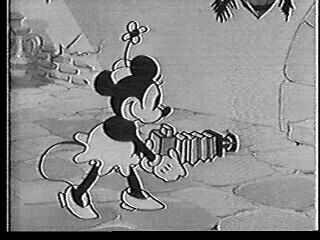
Another one:


Here's one from a 20-year old Phil Collins VHS tape:

Remember Sade? Another 20-year old tape...
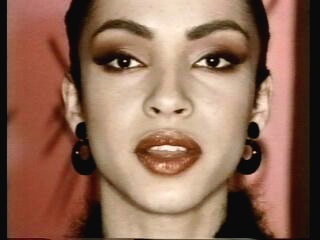
-
Today I made another test: exporting a movie (DV format) from my computer HD to the JVC via firewire and recording to DVD and it worked !
used a cable with 6 min (computer) to 4 pin (JVC)
My "old" Panasonic DMR E20 also has firewire (i-Link) input but refuses the computer as a source
My computer is a Mac G4 DP -
pluche,Originally Posted by pluche
Is your firewire port on your MAC bidirectional? Or you have separate firewire port for input and for output? -
gshelley61,
You are doing an outstanding service to our comunity testing all these TBC's and colour correctors!
Keep up the good job!
P.S. I think that you should start a new thread dedicated for TBC'c and colour corectors. -
Hallo Neuron
the firewireport on the Mac is bi-directional - in and out
but: the firewire (i-link) port on the JVC is only "in" -
I was thinking the same thing about starting a new forum thread on hardware processors. I've been putting off a more in-depth report on all the different units I've checked out so far. Maybe a new thread outlining my impressions of these specific devices, along with some general commentary and tips on how the video hobbyist might want to use video processors to get the most out of their projects...Originally Posted by zorankarapancev
-
Lordsmurf, can't you use Virtualdub-mpeg2? I've used it for my AC3 conversions to wav.Originally Posted by lordsmurf
-
This thread was 10 pages long yesterday. Where'd it all go ?????
Want my help? Ask here! (not via PM!)
FAQs: Best Blank Discs • Best TBCs • Best VCRs for capture • Restore VHS -
While I can see what you may be trying to prove, I don't think these images work well for you. The B&W image is still too muddy (no whites). And converting to B&W is a feature that you can find on a cheap $40 SIMA SED-CM or later model. In the second one image, the color cartoon, I think you did more damage than not. The brown door is now a shade of green. You traded off shades of red/yellow for shades of blue/green.Originally Posted by gshelley61

Don't let this discourage you or anger you. You've been a tremendous help to not just this group, but to me personally as well, as it concerns all these video hardware toys. But we'll have a hard time convincing people of how well this stuff works if the output images still look a bit flawed. I'll be sure to share some of mine when I get the time.
This stuff has worked wonders on old VHS tapes, especially if they're of old 1900s-1950s stuff.Want my help? Ask here! (not via PM!)
FAQs: Best Blank Discs • Best TBCs • Best VCRs for capture • Restore VHS -
No offense taken. Those multi-generation VHS cartoon images were pretty horrible to start with, and really need expert software filtering to clean them up properly. However, I was just attempting to show what can be done "quick and dirty" with a hardware processor.Originally Posted by lordsmurf
I think the bottom line is... for video sources in decent shape, they really can be wonderful devices for enhancing and correcting. Extremely bad sources will probably still need to be restored using digital (software) filtering methods to get the best results.
Similar Threads
-
About Camera Techniques
By ayim in forum Newbie / General discussionsReplies: 12Last Post: 10th Dec 2009, 12:22 -
JVC GR-D850u first time user -- transfer to PC
By mister in forum Camcorders (DV/HDV/AVCHD/HD)Replies: 2Last Post: 10th May 2009, 12:33 -
User info missing in "Review Thread" when composing a reply.
By gadgetguy in forum FeedbackReplies: 2Last Post: 26th Apr 2008, 19:16 -
CD protection techniques
By sarvagya in forum VCDEasy GeneralReplies: 16Last Post: 17th Jul 2007, 00:52 -
Anyone with user manual to jvc dr m70
By ajah in forum Newbie / General discussionsReplies: 2Last Post: 3rd Jul 2007, 18:47




 Quote
Quote