One of my friends gave me his old TV Tuner card, the Winfast 2000XP Deluxe. I downloaded the newest drivers and PVR software from Leadtek's site and when I plug a Coaxial cable into the tuner card and attempt to use the PVR app to watch some TV, the video shows up fine, but there is no audio. When I go to the configuration options for audio source it says that that line in on my sound card is the audio source and there is no other option available for the card to use. My line in is not muted and is up full blast. I was under the impression that audio accompanied video on a coaxial cable, so I don't understand why it isn't working. If anyone could tell me how to fix this problem and get some sound working with my tuner card I would greatly appriciate it. Thank you.
+ Reply to Thread
Results 1 to 17 of 17
-
-
Hi,
I have the Expert version of the card and had a similar problem. The settings I have are
Audio Device - Set as your sound card.
Audio Out Control Line - Front.
Audio Recording Line - Stereo Mix.
Capture Audio is checked and the Master Stream is set as Audio.
Try these and let me know
Manu Forti -
You have to connect the audio output from your Capture card to the line in of your sound card. You will need a stereo to stereo mini cable. The card originally came with one. These cards as most do not have on board audio.
-
Or you can connect it internally, most cd/dvd players come with correct cable. Most likley you already have one running from your cd/dvd to your saoundcard. Not sure what the correct name is for the cable. Here's a pic wish I had a closer one, the circle to the left is where it connects to a Audigy2 soundcard the one to trhe right is where it connects to 2000xp, Hard to see the 2000xp but you get the picture


-
Glad I found this thread! I'm having the same problem.
I can listen to the FM radio portion of the card just fine, but when I plugged in a set of rabbit ears to test the TV section of this card, I see the video just fine, but NO sound.
I tinkered with the settings, but no change.
I have the card's audio set up correctly since I can hear the FM radio play just fine..
Any thoughts about why my TV viewing is w/o sound? (not on MUTE and volume is turned up BTW).
Thanks! -
Depending on how your sound is connected, you may need to uncheck the mute in your system volume control for which ever connection yuo are using. Do you have the TV card connected to your sound card?
-
The coax cable should supply sound just fine (mine does). Leave the master audio set to "video" and it will use the soundstream from the coax cable.
Of course this is mono only, if you were capturing you'd be better to go with discreet stereo line inputs.
Cheers -
Thanks for the quick responses...
I have the mini plug "jumper" cable connected to the OUT of the TV card sound to the audi IN of my new PC's sound card.
Like I mentioned, I can switch to FM radio on the Winfast PVR card and hear my local radio just fine, so I know the sound is coming through.
Still stumped as to why the TV portion is still w/o sound.
I'll double check my setting you all mentioned when I get home tonight.
Any other thoughts are welcome...
Thanks
Alfer -
The audio settings for the FM tuner don't have a "video" main stream setting as per my recommendation above and as such will not be there to compare to....
-
I set the "Master Stream" to "Video" and still no sound. I also tried changing it to "Audio" and "None" and still nothing.Originally Posted by GorbyDeath
I tried changing "Audio Out" and no changes (it's set to "WAVE" now).
What's strange is when I click the "Snapshot" button on the PVR, I hear the sound of a "camera" loud and clear.
Nothing is working to get the sound back as of yet.
Any other ideas folks?Visit my Philips DVD Recorders discussion group HERE and my Home Theater site The Enormodome -
Here is a screen capture of my working settings. If this still doesn't do it get the latest updated drivers and PVR Software from http://www.leadtek.com.tw
See image....
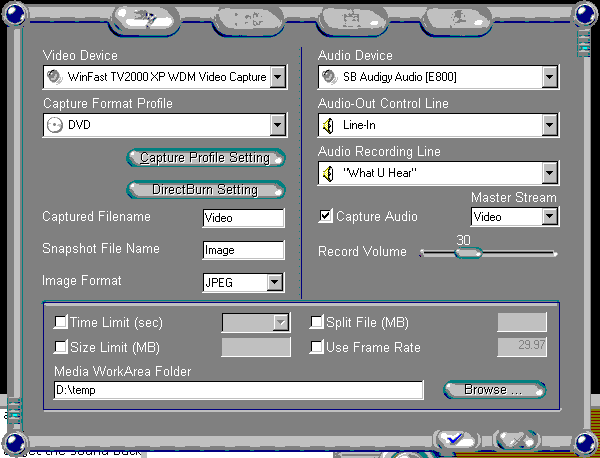
-
...and the dummy of the year award goes to....ME!

I tried and tried to get the TV audio to work and nothing...searched the web and found a few things but one thing stood out...check the drivers.
POW! That was my whole problem! I downloaded the drivers from Leadtek about 2 months back, but it turns out they added new XP drivers in August. After the new drivers were installed..I HAD GLORIOUS SOUND!
Thanks to all and I apologize for being such a rookie.
Now off to watch some TV and surf...
Alfer -
Dummy #2 goes to the guy who can't upload an image...ME

Glad to see you got it going! -
I have a question. Where do you hook up the sound out line from the TV Tuner to your board if you have OnBoard sound?I have an ASUS A7n8X deluxe board with the NVidia Soundstorm, so I didn't bother getting a expansion sound card. I currently have it hooked up to the CD input on the board, the only thing is I can't get the volume to change either from the remote or in the program. Gotta adjust the volume on the speakers.
Also, what diferent codecs have ppl been using when capturing TV. I wanna put a few shows on DVD, but I find the default setting for it just takes up so much Hard drive space. -
If all the hardware connections are OK.
Maybe the problem is caused by driver, application or SP2 ?
Try the AMCAP to verify:
http://noeld.com/programs.asp?cat=video
Run AMCAP -> "Cross bar" -> "Audio Decoder Output" ->
The input is blank means muted, select "Tuner audio input"
Leadtek Winfast 2000XP Expert... No sound all of a sudden!:
http://www.tv-cards.com/messageboard/viewtopic.php?p=25163#25163 -
Originally Posted by saggitarius
to make a dvd you need to set the capture codec to Mpeg 2 at 720x576 or 704 x 576 for pal at a bit rate between 5.5 and 6.5MB/s.mpeg 2 is difficult to capture than avi which takes a lot more space which i suspect you are using.a one hour capture on mpeg 2 at the quality i quoted will yield about 3.5gb of video which you will obtain with about 10 min of avi.
since you need a very good processor to capture mpeg 2 without loosing frames most people capture in avi and convert to mpeg format with suitable software.
i use an AMD anthlon 64 3200+ pc and capturing mpeg 2 is just so saey on it and it dosent drop any frame on all capture software i have tried
Similar Threads
-
Leadtek Winfast TV2000XP Expert problem with sound
By roc383 in forum Capturing and VCRReplies: 22Last Post: 1st Dec 2010, 12:32 -
Powervcr II 3.0 Deluxe
By vijaye05 in forum Capturing and VCRReplies: 1Last Post: 7th Oct 2008, 05:30 -
winfast PVR3000 Deluxe Remote Control problems
By teejayh in forum Capturing and VCRReplies: 1Last Post: 5th Mar 2008, 15:10 -
Help: No sound at all with a Winfast TV2000 XP Deluxe
By Deathwish238 in forum Newbie / General discussionsReplies: 3Last Post: 18th Aug 2007, 13:01 -
Leadtek Winfast TV2000 xp deluxe help
By Nuwanda in forum Capturing and VCRReplies: 0Last Post: 6th Jun 2007, 14:22





 Quote
Quote