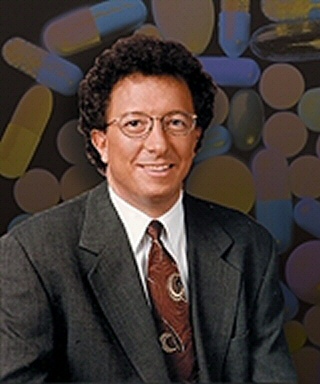Does anyone know if there is a program that can recognize the whole of just say an image. For example if i scan a magazine with pictures, it recognizes the words and the images are there and u can modify the text with the images still intact, because most programs just recognize the words and imports into a word processing program. Sorry if i haven't made myself clear enough.
+ Reply to Thread
Results 1 to 10 of 10
-
-
Not quite sure what you are asking...do you want to scan an image with text, and then delete the text and use your own text?
Smile Smile
Smile -
If you just want the image, you don't need a OCR program. Just scan the whole image and cut out what you don't want. Then take the image and put it into a word processor like Word and if you want, you can wrap the new words around the image.
-
Omni Page Pro can do this to a limited extent..
if you need complete fast digital archiving which is editable you
are looking at a corporate package which is expensive.
For short runs it is better/cheaper to contact a specialist
multimedia company. -
I recommend you give a try to Finereader. I've seen trial versions in computer magazine CDs, so there is probably one on the site.
It's a great piece of s/w. It can recognize images (and if it fails to identify small icon like pics, you can select them and mark them as pictures. It will OCR the text frames and keep the pictures intact.
I've succesfully scanned a test page with pictures and text and exported it to Word in a layout that closely matched the layout of the scanned image.
Recognition accuracy is very good as is the ability to handle different typefaces and font sizes.The more I learn, the more I come to realize how little it is I know. -
I don't think he wants the text...he wants it removed from the actually picture so that he can place his own words in.Originally Posted by SaSi
For example...his scanned page would be
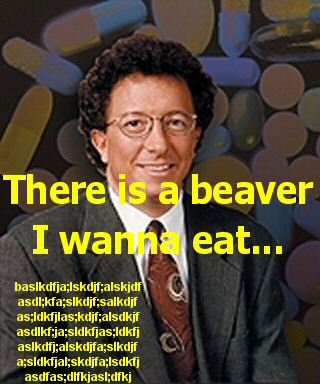
THEN...he wants to be able to clear the text so he just has
Or at least thats what I think he wants to do!!Smile Smile
Smile -
beavereater , that was my impression also. BTW, nice graphic.
vdk_au , where are you?
-
I don't think it's possible to lift the text off an image like that leaving the underlying image intact. Most OCR software won't even let you get the text data off anything other than offset-print black & white block text. OmniPage is geared more toward forms and the like, I've never much liked its page-capturing for texts. I use Acrobat's page capture plugin at work for large quantities of text. However to lift the text off of a magazine image like you say the best method I can think of:
1. Scan the magazine page at 600dpi. The text data should be pretty good this way but the dot-print on mags will be noticeable at this res.
2. Use Photoshop to isolate the text data using select similar and removing parts selected of the background image. Of course if the text varies in color it's going to be a stone bitch getting it out.
3. Render text data to high res black on white, TIFF output is good.
4. Import that TIFF into Acrobat and use the page capture to get the text data out.
5. Back to the mag picture remove the text data and go in using whatever tools necessary to recreate the image where the text was. Rubber stams and smudge work pretty well for this.
6. Use a gaussian blur over the mag picture to get rid of the dots. Use a 1.5-2 pixel setting. Despeckle also works sometimes. After using the blur an unsharp mask sometimes helps depending on the content of the photo.
Similar Threads
-
Is there video OCR software that will read a sport uniform number?
By mt23xx in forum Software PlayingReplies: 4Last Post: 8th Dec 2011, 00:34 -
Possible to OCR Japanese subtitles?
By kpic in forum SubtitleReplies: 0Last Post: 11th May 2010, 20:39 -
OCR errors
By [ss]vegeta in forum SubtitleReplies: 1Last Post: 27th Oct 2009, 18:55 -
OCR software for video files(hardsub)
By user2008 in forum SubtitleReplies: 4Last Post: 10th Jun 2009, 16:07 -
looking for good OCR software that will convert text in jpg to regular text
By jimdagys in forum ComputerReplies: 6Last Post: 27th Jun 2008, 11:38



 Quote
Quote