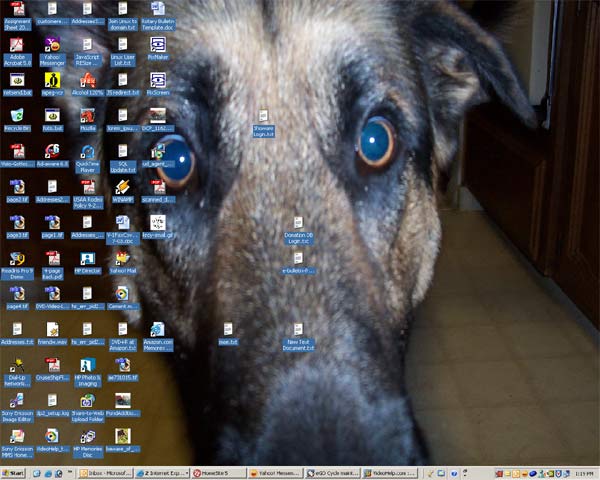Ok i finally took a screenshot

+ Reply to Thread
Results 61 to 90 of 404
-
yeah, next time i've got some holiday, i'm gonna try real hard to drink 100 cups of coffee in 24 hrs.
think i'll get caffiene poisoning? -
This is my desktop, but my laptop looks pretty much the same. I like clean, sharp and uncluttered.

-
Is your name Dennis?
Like that your avatar is the OT forum icon!
-
No that's the last name of a guy who I am doing a video for. I always put a folder on the desktop that contains all of the image files, intro, exit and transitional clips for the video.
Like that ICON eh? Thanks. -
At last I've had enough time to set my mac up. Its big in both size and size. lol GET READY!
(image is scaled down from 1280x1024)

-
I see you're still running win95 first edition. Maybe you should upgrade to thisOriginally Posted by SquirrelDip
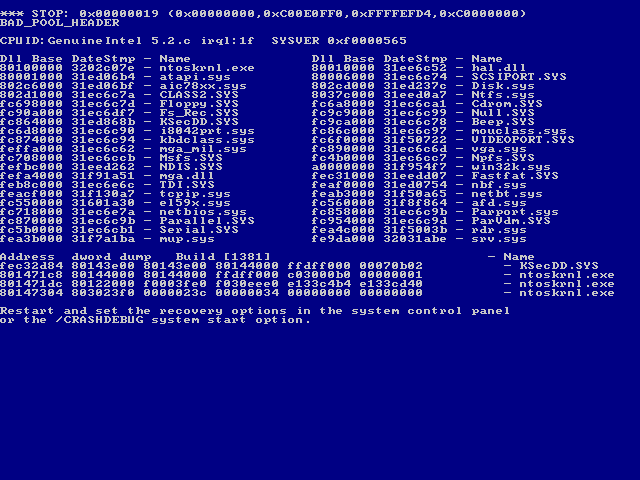
-
Thanks for the image - I'll update my background...Originally Posted by stiltman
-
You might want to also install this screensaveOriginally Posted by SquirrelDip
http://www.sysinternals.com/ntw2k/freeware/bluescreensaver.shtml
I did it to buddy when it first came out....Boy was he pissed
-
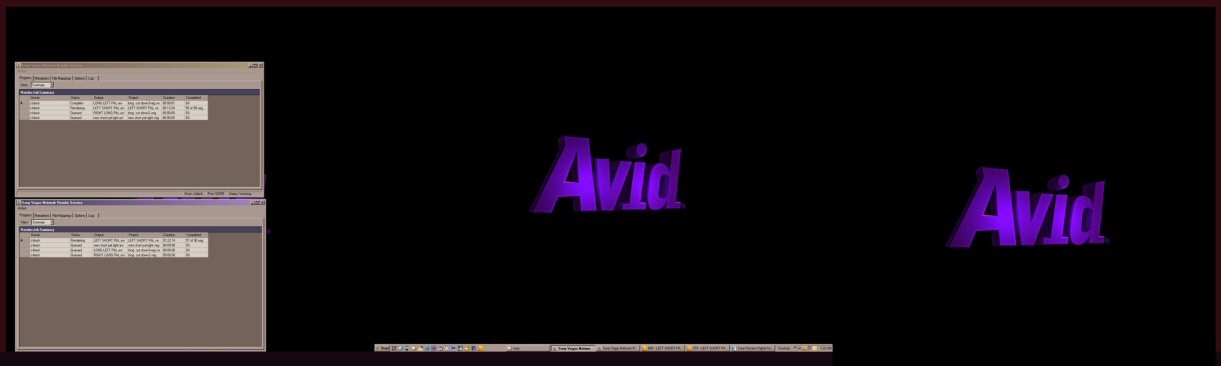 "Each problem that I solved became a rule which served afterwards to solve other problems." - Rene Descartes (1596-1650)
"Each problem that I solved became a rule which served afterwards to solve other problems." - Rene Descartes (1596-1650) -
Jakol,
We had a dog (black lab-akita cross) that looked just like the dog in your wallpaper except he had a white diamond on his chest
Thayne,
Excellent wallpaper
-
What do you guys use to take your pictures? I used HoverSnap.
This plan is so bad, it must be one of ours. -
It's built into Win XP. There are also many free apps that'll grab the whole screen or just a window. I use Hardcopy.
-
printscreen button on yoru keyboard works fine ...
and just paste into MS Paint
the cheap ass way - but works"Each problem that I solved became a rule which served afterwards to solve other problems." - Rene Descartes (1596-1650) -
That's what i do. I paste mine into Photoshop though. Why do you need a special program for that?Originally Posted by BJ_M
-
I know you don't have to use anything special. HoverSnap alllows you to select certain areas or only the active window. I guess you could just crop in paint, but with the pogram you can just leabe out that step.
This plan is so bad, it must be one of ours. -
alt-printscreen only does active window 8)
-
On OSX you use the grab program in your utilities folder. It saved to tiff but Graphics converter will fit it up nicely after you get your tiff made.
BTW to any mac people reading... how long has PowerMacs CAME with a full registered graphics converter? that freaked me out. -
nothing fancy about my desktop, the wallpaper comes from xp sample pix.Originally Posted by Capmaster
my son loves dog though.
same here just using print screen and use photoshop to shrink the file size to 50k (allowed max file size here). -
this is my new linux computer (experimenting). installed about a week ago.

thanks, i got it at http://www.themexp.org/Originally Posted by flaninacupboard
Similar Threads
-
Making a snapshot on Windows Media Player
By bryankendall in forum Newbie / General discussionsReplies: 4Last Post: 25th Jul 2011, 11:35 -
JVC GR-D850U Randomly Goes into SnapShot Mode
By cj18370 in forum Camcorders (DV/HDV/AVCHD/HD)Replies: 0Last Post: 15th Nov 2009, 10:42 -
Re Post: Trying to make 1311 mouth clips look better
By BobAchgill in forum RestorationReplies: 3Last Post: 10th Jul 2009, 19:38 -
Image Snapshot in Vegas Pro 8 Preview window
By SCDVD in forum Newbie / General discussionsReplies: 1Last Post: 29th Dec 2008, 16:48 -
Snapshot effect in Sony Vegas?
By mashimiriam in forum EditingReplies: 1Last Post: 28th Aug 2008, 18:57




 Quote
Quote

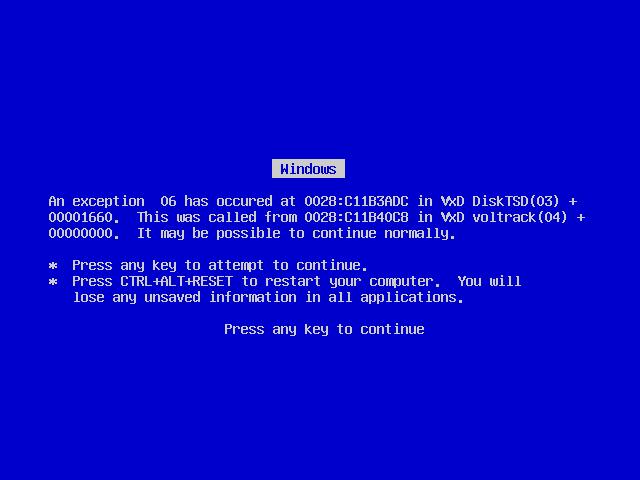


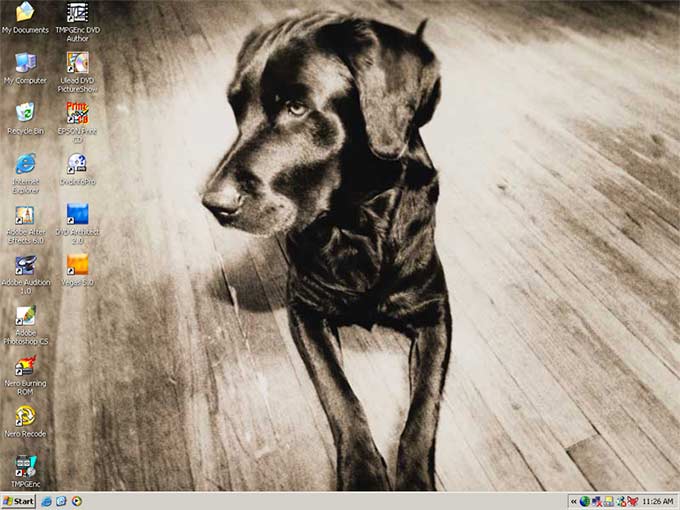 [/img]
[/img]