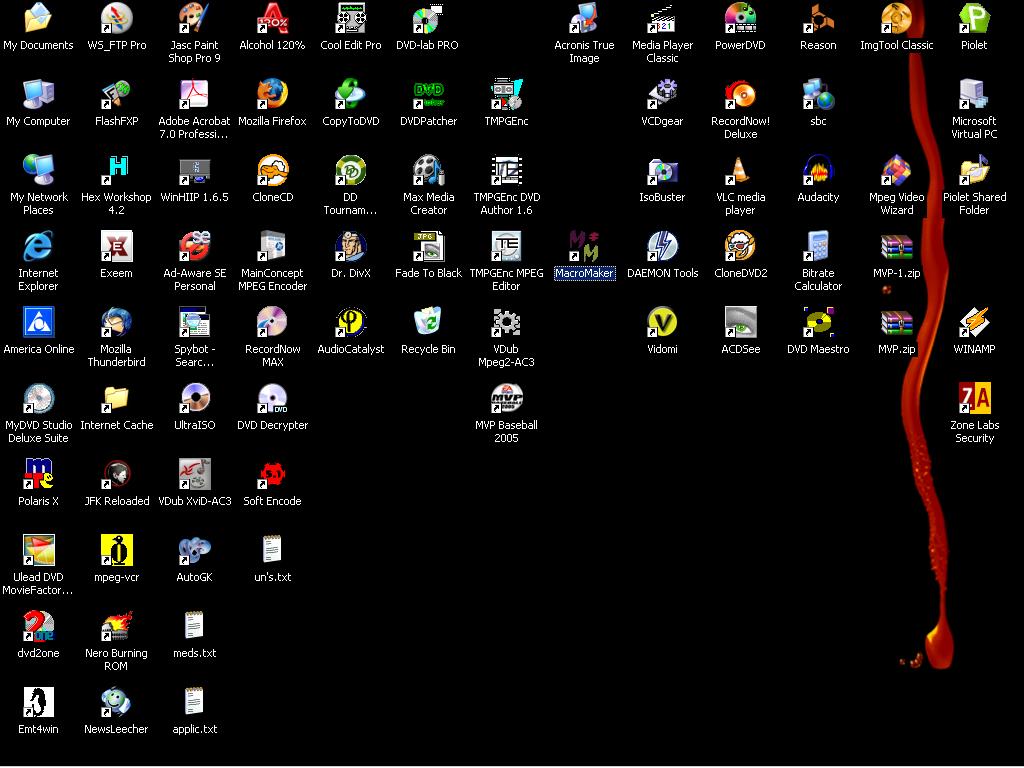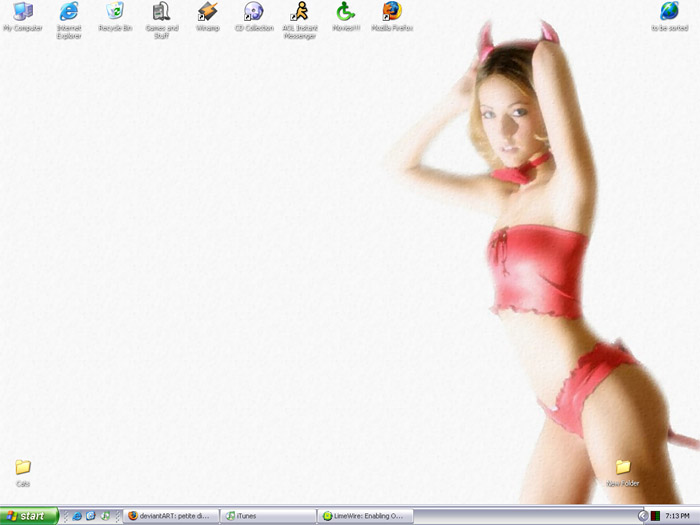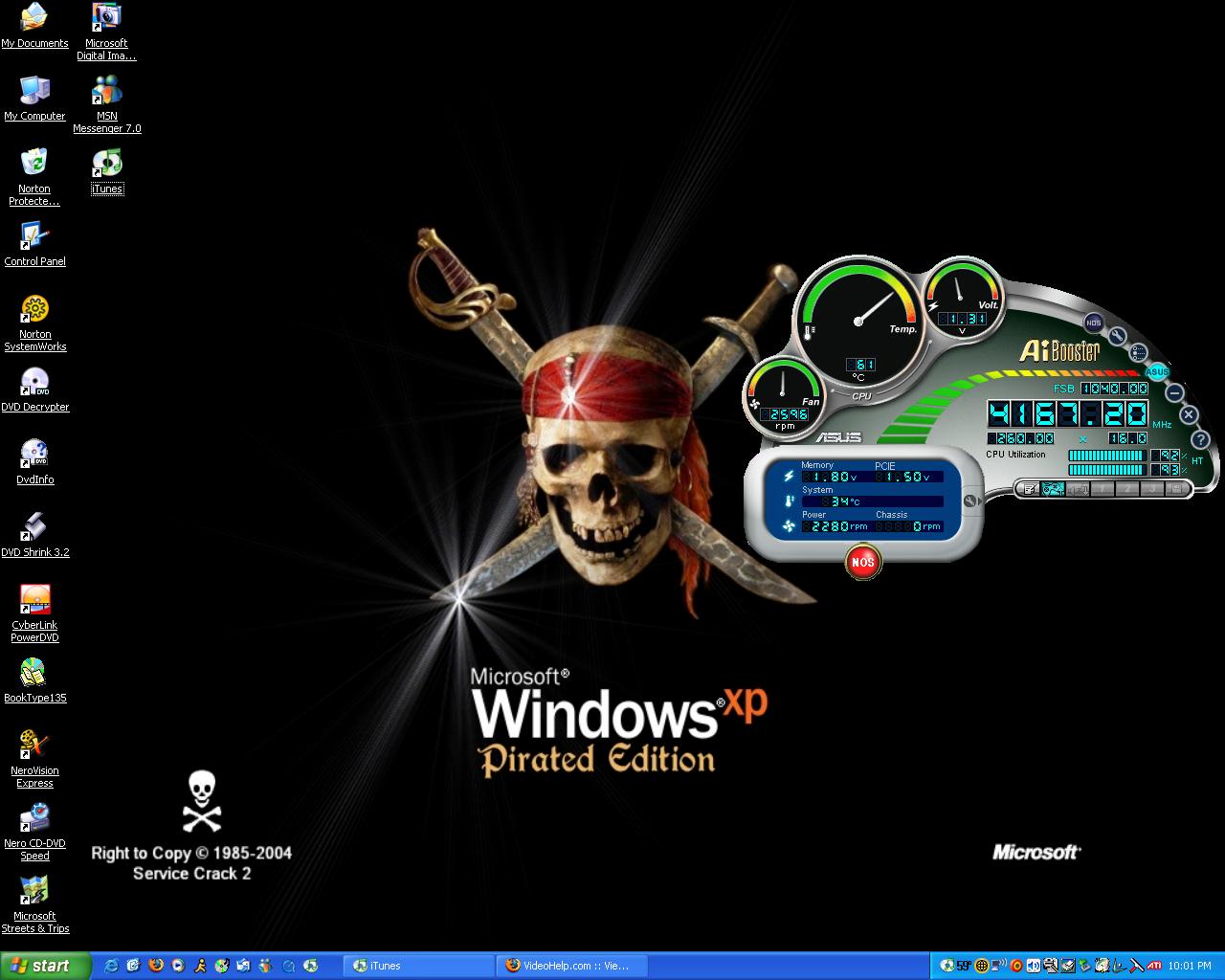I'll check it out, thanks.Originally Posted by Flaystus
+ Reply to Thread
Results 361 to 390 of 404
-
Originally Posted by lumis
Actually, it's the Exeem icon that made me gasp. Does that thing really work? -
In what way would it be better than traditional BitTorrent? And wasn't it reputed to have spyware?
-
the application has a search function.
I expect it will be shut down soon enough. i've not seen any spyware in it though.... -
Hey p_l, you wallpaper seems to have run off from my old wallpaper.
-
-
Correctamondo! WinCustomize have them. I've actually had this wallpaper for ages, used it for a while around February then forgot it. I used it again with this fresh install since it is a nice, clean wallpaper.Originally Posted by Flaystus
-
Visual Style: PM2K5
Wallpaper: White Graff
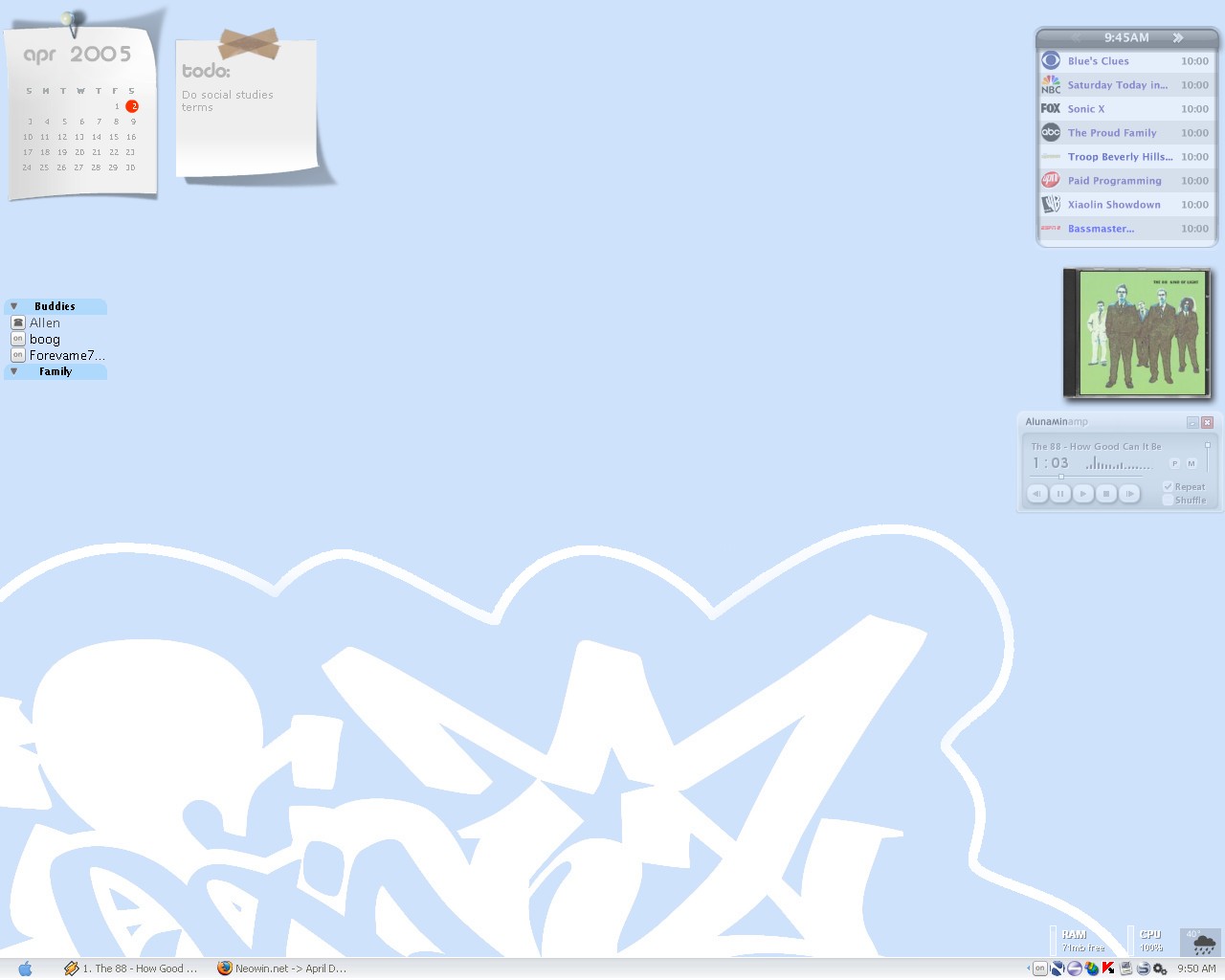
Give me your email. I'll send it to you.Originally Posted by Flaystus -
NoOriginally Posted by lumis

 I wish. But seriously you CAN see some pics of cars some good friends of mine own over at my site: www.wiscollectorcar.com/martinscars.html
I wish. But seriously you CAN see some pics of cars some good friends of mine own over at my site: www.wiscollectorcar.com/martinscars.html
Also check in the forum!
-
Picture taken today, by me, on my deck... there was a rainbow opposite all of this but those pictures I don't like as much as this one:

-
 "Each problem that I solved became a rule which served afterwards to solve other problems." - Rene Descartes (1596-1650)
"Each problem that I solved became a rule which served afterwards to solve other problems." - Rene Descartes (1596-1650) -
go ahead -- i just found it on the net ..
"Each problem that I solved became a rule which served afterwards to solve other problems." - Rene Descartes (1596-1650) -
Another new one. Wallpaper here: http://www.deviantart.com/view/14011770/

-
babyboo if its not a dumb question that i could otherwise solve by scrolling thru the other 12 pages of this topic, where/how did you get all those neat transparent "toys" on your desktop? i hope it's not an XP specific thing as it looks awesome.
the backgrounds of course are top flight as well!
heres my duff offering, the current one anyway...

(hosted by http://www.imageshack.us)
EDIT-2: inline image posting thing fixed. guess this board operates a micron differently to the others i'm more used to.
The "icon tree" is something that just kind of evolved recently in very quick fashion when i got tired of my icons being in a semirandom square pattern and in the way of the wallpaper...... I pushed them around a bit to let it show a bit better, then started grouping them more sensibly, and before i knew it - bam. Icontree, or possibly more accurately, IconBush. It looks a mess, but I'm finding my stuff FAR more quickly now. And the wallpaper gets to show better. (Usually the messenger is minimised, but this shows it in the place it pops up to... often all this is irrelevant anyway as I'm oldskool and run almost all my apps maximised if they're programmed to do so, opening new ones using the start menu instead and switching using taskbar... wish i could say i use alt-tab, but im too lazy for that ).
).
The above of course is a quarter size, 640x512 instead of 1280x1024. The anal amongst you might appreciate the following links:
Full size (1280x1024, 24bit PNG, about 800kb)
Small-size "explanatory" version (i've opened up the start menu, scribbled outlines around stuff, closed messenger and used the sky space to add a key to the scribbles its better seen than described)
its better seen than described)
And the original picture. It's a shot of the legendary 1990 Vauxhall / Opel / GM Lotus-tuned Carlton / Omega / ???, in black - of course....
A standard family size 4-door saloon/sedan, with a whacking great 450hp (and about 550lbft) engine put into it, 6 speed box, massive tyres and sports suspension... and none of the luxury toys taken out. The original high performance, sharp handling barge for scaring your spouse and kids in. Picture taken using the stroke-of-genius photo mode in Gran Turismo 4, transferred via USB thumbdrive, and given only the slightest of tweaks before saving as BMP for use in windows. The car is on the starting line and is just getting moving after being given a wholly insensible amount of revs in GT's equivalent of neutral (brakes on) and then dumping the clutch in 1st. Anyone order up a burnout with extra wheelspin and a side order of rubber smoke?
(file linked to is 1280x1024 24bit, but only a 160kb JPG, don't worry )
)
I really like this pic, proud of how well it came out (the photo mode encourages time-intensive tinkering with some fab results if you get it *just* so) --- i'm just put out that my brother's taken his PS2 away with him again after visiting for a couple weeks... I should get my own, they're not expensive, but that then erases what little free time i have in my life anyway
I've got a few others of my previous equally unique wallpapers hanging around (pic only, no desktop) that i might put up for sharing as well...-= She sez there's ants in the carpet, dirty little monsters! =-
Back after a long time away, mainly because I now need to start making up vidcapped DVDRs for work and I haven't a clue where to start any more! -
Well, most of the programs have "skins" that allow for transparency.Originally Posted by EddyH
The media player is winamp. The transparency skin is Spirit
The Weather and tv guide widgets use the program Konfabulator. The weather widget is Widescape weather widget. The tv widget is TvScraper.
You can control the transparency of the these two widgets by looking in its Preferences
The ram and cpu config use the program Samurize. Now the ACTUAL config was sent to me and if you want it, I can send it to you. You can control the tranparency in its settings.
The Calendar is Rainlendar
The skin for this is ModernaMod
The Im messenger is Miranda-Im. To get the transparent affect, I used the clist_nicer and tweak-ui plugin. -
-
currently
 Nothing can stop me now, 'cause I don't care anymore.
Nothing can stop me now, 'cause I don't care anymore. -
Great desktop Darth Paris!!! Another FS winner!! BTW do you know where I could find some good Claudia Black wallpapers (Aeryn Sun too)?
Similar Threads
-
Making a snapshot on Windows Media Player
By bryankendall in forum Newbie / General discussionsReplies: 4Last Post: 25th Jul 2011, 11:35 -
JVC GR-D850U Randomly Goes into SnapShot Mode
By cj18370 in forum Camcorders (DV/HDV/AVCHD/HD)Replies: 0Last Post: 15th Nov 2009, 10:42 -
Re Post: Trying to make 1311 mouth clips look better
By BobAchgill in forum RestorationReplies: 3Last Post: 10th Jul 2009, 19:38 -
Image Snapshot in Vegas Pro 8 Preview window
By SCDVD in forum Newbie / General discussionsReplies: 1Last Post: 29th Dec 2008, 16:48 -
Snapshot effect in Sony Vegas?
By mashimiriam in forum EditingReplies: 1Last Post: 28th Aug 2008, 18:57




 Quote
Quote