I started capturing with windv today. Windv is dividing my minidv tape into files whenever there is a scene change. Is there any way to avoid this and capture longer sections of video?
+ Reply to Thread
Results 1 to 7 of 7
-
-
Never had that problem and I use that program all the time. I use a ADVC-100. I do set the Max AVI size to an outrageously high number like 250,000. Try that if you haven't.
It may be that the program detects scene changes as dropouts and automatically starts another file. No simple cure AFAIK. If changing the AVI size doesn't work, I would try another program.
If I recall, this subject has come up before here and may have another solution. -
I've been using this guide:
http://www.dvd-guides.com/guides.php?category=dv&name=dvtodvd
I have these same settings:
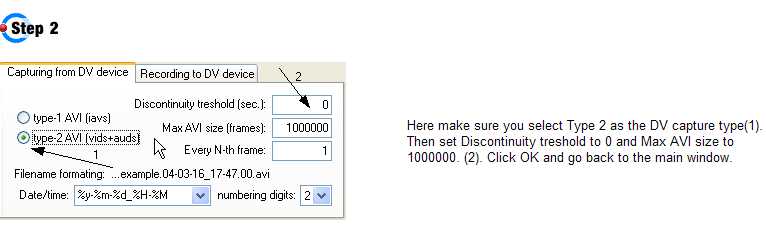
And I end up with this:
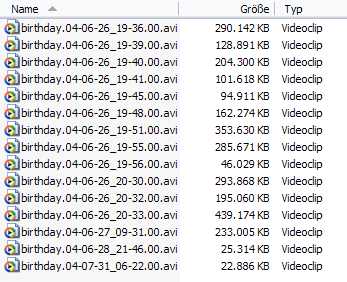
Should I fill that space with 9's ?...



I'm checking my camera menu right now. -
No camera settings for output. I used Ulead MF2 and it is even easier....here is what I get and with no scene breaks. I did a test transfer where I KNEW there were scene breaks:
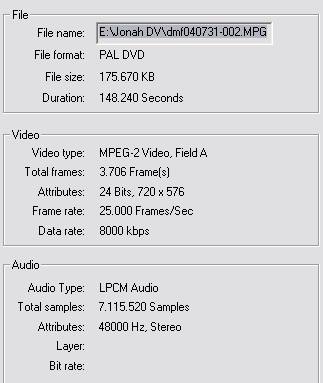
Cool deal...that is TWO things this program is actually good for..

Similar Threads
-
Should I use WinDV?
By tygger in forum Capturing and VCRReplies: 19Last Post: 6th Jan 2012, 18:23 -
WinDV
By kippard in forum Capturing and VCRReplies: 3Last Post: 8th Apr 2008, 00:43 -
Windv Scheduler
By ScottEslick in forum Camcorders (DV/HDV/AVCHD/HD)Replies: 2Last Post: 27th Jan 2008, 22:46 -
WinDV question
By JaredKnight in forum Newbie / General discussionsReplies: 2Last Post: 18th Dec 2007, 18:27 -
WinDV Capturing Problem
By ViperUKR in forum Capturing and VCRReplies: 12Last Post: 27th Jul 2007, 00:14




 Quote
Quote