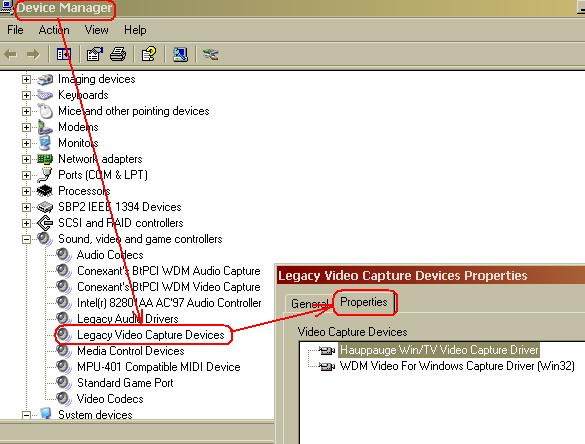i just rebooted my machine, so im starting everyting from scratch. i keep getting this eror everytime i try to capture video with my camcorder usign virtual dub. it tells me no capturing driver available. i downloaded and installed codecs. i reinstalled teh disk that came with my video card. im lost
+ Reply to Thread
Results 1 to 6 of 6
-
-
Go to your hardware manager and see if the capture drivers are there.
Hello. -
i think u mean software, and at even that, it would only show me programs. maybe im wrong, in what i thik u mean. if so, can u be more descriptive on how to check it
-
jmaverick101:
VirtualDub requires a specific type of driver for capture called VFW or Video for Windows driver. Many capture cards come with WDM (Windows Driver Model) drivers, but not VFW drivers. You need a VFW driver, or you may be able to use the WDM drivers along with the Microsoft Wrapper. The following is strait from the VirtualDub webpage:
"VirtualDub says I don't have a capture device, but I know I have one.
VirtualDub needs a Video for Windows capture driver to capture. Most Firewire (DV) devices do not provide a VFW driver, and thus cannot be used by VirtualDub at all. Also, ATI appears to be shipping their current devices with a WDM (Windows Driver Model) driver only; this can be used indirectly by VirtualDub through a Microsoft wrapper, but it is crippled in functionality and it also appears that the wrapper is buggy.
The wrapper will show up as "Microsoft WDM Image Capture (Win32)." If it works for you, great. "
I use the "wrapper" myself, along with an ATI AIW 7500 video card. For me it works great. I do not remember where I got it from. -
hey thanx for the help guys
ive done that very thing before and when it read my disk it said it couldnt find any drivers to install. now for some reason it decided it would.
freakin comps got a mind of its own
Similar Threads
-
VirtualDub Now Has a Directshow Driver Plugin
By Soopafresh in forum Video ConversionReplies: 57Last Post: 30th Dec 2013, 22:26 -
virtualdub capturing
By cesar110 in forum Capturing and VCRReplies: 1Last Post: 7th Aug 2011, 00:17 -
Virtualdub 32bits error: cannot connect to the desired capture driver!
By Cauptain in forum Capturing and VCRReplies: 3Last Post: 21st May 2011, 12:17 -
VirtualDub/Xvid question: YV12 vs. XVID FourCC in the xvidvfw.dll driver???
By KneeRow in forum Video ConversionReplies: 14Last Post: 1st Aug 2010, 14:35 -
Capturing using Virtualdub with Vista
By qwerty99 in forum Capturing and VCRReplies: 17Last Post: 27th Feb 2009, 21:59




 Quote
Quote