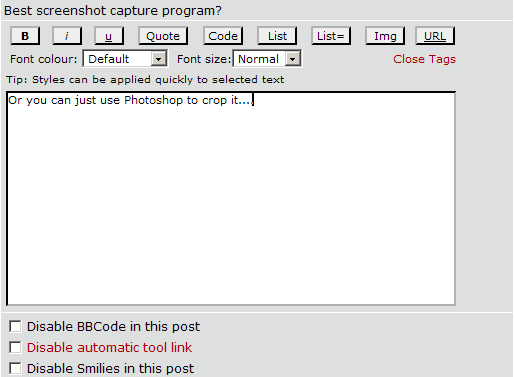This is gonna be a real quick thread. I want a screenshot capture program so I can show off my desktop, etc like other people do on this forum. Instead of going to download.com and getting the first program I find which is probably gonna be loaded with spyware, I decided to ask you guys. Thanks.
+ Reply to Thread
Results 1 to 21 of 21
-
-
PrintScreen and then paste into your paint program de jour... there you crop, resize and adjust color depth. FREE
-
Thanks for both of your responses. Wow! Despite thinking of myself as being quite familiar with XP, I never knew of this Print Screen function. That is definetly what I am going to use. What do you guys use for capturing video screenshots. My WinDVD version doesn't seem to have a capture function.
A sample of what I accomplished:
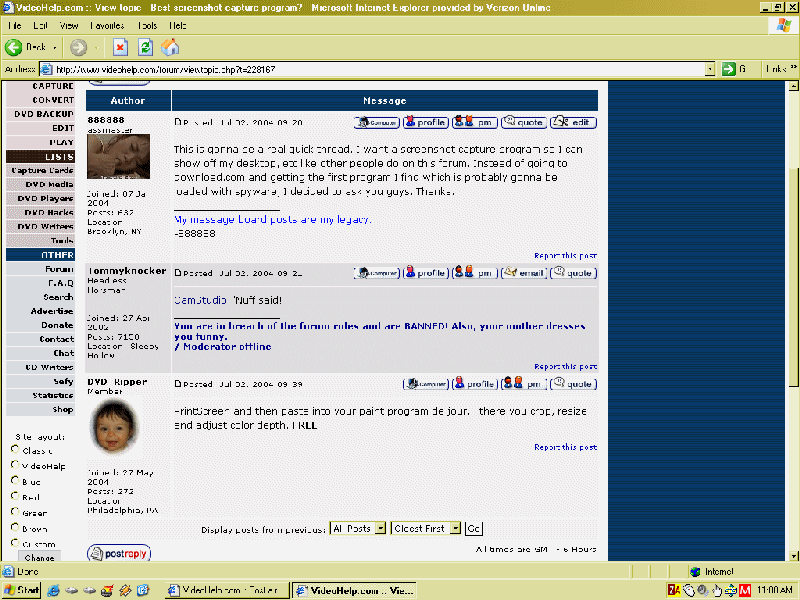
-
from avi - VirtualdubOriginally Posted by 888888
from mpeg - VirtualdubMod
from dvd - PowerDVD- housepig
----------------
Housepig Records
out now:
Various Artists "Six Doors"
Unicorn "Playing With Light" -
FYI:
Alt + PrintScreen grabs just the active window"Terminated!" :firing: -
Sweet Tip... since I have dual screens this will come in very handy.Originally Posted by thayne
Thanks -
Thanks for all the responses. I guess I finally found a use for PowerDVD which I uninstalled a long time ago. So thanks to housepig for pointing out the easiest option.
I used none other than Paint Shop Pro 8! I should try again, I might have done something wrong in the hurry.Originally Posted by flaninacupboard -
Ok. This one looks better. I used smart-size option instead of pixel-resize which is what cause those shitty results. Don't know why.
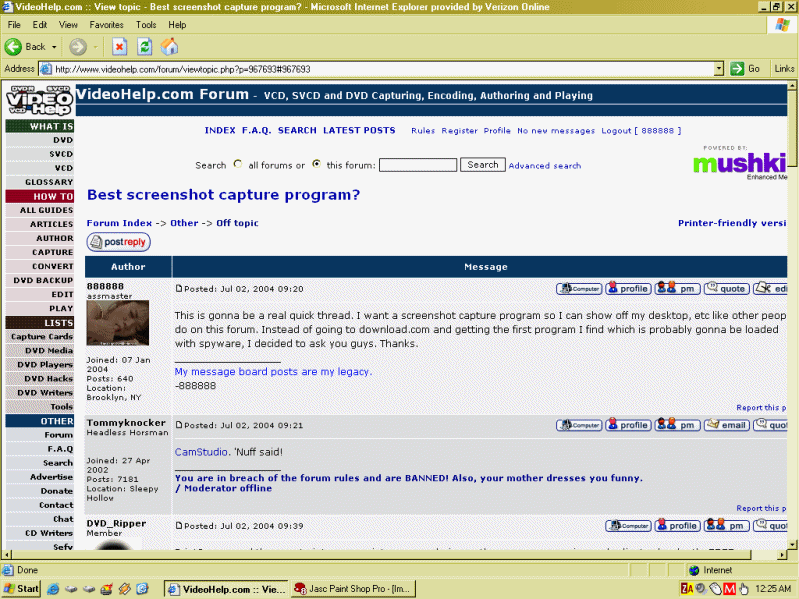
-
bless you, sir.... that's going to save me a lot of cropping when I have to re-write the company manual...Originally Posted by thayne- housepig
----------------
Housepig Records
out now:
Various Artists "Six Doors"
Unicorn "Playing With Light" -
I didn't know about the print screen funtion either...thanks.
I use the capture program from AnalogX. (www.analogx.com) it's really small, works great and it's free. Only thing I don't like is that it captures to BMP but I know that's for quality. Then I use photoshop to crop/shrink/edit. -
from avi,mpg,dvd,hdwmv,any video Media Player Classic.
-
ScreenPrint32
you can select what is to be captured like this:
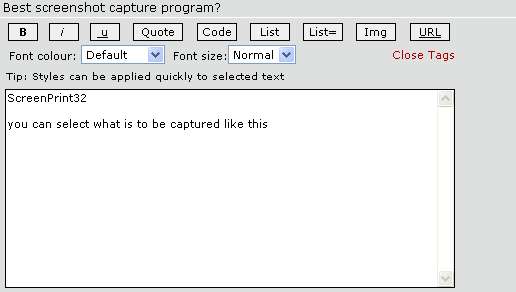 just a thought
just a thought
mastersmurfie -
and if you don't have / can't afford Photoshop, try The Gimp.Originally Posted by thayne- housepig
----------------
Housepig Records
out now:
Various Artists "Six Doors"
Unicorn "Playing With Light" -
I didn't know this one. Thanks. Like another said, perfect crops, saved time. I too write a lot of manuals and how-to's.Originally Posted by thayneWant my help? Ask here! (not via PM!)
FAQs: Best Blank Discs • Best TBCs • Best VCRs for capture • Restore VHS -
here's one I just came across - haven't used it yet, but downloading now:
Scrapture.
nice thing about this one, it automatically saves your captures to an image file, no need to open an image editor and paste.- housepig
----------------
Housepig Records
out now:
Various Artists "Six Doors"
Unicorn "Playing With Light" -
I've been using Gadwin PrintScreen for a while & I really like it! (FREEWARE)
http://www.gadwin.com/printscreen/?prnscr~~~~~~~~~~~~~~~~
Thank You for Your Time!
DJ5A
~~~
Similar Threads
-
ScreenShot
By drgt in forum Newbie / General discussionsReplies: 6Last Post: 11th Dec 2010, 15:10 -
Movie Screenshot Program?
By Junkee in forum Newbie / General discussionsReplies: 2Last Post: 27th Mar 2010, 06:15 -
Are there any Capture program that can capture in high resolutions?
By Wooooooo in forum Capturing and VCRReplies: 2Last Post: 7th Jan 2008, 16:39 -
Is there a good Capture program where you can capture in high resolutions?
By Wooooooo in forum Newbie / General discussionsReplies: 1Last Post: 7th Jan 2008, 12:20 -
Capture a screenshot from a video?
By ChaunceyK in forum Newbie / General discussionsReplies: 5Last Post: 6th Sep 2007, 10:04




 Quote
Quote